Remapping part cooling fan Simplify3d not activating
-
@crazycraig said in Remapping part cooling fan Simplify3d not activating:
It does however adjust my heatbreak fan for some reason
Are you sure you have the fans plugged into the right ports?
-
I have my air pump connected to the extruder1 output and the heatbreak fan connected to F2. I know that typically F0 is the part cooling fan and F1 is the heatbreak. I can control the fans fine in the web gui. Do I need to change something for S3D to activate the pump when I set the part cooling fan on?
-
I'm not very familiar with simplify 3d, but the way you have the fan attached to the tool should mean that the M106 S255 command you showed coming from S3D should work.
@crazycraig said in Remapping part cooling fan Simplify3d not activating:
I can control the fans fine in the web gui.
Does that mean the hotend fan is also controllable from the web gui?
-
Why not just remap them in your config?
Fan port 2 doesn't have to be fan 2 in RRF3 -
@Phaedrux Sorry I meant I can control the hotend fan while there is a print running. When the gcode is sent to supposedly turn on the airpump/part cooling fan, it actually adjusts the hotend fan.
-
This post is deleted! -
I am going to look into setting a cura profile and see what that does.
-
@crazycraig I deleted my earlier post because when I looked back, I saw that you had mapped the fan to the tool, so it should have worked. What M106 output do you see in a gcode file generated by S3D . Are the commands simple M106 Snn or something else?
-
From https://duet3d.dozuki.com/Wiki/Connecting_and_configuring_fans:
Our intention is that in a 3D printer with a single print head, you use the Fan0 output for the print cooling fan and the Fan1 output for the heatsink fan. This is the easiest configuration to use because it's what the firmware expects by default.
-
@deckingman This is the gcode where S3D is supposed to turn on the fan
; layer 10, Z = 7.463
M106 S255
G4 P500
M106 S191If I run the M106 command in the console my air pump works.
-
@dc42 Yes I have read that, but I wanted to control my air pump for part cooling without needing additional components. This is why I am using the second extruder output. I followed others who have done the same, but I am wondering if my slicer is not playing nice with these changes.
-
@crazycraig When you say you want to use the second extruder output, I assume you mean you want to use the "e1heat" pins as a fan yes? Assuming it's possible to do that, then sending M106 command via the console should behave exactly the same way as having those commands embedded in a gcode file. If it works via the console but not in the gcode file, then something else in the gcode file must be changing the fan assignment. There must be another M563 that is being run after config.g. Does S3D put anything like that in the slicer start code?
One thing I did notice is that your M106 has I0 which is not supported in RRF3. It probably does no harm but take it out.
-
Please share your full config.g.
-
Attached is my config file. I am a newbie when it comes to the duet, so please be gentle. The issue has to be in my config, I tested with Cura and I get the same results. I did notice that if I just issue an M106 S255 with no jobs running the air pump turns on, but If I do the same thing while a print is running, it modifies the hotend fan.
Thank you
-
I have the same problem with fan not turning on with symplify!
I have set the fan to default to 0 as fan and it won't work
Duet firmware 3.1.1, server 1.23These are my config setting for the filament fan
;Filament Fan
M950 F0 C"fan0" Q100 ;set fan 0 (filament cooling)
M106 P0 S0 H-1 B0.2 C"Filament" ; fan offThe Duet3d Gcode states that fan0 is a default value which I picked.
M106: Fan On
Parameters
Pnnn Fan number (optional, defaults to 0). (In RRF_3 relates to the fan number created by M950, NOT the fan pin number on the board)
Snnn Fan speed (0 to 255 or 0.0 to 1.0))So:
M106 S127 ; will not work even though default fan is 0
But:
M106 P0 S127 ; works perfectlyI currently edit gcode file created by simplify with Notepad++ and have a macro that
searches for M106 S and replaces it with M106 P0 S to make a usable file.
I also change any occurrences of M107 to M106 P0 S0.I can't find anywhere within simplify to have the generated code put in a P0 in the M106 command.
-
@crazycraig Your config.g has 2 tool definitions in it, so your changes are being over ridden later on in the file.
; Part cooling fan M950 F0 C"e1heat" Q100; Fan 0 is connected to heater 1 pin, PWM at 100Hz M106 P0 C"Air Pump" S0 H-1 M563 P0 D0 H1 F0And later on below
M950 F2 C"fan2" Q500 ; create fan 2 on pin fan2 and set its frequency M106 P2 S1 H1 T50 ; set fan 2 value. Thermostatic control is turned on ; Tools M563 P0 D0 H1 F2 ; define tool 0So move the first M563 down to replace the bottom M563.
-
@gvollo You don't need to tell simplify to use anything differently. You just need to specify which fan you want as the tool fan in your M563 tool definition.
-
@Phaedrux said in Remapping part cooling fan Simplify3d not activating:
@crazycraig Your config.g has 2 tool definitions in it, so your changes are being over ridden later on in the file.
; Part cooling fan M950 F0 C"e1heat" Q100; Fan 0 is connected to heater 1 pin, PWM at 100Hz M106 P0 C"Air Pump" S0 H-1 M563 P0 D0 H1 F0And later on below
M950 F2 C"fan2" Q500 ; create fan 2 on pin fan2 and set its frequency M106 P2 S1 H1 T50 ; set fan 2 value. Thermostatic control is turned on ; Tools M563 P0 D0 H1 F2 ; define tool 0So move the first M563 down to replace the bottom M563.
Thank you so much, I can't believe I didn't see that. The pump now turns on when the g-code tells it to.
The only thing I notice is that now I see two fans in the DWC and they do the same thing. Did I mess something else up in the config?
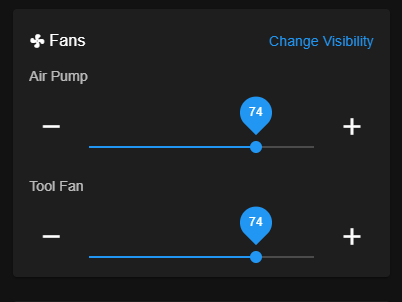
-
@crazycraig said in Remapping part cooling fan Simplify3d not activating:
The only thing I notice is that now I see two fans in the DWC and they do the same thing.
That's normal. It makes more sense if you have multiple tools. The tool fan is the fan of the currently selected tool. The other fan is the fan itself. If you don't want to see both, hide one with the Change Visibility button.
-
@Phaedrux said in Remapping part cooling fan Simplify3d not activating:
@crazycraig said in Remapping part cooling fan Simplify3d not activating:
The only thing I notice is that now I see two fans in the DWC and they do the same thing.
That's normal. It makes more sense if you have multiple tools. The tool fan is the fan of the currently selected tool. The other fan is the fan itself. If you don't want to see both, hide one with the Change Visibility button.
Ok thank you again, I had it hidden and your explanation makes sense. This is my first experience with the Duet and so far I am really enjoying it, I can't wait to add it to my other printers as well.