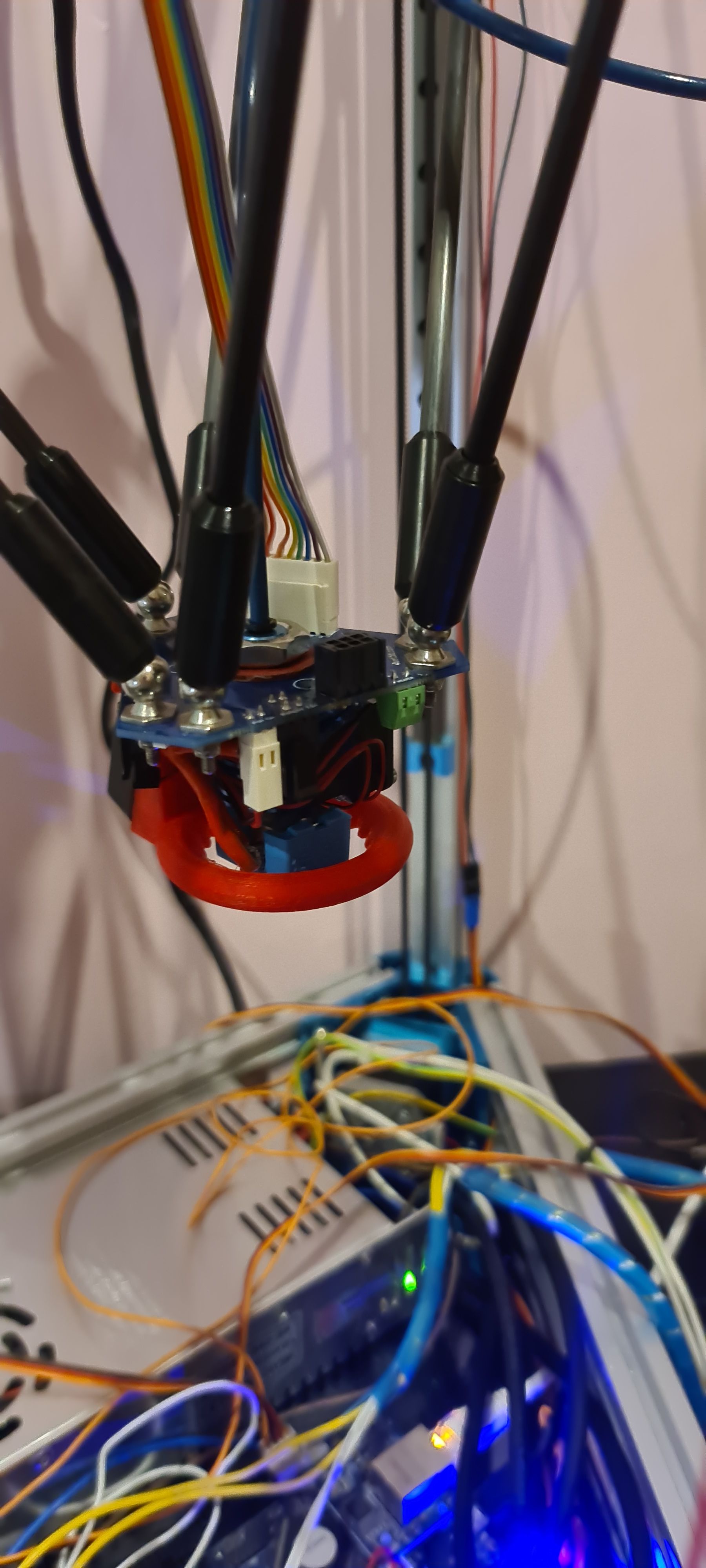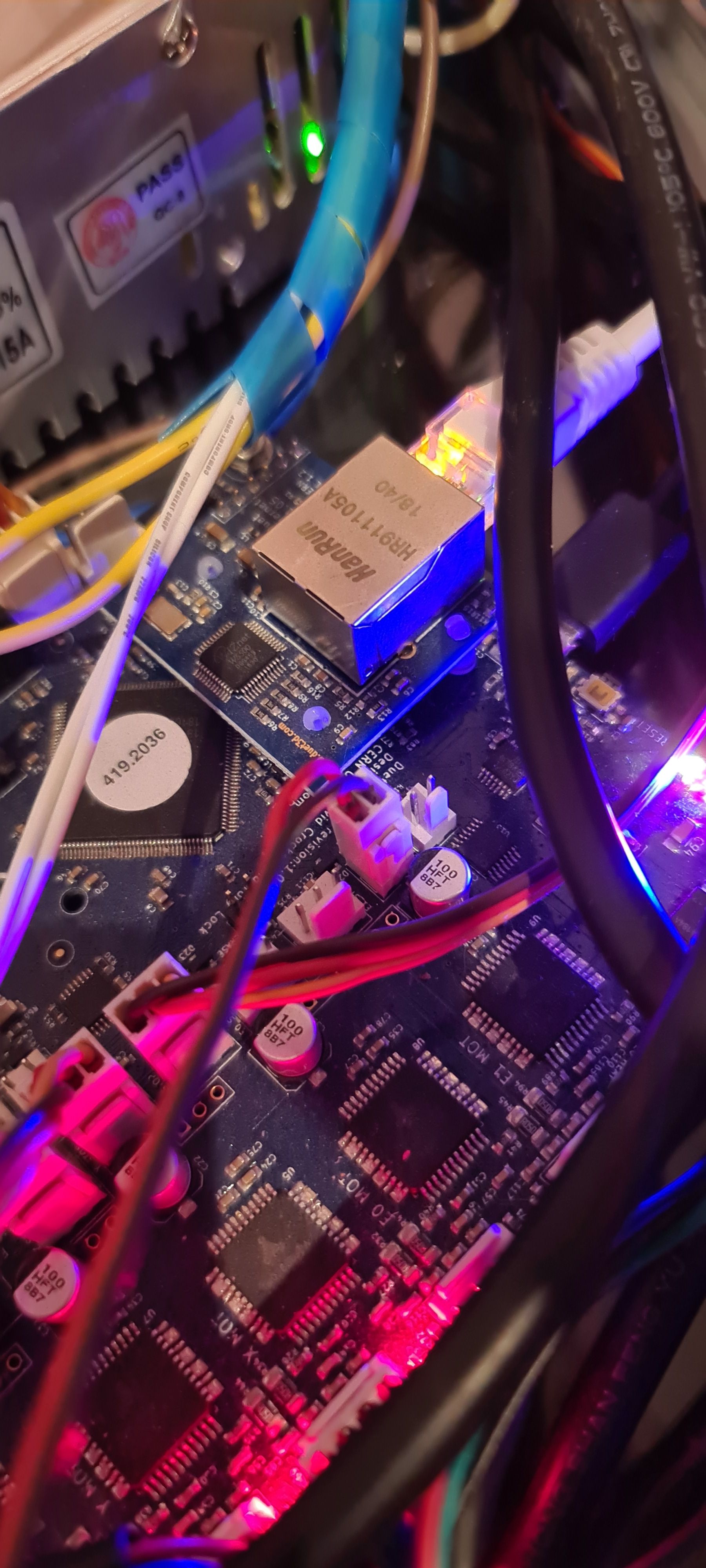Thermistor at 2000c
-
If you send M98 Pconfig.g in the gcode console do you get any error messages?
If you send M115 does it report that you are actually using 3.1.1? -
@Phaedrux When I send M115 I get
FIRMWARE_NAME: RepRapFirmware for Duet 2 WiFi/Ethernet FIRMWARE_VERSION: 2.03 ELECTRONICS: Duet Ethernet 1.02 or later FIRMWARE_DATE: 2019-06-13b2
When sending M98 Pconfig.g I get
HTTP is enabled on port 80
FTP is enabled on port 21
TELNET is enabled on port 23
Warning: M308 command is not supported
Warning: M950 command is not supported
Warning: M308 command is not supported
Warning: M950 command is not supported
Warning: M950 command is not supported
Warning: M950 command is not supported -
@Bewaren said in Thermistor at 2000c:
FIRMWARE_VERSION: 2.03
There we go. You've not actually updated to 3.1.1. You'll need to update to 3.0 first do to some required IAP files, and then to 3.1.1.
-
@Phaedrux What would be the best way to do this?
-
Alright done, i'll test if that's worked
-
Strange, it's completely changed the way the web interface looks, however it says the firmware version is still the same @Phaedrux
-
I've managed to get the firmware updated, just had to reinstall it. However the thermistors now show a temperature of '-273.1 C'. @Phaedrux
-
The web interface was updated along with the firmware.
When you send M98 Pconfig.g now do you get any errors?
-
HTTP is enabled on port 80
FTP is enabled on port 21
TELNET is enabled on port 23
Warning: Heater 0 appears to be over-powered. If left on at full power, its temperature is predicted to reach 365CThis is what I am getting now, I am also struggling with the smart effector wiring for the thermistor, I am using a PT100 Thermistor, 2 pins but I am trying to figure out which pins I need to connect it too.
-
If you're using a PT100 your config is incorrect.
M308 S1 P"e0temp" Y"thermistor" T100000 B4138 ; configure sensor 1 as thermistor on pin e0temp M950 H1 C"e0heat" T1 ; create nozzle heater output on e0heat and map it to sensor 1 M307 H1 B0 S1.00 ; disable bang-bang mode for heater and set PWM limitThis is for a thermistor. In the configurator you'd need to choose which channel you have the PT100 connected to.
Do you have the PT100 daughter board?
-
@Phaedrux I do not no, I am using the thermistor provided with the E3D Hotend for the smart effector, I believe it is a PT100, correct? It was a while back since I bought it.
-
@Phaedrux I have pins T3 - T4 wired up, is that correct?
-
I'm not sure what you bought.

To use a pt100 you'll need the pt100 daughter board.
-
Can you post some photos?
-
-
@Phaedrux Hope these help
-
The wiring it a little messy at the moment, please excuse it xD
-
Well we need to verify what sensor you are actually using. Is it a thermistor or PT100. If it's a PT100 you will need the daughter board before you can use it.
-
This is the thermistors or PT100 I am using, not sure if it helps identify it
-
I believe the E3D PT100s use red wires and the thermistors are blue. But I'm not sure if that's a hard rule, but I think that's generally the case.
https://e3d-online.com/collections/printer-parts-electrical/products/thermistor-cartridge
https://e3d-online.com/collections/printer-parts-electrical/products/pt100-temperature-sensorYou should try to verify with your invoice or email confirmation from your purchase to be sure.
You'll need a daughter board to be able to read the PT100.
https://duet3d.dozuki.com/Wiki/Connecting_PT100_temperature_sensorshttps://e3d-online.com/products/pt100-daughterboard-for-duet-wifi?_pos=4&_sid=8859bba4b&_ss=r