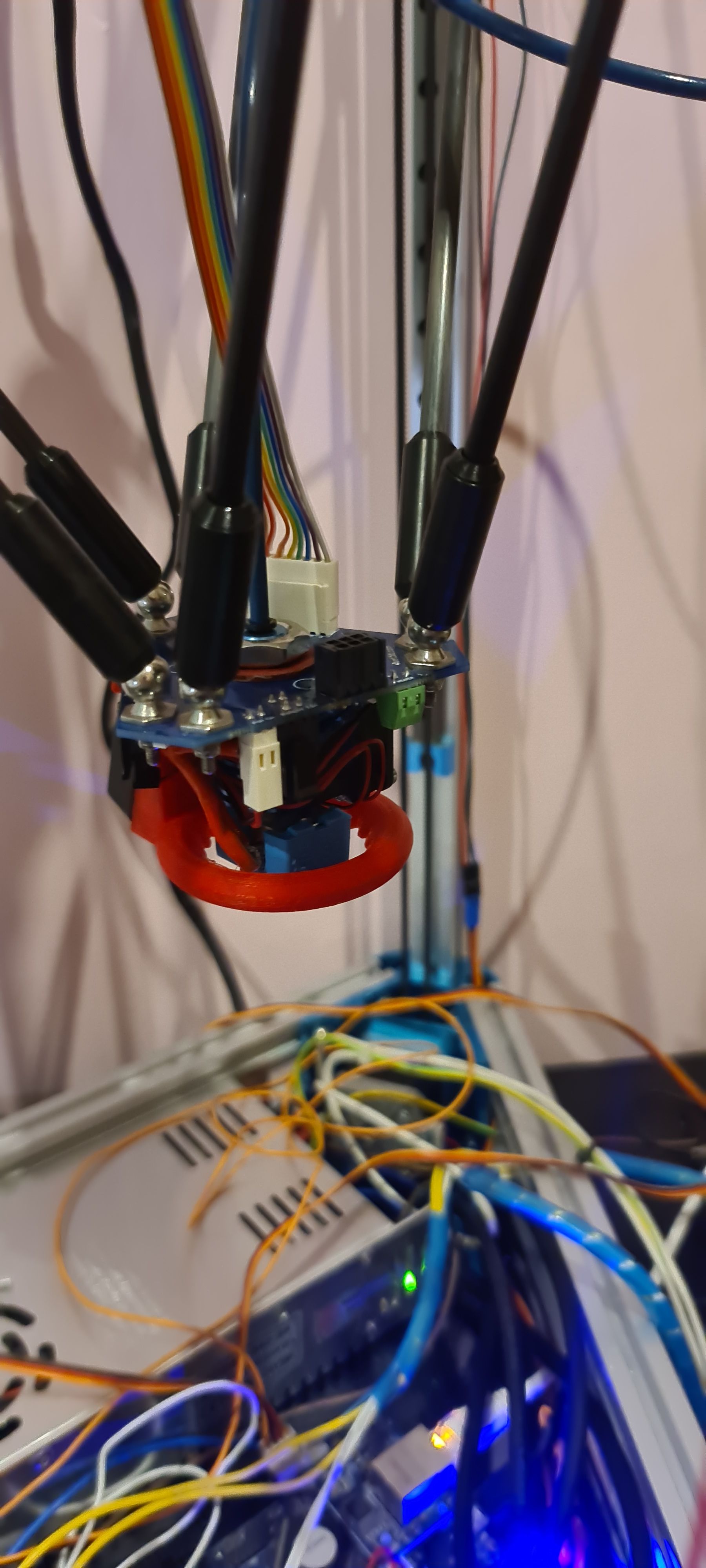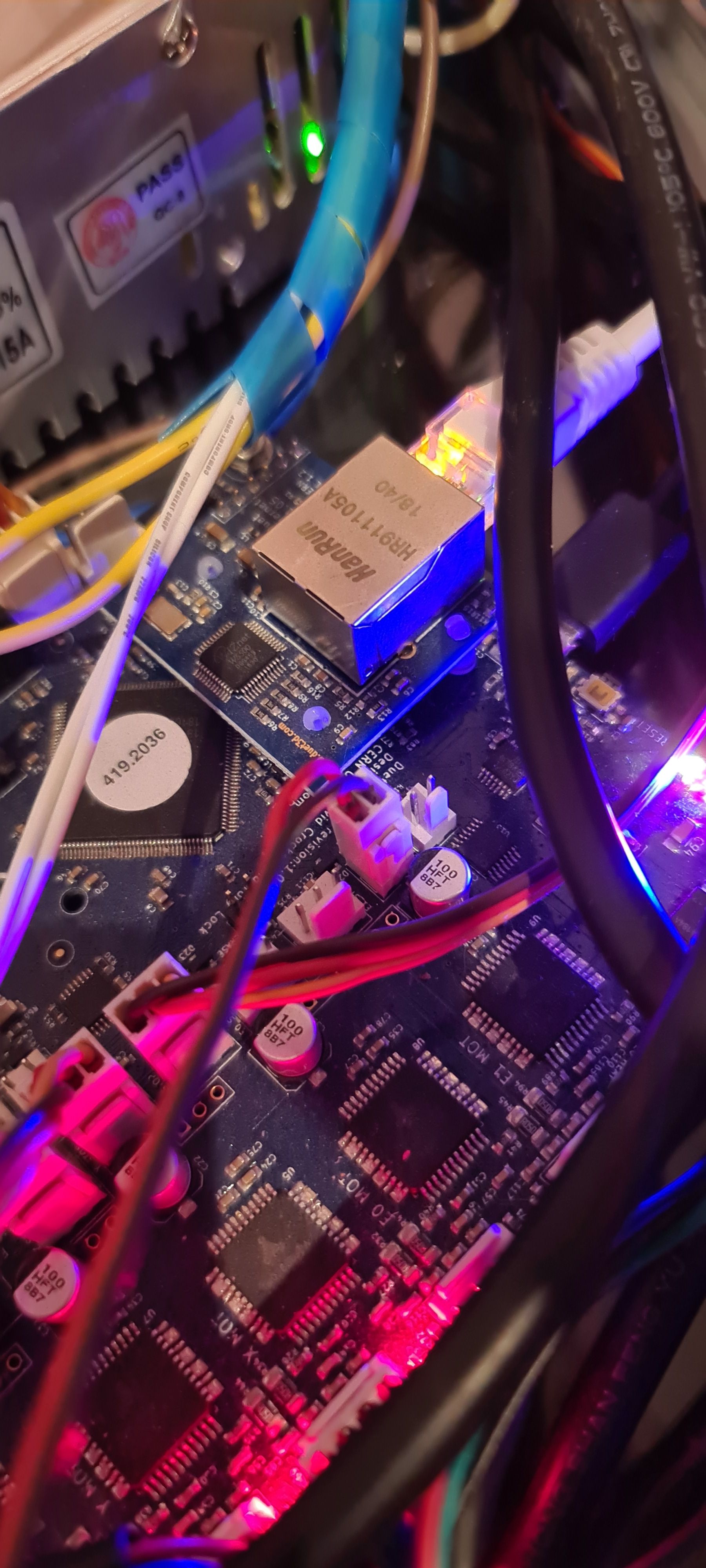Thermistor at 2000c
-
I've managed to get the firmware updated, just had to reinstall it. However the thermistors now show a temperature of '-273.1 C'. @Phaedrux
-
The web interface was updated along with the firmware.
When you send M98 Pconfig.g now do you get any errors?
-
HTTP is enabled on port 80
FTP is enabled on port 21
TELNET is enabled on port 23
Warning: Heater 0 appears to be over-powered. If left on at full power, its temperature is predicted to reach 365CThis is what I am getting now, I am also struggling with the smart effector wiring for the thermistor, I am using a PT100 Thermistor, 2 pins but I am trying to figure out which pins I need to connect it too.
-
If you're using a PT100 your config is incorrect.
M308 S1 P"e0temp" Y"thermistor" T100000 B4138 ; configure sensor 1 as thermistor on pin e0temp M950 H1 C"e0heat" T1 ; create nozzle heater output on e0heat and map it to sensor 1 M307 H1 B0 S1.00 ; disable bang-bang mode for heater and set PWM limitThis is for a thermistor. In the configurator you'd need to choose which channel you have the PT100 connected to.
Do you have the PT100 daughter board?
-
@Phaedrux I do not no, I am using the thermistor provided with the E3D Hotend for the smart effector, I believe it is a PT100, correct? It was a while back since I bought it.
-
@Phaedrux I have pins T3 - T4 wired up, is that correct?
-
I'm not sure what you bought.

To use a pt100 you'll need the pt100 daughter board.
-
Can you post some photos?
-
-
@Phaedrux Hope these help
-
The wiring it a little messy at the moment, please excuse it xD
-
Well we need to verify what sensor you are actually using. Is it a thermistor or PT100. If it's a PT100 you will need the daughter board before you can use it.
-
This is the thermistors or PT100 I am using, not sure if it helps identify it
-
I believe the E3D PT100s use red wires and the thermistors are blue. But I'm not sure if that's a hard rule, but I think that's generally the case.
https://e3d-online.com/collections/printer-parts-electrical/products/thermistor-cartridge
https://e3d-online.com/collections/printer-parts-electrical/products/pt100-temperature-sensorYou should try to verify with your invoice or email confirmation from your purchase to be sure.
You'll need a daughter board to be able to read the PT100.
https://duet3d.dozuki.com/Wiki/Connecting_PT100_temperature_sensorshttps://e3d-online.com/products/pt100-daughterboard-for-duet-wifi?_pos=4&_sid=8859bba4b&_ss=r
-
Alright I can confirm it's a PT100, found the invoice. I will get one ordered asap.
-
Glad we got that sorted out. Once you have the daughterboard installed and connected you'll need to make a change to your temp sensor config to point to the PT100.
M308 S1 P"spi.cs1" Y"rtd-max31865" ; configure sensor 1 as thermocouple via CS pin spi.cs1 M950 H1 C"e0heat" T1 ; create nozzle heater output on e0heat and map it to sensor 1 M307 H1 B0 S1.00 ; disable bang-bang mode for heater and set PWM limit -
You should try to verify with your invoice or email confirmation from your purchase to be sure.
suppose its still possible they could have shipped the wrong one, to be sure use a multimeter and measure the resistance at room temperature; PT100 should be about 100 ohm, and PT1000 should be about 1000 ohm.
(Techincally PT100 is 100 ohm at 0°C and closer to 110 at room temperature, and 1100 ohm for PT1000)
-
@bearer comes back at 109 ohm
-
@phaedrux I was also trying to get my E3D PT100 sensor to work and your code helped. Could you explain why this works? Why does it need p"spi.cs1"? why is it configuring the sensor 1 as a thermocouple?
-
@sg2020 said in Thermistor at 2000c:
@phaedrux I was also trying to get my E3D PT100 sensor to work and your code helped. Could you explain why this works? Why does it need p"spi.cs1"? why is it configuring the sensor 1 as a thermocouple?
Ignore the comment on that line. It's not actually a thermocouple, that's just the comment that the config tool has added. It seems to be the same regardless of what type of daughterboard you've chosen.
The important thing is that you're telling it what pin you're using (spi.cs1) and what type of daughterboard chip you're using (rtd-max31865).