Creality BLtouch kit compatibility and wiring
-
@usescoasters I looked at your cabling, seems to be ok.
Comparing to https://duet3d.dozuki.com/Wiki/Connecting_a_Z_probe#Section_Software_setup_Duet_2_WiFi_Ethernet_running_RepRapFirmware_Num_2 your P vaue for G31 is very high, I would try a P25 value.
I have only one idea left: maybe you damaged something with the wiring tries and should try other pins. If you use the servo on the main board instead of Duex, you may then need the I1 parameter in the deploy and retract M280 commands.
And another: I would try updating to RRF3. The endstop problem can come from: sometimes you need to use ^ and ! signs now and S0 is replaced by those signs (but you use only S1), but it's documented good.
-
This post is deleted! -
@JoergS5 It's been a few days now and after waiting for a new bltouch altogether from a different manufacturer with the official antclabs cord included I got the thing 90% working. It powers on and delivers a signal to the board when touched which registers in the DWC. I've also got a homing macro working to so I can get the probe to 0,0,0 and accurately report the position of the nozzle with the x, y, and z offset. Now I'm at the stage where it's mounted on the machine and will stop the xz bar when triggered.
The only problem left is that the mechanical pin will not deploy still. I can use the M280 P3 S10 I1 command to turn on the orange power LED and set the signal input to 0 (which seems to mean plugged in as with the pins pulled out it's 1000 and flashes red on screen to indicate an open ciruit). But the pin won't move at all, I still have to do that by hand.
I've tested the orange wire coming from the pwm pin on the duex5 board with a multimeter and its only putting out 1.97 mA. According the Antclabs website they list the consumption current of the Smart V3.1 as 20 mA. I'm not sure exactly how to interpret that other than that the pwm signal is way too low for the bltouch to pick up. I've already Tried an M280 P3 S140 I1 command to put in 5v logic mode to see if that makes any difference and it doesn't seem to. Due to my lack of electrical experience I'm not sure what to do.
I've read in some places that a resistor used to be needed to get the older models of bltouch working with the board. Would that be worth trying?
-
Please post your current config.g, homeall.g, as well as deploy and retract probe files. Also please indicate again where you have the BLTouch wires connected? And what firmware version?
If you are using the Duex pwm pins it may be as simple as removing the
I1from your deploy and retract commands. But I'd like to have your full information to say for sure. -
@usescoasters in addition to Phaedrux's comment I have found two interesting possibilities:
- https://www.antclabs.com/bltouch-v3 is a good information page about the bltouch and I read, the different versions of BLtouch have different pin lengths, 3.1 1.6 mm longer than a 2.0 version. Maybe you have to correct some parameters (maybe M558 H parameter?)
and there is the following comment in an image (so I can only store the screenshot here):
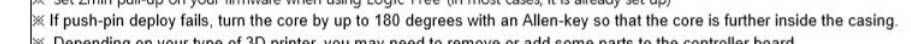
- one problem came from the BLTouch being on the same side as the hotend and hotend fan, being disturbed by them
- https://www.antclabs.com/bltouch-v3 is a good information page about the bltouch and I read, the different versions of BLtouch have different pin lengths, 3.1 1.6 mm longer than a 2.0 version. Maybe you have to correct some parameters (maybe M558 H parameter?)
-
@Phaedrux i'm not absolutely sure what firmware version I have running on the board anymore as I've gone through and tried virtually every supported version but I think it's 2.0.
In regards to the deployprobe.g and retractprobe.g I can't seem to get them to work without using the I1 command in spite of the fact they are plugged into the pwm channel 1 slot on the duex 5 board. I also customized the homez.g file as follows:
M280 P3 S10 I1 ; clear the value stored and deploy pin for measurement
M280 P3 S160 I1 ; clear the alarm that is triggered when the self test fails
G30 ; probe the bed
Do a Z hop
G92 Z8 ; set the z value as that which I measured with a caliper between the tip of the probe and the end of the nozzle (so as to accurately report the position of the nozzle itself)As of right now my wiring corresponds correctly to everything in the official documentation as well as the betrue3d website tutorial with all colors matching the original antclabs color scheme (Orange PWM, Red 5v Aux pin, Brown to Ground, and black and white into the z probe input on the duet wifi).
For some reason my phone's mobile hotspot is being buggy and my connection to the server is going out repeatedly when I try to post anything like a picture or file. I'll try try to post pictures, gcode files, and a video of the homing sequence later.
-
@Phaedrux The connection is sort of working now. Here are my gcode files and photos
config.g
config-override.g
deployprobe.g
homeall.g
retractprobe.g
homez.g

The brown wire had a tear in the lining so I cut, spliced, and twist tied it for good contact

It's a little hard to see but the header is definately in the pwm 1 channel slot.

It looks like a genuine bltouch I think. -
- one problem came from the BLTouch being on the same side as the hotend and hotend fan, being disturbed by them
rom end of allen in direction to bltouch) allen key diminishes movement, counterclockwise (seen from right in direction to bltouch) make movement bigger.
What precisely do you mean by being on the same side as the hotend? I know the current from the wires as well as the heat from the hotend can interfere with the Hall Effect sensor but the hotend is completely off when I run my tests.
Are you saying the bltouch should be mounted on the other side of the x carriage or that it should be on the other side of the bar entirely?
- one problem came from the BLTouch being on the same side as the hotend and hotend fan, being disturbed by them
-
@usescoasters I read that if the heater is on it can disturb (or it's fan), but it your is off this cannot be a problem.
I tested turning the allen-key, at the clone I can turn many times so it is from no deploy-retract movement, to maximal movement. My genuine BLtouch Smart 2.0 has only limited turning, the mentioned 180°. How 3.1 behaves, I don't know.
-
@JoergS5 On the first of the two bltouch's I've had I decided to look inside to check the traces as you suggested and I started by completely undoing the metal core part you mentioned. It came out with almost no trouble. This allowed the pin itself to fall out the back hole. When I was done looking I put the pin and the metal screw back in place. I'm not sure how many times I turned it.
To be honest, I'm not entirely sure which of the two bltouch's I have is actually on the machine right now - the first one in the creality kit or the second manufacturer. In my efforts to first get either one working I tested their sensitivity to touch side by side and one was much more responsive. This was the one I equipped.
If I try turning the screw with an allen wrench I can turn it numerous times in 360 degrees in both directions. So far neither tightening it or loosening it has made it any more responsive to the S10 or S90 commands. It does have a red/orangish LED that slowly flashes whenever I deploy it. I can't be sure if this is the error code saying it has failed the self test or if this is normal behavior when it is turned on. The LED glows brighter or fainter in correspondence to whether the pin is pushed in or not. So far I've assumed that was a good sign of normal behavior as it happened on the both of the ones I tested.
Another somewhat consistent problem is that the sensor is almost too sensitive. It triggers within just a second of the gantry beginning to lower from any height. I'll still try to make a video of the homing process with my phone.
-
@usescoasters I could turn my clone several times and the genuine only one time, so your numerous-360 may be the clone also.
I saw in your image that the connector is not fully inserted into the socket, this was a problem in another thread also, please check. Maybe you pull it out first and check, maybe a pin is bent.
-
@JoergS5 The connector is pushed in as far as it can go. It was this way with both of the two bltouch's. This is the amazon page I bought the second one from. There's no bent pins from what I can see. Here are some photos (I took multiple shots because I have shaky hands and autofocus kept changing). I know they're dark and blurry.



EDIT: I should mention it took considerable force to turn the metal screw all the way out. Maybe I broke it out? Either way it went back in the threads no problem. I never touched any part of the small internal pcb.
-
@usescoasters connectors looking fine.
Just to check, you dont have anything strong magnetic near the bltouch? (holding bed with magnet eg)
-
@JoergS5 No, just metal clips that came with printer originally. On the metal plate itself is a 4mm sheet of borosilicate glass and a 1 mm thick sheet of smooth pei.
-
@usescoasters I started looking at your config and saw you have set 256 microsteps without interpolation for x and y for 2560 steps per mm and 100 mm per second max speed which makes 256000 pulses per second, which is above maximum. You should make some long curves and call M122 and look whether high hiccups are reported. This may not help with bltouch, but the printing.
-
@JoergS5 I'll do that but a thought just occurred to me.
At one point (as stated above) I sent out the M280 P3 S140 I1 command through the gcode console to put it into 5v logic mode. I only turned the metal screw after doing so.
It may be possible that that screw being too close was the problem preventing the pin from moving in the first place and now it won't move because it's receiving the wrong signal.
In any event, my multimeter still only shows slightly less than 2 mA coming from the pwm pin. Is that the normal current draw when not receiving a pulse responds to the psuedo servo inside the bltouch?
I haven't tried holding the meter onto the wires at the instant I issue the deploy/retract command. Would the current spike for a second and then return to 2 mA? In my limited electrical knowledge I don't really know how pwm actually works.
-
@usescoasters pwm are on and off signals and the amperemeter will only measure the average. An oscilloscope would show the max values.
-
@usescoasters your M558 has H0 set, where the doc says H5
-
@usescoasters I dont know which screw you mean. But I expect that the important part is a magnet and the hall sensor, which are both "undamagable". Electronics should reset with every turning off and on.
-
@usescoasters the deployprobe and retractprobe dont need the I1 Parameter if you use the bltouch on the duex
You have two M280 on deployprobe and a I! on retractprobe, you need only one M280 in every file.
To find the solution, I would disconnect everything not needed and only use the bltouch connected to zstop, not using Duex. When this works, reconnect until you find the point of the error. Otherwise you will always have multiple possible reasons and it is difficult to find the reason. I would use the Bltouch seperated from the hotend also to exclude disturbing reasons. I would make pictures of cabling and config files, so you can find out exactly what was the reason.
I would update to 2.0.5 or 3.1.1 because older firmware could have a bug where youre stumbling over.