Duet 2 Ethernet and SBC
-
@wilriker said in Duet 2 Ethernet and SBC:
@smoki3 said in Duet 2 Ethernet and SBC:
If I try to flash the firmware over DWC I also get checksum error
If everything is working as expected you should not get any checksum errors at all. If you get them more than once something is still wrong.
Have you made sure that both the Duet 2 and the Raspberry Pi share a common ground connection?Yes both are connected directly to ground
-
I tried now different cables, direct wiring without PCB and 470ohm resistors.
But always the same issue.
Also tried now without resistors, same issue
-
@T3P3Tony said in Duet 2 Ethernet and SBC:
We are considering a small hardware board to provide the physical interfacing and signal buffering.
if the series resistance is deemed all that is needed, then a few crimps and a printed part goes a long way:

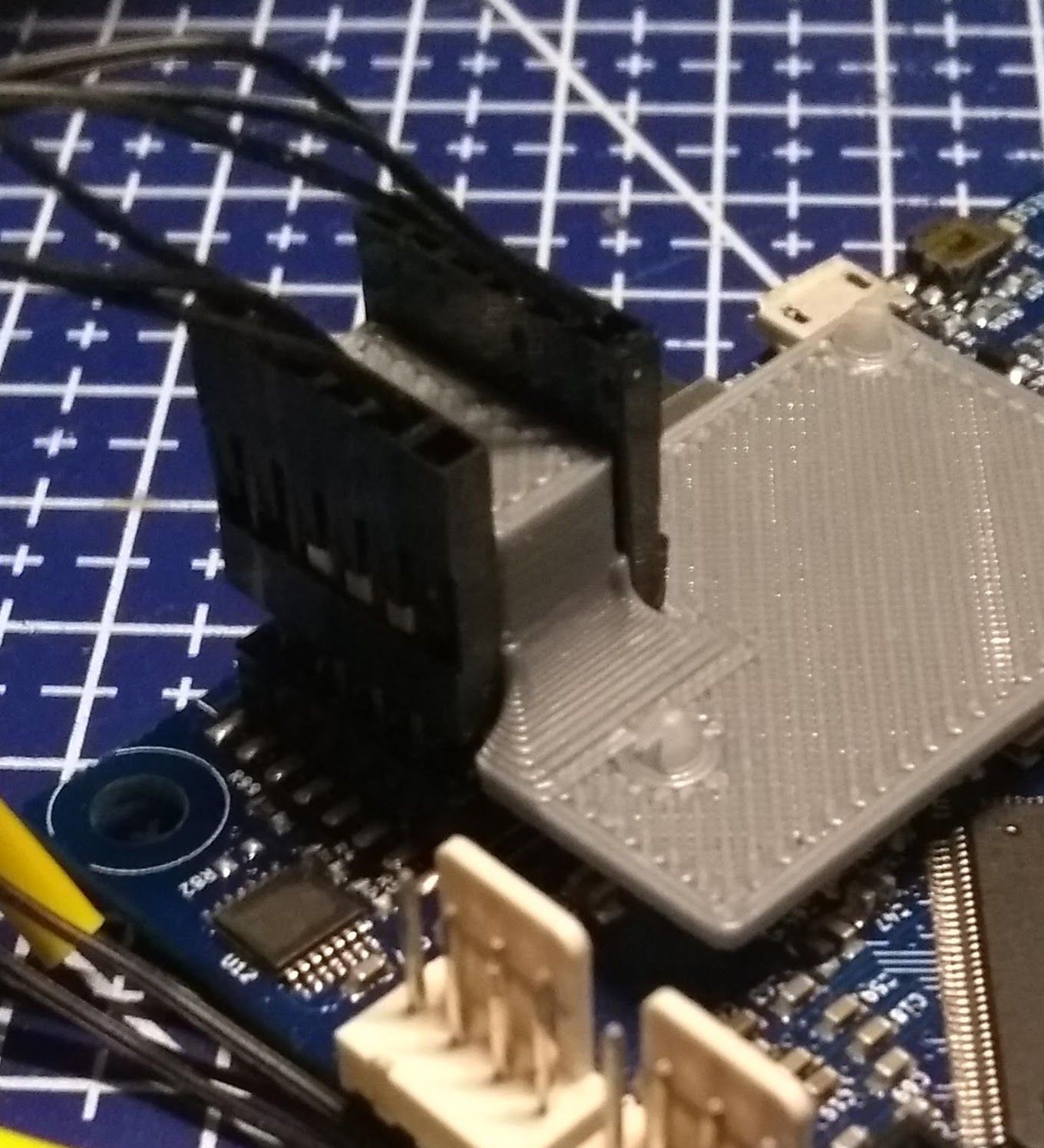
Btw, is there a part# for the nylon stand offs? gonna try a pogo-pin version for the Wifi -
Jeez. I take some time off and this happens.

-
@wilriker
Today I am back from holidays. I tried to investigate a bit more but it does not help. I disassembled the Duet 2 Ethernet from my printer so I have no other cables in the near of the board. I also made a new cable out of a shielded ethernet cable to avoid any EMC troubles. But still the same. If I try to flash the firmware for example I get many checksum errors.@bearer
are you now able to flash the firmware over DWC? I always get checksum error. -
@smoki3 said in Duet 2 Ethernet and SBC:
are you now able to flash the firmware over DWC?
with both the Wifi and Ethernet (Duets) yes
-
@bearer so I mean with the SBC connected
Which raspberry do you use?
-
yes yes, update wifi and ethernet boards with RRF3.2 over SPI from the SBC, Once I shortened the wires and had my novice crimp the resistors instead of trying to solder its all good at 8Mhz.
edit: one 4B 4GB, 3B+ and some 2B tested.
-
@bearer How short are your cables?
-
I'd say the first was about 40cm with questionable soldering, No Bueno... after revisiting it with crimps I'd say 20cm/26AWG(maybe it was 28?) and 15cm/30AWG loose wires, not in a ribbon. 470R resistor crimped in somewhere along the MISO, MOSI and SCK lines.
-
@bearer
wired.... I don't understand why it is not working for me. My cables are less than 10cm, tried different resistors from 100 Ohm up to 500 Ohm. I soldered but this should normally better than just crimping. Also tried loose wires.
-
It would surprise me if it was a signal integrity issue if it works for other operations than flashing, but at this point I'd get the scope out and take a look.
-
@bearer no other things also doesnt work. Get checksum errors while homing for example
-
Oh, I read the previous posts as if homing worked.
Can you run simple commands like
M115 and M122? -
@bearer
So now I came a step closer. I disconnected the Duet2 from the VIN (24V Meanwell Power Supply) and power it over the USB Port from the raspberry pi. Now I can flash the firmware without any checksum issue.
@wilriker does this help?
-
What SPI speed have you configured in DSF?
-
@dc42 the standard config 8 MHz
-
@smoki3 Please try lowering it incrementally by dividing by two, i.e. try 4MHz, then 2MHz and so on until you either get to somewhere around 100kHz or find a working speed
I will try to reproduce your setup next week. Just to be sure: did you power the RPi from a buck-converter off of the Duet or did you power it separately?
Also if you only tried one of these options so far please try the other.I also use loose wires of around 150mm length with Dupont crimps on the ends and several JST connector pairs in between to insert/remove resistors.
-
@wilriker I tried a buck converter and a USB power supply - results in the same behavior.
As soon I disconnect the power from the duet and just plug in a USB cable it works with out any issues.Lowering the speed doesn't help. Tried it down to 1MHz.
Actually I also use Dupont connectors with a cable length about 8cm.
-
I now tried to lower the speed down toi 100kHz. But this also doesn't help.
Its really as I said, as soon I plug in VIN to the Duet the SPI Bus is broken