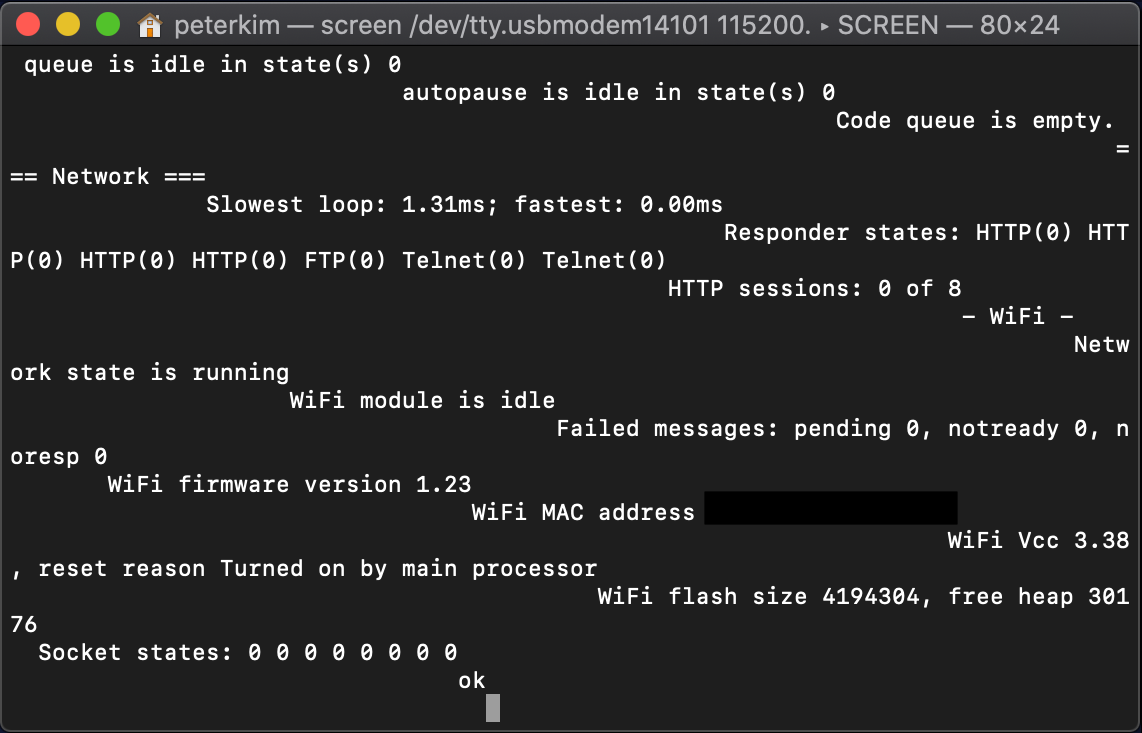Wifi module idle
-
@bearer said in Wifi module idle:
M552 S-1 resets the wifi module
M589 S"*" clears the wifi credentialsThe nuke plan failed...


-
but M122 shows the wifi version now?
if not lets try
M552 S-1 M552 S0 M588 S"*" M122edit: fixed typo
M589to M588 -
@bearer
M122 is still not working -
-
ah, okay, was about to suggest just updating it without finding out which version it is, but thats all up to date then. (1.23 is the latest iirc)
if you run
M111 P14 S1it will enable debug output for wifi.then run
M587 S... P....(with your credentials) followed byM552 S1(but I suspect you really need to find another terminal for that to be usefull, or have screen translate LF into CR/LF)
((edit: if you must use screen maybe log to a file and view the file (in another window) with fixed line endings
tail -F my.log | sed 's/$/\r/')) -
@bearer said in Wifi module idle:
M111 P14 S1
After that commend, the M587 S"U'+Net48C4" P”8040P8C0#1" dos not seem to have any significant effect
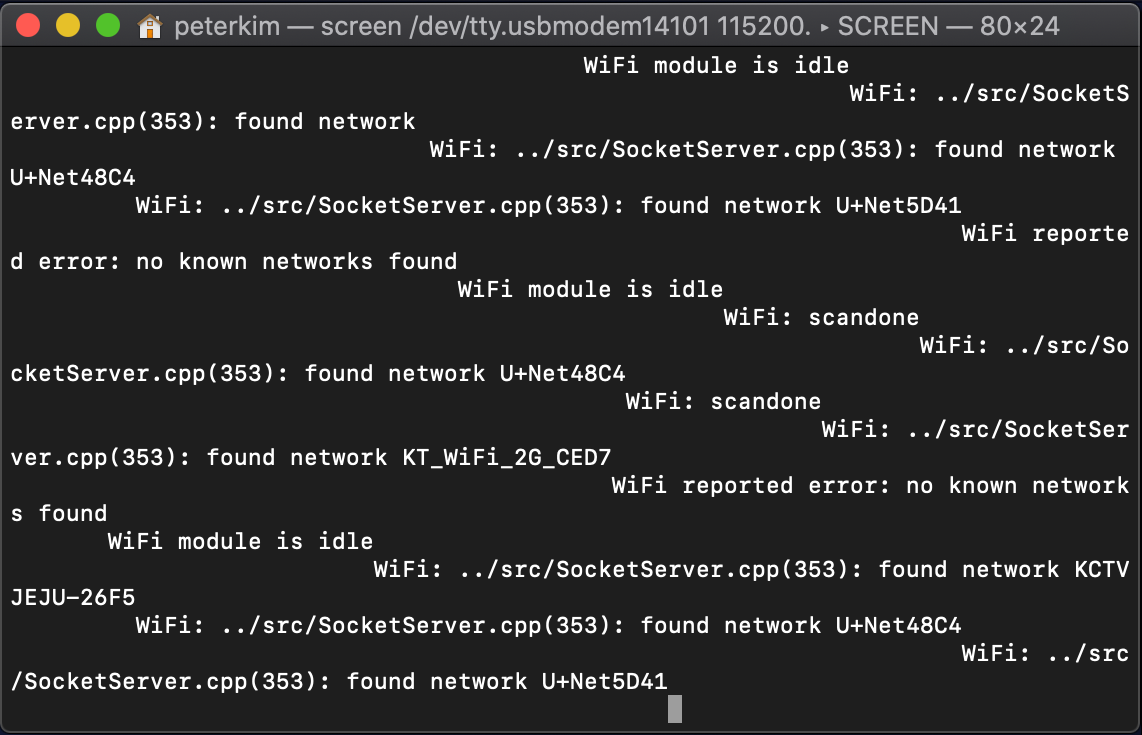
-
@tkdirp said in Wifi module idle:
dos not seem to have any significant effect
thats okay, was primarily after the ouput that say WiFi: ../src/Sock <...> found network U+Net48C4.
Either the + is a problem or there is some sort of interoperability issue with the router.
I would suggest checking the encyption type, or change it to WPA(2)/TKIP, changing the SSID and Passphrase to something without special charters.
Or optionally use M589 to set up the duet as an access point.
But first, repeat https://forum.duet3d.com/post/164593 as I had made a typo in the command to clear the wifi settings. (However as you did get an OK at some point i doubt it'll make a difference)
-
forgot the link to M589 to try AP mode
https://duet3d.dozuki.com/Wiki/Gcode#Section_M589_Configure_access_point_parameters -
@bearer
Thank you so much

-
which bit helped? correcting to M558 or are you using the Duet as an access point?
-
@bearer
I just changed the name of the wifi I guess the "+" in the SSID name was the issue -
@tkdirp said in Wifi module idle:
I guess the "+" in the SSID name was the issue
interesting feedback, perhaps something should be tested and added to the documentation.
-
There is no hard rule for SSID special character support on the router side. Some will let you use pretty much anything, but in general it's probably best to avoid special characters in the SSID.
I'll add a note to the M587 command regarding that.
-
The WiFi firmware uses an API call provided by Expressiv (the WiFi chip manufacturer) to set the SSID. Unfortunately, the documentation provided by Expressiv is far from complete. It doesn't specify which characters it allows in an SSID. So your guess is as good as mine!
-
@tkdirp How to change it? Sorry, but I'm a beginner and I have similar problem
-
@natuser said in Wifi module idle:
@tkdirp How to change it? Sorry, but I'm a beginner and I have similar problem
This thread is 2 years old. It would be best if you started a new thread with your issue. Give as much detail about your situation as possible. Thanks.