Homing advice
-
Here are my machine settings in cura......do the print head settings look okay?
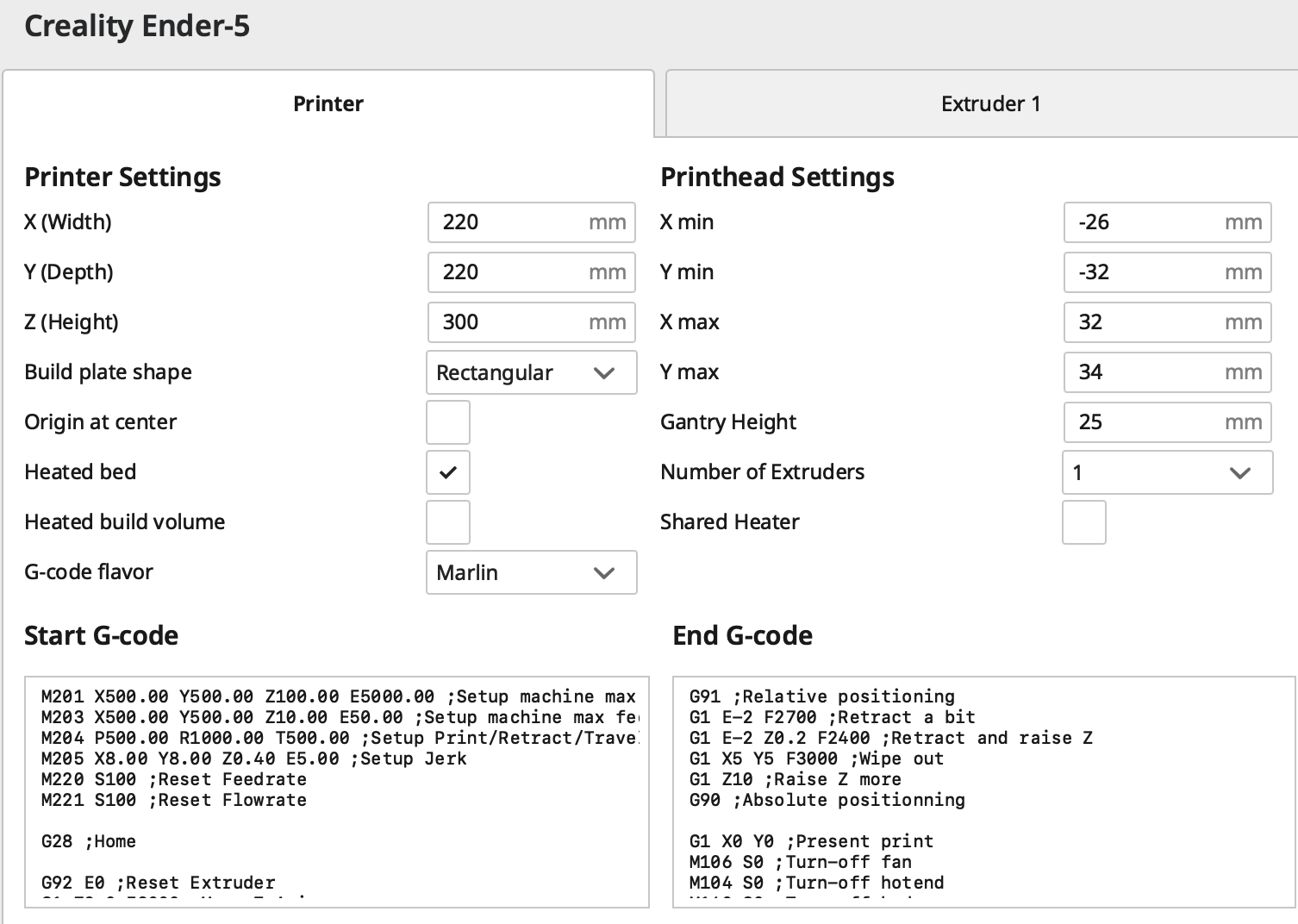
-
Change the Gcode flavor to RepRap.
Can you share an actual sliced gcode file?
-
yea let me see what i can get. should i just place G90 in before the G92? googled it and didnt see an actual setting for it in cura but someone said they just put it in the start code.
-
Well I'd like to see the full sliced gcode first to see what it's actually got inserted where.
-
I think this is what you are looking for.
-
Ok, try changing your start gcode to be
M220 S100 ;Reset Feedrate M221 S100 ;Reset Flowrate G28 ;Home G90 ; absolute positioning. G92 E0 ;Reset Extruder G1 Z2.0 F3000 ;Move Z Axis up G1 X10.1 Y20 Z0.28 F5000.0 ;Move to start position G1 X10.1 Y200.0 Z0.28 F1500.0 E15 ;Draw the first line G1 X10.4 Y200.0 Z0.28 F5000.0 ;Move to side a little G1 X10.4 Y20 Z0.28 F1500.0 E30 ;Draw the second line G92 E0 ;Reset Extruder G1 Z2.0 F3000 ;Move Z Axis up G92 E0 G92 E0 G1 F5100 E-7The other question I have is about your Z probe. Currently you are homing to the Z max position with an endstop. Do you also have a probe installed? Is your Z axis moving correctly?
-
alright ill drop that in there, thank you.
i have this probe that came yesterday i need to install, but i need to print a bracket to put it on before i can lol.
https://www.filastruder.com/products/mini-differential-ir-height-sensor
-
So i think we have progress, no crashing before hand, but the bed goes half way down and then it starts to print but doesnt extrude any fillament.
-
That sounds like the Z steps per mm is incorrect.
Try to measure how much it actually moves when you command it to move 10mm.
I'm not sure off hand what the Ender 5 pro Z steps should be, but if you have lead screw and motor details it can be worked out.
Z_steps_per_mm = (motor_steps_per_rev * driver_microstep) / screw_lead -
i raised it all the way, marked the back, lowered it 10mm then marked the back, lowered the bed out of the way and measured, looks like it only went about 4.5mm.
Will the motor steps and driver info be online or on the device?
thanks again for all your help on this.
-
Doing a Google it looks like it might be 800. Which kinda matches with what you've measured.
-
so update that in the config.g?
current:
M92 X80.00 Y80.00 Z400.00 E93.00 ; set steps per mmchange to:
M92 X80.00 Y80.00 Z800.00 E93.00 ; set steps per mm -
tried that and took a step back.
it crashed a bit when the job started, then the bed lowered probably 3/4 of the way down and its printing now while the bed is still almost all the way down and no fillament coming out of the extruder.
-
Does the Z axis move the right amount with 800 steps per mm?
Can you post a video of it running?
Is the extruder motor trying to move at all? Is the hotend at temp?
And just to confirm, after homing you're able to jog the head around the bed fine?
-
This post is deleted! -
This post is deleted! -
Z axis moves about 11mm when i push 10 now.
working on a video as we speak.
hotend is at temp, i can push fillament through.
i am able to jog the head around the bed fine.
-
here is the beggining of it, i could only get that cuz i couldnt get a full size video to upload anywhere. in the video he hear the begining and then the bed start to lower, goes almost all the way down then the extruder starts to move around list its printing with the bed all the way down almost.
-
Your Z endstop is at Zmin, not zmax.
Change this
M574 Z2 S1 P"zstop"To thisM574 Z1 S1 P"zstop"Then change your homeall and homez from this
G1 H1 Z305 F360 ; move Z up stopping at the endstop G90 ; absolute positioning G92 Z300 ; set Z position to axis maximum (you may want to adjust this)To this
G1 H1 Z-320 F360 ; move Z stopping at the endstop G90 ; absolute positioningDirection change and removing the G92
-
It also doesn't look like your hotend fan is spinning. Was it at temp?