G29 G32 😱
-
then I don't understand they say to use M401 M402
not to use Deployprobe.g anymore
Retractprobe.gwhere should i put m401 m402? I have to delete the Deployprobe.g files
M280 P7 S10 I1
Retractprobe.g?
also say to put g30 in homedelta.g?
what a mess I have a bltouch 3.1
can you help me please thanks
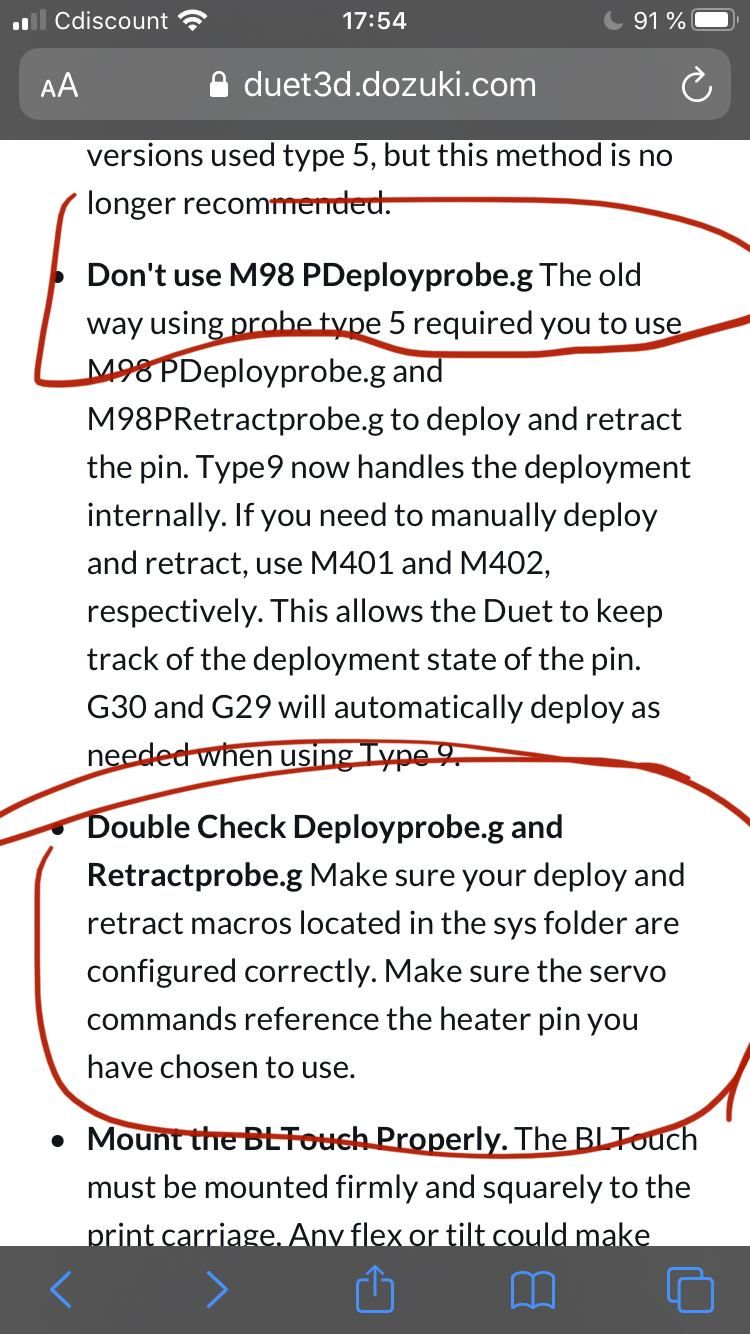 config.TXT
config.TXT -
where should i put m401 m402? I have to delete the Deployprobe.g files
M280 P7 S10 I1
Retractprobe.g?Deployprobe.g and retractprobe.g are still required and they need the M280 commands for the Bltouch in them. What it is saying is that you don't need to use M98 to call those files manually anymore nor do you need to use M401/M402 because when using probe type 9 for the BLtouch the pin is deployed automatically when needed.
For a delta, the build quality must be very near perfect for good results. This is just the nature of the beast. Certain things like a probe offset from the nozzle are inherently problematic for a delta and is why a nozzle contact probe is strongly recommended.
Go through these documents carefully and examine every part of your build.
https://duet3d.dozuki.com/Wiki/ConfiguringRepRapFirmwareDeltaPrinter
https://duet3d.dozuki.com/Wiki/Calibrating_a_delta_printer -
ok thank you
-
@Phaedrux
could you make a correction in the area where the highest level? -
I'm not sure what you mean.
-
@Phaedrux is there a way to adjust the automatic calibration at that point where only higher?
-
Yes you can edit the heightmap.csv to edit a point.
-
@Phaedrux ok if i am too high with the nozzle do i have to raise the values in that area? how strange that does not work well. the generated map looked good had to print well
-
If the nozzle is too high at a point, you need to reduce the value in the csv file. Positive: offset above the nominal zero height Negative: offset below nominal zero height.
-
@oliof OK thanks. I will try today. have you seen the photo of my map? what do you think should not calibrate well? I saw worse maps with good results in the end


-
I suggest you read this article http://boim.com/DeltaUtil/CalDoc/Calibration.html which shows well what kind of errors in probing are introduced by what mechanical issues and take it from there.
-
@oliof
ok thanks I don't think I understand correctly I send you a photo to understand better
the part where it does not print well (too low) should I raise the values that I put in the square?
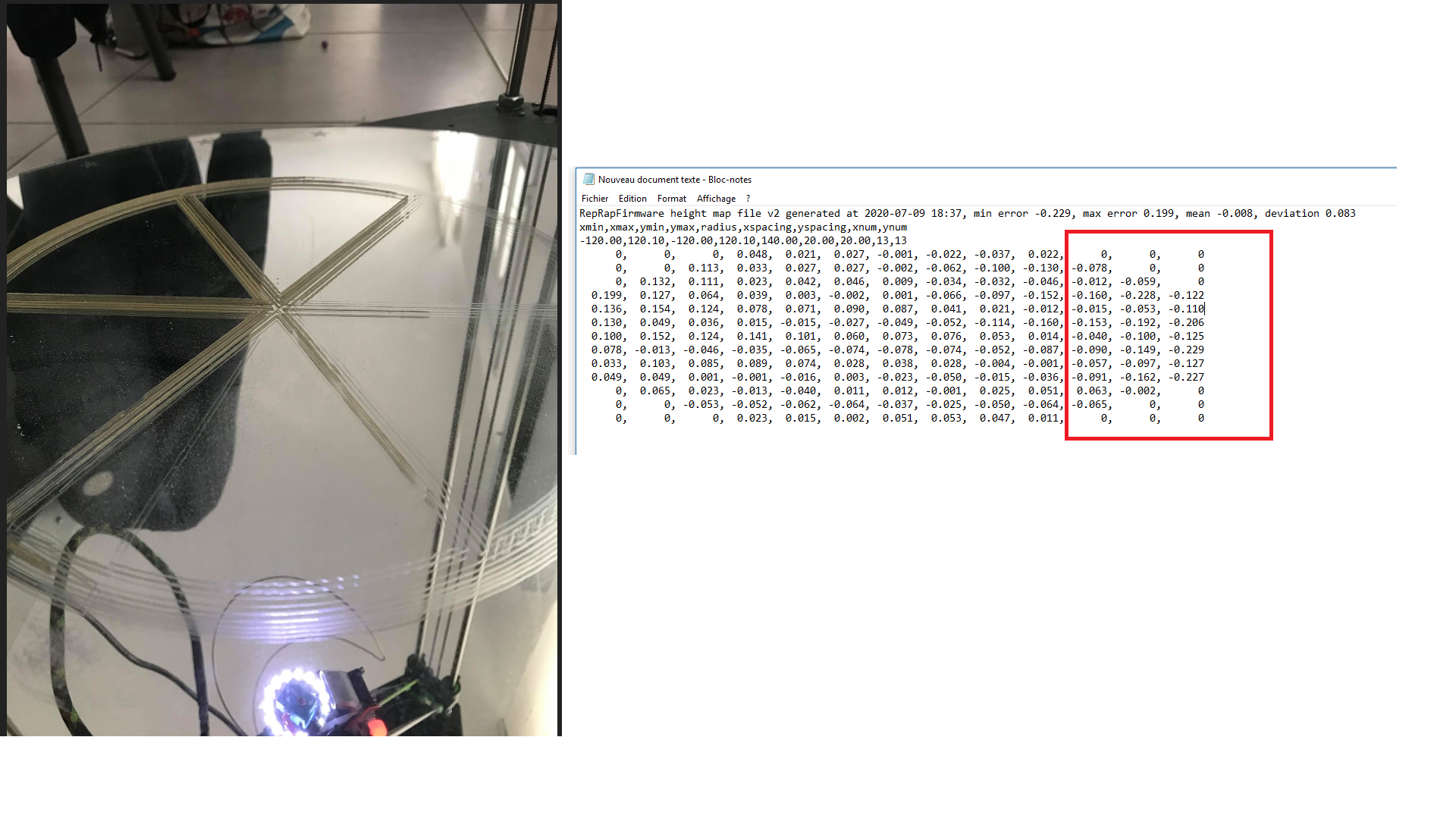
-
@nemecek you could do that, or run the delta autocalibration multiple times until it converges to flat printing
-
@oliof OK thanks. when you talk about delta calibration. you mean the G32 to do it several times?
-
@nemecek yes until the numbers stop changing. If they don't stop changing after 4 it 5 runs you very likely have a mechanical issue (something loose, backlash, whatever) you need to solve.
-
@oliof ok thanks for the explanation I try now
-
10/07/2020 à 19:16:24 G32
Calibrated 9 factors using 19 points, deviation before 0.046 after 0.044
10/07/2020 à 19:10:43 G32
Calibrated 9 factors using 19 points, deviation before 0.048 after 0.043
10/07/2020 à 19:05:44 G32
Calibrated 9 factors using 19 points, deviation before 0.062 after 0.044 -
no guys it's not a mechanical problem I think that even if you load the map not the law doesn't correct there is little error in the level you can see it with the photos I sent you. I say this because I only print with the G32 and it is the same as when I also send the identical G29 nothing changes .. I can't understand what's wrong. Is it normal that here where I highlighted it doesn't activate and always like this? is my start print script correct?
G28; home all axes
G1 Z5
G30
G29 S1 P "heightmap.csv"
M116 T0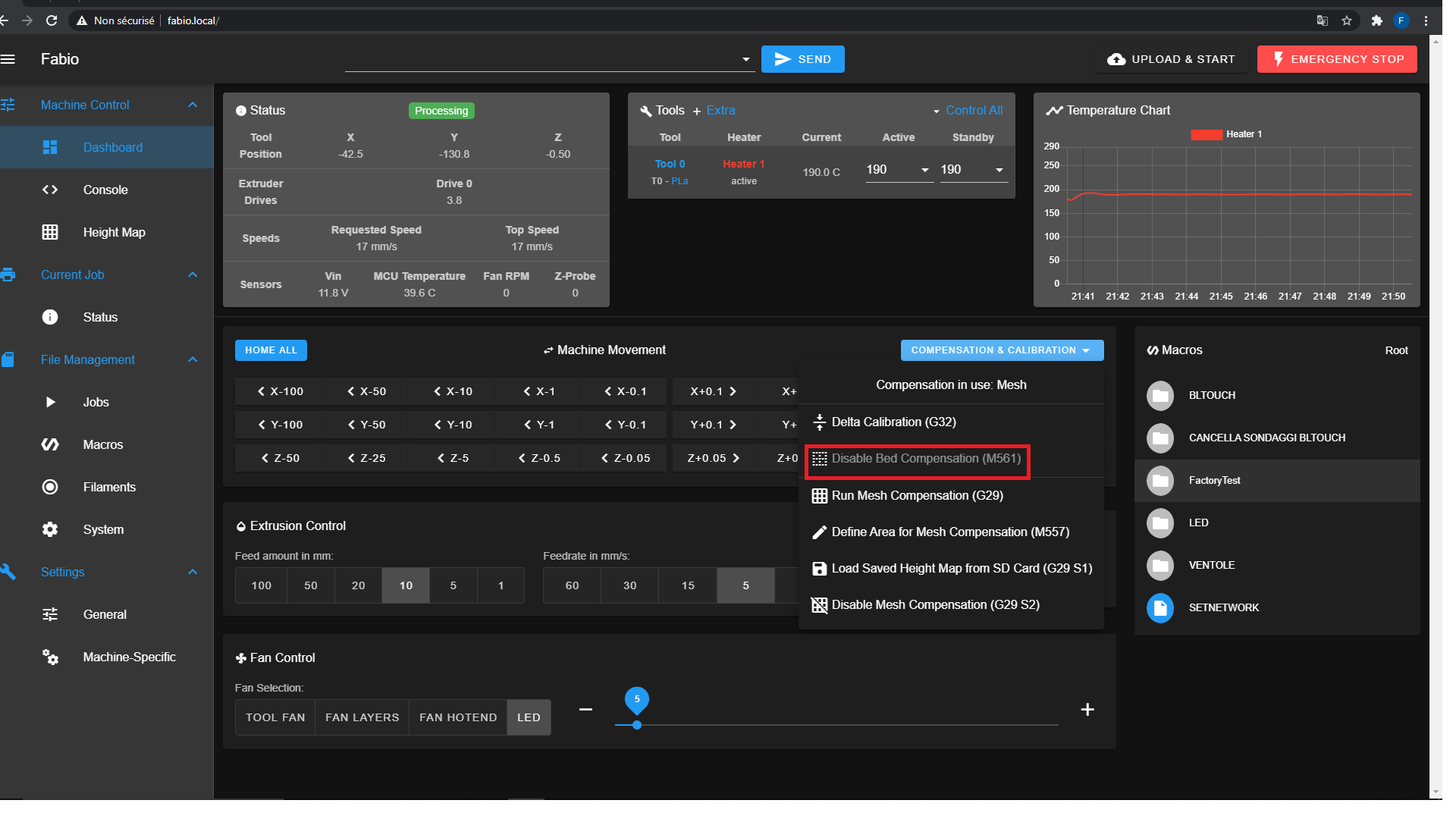
-
The highlighted item being greyed out is ok because It's referring to a different means of compensation. You are using mesh compensation (it shows it as active "compensation in use" mesh" To disable it you would use "disabled mesh compensation (g29 S2)"
-
@Phaedrux hello agree so here is fine. can you please tell me if my start script is correct?
