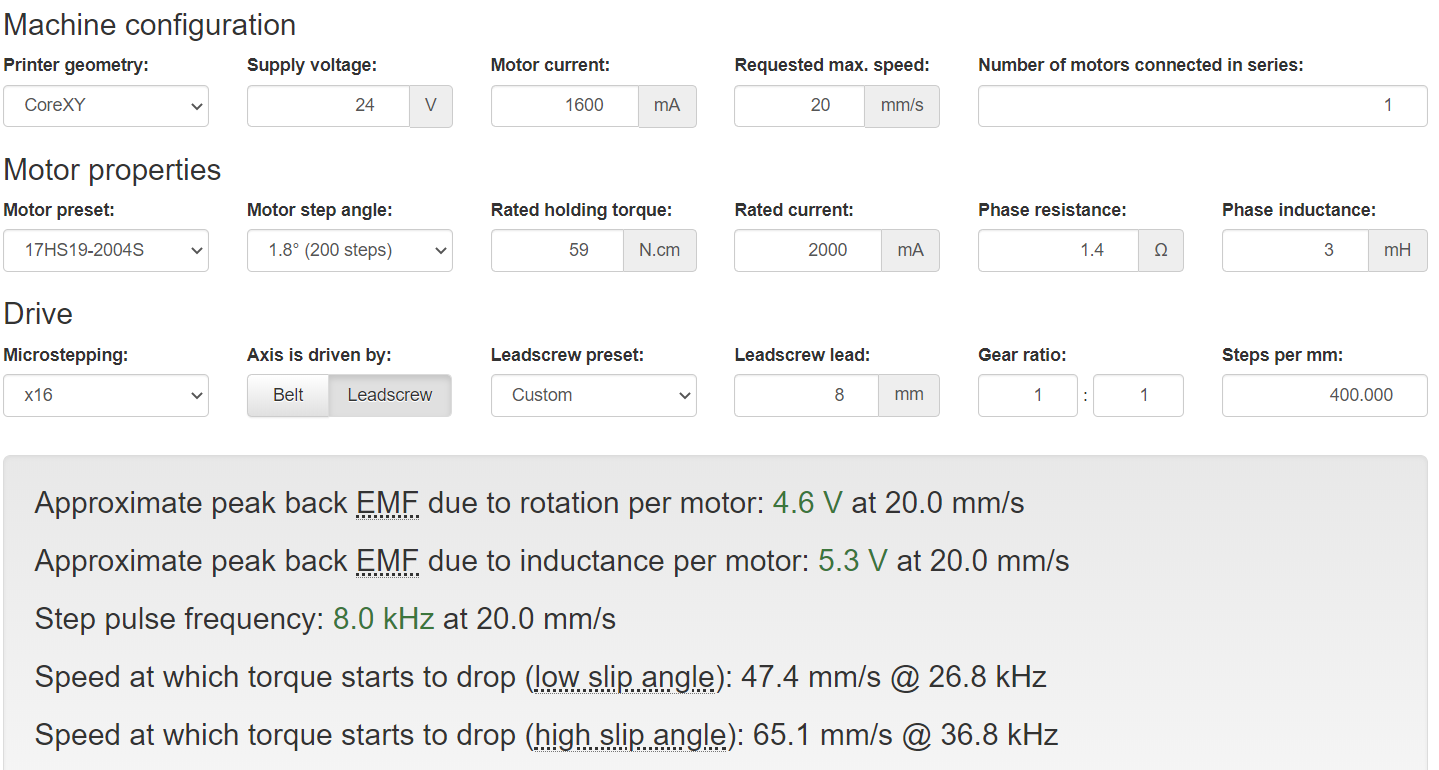Duet 3 Z Stepper Noise
-
Bumping post
-
I don't know if the duet3 is the same as the duet 2 for this but on the duet 2 the only way you get the microstepping interpolation is with all the microstepping set at 16x.
-
Hi, which steppers are you using?
I discovered a difference for steppers with more than 4 wires. on these kind of steppers you have the ability to choose parallel or serial wiring. on my side serial was much more noisy than parallel.
i also use a duet3. -
@JamesM correct, the duet 2 wifi and ethernet only work with 16. The maestro works with all. However I couldn't find anything for duet 3
-
@Nathan Nope mine are just 4 wire steppers.
-
@dhusolo according to
https://duet3d.dozuki.com/Wiki/Choosing_and_connecting_stepper_motors
"The drivers on Duet 2 Maestro and Duet 3 can interpolate at any microstepping setting"
Duet3 can handle all microstepping. -
Common causes if stepper motor noise:
- Mid-band resonance. This is a speed-sensitive property of the stepper motors.
- Running the stepper motors too fast for the VIN voltage you are using. Try moving Z at different speeds, to see if there is a speed at which the noise gets bad. Use the motor EMF calculator at reprapfirmware.org to approximate the maximum speed you can get before torque reduces. The motors will get noisier at/above about the same speed.
I can't think of a reason why a Duet 3 would give more noise than a Duet 2 with the same settings, although Trinamic may have made some subtle change to the chopper timing in the stepper drivers.
-
@dc42 It does get quieter if I slow the speed down.
G1 Z10 F1000 is pretty loud.
G1 Z50 F850 the noise is eliminated.Can you confirm my movement settings is correct in my config in my first post? When I changed to Duet 3 from Duet 2 Wifi I kept the same
M350 X32 Y32 Z16 E16 I1 M92 X200.00 Y200.00 Z400.00 E410.63 M566 X700.00 Y700.00 Z24.00 E400.00 M203 X18000 Y18000 Z1000 E20000 M201 X3000 Y3000 Z100 E5000 M906 X1600 Y1600 Z1600 E700 I30I tried using the EMF calculator, not sure I got everything right.
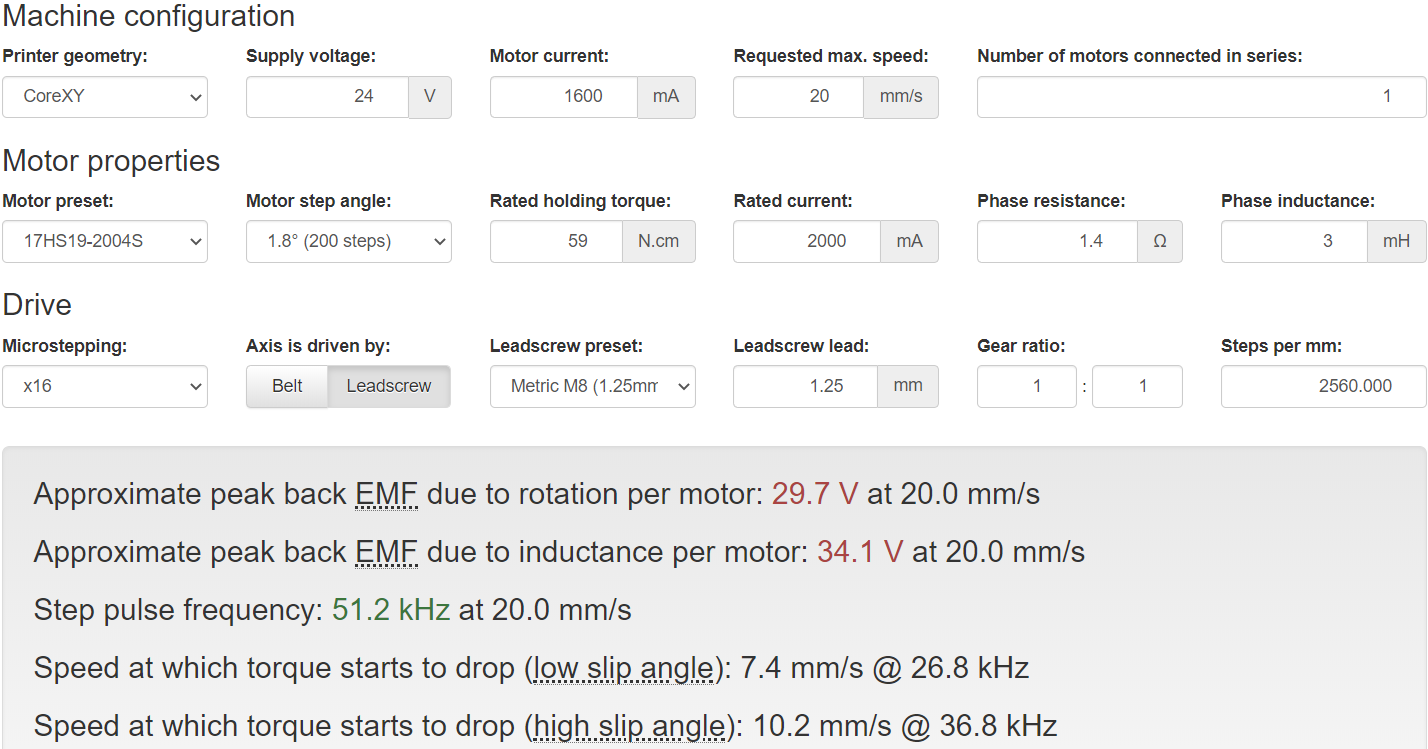
-
The leadscrew parameters that you set in the calculator give 2560 steps/mm @ x16 microstepping, however in your M92 command you specify 400. So something isn't right.
-
@dhusolo You'll need to specify the correct Leadscrew lead, you're probably not using M8 lead screws.
-
@Phaedrux 2mm pitch 4 starts yup thanks. I realized what I did wrong.