Possibly fried duet with an in spec power supply
-
@Luckypriest said in Possibly fried duet with an in spec power supply:
Could that cause something similar?
maybe, ref https://duet3d.dozuki.com/Wiki/USB_ground_loops but still a little odd set of symptoms.
-
Found a similar case to mine and walked through the erasing / rewriting the firmware steps which succeeded, followed by:
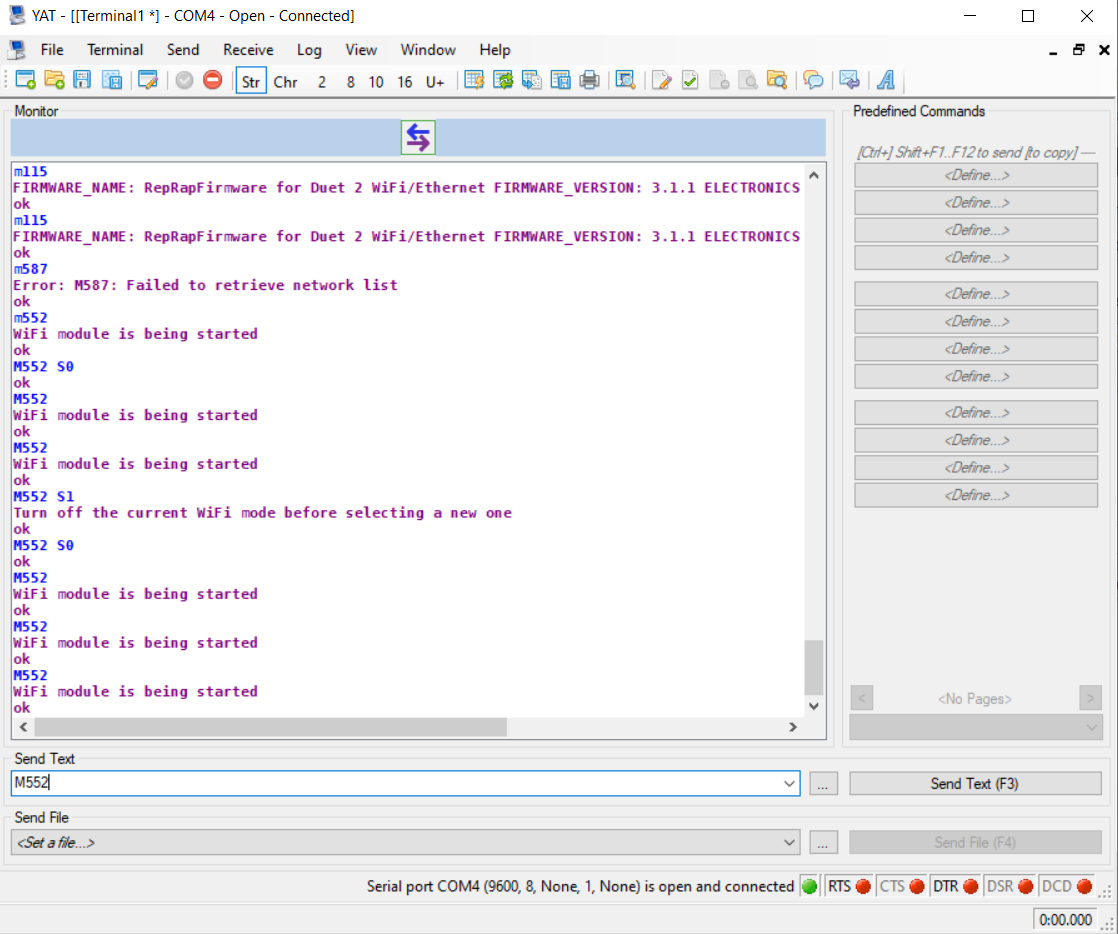
-
@bearer said in Possibly fried duet with an in spec power supply:
@Luckypriest said in Possibly fried duet with an in spec power supply:
Could that cause something similar?
maybe, ref https://duet3d.dozuki.com/Wiki/USB_ground_loops but still a little odd set of symptoms.
Fascinating read actually, did not know that. Don't think it applies here as it was a laptop anyway.
-
@Luckypriest said in Possibly fried duet with an in spec power supply:
followed by:
you also put an up to date
DuetWiFiServer.binon the SD card (in/sys) and ranM997 S1to update the wifi firmware? -
Dont believe I did, the guide I glanced at didnt have that step. Is the server you linked the newest one?
-
@Luckypriest yes, its v1.23 which is the newest one (its not been changed since 2.05(?) so the one in the 3.0 release is fine to use)
-
It cycled through all the baud rates with me connected and then says installation failed due to comm write error. Was there anything else I needed to do with this?
-
@Luckypriest said in Possibly fried duet with an in spec power supply:
Was there anything else I needed to do with this?
don't think so, you could review https://duet3d.dozuki.com/Wiki/Installing_and_Updating_Firmware#Section_Updating_WiFi_firmware to see if I spaced out on something though.
but tbh i didn't expect it to work, somehting have had to give when the sticker almost caught fire.
-
Interestingly enough, however, after running that the wifi module is disabled, trying to add my SSID gives the message failed to add SSID to remembered list. After that the wireless module is back to always stating that it is being started.
-
@Luckypriest you could restart the board, enable wifi debug with
M111 P14 S1and repeat the upgrade and connection attempt but #longshot -
Also when USB is plugged in both the lights for 3.3v and 5v are on.
-
@Luckypriest said in Possibly fried duet with an in spec power supply:
Also when USB is plugged in both the lights for 3.3v and 5v are on.
thats normal. it gets 5v from usb and 3.3v is derived from the 5v supply
-
Right but other shorted issues always reference one of those being out, so I just wanted to clarify. When you say try reinstalling after turning on debugging(which succeeded btw), do you mean M997 S1?
-
If that is the case the output was identical, not sure what debugging added to the mix.
-
Infrared thermometer reads ~38c on the cpu chip with just USB power.
I'm willing to take the blame, but I really dont see what I did. Is it possible I got a lemon?
-
@Luckypriest said in Possibly fried duet with an in spec power supply:
If that is the case the output was identical, not sure what debugging added to the mix.
if nothing then we know the uart from the cpu or the wifi module is damaged as the update should at the very least print the bootloader from the wifi module afaik.
Is it possible I got a lemon?
afaik the boards are automatically tested during production, so while possible, its unlikely - but this is where I take a step to the side and let the Duet people deal with it.
while you wait you might want to look into if you have any consumer protection rights that goes beyond 6 month warranty if the board was purchased september '19
-
@Luckypriest Sorry you Duet board has failed. With a burn mark like that on the processor, I'm pretty sure that it's not going to be recoverable, and only a processor swap is going to get it fully working again. Duet3D don't really do repairs such as this, but there are some in the community who may: https://forum.duet3d.com/topic/13875/community-repairs
As to what caused the problem, I'm not sure. If nothing else was plugged in but USB and 12V, and it wasn't a USB ground loop, I'd look for solder bridges or shorts on the board, looking at both sides. Are you sure there was nothing under the board that could have shorted against the pins? Post a good, well-lit, high resolution picture of both sides of the board. It's better to take picture from further away, and zoom in on the board, rather than take a picture too close and have some parts out of focus, even if this is slightly lower resolution.
Unfortunately, if you bought the board in September 2017, it's well outside the warranty period, and even 2-year consumer protection (if that even applies). It is the older version of the board (v1.02) without fuse protection, too.
However, if you contact sales@duet3d.com, we have a small stock of refurbished Duets that may reduce the cost of replacement.
Ian
-
it was sitting on my 100% polycarbonate(?) plastic of some sort build plate that I was waiting to try, thats why I'm so dumbfounded. I didnt see anything like bad solder joints on the underside myself, let me get some better pictures.
@bearer Thanks for all your help, seriously.
-
holy f***' 2017?! well that explains the 1.02 board ... I'm not sure if my brain autocarroted it to 2019 or if I should blame the drugs:P (stay away from fully charged electric scooters like M365 and long down hills, them brakes stop working:/)
We've seen a few cases of boards being replaced slightly outside the warranty when Duet feel confident the hardware failed through no fault of the user, but 2017.. (incidentally it would still be covered by consumer protection rights here, until 2022(!), but the local price is also a lot higher to account for this, but I digress and thats probably not gonna help OP)
Still can't see anything that looks like a culprit unfortunately.
Baffled by the CPU that looks burned and seems to be working with the exception of the Wifi. Does the Wifi module get hot? And does the CPU also stay at ~38C if powered through Vin?
-
@bearer yeah we had a real bad financial 2 years where all projects sat in one very protected corner of the house locked away from the cats. Initially I fat fingered 2019 in there.
I dont have the balls to power it through the vin again... If I do I'm going to use another power supply but I really shouldnt NEED to as its within spec and working per multimeter.
I'm in the US, they dont love the people here like they do in the EU (assuming thats where the protection rights are in!). I'm also not going to go after a good company like duet for something minor like this but IDK, I'd like to maybe send it to them and if they can show me where I screwed up I'm out haha. But in all seriousness were those pictures finally clear enough to look at everything?