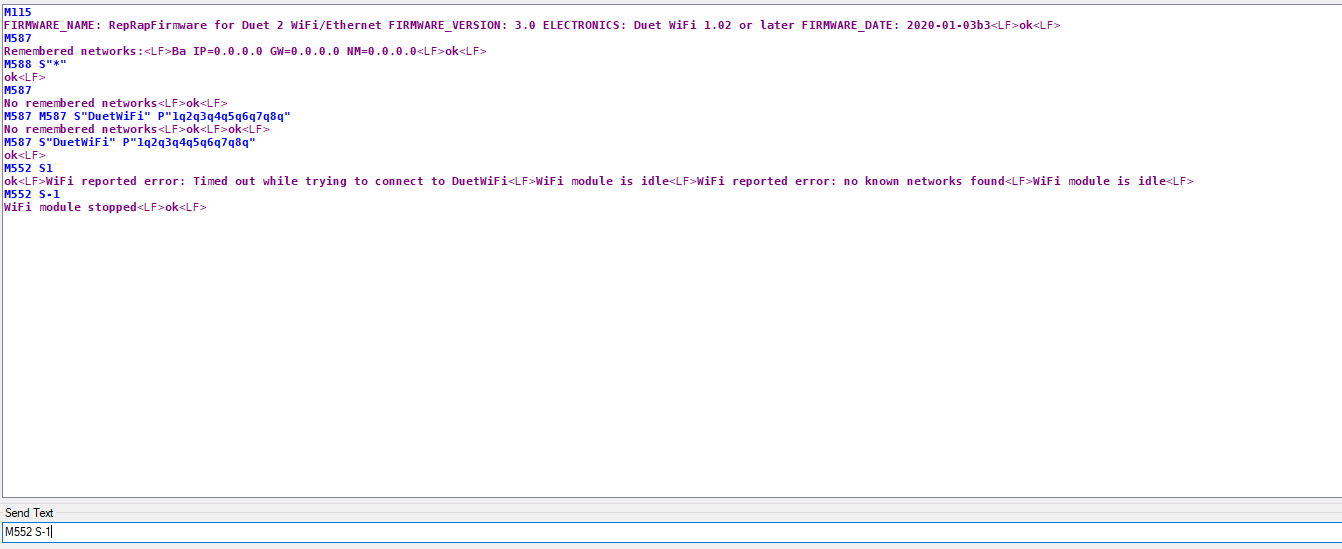The problem of connecting DuetWiFi to modern routers.
-
I am a longtime owner of DuetWiFi since version 1.02

And he was always pleased.But now is the time to update my router.
And then the problems began.In my new router, there is no way to select the TKIP
There is only a standard set (WPA\WPA2\WPA3 and mixes of it)
I spent 24 hours trying to connect. I have tried various combinations of protocols, network names and passwords, and all have not been successful.This problem has been troubling the community for many years, why is it still impossible to decide in 2020 that the wonderful DuetWIFi cannot work with modern routers?
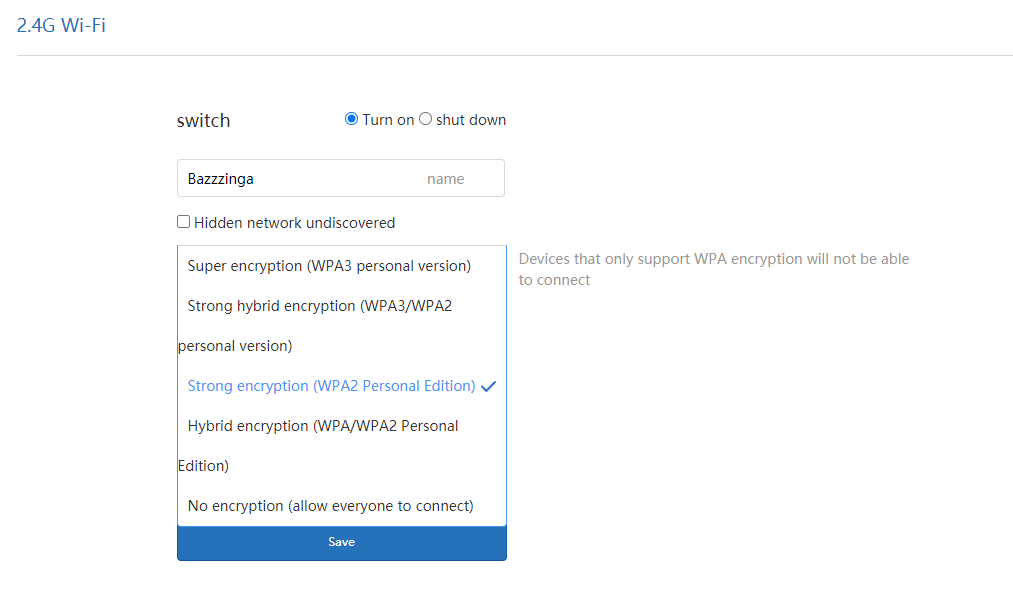
-
what router do you have? you might be able to put openwrt on it.
-
This post is deleted! -
@Veti Unfortunately, there are no third-party firmware for it yet

-
WPA2 PSK should work.
-
@dc42 I tried it with WPA2 and WPA\WPA2 does not connect

-
What reason does the Duet give for failing to connect?
-
PS also, does it connect if you set the router to No Encryption? Perhaps the failure has nothing to do with encryption.
-
@dc42 said in The problem of connecting DuetWiFi to modern routers.:
PS also, does it connect if you set the router to No Encryption? Perhaps the failure has nothing to do with encryption.
When the network is open, there are no connection problems, everything is fine.
But this is not an option to leave the network open for me, I live in a very large house.
-
looking at the code it seems CCMP is supported. i have connected several esp8266 boards to my network which forces ccmp.
/** * Return the encryption type of the networks discovered during the scanNetworks * @param i specify from which network item want to get the information * @return encryption type (enum wl_enc_type) of the specified item on the networks scanned list */ uint8_t ESP8266WiFiScanClass::encryptionType(uint8_t i) { struct bss_info* it = reinterpret_cast<struct bss_info*>(_getScanInfoByIndex(i)); if(!it) { return -1; } switch(it->authmode) { case AUTH_OPEN: return ENC_TYPE_NONE; case AUTH_WEP: return ENC_TYPE_WEP; case AUTH_WPA_PSK: return ENC_TYPE_TKIP; case AUTH_WPA2_PSK: return ENC_TYPE_CCMP; case AUTH_WPA_WPA2_PSK: return ENC_TYPE_AUTO; default: return -1; } } -
the duet has very weak antennas. it could be that the new router wireless signal is weaker and its not enough for the duet.
try moving closer to the router for a test.
-
@Veti I wrote above that without encryption, everything connects perfectly.
And yes, the router is 2 meters line of sight from the printer.
-
can you tell use the model of the router?
-
@Veti MI Ax1800
I would leave the network open and whitelist, but part of my smart home uses 2.4 and cannot work with a network without encryption. -
This post is deleted! -
enable ssh on the router and you can have a look at the wireless config. but i would suspect that tkip is enabled
https://forum.openwrt.org/t/add-support-for-xiaomi-ax1800-wifi-6-router/66911
edit: from the dump in the post
nv_wifi_enc=mixed-psk
-
question in the picture you posted. you called your network Bazzinga, but in the log you are trying to connect to a DuetWiFi network
-
@Veti The screen with the settings was for the sake of example, as one of attempts to change the name and password.
They were always the same when trying, of course.
I will try to change the region on my router.
-
@Veti said in The problem of connecting DuetWiFi to modern routers.:
enable ssh on the router and you can have a look at the wireless config. but i would suspect that tkip is enabled
https://forum.openwrt.org/t/add-support-for-xiaomi-ax1800-wifi-6-router/66911
edit: from the dump in the post
nv_wifi_enc=mixed-pskYes, I did it, changed the region to EU.
And I also saw "nv_wifi_enc = mixed-psk"But that didn't solve the problem.
-