Pt100 reading 2000C
-
I've searched everywhere and can't find any answers. The PT100 is reading 2000C.
The pt100 is connected to the daughterboard in pins 2 & 3, I have the jumpers on all four pins. They are connected to the first set on the daughterboard from the left, reads rtd1.
Here's the config for the heaters: Firmware 3.1.1 Duet 2 WIFI
; Heaters
M308 S0 P"bedtemp" Y"thermistor" T100000 B3950 ; configure sensor 0 as thermistor on pin bedtemp B4138 M308
M950 H0 C"bedheat" T0 ; create bed heater output on bedheat and map it to sensor 0
M307 H0 B0 S1.00 ; disable bang-bang mode for the bed heater and set PWM limit
M140 H0 ; map heated bed to heater 0
M143 H0 S120 ; set temperature limit for heater 0 to 120C
M308 S1 P"spi.cs1" Y"rtd-max31865" ; configure sensor 1 as thermistor on pin
M950 H1 C"e0heat" T1 ; create nozzle heater output on e0heat and map it to sensor 1
M307 H1 B0 S1.00When I try a 100 ohm resister it read -2.9c. When I check the ohms on pt100 is shows 1050 on my meter, I can check again if anyone wants.
What is wrong? Research and changing stuff for the last 6 hours, I'm at my wits end.
thanks.
-
can you post a photo of the daughter board so you can confirm what type you have?
-
When I try a 100 ohm resister it read -2.9c. When I check the ohms on pt100 is shows 1050 on my meter, I can check again if anyone wants.
Sound like you have a pt1000 sensor. You should measure about 108 ohm at 20°C (if you have a pt100)
But on the bright side pt100 board seems to work, and the pt1000 sensor should interface directly to the duet
-
Here you go.
@jay_s_uk
-
Do you have a link to the sensor you bought? Are you sure it's a PT100? The E3D PT100 sensors have red wires.
Are you sure you're using RRF 3.1.1? Send M115 to verify.
-
Ok, it is an E3d PT100, I ordered it from Filastruder.com, it does have red wires.
I have found the problem, not sure what's the issue though. I have a duet3d Smart effector, I tested the PT100 at the connector, before plugging into effector, I get 110ish, checked at the top connection, that goes to the wiring harness, I get nothing. It seems the effector traces are broke or something, I have no idea. There's something about jumpered for 2 wire by it, no pictures show anything about that, nor dooes duets instructions. Anyone have any ideas?
-
I have a smart effector and I am using a PT100. I can confirm that pins T2 and T3 should be used when connecting the smart effector to the duet. I have used fairly thick wires (AWG18 I think) to ensure there is a good connection.
You have the correct jumpers in place on your daughter board -
@jay_s_uk
Yes, they are in the picture above. I'm also using pins T2 and T3, the connector is working I checked the soldering points on top of said connector and I got 110 ohm, just nothing at the top connection.Edit: I also verified I am on firmware 3.1.1, M155 is not the command though, its M115.
-
I would suggest you have a dodgy crimp or a break in a cable between the smart effector and the daughter board.
Use your multimeter to check the cable. You should have a low resistance on each one. -
@jay_s_uk
No, the wiring is good. I'm getting resistance at the black connector on the bottom of the effector, but not on the top white connector on the top of the effector. -
Are the pins of the white connector all soldered to the PCB? That connector is hand soldered, so it's not impossible that pins are missed.
-
@dc42 Yes, they are all there and solid.
-
@Bloodember said in Pt100 reading 2000C:
Edit: I also verified I am on firmware 3.1.1, M155 is not the command though, its M115.
sorry about that.
-
Photo of the effector? is there a damaged trace?
-
@Phaedrux With the green coating I can't see any traces. I don't see any damage. What areas do you need pictures of.?
-
Front and back if possible, maybe a close up of the PT100 connection.
-
@Phaedrux Here is a top one and two bottom ones.
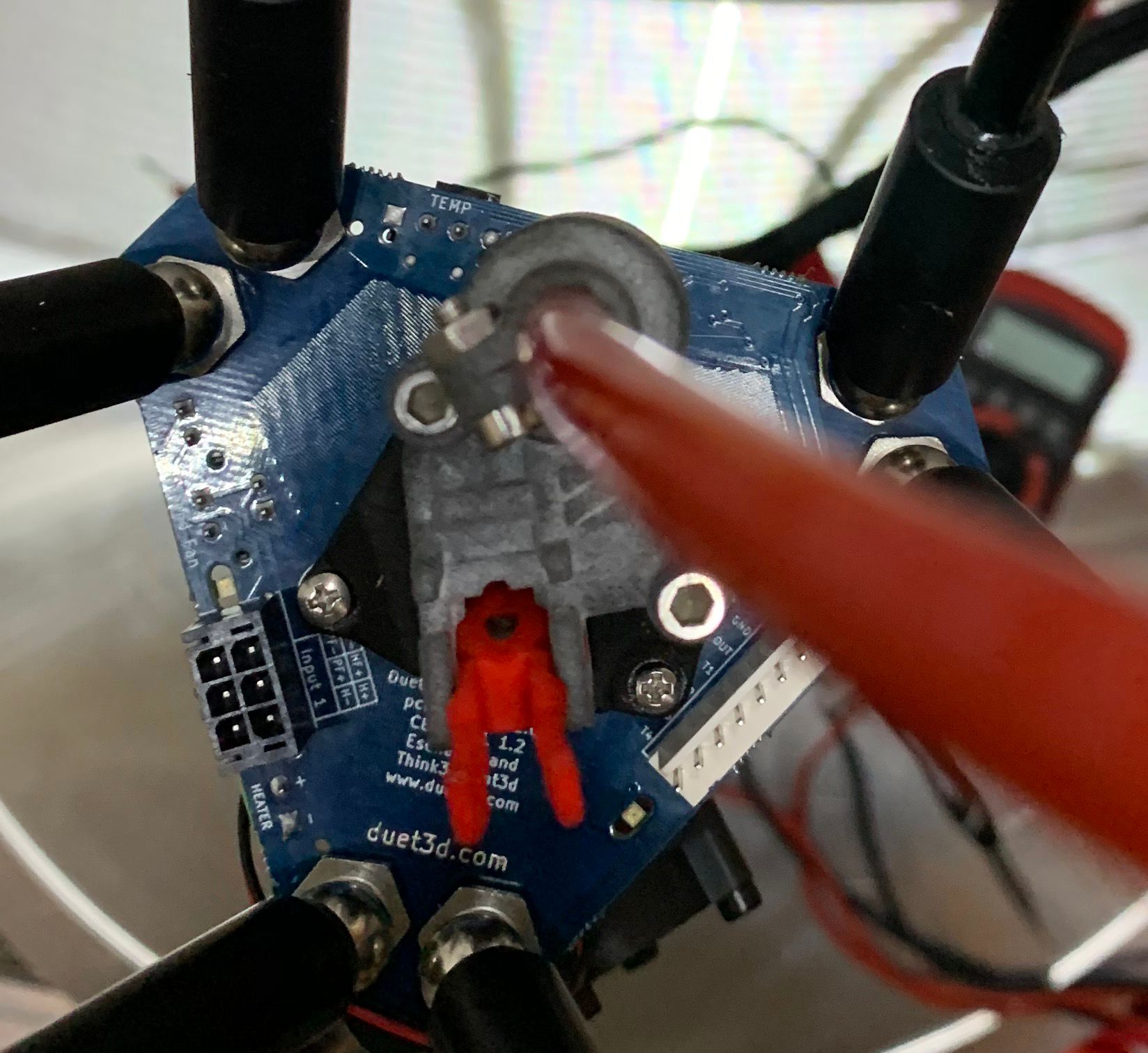


-
The pins don't look too bad, but if you're unable to read the PT100 from the back side of the pins on the effector something isn't making a connection obviously.
When and where did you purchase the Smart Effector?
-
@Phaedrux filastruder.com, Aug 2019. Life happened and I didn't get to putting the rest of my printer together till now.
Edit: I also have the z bed leveling hooked up through that connector also, just haven't got far enough with the setup to see if that is working or not.
-