External Driver - Odd Behaviour Across Motors
-
Hi Folks,
Working towards adding a third independent z-screw to my d-bot and hooked up an external A4988 to test it out. I have set it up in config as an extruder for T1 as I think I will eventually use it for the extruder and use the old E0 for the third z.
This is all on a solderless breadboard for proof of concept. Microstepping is set to 16 by jumping the 3 MS pins to 3.3v. Capacitor is between motor ground and 24V.
After two hours of little action, I realized my A4988 driver board was bad (doh). Scrounging around I found one that worked.
Everything works fine when connected to the motor that will be the new Z. It works perfect connected to an identical motor to the one in my knockoff Titan Aero. Motors step when called, turn off when done, and have great holding torque.
However, when I plug it into the working Titan Aero on the machine, things fall apart. When I call it, it spins and does not turn off unless I emergency restart. Sort of jittery too. I thought maybe I had the phases wired wrong, so I did verify that the pairs were where I though, and they were.
When I plug this extruder motor back in to the E0 on the Duet Wifi, and go back to T0, everything works like it always did.
I think I may just try using this external driver with the third z motor since it seemed to work with that one to see if it works. But it is bugging the heck out of me that it doesn't want to play nice with the Titan Aero.
Maybe I will try plugging the new Z motor into the E0 port to see what happens when the current print is finished...
Anyone have any ideas what is going on?
-
Oh, I have jumpered sleep and reset together. Should I be doing this?
-
I'm not sure what you mean by this:
@birrelln said in External Driver - Odd Behaviour Across Motors:
Oh, I have jumpered sleep and reset together. Should I be doing this?
Do you mean you've connected the E2_STOP pin to something on your A4988, or am I misunderstanding?
I use a set of three external TMC2130s for my Z-axis (my preference was to keep all the drivers the same for one axis). For each I only connect the ENABLE, STEP & DIRECTION pins (plus 3.3V, GND & 24V where needed) and all seems to work fine. When setting up however, I did have a few problems that sound similar to yours, so a few starters to triple check:
- Have you set the trim pot for the A4988? I forgot first time on all three Z drivers and had way too much current for them! They all hit the thermal cutout, then came back at different points giving some od movements of the bed
- Double check the wiring of EN, STP & DIR from the Duet header to your driver. I managed to put the plug in one row too high on the Duet header so had EN signals going to STP lines etc.
- Is the phase wiring on your breadboard definitely the same as the motor is wired up for on the Duet? I know some of the pin naming conventions can be a bit misleading...
If these don't help, could you give us a bit more details on your setup (firmware version, config.g, more details on your wiring etc.)
Also, I use a breakout board for mine which makes the wiring etc much easier. I got these: https://www.banggood.com/3pcs-3D-Printer-42-Stepper-Motor-Drive-Expansion-Board-8825-A4988-p-1158840.html?rmmds=myorder&cur_warehouse=CN , but there are others (e.g. https://hobbycomponents.com/motor-drivers/892-breakout-board-for-a4988-stepper-motor-driver) depending on where you are, how long you want to wait etc.
-
Sleep and reset like this:
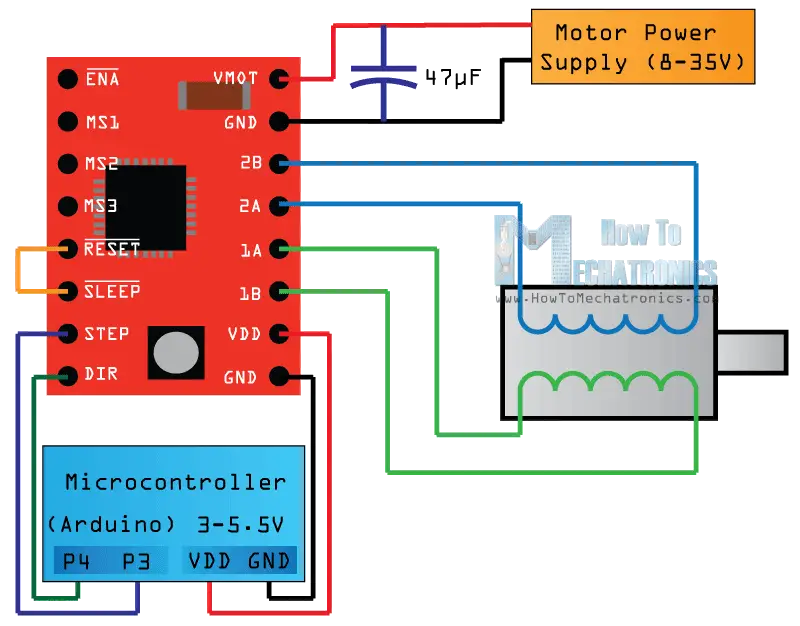
Anyways, abandoned hooking it up to the extruder and am just using it with the third Z motor. Sings a little more, but seems to be working now?
Of course, that is after trial and error (mostly error!) to get the auto bed levelling working. I was using auto levelling with two motors previously and had two optical endstops to get the first Z home to make sure the sides were roughly level (thanks poor choice in lead screws). This involved splitting the axis into U. I mistakenly went down that path with the third motor and and split to V and created a homev.g.
I didn't find it anywhere, but it seems the home all button from the web interface calls homeu.g and homev.g after the homeall.g. Took me quite a while to figure this out, but after stripping my config of u and v and deleting the homeu.g and homev.g, things seem to be working.
I would love to know why it didn't play nice with the one extruder motor, but I really can't figure out what was different.
I haven't updated firmware in a long time. Still on an early 2 and need to jump to three.
Oh, and thanks for the link to the boards. I like how the banggood one takes power for the motor.