Tune Pressure Advance Using the Marlin Generator and Notepad++
-
Turns out you don't really need a fancy custom code, as the marlin one actually works with RRF with some minor g-code adjustments using the replace all function that notepad provides.
The website I'm referring to: https://marlinfw.org/tools/lin_advance/k-factor.html
This is the line youll be replacing:M900 K0 ; set K-factorAll you need to do is use the replace all function, which you can access a few ways, starting with ctrl+f and then select the replace tab, or just ctrl +h or under the search tab, there is a replace function. Then all you gotta do is replace all the m900 lines with m572, and this can be done like so:
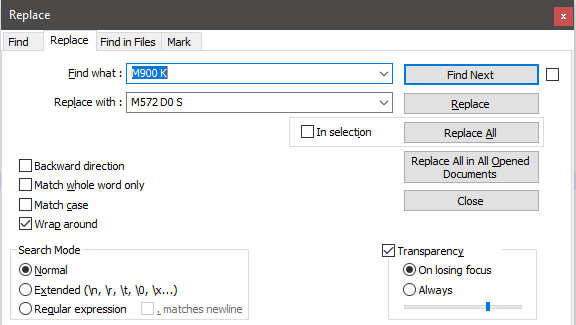
This method leaves the pressure advance values you set via the generator, but replaces the marlin version with the rrf compatible code
Once you have replaced these, you can save the file as whatever .g you want, and then run it on the printer, so long as you set your other variables correctly, you should be fine.
The code also generates a print k value with the m117 right under the set value, but this doesn't really matter as it doesn't affect anything besides showing you the value its using.I have done this with a cartesian and corexy printer with completely different specifications Bowden and DD, and both have worked as expected, and I was able to get the correct PA values with a couple runs to narrow down the value.
If you have any questions feel free to ask. I'm posting this because I spent way too much time thinking of a good way to calibrate PA without making entirely custom code, cause I suck at that, and I know others looking for an easy solution too.
-
Interesting idea. I kind of gave up on trying to tune my long bowden with a Titan. I get better and faster prints with normal jerk
I tested your method and it was easy to calibrate, I ended up with 0,5mm retract and S0,15 but I do have a 0,8 Nozzle on so a xyz cube was not very good so I think I just stick with normal jerk
-
Thanks for posting that.
There's also this option. https://duet3d.dozuki.com/Wiki/Pressure_advance#Section_Methods_of_finding_the_right_amount_of_pressure_advance
I like the cube option as it removes any first layer issues from the equation.
-
@Phaedrux I saw that method but I wasn't able to see the difference as easily as using the Marlin method, although first layer adhesion is important for that test. although it would probably be best to get your first layer down before messing with linear advance anyways IMO.
-
@pro3d Glad it worked okay for you in your test. Larger nozzles are always weird to deal with.
-
That's great !
Do you need to generate the gcode as LA 1.0 or 1.5 to get a result compatible with Pressure advance on RRF ?
Thanks
-
LA 1.5
