Constant 'connection interrupted'
-
OMG - I'm sooooo sorry about the AP test. Seems my brain is stuck in DFU mode as I did NOT send M552 S2 to enable the AP SSID. Oddly enough when I do i can see it. I was able to sign into it briefly too
-
Able to sign into in on my laptop, but still get drops
I noticed in the diagnostics that i do NOT see what I should, I see
WiFi Vcc 3.45, reset reason Unknown
rather than
WiFi Vcc 3.42, reset reason Turned on by main processor
-
Although there weren't any reported issues with either sd card I reformatted my 32Gb one, 64k clusters and did NOT use the quick option and then copied back the files. Left the Duet off overnight, plugged in the sd card and powered it on and left it alone for an hour - 0 drops - ran a couple of G39's to warm up the MCU and again 0 drops
(forgot to mention Duet is enclosed in a case with a fan for cooling-https://www.thingiverse.com/thing:2812834)Had more drops now, very few when it's completely idle. Just for shiggles I plugged in a WiFi extender right next to the printer. Once firmware has been updated we'll see if that makes any difference
-
So it seems like an SD card issue?
-
@Phaedrux Sadly no, even when the printer is idle I get drop outs. I have a Wi-Fi extender 12" away from the Duet, and it's connected to it. Still get drop outs. Connection stats for the Duet to the Wi-Fi extender are -21dbm 53Mbps.
So.... looks like your initial prognosis was correct
 Wi-Fi module is fubar'd and on it's way out and needs to be replaced
Wi-Fi module is fubar'd and on it's way out and needs to be replaced 
I will try another, 3rd, SD card to triple check
-
Just to clarify because I may have missed it in some edits, but were you able to get access point mode working? And were the drops still happening?
If that was the case, then yes, it's likely the module is failing given that your signal strength is good, no other devices in the area are having issues, and it happens even with the router removed from the equation. We've tried reflashing the wifi server and new SD card.
Replacing the wifi module isn't the most difficult process but it's not for beginners either.
Here's an example of it being done with an external antenna version, but it's basically the same.
https://forum.duet3d.com/topic/2825/converting-the-duet-wifi-to-use-an-external-antenna
-
@Foden Same issue with 3 different sd cards, all error checked and formatted FAT32
-
@Phaedrux Yes, was able to get the AP mode working and connected to it, same network drop problem. Will take a look at the link - thanks again
I think this is an indication of an issue "WiFi Vcc 3.45, reset reason Unknown" as it doesn't match the expected output
-
I left the Wi-Fi extender, for now, blasting into the ear of the DuetWiFi, as I don't see it hurting anything - other than the folks across the street

In desperation, as I don't really want to have to replace the Wi-Fi module - but will if required, I spent the morning redoing everything from scratch, just in case - no change. UNTIL I changed the "Number of maximum AJAX retries" from 3 to 4. No drops in the last 4 hours, for the first 1 1/2hrs I was re-leveling the bed - I mean why not - to see if raising the MCU temp was an issue - seems it was not.Usual KOD statement, but looks like the issue, possibly symptom only, was AJAX retry # brought about with a recent upgrade to Duet Wi-Fi 3.1.1. Which I had completely overlooked as a possible culprit. I had upgraded it but then not used the HEVO for awhile as I was using my MakerSelect IIIP.
Will see if I get any more connection drop outs now I have tempted fate again
-
Last post on this, I know everyone will be pleased
So, indeed it was the KOD - 30 mins ago back to constant drops again. Best get out the hairdryer, solder and BBQ tongs then......
Can you turn the DuetWifi into a DuetEthernet?
-
@Foden said in Constant 'connection interrupted':
Can you turn the DuetWifi into a DuetEthernet?
Yes I believe so. Instead of soldering on a replacement module you could install the socket for the ethernet module.
-
Hmm, OK that's an option then, except for the hole I'd have to put in my case
 Oh well
Oh wellThanks again Phaedrux
-
I don't want to steal this thread but I'm suddenly having similar problems. I just updated firmware from version 2.something to 3.1.1. At the same time switched from AP mode to client mode. With old firmware and AP mode, it never had a problem. Now I get disconnects about once every minute, almost as if something that's supposed to be doing something every minute to keep the connection alive isn't working. Here's a short portion of the console output:
11/15/2020, 6:45:57 AM: Connection interrupted, attempting to reconnect...: HTTP request timed out
11/15/2020, 6:46:11 AM: Connection established
11/15/2020, 6:47:18 AM: Connection interrupted, attempting to reconnect...: HTTP request timed out
11/15/2020, 6:47:25 AM: Connection established
11/15/2020, 6:48:31 AM: Connection interrupted, attempting to reconnect...: HTTP request timed out
11/15/2020, 6:48:34 AM: Connection established
11/15/2020, 6:49:43 AM: Connection interrupted, attempting to reconnect...: HTTP request timed out
11/15/2020, 6:49:46 AM: Connection established
11/15/2020, 6:50:55 AM: Connection interrupted, attempting to reconnect...: HTTP request timed out
11/15/2020, 6:50:58 AM: Connection established
11/15/2020, 6:52:07 AM: Connection interrupted, attempting to reconnect...: HTTP request timed out
11/15/2020, 6:52:10 AM: Connection established
11/15/2020, 6:53:19 AM: Connection interrupted, attempting to reconnect...: HTTP request timed out
11/15/2020, 6:53:22 AM: Connection established
11/15/2020, 6:54:31 AM: Connection interrupted, attempting to reconnect...: HTTP request timed out
11/15/2020, 6:54:34 AM: Connection established
11/15/2020, 6:55:43 AM: Connection interrupted, attempting to reconnect...: HTTP request timed out
11/15/2020, 6:55:46 AM: Connection established
11/15/2020, 6:56:55 AM: Connection interrupted, attempting to reconnect...: HTTP request timed out
11/15/2020, 6:56:58 AM: Connection established
11/15/2020, 6:58:07 AM: Connection interrupted, attempting to reconnect...: HTTP request timed out
11/15/2020, 6:58:10 AM: Connection established
11/15/2020, 6:59:19 AM: Connection interrupted, attempting to reconnect...: HTTP request timed out
11/15/2020, 6:59:22 AM: Connection established
11/15/2020, 7:00:31 AM: Connection interrupted, attempting to reconnect...: HTTP request timed out
11/15/2020, 7:00:34 AM: Connection established
11/15/2020, 7:01:43 AM: Connection interrupted, attempting to reconnect...: HTTP request timed out
11/15/2020, 7:01:46 AM: Connection established
11/15/2020, 7:02:55 AM: Connection interrupted, attempting to reconnect...: HTTP request timed out
11/15/2020, 7:02:58 AM: Connection established
11/15/2020, 7:04:07 AM: Connection interrupted, attempting to reconnect...: HTTP request timed out
11/15/2020, 7:04:10 AM: Connection established
11/15/2020, 7:05:19 AM: Connection interrupted, attempting to reconnect...: HTTP request timed out
11/15/2020, 7:05:22 AM: Connection established
11/15/2020, 7:06:31 AM: Connection interrupted, attempting to reconnect...: HTTP request timed out
11/15/2020, 7:06:34 AM: Connection established
11/15/2020, 7:07:43 AM: Connection interrupted, attempting to reconnect...: HTTP request timed out
11/15/2020, 7:07:46 AM: Connection established
11/15/2020, 7:08:55 AM: Connection interrupted, attempting to reconnect...: HTTP request timed out
11/15/2020, 7:08:58 AM: Connection established
11/15/2020, 7:10:07 AM: Connection interrupted, attempting to reconnect...: HTTP request timed out
11/15/2020, 7:10:10 AM: Connection established
11/15/2020, 7:11:19 AM: Connection interrupted, attempting to reconnect...: HTTP request timed out
11/15/2020, 7:11:22 AM: Connection established
11/15/2020, 7:12:31 AM: Connection interrupted, attempting to reconnect...: HTTP request timed out
11/15/2020, 7:12:34 AM: Connection established
11/15/2020, 7:13:43 AM: Connection interrupted, attempting to reconnect...: HTTP request timed out
11/15/2020, 7:13:46 AM: Connection established
11/15/2020, 7:14:55 AM: Connection interrupted, attempting to reconnect...: HTTP request timed out
11/15/2020, 7:14:58 AM: Connection established
11/15/2020, 7:16:07 AM: Connection interrupted, attempting to reconnect...: HTTP request timed out
11/15/2020, 7:16:10 AM: Connection established
11/15/2020, 7:17:19 AM: Connection interrupted, attempting to reconnect...: HTTP request timed out
11/15/2020, 7:17:22 AM: Connection established
11/15/2020, 7:18:31 AM: Connection interrupted, attempting to reconnect...: HTTP request timed out
11/15/2020, 7:18:34 AM: Connection established
11/15/2020, 7:19:43 AM: Connection interrupted, attempting to reconnect...: HTTP request timed out
11/15/2020, 7:19:46 AM: Connection established
11/15/2020, 7:20:55 AM: Connection interrupted, attempting to reconnect...: HTTP request timed out
11/15/2020, 7:20:58 AM: Connection established
11/15/2020, 7:22:07 AM: Connection interrupted, attempting to reconnect...: HTTP request timed out
11/15/2020, 7:22:10 AM: Connection established
11/15/2020, 7:23:19 AM: Connection interrupted, attempting to reconnect...: HTTP request timed out
11/15/2020, 7:23:22 AM: Connection established
11/15/2020, 7:24:31 AM: Connection interrupted, attempting to reconnect...: HTTP request timed out
11/15/2020, 7:24:34 AM: Connection established
11/15/2020, 7:25:43 AM: Connection interrupted, attempting to reconnect...: HTTP request timed out
11/15/2020, 7:25:46 AM: Connection established
11/15/2020, 7:26:55 AM: Connection interrupted, attempting to reconnect...: HTTP request timed out
11/15/2020, 7:26:58 AM: Connection established
11/15/2020, 7:28:07 AM: Connection interrupted, attempting to reconnect...: HTTP request timed out
11/15/2020, 7:28:10 AM: Connection establishedI have a Duet wifi with external antenna so there's no LED on the wifi module.
M122 gives this:
11/15/2020, 9:06:33 PM m122
=== Diagnostics ===
RepRapFirmware for Duet 2 WiFi/Ethernet version 3.1.1 running on Duet WiFi 1.02 or later
Board ID: 08DGM-917DA-G4MSJ-6JTF2-3SD6J-KTNHA
Used output buffers: 3 of 24 (19 max)
=== RTOS ===
Static ram: 27980
Dynamic ram: 92564 of which 932 recycled
Exception stack ram used: 552
Never used ram: 9044
Tasks: NETWORK(ready,388) HEAT(blocked,1456) MAIN(running,2120) IDLE(ready,80)
Owned mutexes: WiFi(NETWORK)
=== Platform ===
Last reset 07:09:20 ago, cause: software
Last software reset at 2020-11-15 13:57, reason: User, spinning module GCodes, available RAM 9044 bytes (slot 3)
Software reset code 0x0003 HFSR 0x00000000 CFSR 0x00000000 ICSR 0x0441f000 BFAR 0xe000ed38 SP 0xffffffff Task MAIN
Error status: 0
MCU temperature: min 36.9, current 37.5, max 39.5
Supply voltage: min 24.1, current 24.3, max 24.6, under voltage events: 0, over voltage events: 0, power good: yes
Driver 0: standstill, SG min/max not available
Driver 1: standstill, SG min/max not available
Driver 2: standstill, SG min/max not available
Driver 3: standstill, SG min/max not available
Driver 4: standstill, SG min/max not available
Date/time: 2020-11-15 21:06:30
Cache data hit count 4294967295
Slowest loop: 208.16ms; fastest: 0.13ms
I2C nak errors 0, send timeouts 0, receive timeouts 0, finishTimeouts 0, resets 0
=== Storage ===
Free file entries: 10
SD card 0 detected, interface speed: 20.0MBytes/sec
SD card longest read time 2.3ms, write time 0.0ms, max retries 0
=== Move ===
Hiccups: 0(0), FreeDm: 169, MinFreeDm: 127, MaxWait: 442190ms
Bed compensation in use: none, comp offset 0.000
=== MainDDARing ===
Scheduled moves: 3341, completed moves: 3341, StepErrors: 0, LaErrors: 0, Underruns: 0, 0 CDDA state: -1
=== AuxDDARing ===
Scheduled moves: 0, completed moves: 0, StepErrors: 0, LaErrors: 0, Underruns: 0, 0 CDDA state: -1
=== Heat ===
Bed heaters = -1 -1 -1 -1, chamberHeaters = -1 -1 -1 -1
=== GCodes ===
Segments left: 0
Movement lock held by null
HTTP is idle in state(s) 0
Telnet is idle in state(s) 0
File is idle in state(s) 0
USB is idle in state(s) 0
Aux is idle in state(s) 0
Trigger is idle in state(s) 0
Queue is idle in state(s) 0
Daemon is idle in state(s) 0
Autopause is idle in state(s) 0
Code queue is empty.
=== Network ===
Slowest loop: 201.58ms; fastest: 0.09ms
Responder states: HTTP(2) HTTP(0) HTTP(0) HTTP(0) FTP(0) Telnet(0), 0 sessions
HTTP sessions: 1 of 8- WiFi -
Network state is active
WiFi module is connected to access point
Failed messages: pending 0, notready 0, noresp 1
WiFi firmware version 1.23
WiFi MAC address ec:fa:bc:01:df:36
WiFi Vcc 3.35, reset reason Unknown
WiFi flash size 4194304, free heap 18256
WiFi IP address 192.168.0.254
WiFi signal strength -58dBm, reconnections 0, sleep mode modem
Socket states: 0 0 0 0 0 0 0 0
- WiFi -
-
@mrehorstdmd said in Constant 'connection interrupted':
WiFi Vcc 3.35, reset reason Unknown
Interesting, I see you also get the 'WiFi Vcc 3.35, reset reason Unknown' issueI hadn't used the AP mode until I ran the test I mentioned above, had zero issue with the Duet for years until now
Have you checked that the AJAX retires is set to at least 3?
-
@Foden Thanks, but where would I check/set that?
-
From the main page go to Settings and it's on that page - I think - just booting mine up to check
-
Nope, I was wrong, see attached pic
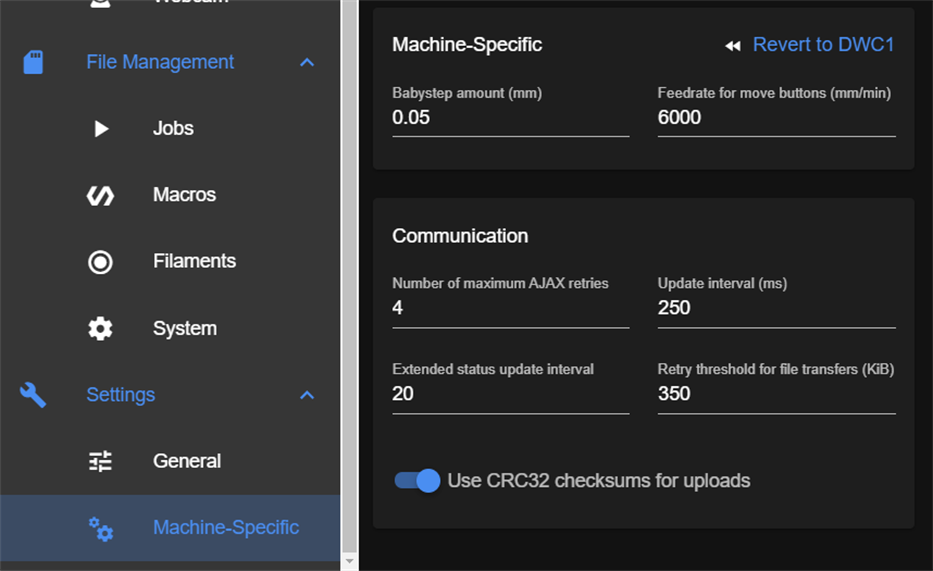
Machine-specific / then its under communication
-
@mrehorstdmd First I would try reflashing the wifi module.
https://github.com/Duet3D/RepRapFirmware/releases/download/3.0/DuetWiFiServer.bin
Place that bin file in the sys folder of the SD card and then send M997 S1 over USB terminal or paneldue console. Should get a progress report of the flashing process.
Having these macros can make wifi trouble shooting a bit easier too.
Are you trying to use AP mode or client mode now?
-
Also double-check your sd card does not have issues (check it on PC, laptop, Mac etc)
-
Thanks all. I'll get a look at it again tonight and report my findings.