Fine tunning setup for Ender 5 plus
-
See if you can create yourself a diagram like this that shows all the relevant positions and distances and offsets for the XY plane.
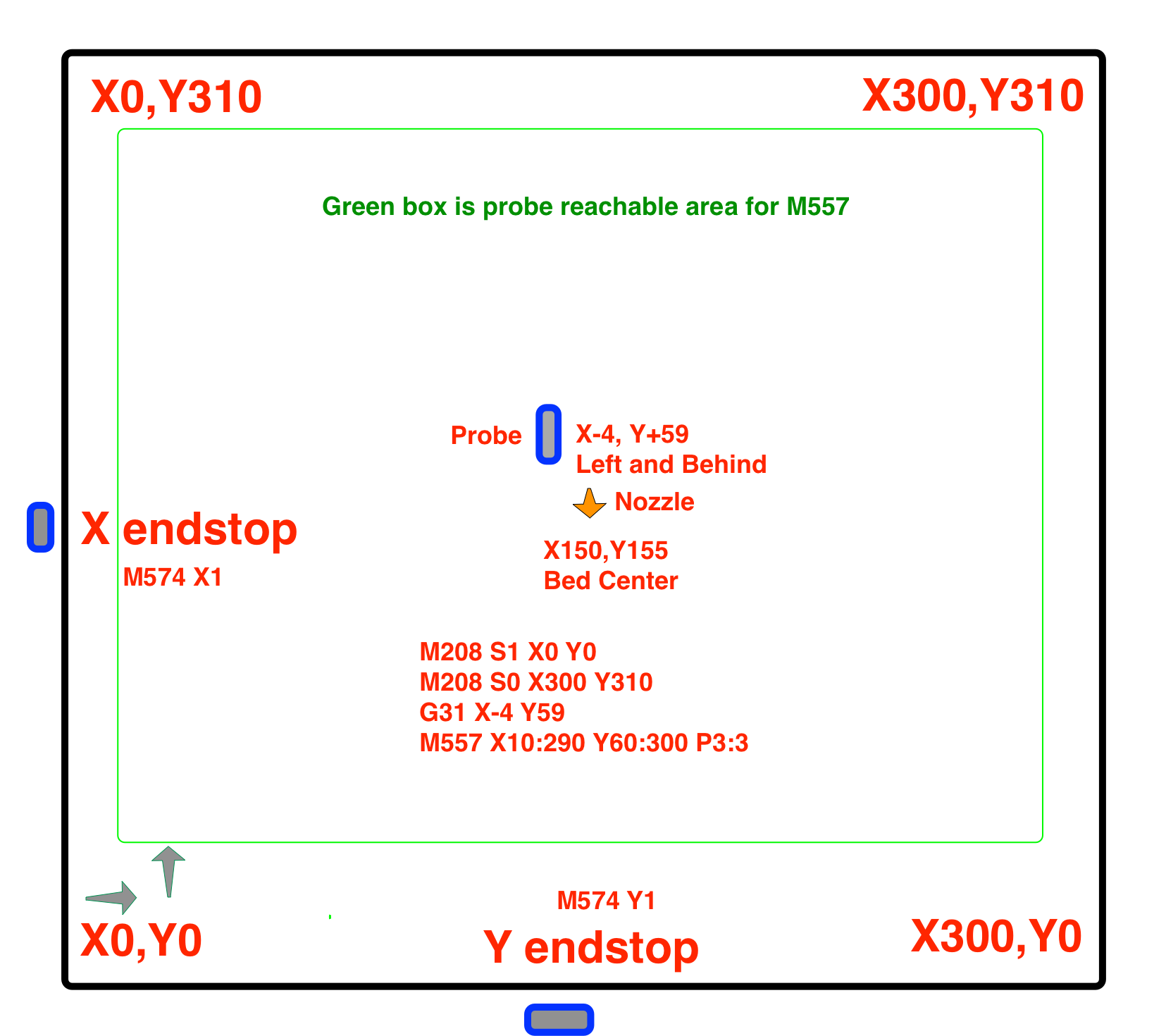
Maybe capture a video of what you're trying to do to show what's happening. That can be a huge help for understanding what's actually going on there.
-
ok, will do that and report back.
thanks
-
Hi all,
Took some time as been quite busy lately but print is now done correctly without manual intervention, and it sticks fine.
Still need to do some fine tuning here and there in order to redo a proper level calibration.
I assume that I can enable auto home and autobed level calibration and also enable resume printing on power loss by adding relevant commands on my config.g file, correct?
Additional question, I'm used to use Octoprint and that the fact that we can access everything on the duet web interface makes Octoprint irrelevant on some aspects, but there à lot of very useful, for example I used Octoprint ot power up a smart plug to turn the printer on, also the spaghetti detective to stop the printer if it detects that the printer is failing, is this something that can be done with the duet Interface or in the case this is not possible s there any concerns on using them in tandem?
-
@aldiallo said in Fine tunning setup for Ender 5 plus:
I assume that I can enable auto home and autobed level calibration and also enable resume printing on power loss by adding relevant commands on my config.g file, correct?
I'm not exactly sure what you're asking.
https://duet3d.dozuki.com/Wiki/Using_mesh_bed_compensation
https://duet3d.dozuki.com/Wiki/Bed_levelling_using_multiple_independent_Z_motors
https://duet3d.dozuki.com/Wiki/Setting_up_to_resume_a_print_after_a_power_failure@aldiallo said in Fine tunning setup for Ender 5 plus:
is this something that can be done with the duet Interface or in the case this is not possible s there any concerns on using them in tandem?
Not at the moment. Plugins and using an rpi with the duet are in the works.
You can use octoprint with the duet, though it's not recommended and you do lose some features.
-
This post is deleted! -
@Phaedrux said in Fine tunning setup for Ender 5 plus:
Hi Phaedrux,
My question is if those "features" are enabled by adding the relevant commands in the config.g file, for example to resume printing after power loss, do I just add the below in config.g or this should be on it's own file:
M911 S21.0 R23.0 P"M913 X0 Y0 G91 M83 G1 Z3 E-5 F1000
The above is just the example on the link you provided.
-
The power loss command goes in config.g, yes. There are other files that must be setup. All the details in that link.
For mesh and leveling there are some commands that would go in config.g and others elsewhere. All the details in that link.
-
Thank you very much for the prompt response.
One other question, can I send the files directly to the print from a slicer software like PrusaSlicer a.k.a Slic3r by just providing the ip in the slicer setting?
-
Yes you can upload the sliced gcode file directly to the Duet over the network from the slicer. In PrusaSlicer there is a drop down in the printer settings page to choose Duet and enter the IP address. In Cura there is a plugin to allow you to do the same.
-
Thanks again.