How to enter my own probing point for bed levelling?
-
@fcwilt said in How to enter my own probing point for bed levelling?:
@deonholt said in How to enter my own probing point for bed levelling?:
@deonholt
One last question: What command activates the "Define Area for mesh grid compensation"?
I fill in numbers there but I cannot find the command to use those entered numbers?For Mesh Bed Compensation you use M557 to define the probing grid and G29 with the appropriate S parameter to create (S0) or load (S1) the height map.
Remember to use G30 to set the Z=0 Datum prior to creating or loading the height map.
Frederick
Thank you so much. I am learning all the way.
I got a pop-up message saying that M557 is not going to be used some time in the future. I opted for that because I cannot get my calculation for auto probing right.
Bed is: 220 by 220 and I want 9 probes. I want to start at X30:190 and Y30:190
Can you please assist in calculation this? I cannot find a tutorial on this.
-
ok for that see my post
-
@Veti
Thanks. That I get. But I battle with the formula to get the correct radius.
This is what I have entered in config.g but it only probe 4 points with some errors:
557 X20:200 Y20:200 S90 ; define mesh gridI got this error and don't have a clue on how to interpret it so I can fix it:
Warning: Skipping grid point (200.0, 200.0) because Z probe cannot reach it
6 points probed, min error -0.053, max error 0.175, mean 0.058, deviation 0.083
Height map saved to file heightmap.csvI want the 4 corners to be the ones right above the adjusting knobs.
Thanks.
-
@deonholt said in How to enter my own probing point for bed levelling?:
X-49.
with an offset like that you M557 X minimum needs to be at least 49
so try
M557 X50:200 Y20:200 P3 -
@Veti
Thanks. Will quickly do so. Something, to my experience, that the wiki lacks, is to tell newbies like myself: do we need to take the offset into consideration or not. That may be why I am battling. Will quickly try again and get back to you.
Thanks. -
yes the M557 wiki should have a note on that.
-
@Veti said in How to enter my own probing point for bed levelling?:
@deonholt said in How to enter my own probing point for bed levelling?:
X-49.
with an offset like that you M557 X minimum needs to be at least 49
so try
M557 X50:200 Y20:200 P3I got this error:
Warning: Skipping grid point (200.0, 20.0) because Z probe cannot reach it
Warning: Skipping grid point (200.0, 110.0) because Z probe cannot reach itAm I correct in saying that P3 tells it to do 3 probes in X & Y?
Thanks again.
-
ah sorry i got confused by the direction.
try
M557 X10:170 Y20:200 P3Am I correct in saying that P3 tells it to do 3 probes in X & Y?
yes
-
@Veti thanks.
On X it only went as far as 149.
I get the impression something is very wrong here. In what file do I set the bed size? X, Y & Z "maxima?"Minute or what later ...
Bed maxima was 218. I changed it to 220 and it made 9 probes. Thanks for your help and patience.M29 S? do I use to store the mesh and use it for the next print?
Thanks again. You're a Champ.
-
https://duet3d.dozuki.com/Wiki/Gcode#Section_G29_Mesh_bed_probe
G29 S1
loads the last mesh
add tp your slicer start code after G28 -
@deonholt said in How to enter my own probing point for bed levelling?:
Y10.5 (The probe is in front of the probe. Should it not also have been a negative number?)
Yes, if 0,0 is in the front left corner and X+ is to the right and X- to the left and Y+ to the back and Y- to the front. Then if the probe i in front, it should have a negative offset.
Create yourself a diagram like this. It can help a lot to visualize the layout.
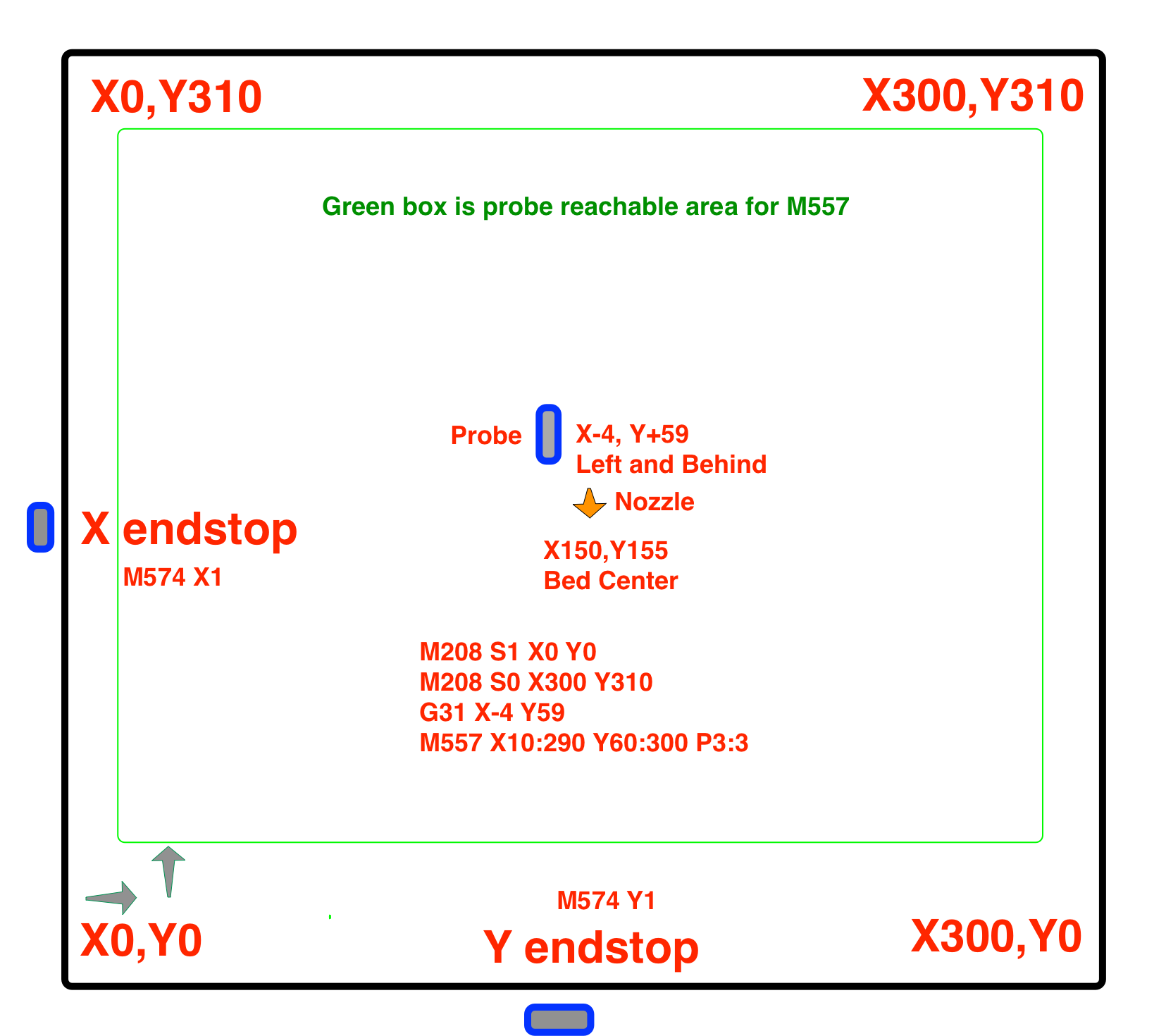
-
@Phaedrux thank you so much for the diagram-idea. It is brilliant. Thanks again.
-
@Veti said in How to enter my own probing point for bed levelling?:
https://duet3d.dozuki.com/Wiki/Gcode#Section_G29_Mesh_bed_probe
G29 S1
loads the last mesh
add tp your slicer start code after G28Strictly speakly G29 S1 loads the existing height map.
The "mesh" is what you define with M557 and is used to create the height map.
Frederick