Duet3 config Frustration
-
@CaLviNx
So far my biggest problem has been the fans (though right now only one is giving me grief) and the heaters assignment. Will share snapshot of picture/heaters assignment to each tool. OUT3 is also missing from the IO tab heater assignment options.Among the wrong heaters heating up (the configurator and how each IO device is associated to items on the other tabs..). Example:
Fan mapping on the IO page are static. What does FAN0, FAN1, FAN2, FAN3 refer to? Are they just designations for the configurator?
Then on the Fan tab, I can rename them. Are they referring to the same FAN0 to 3? If so, why would I rename them? And shouldn't they only be renamed on the IO tab, and then auto update to the other tabs?
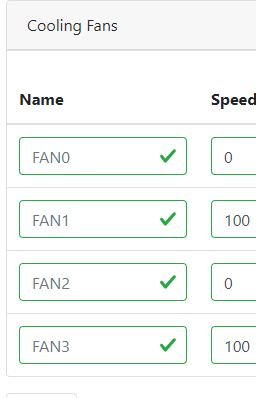
This confused me again on this page, as I had to again change it in the config on the printer, but when looking at the heaters, only 1 shows up. Shouldn't there be 4??? OUT0 to OUT3?
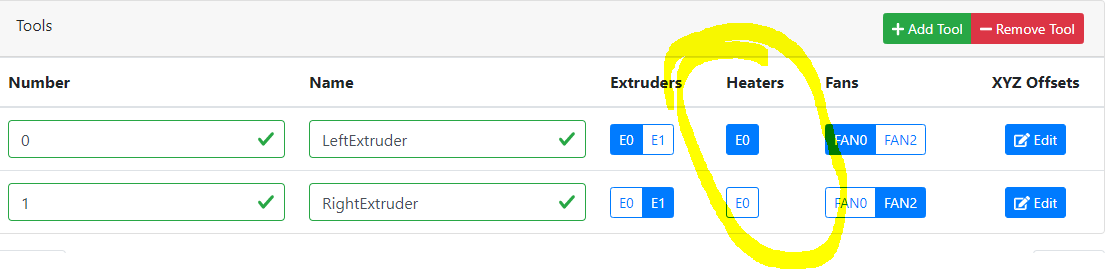
Another thing is that when you import a saves json/config, you have to fix the IO page to say not assigned. It took me a long time to figure out thats what caused the error before I could save a new config to test again...
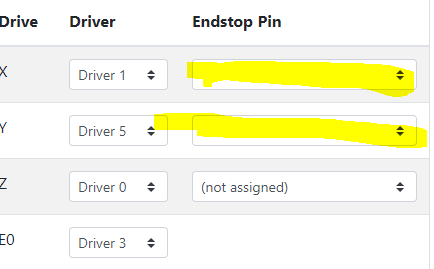
-
Thanks for the screen shots. They confirm that these are previously reported bugs in the config tool. I believe the plan is to revise the tool once 3.2 is final.
-
@BlueDust said in Duet3 config Frustration:
Fan mapping on the IO page are static. What does FAN0, FAN1, FAN2, FAN3 refer to? Are they just designations for the configurator?
Then on the Fan tab, I can rename them. Are they referring to the same FAN0 to 3? If so, why would I rename them? And shouldn't they only be renamed on the IO tab, and then auto update to the other tabs?They are referred to as fan0 etc because the fans are created in that order and that's how they would be assigned to tools. It's a bit more abstract on the Duet3 since there are no dedicated fan outputs like on other boards.
-
@Phaedrux
Thanks!
I will most likely go through this again once the configurator has been fixed and compare the code. Is there a thread I can watch to be notified when it has been updated? -
Reading this might also be useful for the setup.https://duet3d.dozuki.com/Wiki/Connecting_and_configuring_fans
-
@BlueDust said in Duet3 config Frustration:
Is there a thread I can watch to be notified when it has been updated?
You could watch the config tool forum to get notified of new posts. Announcements about it should probably go there.
-
@BlueDust Starting from RRFv3 you must create heaters and fans on the I/O mapping page before you can configure them in the following pages. I agree this split isn't ideal but it was necessary to keep RRFv2 and RRFv3 supported at the same time (for Duet 2 series). We'll make this more intuitive and extensive in the following version soon.
Be aware that
out0toout3are no heaters by default unless you assign them first on the I/O mapping page - you could use them for different functions as well. Likewise there are no fans before you define them there. Once you map heaters, you can assign them to tools on the Tools page as well.If the issue with invalid endstop pins is still present (i.e. it's empty + white without error highlighting), please let me know how you can reproduce it and I'll fix it.
-
@chrishamm said in Duet3 config Frustration:
If the issue with invalid endstop pins is still present (i.e. it's empty + white without error highlighting), please let me know how you can reproduce it and I'll fix it.
If you are referring to the the highlighted...
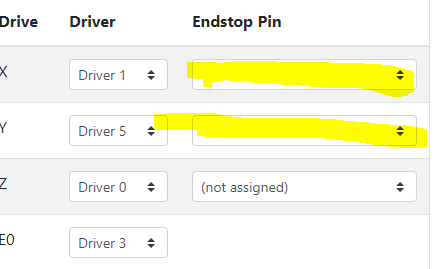
It occurs when I load a previously saved JSON file back into the configurator.
-
@Phaedrux
I am powering a SBC/RPi4 from my Duet3, and curious if I should be doing this.
I saw posts about possible power problems, and RPis not working properly when powered from the Duet3. Is this something I should be concerned about (and power the Rpi4 from another source) or is it just a problem with a specific version of Duet3 (that's planned to be fixed)?
I read through at least one thread, but didn't come away with confirmed answer... (may have just missed it)Thanks!
-
@BlueDust said in Duet3 config Frustration:
I am powering a SBC/RPi4 from my Duet3, and curious if I should be doing this.
You might be able to get away with it if you're not using any other usb peripherals on the pi, but for max stability it's probably best to power them independently.
Also, for what it's worth, it might be best to get everything setup and running in standalone mode before adding the Pi into the mix. This just means using the SD card in the Duet with the pi disconnected as you would with any other duet. Then when you want to add the pi, remove the SD card, connect the pi, and then upload your config again through the web interface.
-
@Phaedrux said in Duet3 config Frustration:
any other usb peripherals
I am not currently planning to use anything else on the Pi4...
The only thing I am using the Pi4 right now is for ease of updating, so I will consider removing it if I have any trouble that appears to be outside of the config.
Thanks!
-
@Rushmere3D said in Duet3 config Frustration:
Reading this might also be useful for the setup.https://duet3d.dozuki.com/Wiki/Connecting_and_configuring_fans
This page seems to be more on the RepRap v2.x and less on v3.x that is on the Duet3.
One of the items I do not fully understand is what F1:2 means. Is that two different fans as lined up on the Configurator website (Fan0 to 3)? Or is that just the location of a single fan as they could be on any number of external (or internal) boards?
The fan wiki page only shows one number after F.
Does this mean fan 0 and fan 3 (F0:3 )? If yes, that doesn't make any sense as I set 0 and 1 to Left Extruder, and Fan 2 and 3 to the Right Extruder in the configurator. I did have to make a change, because config right out of the configurator turned the hotend cooling fan on the right extruder, when I heated up the left hotend. I was able to fix the left hot end cooling fan to enable when it hit 40c, but now not sure why the right hotend fan will not go on at all. And do not understand how to read the F0:3 attribute.
All I know for sure is that this tool isn't working.
M563 P1 S"RightExtruder" D0 H0 F0:3But the fans work fine on the Left Extruder.
M563 P0 S"Left Extruder" D1 H1 F1:2Thanks!
-
While I understand it can be tedious, I think it is better to configure things manually.
Your case highlights the "confusion" that people encounter when using the config tool that in all honesty only does "half a job" when it comes to setting up RRF-3.
I have a terrible memory (old age is a sick sick joke) so I keep an instance of The Duet G-Code Pinned to open every time I open my browser and with that I read, read & read that page and test so I can manually write my own config.g files, and I add my own explanation (worded in a way I understand) to the end of each G-Code line to remind me
Maybe a pictorial guide for some of some of the basic tasks is required, as I have found documentation to be scattered, sparse in places and some omissions in documentation, that was written by someone that assumes the reader already knows and understands some things.
For example when configuring a tool-board (lc-1) I have never actually found the correct info anywhere.
See below, it took me a bit of time to work out on my own that I was required to add "121" to the C parameter to get the config to know I was trying to direct it to the tool-board. if thats listed in documentation I have yet to find it.M950 F0 C"121.out1" ; The part cooling fan (fan0) is mapped/connected to out1 on the tool-board LC1 with the address being 121 -
@CaLviNx said in Duet3 config Frustration:
"121
I am not using any external boards... but that is besides the point to my questions.
How did you figure out the address to the tool board was 121?
-
@BlueDust said in Duet3 config Frustration:
@CaLviNx said in Duet3 config Frustration:
"121
I am not using any external boards... but that is besides the point to my questions.
How did you figure out the address to the tool board was 121?
I couldn't get the duet-3 to recognize a tool-board was there (the LED was flashing the correct way so there was comms) but I couldn't figure out why the DWC was showing errors, so I did a search here to see if there was anyone having the same issue, I found a post on here about someone changing the tool-board address which made me think "I wonder" and I went and added the 121 portion to all my C parameter sections and by magic my errors disappeared.
-
https://duet3d.dozuki.com/Wiki/Duet_3_Tool_Board#Section_Commissioning_a_new_Tool_Board
Don't ask me why it's 121, but it is documented in the tool board page.
-
That is 100% correct
But no-where does it actually state (that I could find) that to get the main board and tool-board to communicate with each other, that you should use that address in the C parameter of each required G-Code Command.
That is exactly what I mean about guides that "assume" that the user has prior experience with a certain types of technology, if the user has never used or encountered the tech & what is required to get it up and running how can they know if its not specifically mentioned.
Now this is not having a go, and as an Engineer I understand the trap we can fall into, when someone asks about something (something we perceive as so simple we never give it a second thought) something that we have used and understood for years so much so that when some one asks about it we are like "eh why dont you know that, that's easy"
Yes its easy for some of us because we have been used to it (and been used to using a certain technologies for a long time) but for those who might not have ever used it before we need to change out our approach, and look at it from their perspective.
-
@CaLviNx said in Duet3 config Frustration:
That is exactly what I mean about guides that "assume" that the user has prior experience with a certain types of technology, if the user has never used or encountered what is required how can they know if its not specifically mentioned.
No argument there. I'm in the same boat. The tool board canbus expansion paradigm probably makes more sense to those in the target market who may already be familiar with canbus, but for the neophyte it's not intuitive. I don't have access to the hardware myself so I haven't used it to know what the major sticking points between documentation and reality are yet. Best I can do is take complaints and suggestions for improvement and update as we go.
-
A single sentence in the documentation explaining the requirement could save people (me included) hours of frustration.
And with the can-bus tech becoming more common possibly someone could write a small section in the documentation with a brief description of the tech and how it is used/works, requirements etc.
I know and understand that when I write technical curriculum material it is a fine line of trying to get the technical point across in such a way that is not going to make the students eyes roll to the back of his/her head and they pass out, But we always make a point of giving a brief on how the technology (or specific component) works to try to provide a solid foundation on the subject.
-
@CaLviNx said in Duet3 config Frustration:
And with the can-bus tech becoming more common possibly someone could write a small section in the documentation with a brief description of the tech and how it is used/works, requirements etc.
Well there is this: https://duet3d.dozuki.com/Wiki/CAN_connection
I'll see about linking to that page from the other duet 3 hardware pages.