Duet 3 MH6HC with Duet expansion 1XD, configuration issue
-
@dc42 yes we corrected M584 command line. but not able to move any axis.
30/11/2020, 13:04:11 M32 "0:/gcodes/homex.g"
File 0:/gcodes/homex.g selected for printing
30/11/2020, 13:04:10 Upload of homex.g successful after 0s
30/11/2020, 13:03:59 M32 "0:/gcodes/config.g"
File 0:/gcodes/config.g selected for printing
Ethernet is enabled, configured IP address: 0.0.0.0, actual IP address: 192.168.0.120
Finished printing file 0:/gcodes/config.g, print time was 0h 0m
30/11/2020, 13:03:58 Upload of config.g successful after 0s -
-
Are the red status LEDs on the expansion boards all blinking in sync with the one on the main board?
-
Have you tested the axis motors individually, using G91 followed by G1 H2 moves, e.g. G91 G1 H2 X10 ?
-
-
@dkraja42 all your config files are in the folder gcodes rather than the folder sys.
until you move them, they won't work correctly -
@dc42 said in Duet 3 MH6HC with Duet expansion 1XD, configuration issue:
ed stat
We have check all the manually G91 code but not able to move.
We have attached Video link and some images. please check ..
https://drive.google.com/file/d/1bjjLoMsEUapcxTMKrXVd_gO4B-17KvXU/view?usp=sharing
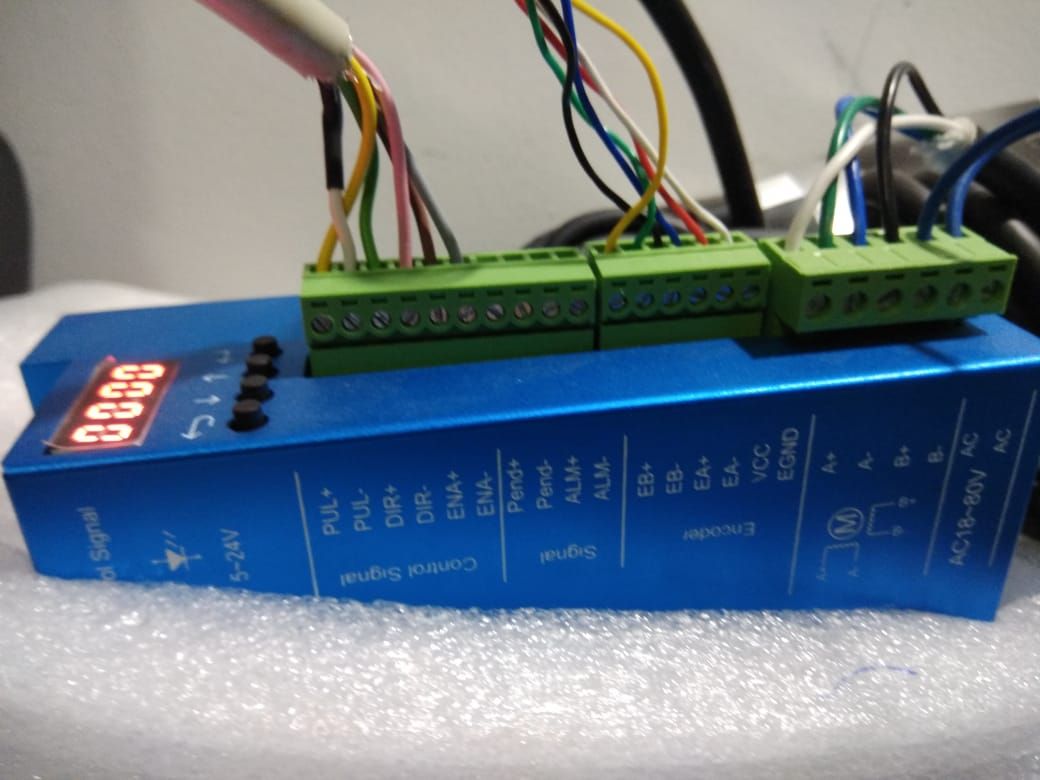
-
@dkraja42 and you removed M350 and M906 completely. Please remove XYZ values for it only, not the command completely. For E you still need the settings:
M350 E16 I1 ; configure microstepping with interpolation
M906 E2000 ; set motor currents (mA) -
@JoergS5 PLEASE CHECK THE MAPPING OF 1XD BOARD:
M122 B42
Diagnostics for board 42:
Duet EXP1XD firmware version 3.2-beta4 (2020-11-26)
Bootloader ID: SAMC21 bootloader version 2.0 (2020-10-15b1)
Never used RAM 6140, free system stack 51 words
HEAT 42 CanAsync 88 CanRecv 82 MAIN 398 AIN 64
Last reset 00:13:27 ago, cause: power up
Last software reset at 2020-11-30 14:02, reason: HardFault, available RAM 6188, slot 1
Software reset code 0x0060 ICSR 0x00000003 SP 0x20002928 Task MAIN
Stack: ffffffff 00000002 00000007 00000001 41000000 000185d3 a5a5a5a4 81000200 a5a5a5a5 a5a5a5a5 a5a5a5a5 a5a5a5a5 2000142c 00000000 200041a0 a5a5a5a5 a5a5a5a5 a5a5a5a5 a5a5a5a5 a5a5a5a5 a5a5a5a5 20001a28 200041a0 a5a5a5a5 a5a5a5a5 0000fa91 a5a5a5a5
Driver 0: position 20000, 4000.0 steps/mm
Moves scheduled 1, completed 1, in progress 0, hiccups 0
No step interrupt scheduled
VIN: 12.8V
MCU temperature: min 24.7C, current 27.0C, max 27.2C
Ticks since heat task active 155, ADC conversions started 403949, completed 403949, timed out 0
Last sensors broadcast 0x00000000 found 0 158 ticks ago, loop time 0
CAN messages queued 27, send timeouts 0, received 7285, lost 0, free buffers 3630/11/2020, 14:43:19 M122 B41
Diagnostics for board 41:
Duet EXP1XD firmware version 3.2-beta4 (2020-11-26)
Bootloader ID: SAMC21 bootloader version 2.0 (2020-10-15b1)
Never used RAM 6140, free system stack 49 words
HEAT 42 CanAsync 88 CanRecv 82 MAIN 398 AIN 64
Last reset 00:12:32 ago, cause: power up
Last software reset at 2106-02-07 06:28, reason: HardFault, available RAM 6188, slot 0
Software reset code 0x0060 ICSR 0xffffffff SP 0xffffffff Task ����
Driver 0: position -465000, 1000.0 steps/mm
Moves scheduled 3, completed 3, in progress 0, hiccups 1
No step interrupt scheduled
VIN: 12.9V
MCU temperature: min 25.2C, current 27.8C, max 28.0C
Ticks since heat task active 199, ADC conversions started 376096, completed 376095, timed out 0
Last sensors broadcast 0x00000000 found 0 202 ticks ago, loop time 0
CAN messages queued 24, send timeouts 0, received 6785, lost 0, free buffers 3630/11/2020, 14:42:58 M122 B40
Diagnostics for board 40:
Duet EXP1XD firmware version 3.2-beta4 (2020-11-26)
Bootloader ID: SAMC21 bootloader version 2.0 (2020-10-15b1)
Never used RAM 6140, free system stack 50 words
HEAT 42 CanAsync 88 CanRecv 82 MAIN 328 AIN 64
Last reset 00:12:11 ago, cause: power up
Last software reset time unknown, reason: HardFault, available RAM 6188, slot 1
Software reset code 0x0060 ICSR 0x00000003 SP 0x20002950 Task MAIN
Stack: 20004258 000007d0 20002d08 4b05fc5f 41000000 0000e37f 0000e380 01000000 200041a0 0000608f a5a5a5a5 20001a28 20001a28 200041a0 a5a5a5a5 0000fa9f a5a5a5a5 a5a5a5a5 a5a5a5a5 00014f35 a5a5a5a5 a5a5a5a5 00000000 0000e925 20001914 00000000 00000000
Driver 0: position -700000, 1000.0 steps/mm
Moves scheduled 4, completed 4, in progress 0, hiccups 0
No step interrupt scheduled
VIN: 13.0V
MCU temperature: min 27.3C, current 29.1C, max 29.4C
Ticks since heat task active 14, ADC conversions started 365628, completed 365628, timed out 0
Last sensors broadcast 0x00000000 found 0 17 ticks ago, loop time 0
CAN messages queued 25, send timeouts 0, received 5038, lost 0, free buffers 36 -
@dkraja42 I don't have a 1XD, so I have no experience with the M122 statistics, but they look ok for me. No hiccups and no errors reported, and CAN seems to work ok also.
Board 41 had a hiccup, I would check it again when you made bigger, faster, more moves.
-
@JoergS5 Please see the config.g file:
Configuration file for Duet 3 (firmware version 3)
; executed by the firmware on start-up
;
; generated by RepRapFirmware Configuration Tool v3.1.8 on Fri Nov 20 2020 11:43:55 GMT+0530 (India Standard Time); General preferences
G90 ; send absolute coordinates...
M83 ; ...but relative extruder moves
M550 P"Duet 3" ; set printer name; Drives
M569 P40.0 S1 R1 ; change enable polarity, active = disable drive
M569 P41.0 S1 R1 ; change enable polarity, active = disable drive
M569 P42.0 S1 R1 ; change enable polarity, active = disable drive
M569 P0.0 S1 ; physical drive 0.0 goes forwards
M584 X40.0 Y41.0 Z42.0 E0.0 ; set X, Y, Z, Extruder driversM350 E16 I1 ; configure microstepping with interpolation
M92 X100.00 Y100.00 Z400.00 E90.00 ; set steps per mm
M566 X900.00 Y900.00 Z60.00 E900.00 ; set maximum instantaneous speed changes (mm/min)
M203 X12000.00 Y12000.00 Z600.00 E6000.00 ; set maximum speeds (mm/min)
M201 X500.00 Y500.00 Z20.00 E500.00 ; set accelerations (mm/s^2)
M906 E2000 ; set motor currents (mA)M84 S0 ; Disable motor idle current reduction
; Axis Limits
M208 X0 Y0 Z0 S1 ; set axis minima
M208 X230 Y230 Z230 S0 ; set axis maxima; Endstops
M574 X1 S1 P"!^io3.in" ; configure active-high endstop for low end on X via pin !^io3.in
M574 Y1 S1 P"!^io1.in" ; configure active-high endstop for low end on Y via pin !^io1.in
M574 Z1 S1 P"!^io2.in" ; configure active-high endstop for low end on Z via pin !^io2.in; Z-Probe
M558 P0 H5 F120 T6000 ; disable Z probe but set dive height, probe speed and travel speed
M557 X15:220 Y15:220 S20 ; define mesh grid; Heaters
M308 S0 P"temp1" Y"thermistor" T100000 B5000 ; configure sensor 0 as thermistor on pin temp1
M950 H0 C"out2" T0 ; create bed heater output on out2 and map it to sensor 0
M307 H0 B1 S1.00 ; enable bang-bang mode for the bed heater and set PWM limit
M140 H0 ; map heated bed to heater 0
M143 H0 S120 ; set temperature limit for heater 0 to 120C
M308 S1 P"temp0" Y"thermistor" T100000 B5000 ; configure sensor 1 as thermistor on pin temp0
M950 H1 C"out1" T1 ; create nozzle heater output on out1 and map it to sensor 1
M307 H1 B0 S1.00 ; disable bang-bang mode for heater and set PWM limit
M143 H1 S230 ; set temperature limit for heater 1 to 230C; Fans
M950 F0 C"out7" Q500 ; create fan 0 on pin out7 and set its frequency
M106 P0 S0.8 H-1 ; set fan 0 value. Thermostatic control is turned off; Tools
M563 P0 D0 H1 F0 ; define tool 0
G10 P0 X0 Y0 Z0 ; set tool 0 axis offsets
G10 P0 R0 S0 ; set initial tool 0 active and standby temperatures to 0C; Custom settings
M575 P1 S1 B57600
M570 H0 P999 S240
M552 S1
M552 192.168.0.132; Miscellaneous
M575 P1 S1 B57600 ; enable support for PanelDue -
@dkraja42 this looks ok also. But please run the code
M98 P"0:/sys/config.g"
to check the config.g,.If you run and one or more of the motors are turning in the wrong direction, this can be corrected in the M569 by changing from S1 to S0.
-
@dc42 Dear sir,
Can you setup and check the configuration via Remote Access. After 2 days we need to start the production. so we need help to run the my 3d printer.
-
Have you checked what step pulse timings are required for your drivers, and used M569 to increase them from the defaults if necessary? As a quick test, you could try M569 P40.0 T20:20:20:20 and see if that gets driver 40.0 moving.
Also, try both R0 and R1 in the M569 commands for those drivers. Some external drivers have an Enable input, for others it is marked Enable but is really a Disable input.
-
@dkraja42 said in Duet 3 MH6HC with Duet expansion 1XD, configuration issue:
@dc42 yes we corrected M584 command line. but not able to move any axis.
30/11/2020, 13:04:11 M32 "0:/gcodes/homex.g"
File 0:/gcodes/homex.g selected for printing
30/11/2020, 13:04:10 Upload of homex.g successful after 0s
30/11/2020, 13:03:59 M32 "0:/gcodes/config.g"All of your config files are in the wrong folder.
The gcodes folders is for the sliced gcode files to print.
All the config files and homing files must be in the /sys folder.
Nothing will work until you move your config files into the sys folder.
See here for what the SD card file structure should look like.
https://duet3d.dozuki.com/Wiki/SD_Card#Section_Creating_the_file_structure