ToolBoard: 2 wires fan, heater fault and how to extrude ?
-
Hello, I have a 2 toolboards connected on my duet 3 and I need to connect the Bondtech dual extrudeur (link) and 2 mosquitos hotends. But I am facing many issues:
- I connected the 2 wires fan on OUT2 (3 pins) and when I start it nothing happen (I have tested all wiring possible).
- the "slice engineering high temps sensor" return -1.2°C at normal temperature (on Temp0). But It increase with temperature (always wrong but at least connected). Maybe because It for High temperature only.. I can test it for more than 40°C. But Who can have have the right temperature ?
- I have a header fault right after actived it, so I can heat the hotend. Maybe is liked with the wrong temperature ?
and the last issue: - Who can we move the extruder motor ?? The command is unactived on the web interface. (without hotend on, just to test the motor and wiring)
Here is, if you have solutions i am all ears !
-
@Pseud3mys said in ToolBoard: 2 wires fan, heater fault and how to extrude ?:
I connected the 2 wires fan on OUT2 (3 pins) and when I start it nothing happen (I have tested all wiring possible).
how did you configure it? post your config.g
the "slice engineering high temps sensor" return -1.2°C at normal temperature (on Temp0). But It increase with temperature (always wrong but at least connected). Maybe because It for High temperature only.. I can test it for more than 40°C. But Who can have have the right temperature ?
what values did you use to configure it?
I have a header fault right after actived it, so I can heat the hotend. Maybe is liked with the wrong temperature ?
did you pid tune the hotend?
Who can we move the extruder motor ?? The command is unactived on the web interface. (without hotend on, just to test the motor and wiring)
see
https://duet3d.dozuki.com/Wiki/Gcode#Section_M302_Allow_cold_extrudes -

Here are the motor wiring:
Motor - toolboard:
Green - black
Grey - white
Yellow - red
Red - yellow
Is it the right way to wire it ? -
impossible to tell from that.
-
@Veti I use the RRF config tool:
[0_1606920783845_config.g](Uploading 100%)... ; Heaters M308 S0 P"temp0" Y"thermistor" T100000 B4138 ; configure sensor 0 as thermistor on pin temp0 M950 H0 C"out0" T0 ; create bed heater output on out0 and map it to sensor 0 M307 H0 B1 S1.00 ; enable bang-bang mode for the bed heater and set PWM limit M140 H0 ; map heated bed to heater 0 M143 H0 S120 ; set temperature limit for heater 0 to 120C M308 S1 P"121.temp0" Y"thermistor" T100000 B4138 ; configure sensor 1 as thermistor on pin 121.temp0 M950 H1 C"121.out0" T1 ; create nozzle heater output on 121.out0 and map it to sensor 1 M307 H1 B0 S1.00 ; disable bang-bang mode for heater and set PWM limit M143 H1 S280 ; set temperature limit for heater 1 to 280C M308 S2 P"122.temp0" Y"thermistor" T100000 B4138 ; configure sensor 2 as thermistor on pin 122.temp0 M950 H2 C"122.out0" T2 ; create nozzle heater output on 122.out0 and map it to sensor 2 M307 H2 B0 S1.00 ; disable bang-bang mode for heater and set PWM limit M143 H2 S280 ; set temperature limit for heater 2 to 280C ; Fans M950 F0 C"121.out2" Q500 ; create fan 0 on pin 121.out2 and set its frequency M106 P0 S0 H-1 ; set fan 0 value. Thermostatic control is turned off M950 F1 C"122.out2" Q500 ; create fan 1 on pin 122.out2 and set its frequency M106 P1 S0 H-1 ; set fan 1 value. Thermostatic control is turned off -
@Pseud3mys said in ToolBoard: 2 wires fan, heater fault and how to extrude ?:
M308 S0 P"temp0" Y"thermistor" T100000 B4138 ; configure sensor 0 as thermistor on pin temp0
M308 S1 P"121.temp0" Y"thermistor" T100000 B4138 ; configure sensor 1 as thermistor on pin 121.temp0
M308 S2 P"122.temp0" Y"thermistor" T100000 B4138 ; configure sensor 2 as thermistor on pin 122.temp0B4138 is wrong for that thermistor. look up the correct value in the thermistor documentation.
or select it in the configtool. that seems to be the one that you use -
@Veti said in ToolBoard: 2 wires fan, heater fault and how to extrude ?:
impossible to tell from that.
yes I already see the doc, I think it is right. I have just one doubt: can we invert B+ B- with A+ A- ?
-
@Pseud3mys said in ToolBoard: 2 wires fan, heater fault and how to extrude ?:
invert B+ B-
do you mean switch the wires? yes. the motor will turn in the other direction
or do you mean invert the direction of the stepper motor?
-
I mean invert A+ with B- and B+ with A- ?
-
like turning the connector 180 degrees?
yes that inverts the motor direction -
yes, okay thank.
-
R25 (kΩ): 500 ± 3%
β25/85 (K): 3800 ± 2%I find this for the thermistor.
M308 S1 P"121.temp0" Y"thermistor" T500000 B3800so I put this, the temp is 12°c when it must be ~19 I think. I have always the fault, do you now what I nead to change ?
-
I send M302 P1 to allow cold extrusion, and I test if the command went good:
"Cold extrusion is allowed (use M302 P0 to forbid it)"but I still can't use it:

-
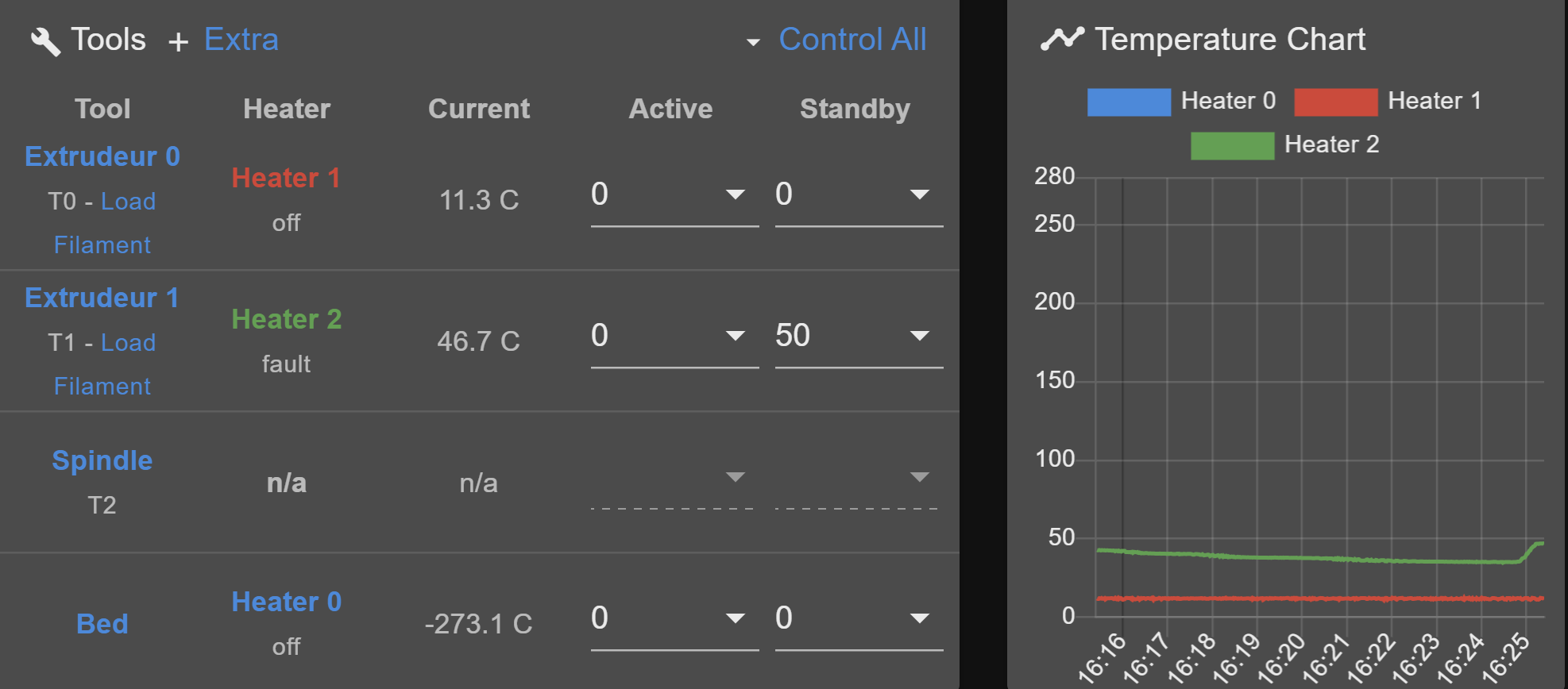
I test the "extrudeur 2" here, see it heat 5°c and then it stop. -
@Pseud3mys said in ToolBoard: 2 wires fan, heater fault and how to extrude ?:
R25 (kΩ): 500 ± 3%
β25/85 (K): 3800 ± 2%
I find this for the thermistor.in the online configurator
https://configtool.reprapfirmware.org/Heaters
click on the beta field and in the popup select slice high temperature. -
@Veti said in ToolBoard: 2 wires fan, heater fault and how to extrude ?:
@Pseud3mys said in ToolBoard: 2 wires fan, heater fault and how to extrude ?:
I connected the 2 wires fan on OUT2 (3 pins) and when I start it nothing happen (I have tested all wiring possible).
how did you configure it? post your config.g
; Fans M950 F0 C"121.out2" Q500 ; create fan 0 on pin 121.out2 and set its frequency M106 P0 S0 H-1 ; set fan 0 value. Thermostatic control is turned off M950 F1 C"122.out2" Q500 ; create fan 1 on pin 122.out2 and set its frequency M106 P1 S0 H-1 ; set fan 1 value. Thermostatic control is turned offI put this, directly from RRF config tool.
-
did you verify that the fans are working? by connecting them to the always on port on the duet 3 mainboard?
-
@Veti yes, On Vin and GND it work
-
change the S0 to S1 for testing
-
@Veti with S0 or S1 It work just when It is at 100% now. But not for all other value it don't work