RepPanel - A DIY alternative to the PanelDue with WiFi support
-
@seeul8er Found the problem. My touch panel was configured for 5v, some soldering on jumper JP and it's now configured for 3,3v. Problem solved and it works perfectly!
-
Greetings All,
I'm trying the initial setup of the RepPanel and the PCB from PCR. After getting some of the ESP software installed, I was following the instructions, and plugged in the RepPanel, and realized that it came with the software already installed!
I'm now trying to configure it, and getting stuck. I think I'm on my network, as I see my router handed out an IP address to the RepPanel, but the WiFi signal indicator is sort of orange, and one the screen shots I see here, it shows as green. Also, when I enter in either my Duet's DNS name or IP address, I get no indication it has connected. Also -- I don't have an M551 Password on my printer, so I assume I can leave that field blank?
Also - my password has a space in it, and it is really difficult to tell if the space was accepted as you have to scroll down so far to get the space bar that you can't see the WiFi password field. Not sure if this is an issue for me here or not.
Thank for any guidance.

-
@JohnOCFII Sorry for the late reply. An orange Wifi icon indicates that you are connected to the Wifi access point but RepPanel has not gotten any response from the printer yet. So you are not connected to the Duet.
I never tested it without a Duet password. Try using a password if you keep getting stuck. Maybe the implementation expects one, I am not sure.
The keyboard in general is a bit tricky I know. Since you only use it during the initial setup I kind of did not see a point spending too much time on improving it.
-
@seeul8er said in RepPanel - A DIY alternative to the PanelDue with WiFi support:
@JohnOCFII An orange Wifi icon indicates that you are connected to the Wifi access point but RepPanel has not gotten any response from the printer yet. So you are not connected to the Duet.
Thanks for the info.
I never tested it without a Duet password. Try using a password if you keep getting stuck. Maybe the implementation expects one, I am not sure.
I added a password, and confirmed it is required and accepted from a regular web browser. I'm still stuck at the same point. If I hit the "circular arrows" button to the right of the Printer address line, I get the pop-up shown below. I select Duet from the list, but nothing else changes.
If I re-enter the printer IP address and password, and then hit
SaveThe WiFi symbol changes from the orange WiFi fan to a light orange circular arrow for a few seconds, then turns back to the orange WiFi fan.
The keyboard in general is a bit tricky I know. Since you only use it during the initial setup I kind of did not see a point spending too much time on improving it.
That makes sense.
-
@JohnOCFII RepPanel cannot connect/find your Duet. Make sure you can connect to it via the browser. Also beware of white spaces at the beginning of the IP address when entering it in RepPanel.
The circular arrow means just it is trying to reconnect to the wifi with updated credentials.
What version of Duet & RRF are you running? -
This post is deleted! -
This post is deleted! -
@seeul8er said in RepPanel - A DIY alternative to the PanelDue with WiFi support:
@JohnOCFII RepPanel cannot connect/find your Duet. Make sure you can connect to it via the browser. Also beware of white spaces at the beginning of the IP address when entering it in RepPanel.
The circular arrow means just it is trying to reconnect to the wifi with updated credentials.
What version of Duet & RRF are you running?I re-entered my WiFi password again, and this time it took. So, that was my issue. Since I saw the RepPanel was associated with the correct SSID, I assumed it meant the SSID password was correct, so I hadn't triple checked that before.
Since I had to slide the edit page up to get to the space-bar in the keyboard entry, I could not also see the password field at the same time as I was entering data. Since the asterisks were populating the field, I could not be sure I had the correct password entered.
-
@JohnOCFII Great to see you got it working now
 If you click the "wifi-fan" RepPanel displays some extra info about the connection.
If you click the "wifi-fan" RepPanel displays some extra info about the connection. -
@seeul8er said in RepPanel - A DIY alternative to the PanelDue with WiFi support:
@JohnOCFII Great to see you got it working now
 If you click the "wifi-fan" RepPanel displays its IP address.
If you click the "wifi-fan" RepPanel displays its IP address.It even shows signal strength. I like it!
A couple of questions. First, based on the notes here and on GitHub I went through and added a Filament entry, and also trimmed my macro directory back to 16 items. I also trimmed my various print job directories back to 16 as well. These all seemed to help stability, as my RepPanel was freezing after a few second to minutes before I did that.
Also, I noticed that the Hot-End / Extruder title does not show up on the attached screen shot. Second thing, while I have temperatures to choose from for Bed (active and standby) for the Hot-end I only see temps in the standby window). Curious...
I'm doing my first print now, initiated from RepPanel!

Thanks for this creative solution!


-
Oh -- and the password was a red herring. It works fine without an M551 password.
-
What is your "Hotend-Name"?
How many temperatures do you have configured?The temperatures should come from the Web Control config file. A user reported that there are issues if the file is too large and RepPanel can not cache it. Go to your Duet Web control and clear the command history. You do that by entering something in the command console and wait for the auto suggestions. Then you can select the trashcan to delete an entry. That may fix some issues.
-
@seeul8er Clearing out the command auto-complete buffer (I probably had 800 entries) allowed my hot-end temperatures to show up. So yeah -- probably some memory contention somewhere there.
The odd thing is -- on the RepPanel 0°C shows up seven times. DWC seems to show a "normal" number of entries.
I'll look through my config to see if anything looks odd to me.
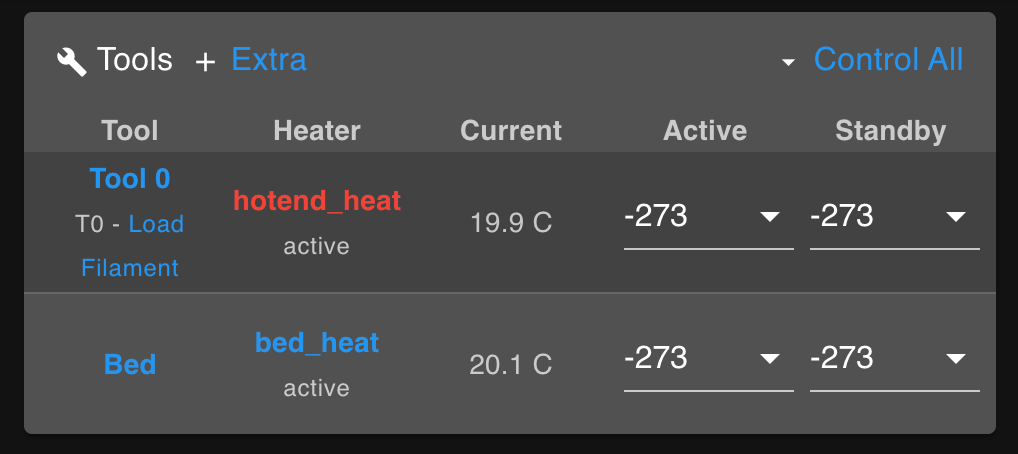
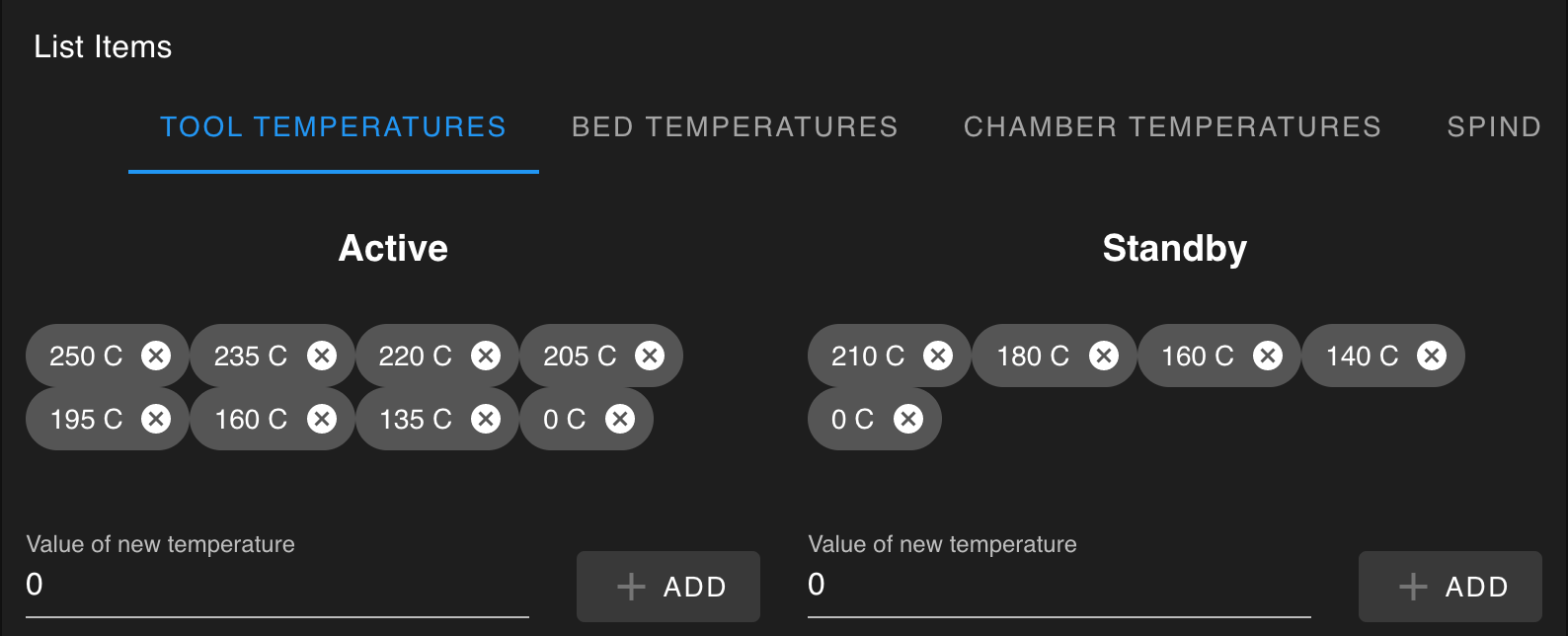

-
@JohnOCFII Yeah, we are very limited on the RAM side. The Duet Config often just breaks the bank.
Your temperatures are alright. RepPanel displays 14 temperatures at any times. If you got less, then all the remaining temps are filled up with 0°C. That is a little workaround which allows the application to use a matrix button widget. That reduces the RAM usage, is bug safe and increases speed a lot. Also makes it easier to handle programmatically.
-
Hi! I've got one of these running now, using PCR's PCB. Thanks to you both!
Having played a little, here are two suggestions in case someone is further improving the software:
- If there's a simulated time available for a print, use that rather than the slicer-provided time on the Printing summary.
- Perhaps use the full screen for the list when selecting filaments. I've found it easy to accidentally turn on a tool while selecting filaments, and difficult to select the right filament (or maybe there's a bug, hard to tell).
Thanks again for this cool design! It's a nice little HUD of sorts for prints while I work from home and away from the printer.
-
@paralepsis Thank you for your feedback!
The displayed remaining time should be (simulated_time-elapsed_time) if a simulation time is available. If not it takes the time based on the file. -
@seeul8er Do I have to have performed the simulation from the RepPanel? What I did was run the simulation from the web UI, start the print from the web UI, observed an apparent use of the slicer timing on RepPanel.
I can try this again.
-
@paralepsis Repeating the experiment, I am seeing the simulated time on the RepPanel. Must have been operator error. Sorry for the misdirection.
-
I just got my display from buydisplay.com and realized I ordered the 3-wire SPI version instead of the 4 wire version. I also have @PCR's circuit board. Is there a way to reconfigure the software to work with the 3-wire display?
Also, does anyone have a close up picture of their display board? According to the data sheet there should be 0R resistors installed at R1-R10 and R21-R28 and I am missing them.
-
@k3lag I think you might be in luck. To me it is not 100% clear what the "4-wires" are exactly. The current built also does not directly specify a MISO for the SPI. The display offers a "data" connection that could be independent from the SPI to read the TFT data chip ID etc. So just give it a try!