Distribution & Toolboard connection Problems
-
@bearer thanks for pointing that out. I uploaded the wrong photo. The jumpers are both removed from the first port with the cable and are set in every else slot.
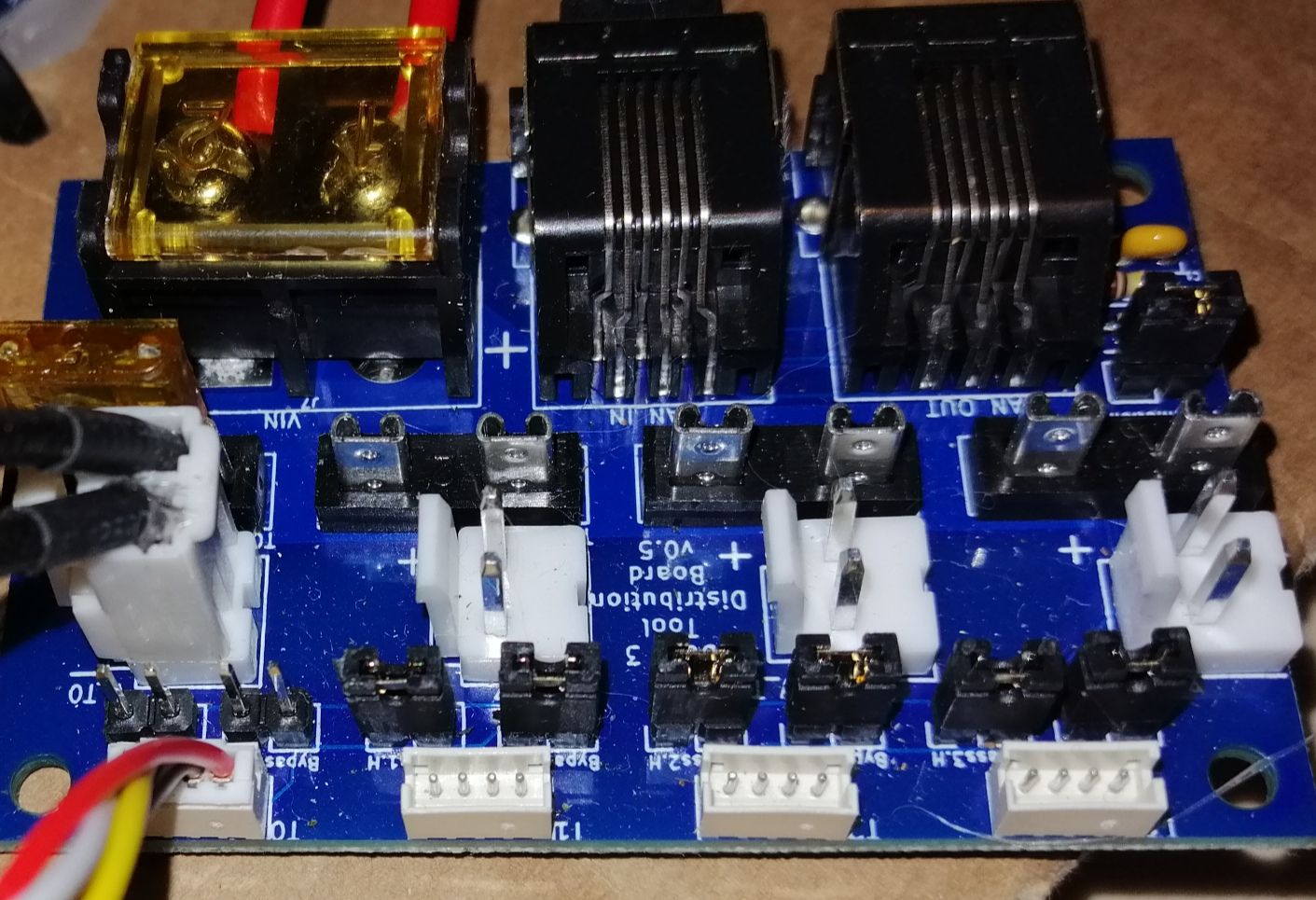
I test both ways. With only one of the two jumpers removed and both jumpers removed. The same result in the console and no change in led behavior.
-
M122 === Diagnostics === RepRapFirmware for Duet 3 MB6HC version 3.2-beta4 running on Duet 3 MB6HC v1.01 or later (SBC mode) Board ID: 08DJM-956BA-NA3TN-6J9DL-3S46S-99AUT Used output buffers: 1 of 40 (11 max) === RTOS === Static ram: 123212 Dynamic ram: 138092 of which 24 recycled Never used RAM 130864, free system stack 200 words Tasks: Linux(ready,101) HEAT(blocked,298) CanReceiv(blocked,947) CanSender(blocked,371) CanClock(blocked,356) TMC(blocked,54) MAIN(running,1189) IDLE(ready,19) Owned mutexes: HTTP(MAIN) === Platform === Last reset 00:01:10 ago, cause: power up Last software reset at 2020-12-10 01:00, reason: User, GCodes spinning, available RAM 130864, slot 2 Software reset code 0x0003 HFSR 0x00000000 CFSR 0x00000000 ICSR 0x0044a000 BFAR 0x00000000 SP 0xffffffff Task Linu Error status: 0x00 MCU temperature: min 26.1, current 35.2, max 35.3 Supply voltage: min 24.0, current 24.1, max 24.2, under voltage events: 0, over voltage events: 0, power good: yes 12V rail voltage: min 12.1, current 12.1, max 12.2, under voltage events: 0 Driver 0: position 0, standstill, reads 21528, writes 14 timeouts 0, SG min/max 0/0 Driver 1: position 0, standstill, reads 21529, writes 14 timeouts 0, SG min/max 0/0 Driver 2: position 0, standstill, reads 21530, writes 14 timeouts 0, SG min/max 0/0 Driver 3: position 0, standstill, reads 21533, writes 11 timeouts 0, SG min/max 0/0 Driver 4: position 0, standstill, reads 21534, writes 11 timeouts 0, SG min/max 0/0 Driver 5: position 0, standstill, reads 21532, writes 14 timeouts 0, SG min/max 0/0 Date/time: 2020-12-10 06:17:24 Slowest loop: 0.90ms; fastest: 0.12ms === Storage === Free file entries: 10 SD card 0 not detected, interface speed: 37.5MBytes/sec SD card longest read time 0.0ms, write time 0.0ms, max retries 0 === Move === Hiccups: 0(0), FreeDm: 375, MinFreeDm: 375, MaxWait: 0ms Bed compensation in use: none, comp offset 0.000 === MainDDARing === Scheduled moves 0, completed moves 0, StepErrors 0, LaErrors 0, Underruns [0, 0, 0], CDDA state -1 === AuxDDARing === Scheduled moves 0, completed moves 0, StepErrors 0, LaErrors 0, Underruns [0, 0, 0], CDDA state -1 === Heat === Bed heaters = 0 -1 -1 -1 -1 -1 -1 -1 -1 -1 -1 -1, chamberHeaters = -1 -1 -1 -1 === GCodes === Segments left: 0 Movement lock held by null HTTP* is doing "M122" in state(s) 0 Telnet is idle in state(s) 0 File is idle in state(s) 0 USB is idle in state(s) 0 Aux is idle in state(s) 0 Trigger* is idle in state(s) 0 Queue is idle in state(s) 0 LCD is idle in state(s) 0 SBC is idle in state(s) 0 Daemon is idle in state(s) 0 Aux2 is idle in state(s) 0 Autopause is idle in state(s) 0 Code queue is empty. === CAN === Messages queued 158, send timeouts 510, received 0, lost 0, longest wait 0ms for reply type 0, free buffers 47 === SBC interface === State: 0, failed transfers: 0 Last transfer: 19ms ago RX/TX seq numbers: 1334/1335 SPI underruns 0, overruns 0 Number of disconnects: 0, IAP RAM available 0x20a28 Buffer RX/TX: 0/0-0 === Duet Control Server === Duet Control Server v3.2.0-beta4 Code buffer space: 4096 Configured SPI speed: 8000000 Hz Full transfers per second: 0.11 -
M997 B121 S3 Error: M997: Response timeout: CAN addr 121, req type 6024, RID=14everything I try only generates this timeouts. M115, M122, M997... Are there other parts to test with the multimeter to ensure that I got a working unit?
-
@Frederik said in Distribution & Toolboard connection Problems:
Messages queued 158, send timeouts 510,
this would indicate that there is something wrong with your can wiring.
-
@Veti I use a straight through 4 pin can cable that I made with the lc1 connector pack
-
have you done the simple setup and tested that?
https://d17kynu4zpq5hy.cloudfront.net/igi/duet3d/IgXsNbOKcEAWjeNO.huge
also check the continuity of your can wiring. a bad crimp here will also be a headache.
-
@Veti I would try if I'd had a 120ohm resistor and a spare rj11 cable at Hand. I can source a bunch of those resistors later at my local electro shop.
-
@Veti i checked for continuity with the multimeter. Seems to be OK
-
@Frederik said in Distribution & Toolboard connection Problems:
i checked for continuity with the multimeter. Seems to be OK
for the entire chain? with the distribution board?
-
Could a short to the stepper motor metal case cause the board to behave like that?
-
@Veti only the can cable.
Main - > distro is the original cable that comes with the distro board -
@Frederik
please check the entire chain.pull out the plug on the duet 3 and the 1lc and check the resistance for the L and H can cable with the toolboard beeing in place
-
You can reset the tool board by powering up the system while holding both buttons on the tool board down.
-
@Veti ~0.9ohm for a 2m long CAN cable. Measured on the back solder spots on the lc1 and the distro board. Consistent over all 4 pins
-
@dc42 how long should I press the buttons? I tried holding perhaps 30 sec. But it don't do anything. Should there a message in the console?
-
@Frederik said in Distribution & Toolboard connection Problems:
Measured on the back solder spots on the lc1 and the distro board. Consistent over all 4 pins
that is not what i asked
-
@Frederik said in Distribution & Toolboard connection Problems:
@dc42 how long should I press the buttons? I tried holding perhaps 30 sec. But it don't do anything. Should there a message in the console?
You only need to hold the buttons down while you turn on the power. You can release them one second after the LEDs on the tool board indicate that it has power.
-
@Veti sry, the probe tips of my fluke aren't small enough to reach the connectors. I have to look in my office if there is a smaller one. But I thought this value could get you in the right direction till I found a better way to probe the boards
@dc42 thanks, good to know. Could it be that the firmware update from 3.1.1 to 3.2beta4.1 didn't get to the lc1?
I have the 2 boards with me and a cc/cv lab powersupply at work. So I can do different tests if you like
-
@Frederik said in Distribution & Toolboard connection Problems:
Could it be that the firmware update from 3.1.1 to 3.2beta4.1 didn't get to the lc1?
what do you mean by that? did the firmware update of the toolboard fail?
-
@Veti said in Distribution & Toolboard connection Problems:
@veti @dc42 is it possible to test the connection without the 120ohm resistor ?
i managed to find a rj11 cable but no resistor at the moment