PWM Fan Noctua NF-A14 - Duet2
-
Hey guys,
I have a problem with a PWM fan on my new printer. I would like to control a Noctua NF-A14 iPPC-3000 PWM (24V) via a PWM signal. I have already connected the fan and it only runs between 80% and 100% at maximum speed, between 0% and 79% the fan turns off and I don't understand why. I've also tried the same thing with another NF-A14, it does exactly the same thing.
This is how the fan is connected:
The power supply for the fan is connected directly to the printer's 24V power supply unit. I have the PWM signal (blue cable) on the Duet2 connected in the socket FAN1 on PIN FAN1-.
The fan is configured as follows:
M950 F1 C "fan1" Q25000
M106 P1 I1 C "FAN-Radiator1" S0.7 H-1A Noctua NF-P12 1700 PWM (12V) is already running on FAN0. I connected and configured this in exactly the same way, just connected it to the 12V power supply and there I can precisely control the speed.
Board: Duet Ethernet 1.02 or later + DueX5 (duetethernet102)
Firmware: RepRapFirmware for Duet 2 WiFi/Ethernet 2.03 (2019-06-13b2)Do you have any idea what the problem is?
thanks
-
@Chris25 said in PWM Fan Noctua NF-A14 - Duet2:
The power supply for the fan is connected directly to the printer's 24V power supply unit. I have the PWM signal (blue cable) on the Duet2 connected in the socket FAN1 on PIN FAN1-.
What about the other wires?
https://duet3d.dozuki.com/Wiki/Connecting_and_configuring_fans#Section_Connecting_3_or_4_wire_fans
-
The Tacho wire (green cable) is not connected, because I don't want to read out the rpm.
-
You said it's directly powered from the power supply, which makes me picture it hard wired to the +/- rails of the supply and just one wire to the Duet connector. My guess would be that it's likely caused by a weird signal level difference without the directly common ground level leading to either a distorted PWM waveform (if your PWM isn't nice and crisp 0.4 to 5v signal you get "erroneous fan behavior") and the other is just reference level differences so the fan just isn't reading it right, that one is easy to test with a multimeter. Just double check that the ground/neg of the fan's power to the PWM voltage should be 5v when your running at 100% and under 0.4V at 0% which is the standard noctua fans run.
It could clear up with connecting the GND and PWM to the Duet and just wiring the power wire to the 24V supply, which solves either problem but does open your duet to damage if the fan ever shorts out (I've never seen them fail this way and it'd be really unlikely, but that doesn't mean it doesn't happen). That should let you run it down to 20% speed before shutoff.
-
Thanks for your answer. I have now connected the fans directly to the control board. Unfortunately, that has not changed.
I measured the PWM signal to the GND of the fan. At 0V to 4V the fan is off. From 4.1V the fan goes to 3000RPM. Nothing changes between 4.1V and 4.9V.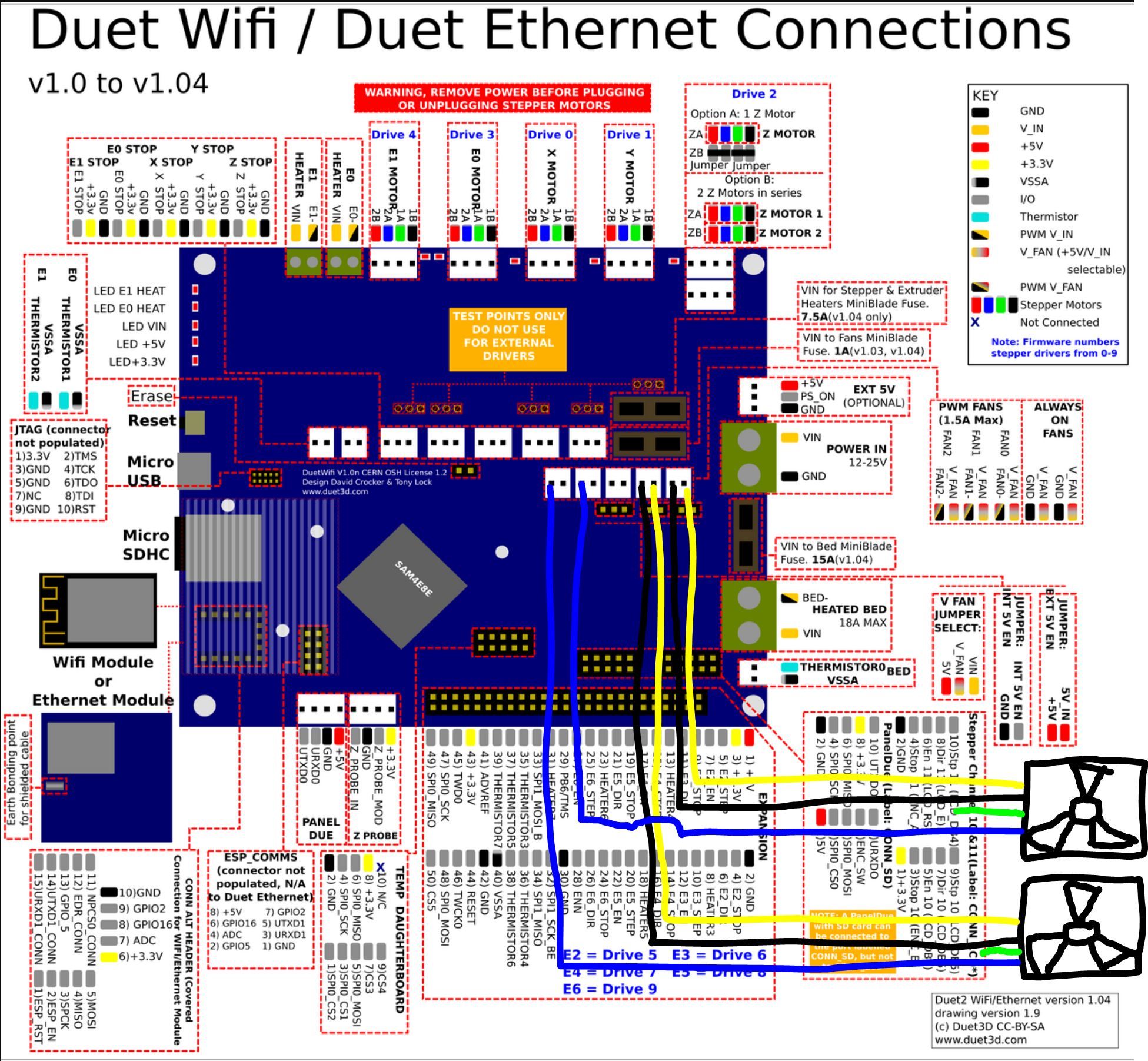
-
Phaedrux unintentionally solved the problem by recommending an update to 3.2.
The problem was that I had installed an old firmware version 2.03. But I worked with the M950 command in my config.g file.
The M950 was only added with firmware 3. This led to the malfunctioning of the fan.