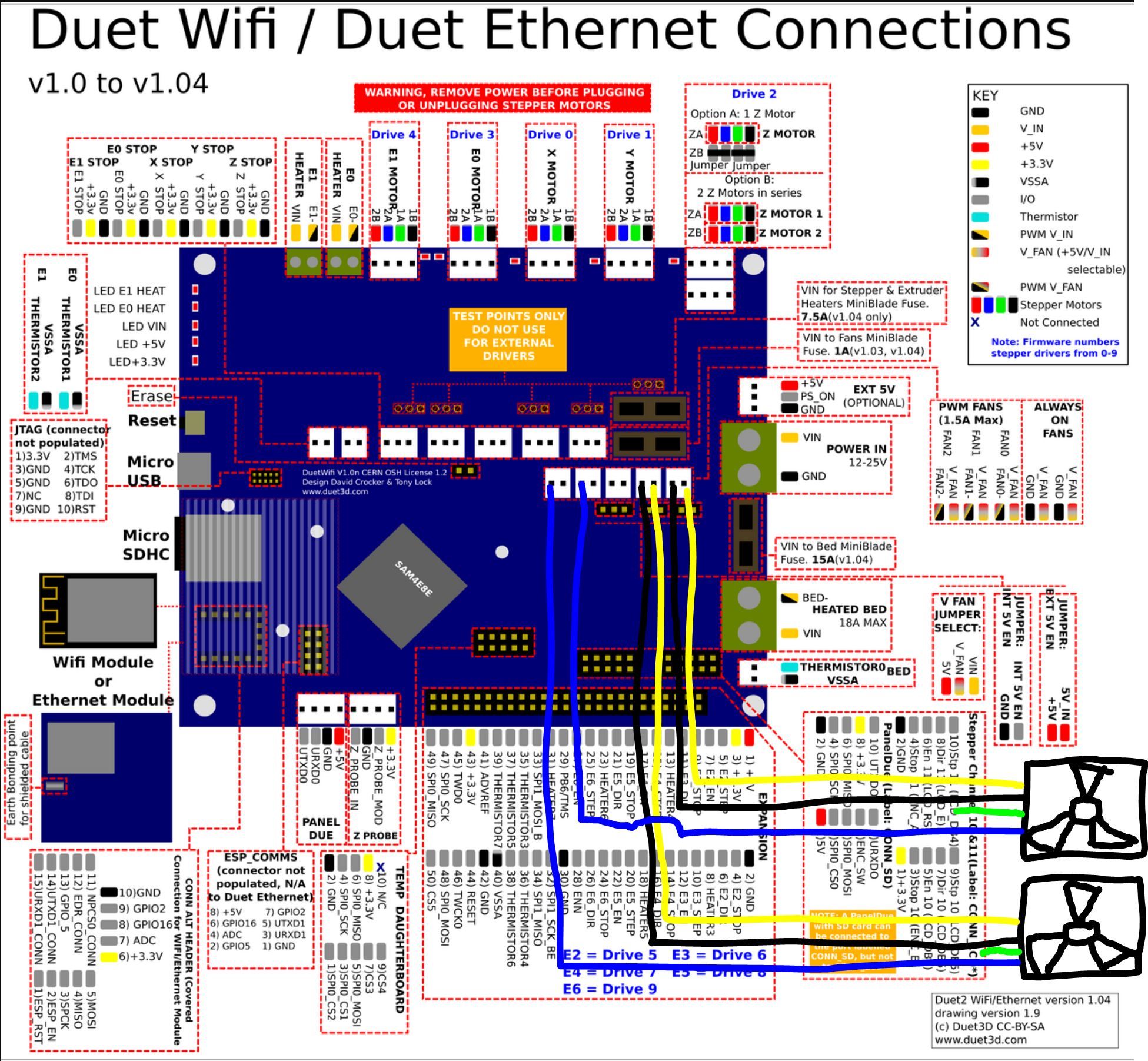Hey guys,
I have a problem heating up with my heated chamber. My chamber is 600mm x 600mm x 800mm and is heated by a 2kW heater. The heater has its own temp sensors that protect it from overheating. The heater sits on the bottom of the chamber and the temp-sensor that I have installed to transmit the chamber temperature to the Duet2 is about 500mm away from the heater at the height of the print head.
If I start the heating now, the message comes:
"Error: Heating fault on heater 3, temperature rising much more slowly than the expected 1.8 ° C / sec"
I then started PID tuning. Then the message came after 1min:
"Auto tune canceled because temperature is not increasing"
The heating takes 3 minutes so that the remote chamber sensor detects a rising temperature.
I then tried to enter the PWM manual. If I understand correctly, the P value is the value that indicates how quickly something heats up. The lower the R value, the faster the element gets up to temperature.
To try this out I took the values from my heating bed and set the P value to 400 and added it to the config.g:
M301 H3 P400 I5.416 D128.0
Now the software should know that the heating element takes a long time, at least that's what I thought.
But no, the same avoidance still occurs when heating up:
"Error: Heating fault on heater 3, temperature rising much more slowly than the expected 1.8 ° C / sec"
I had at least hoped that the C/sec went down.
Do any of you have any idea what I'm doing wrong?
Board: Duet Ethernet 1.02 or later + DueX5 (duetethernet102)
Firmware: RepRapFirmware for Duet 2 WiFi/Ethernet 2.03 (2019-06-13b2)