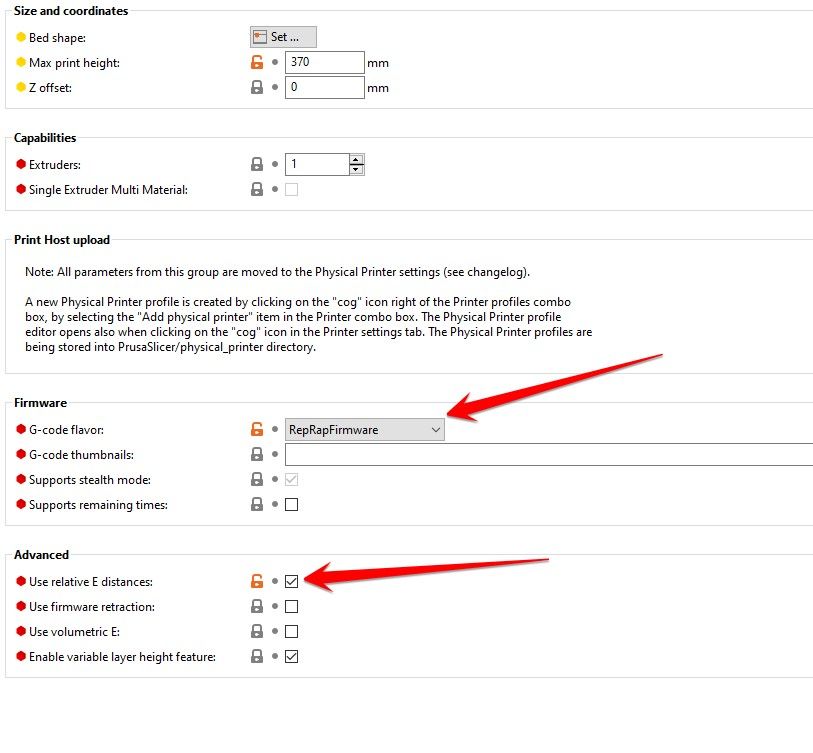I can't print object sliced with Prusa Slicer...
-
Good afternoon, as told in the subject I can't print objects sliced with Prusa Slicer....If I slise with IdeaMaker it work all well bu with PS the extruder doesn't extrude materials almost at all...What am I doing wrong?
Thanks
Andrea -
Any error messages?
My Problem was a missing "t0" in the Start Code
-
No, no error messages simply the extruder moves soooooooooooooooooooooooooo slowly that the filament doesn't come out.....
-
PrusaSlicer has an autospeed feature. Are you using it? Perhaps you don't have it configured correctly.
-
Post some gcode examples otherwise we have no idea what's going on.
-
It can't print every GCODE, it looks like the Extruder stepper spins with a low low low step/mm number....this is just a little example because only small files can be attached here....linked there are the extruder settings as well example.gcode
-
@the_dragonlord have you tried disabling pressure advance?
-
@the_dragonlord, are you sure you have configured PrusaSlicer for the correct filament diameter, i.e. 1.75mm (assuming that is what you are using) and not 2.85mm?
-
also if you are using prusa's presets be sure to remove any printer specific config in the filament gcode
-
@matt3o yes
-
@dc42 said in I can't print object sliced with Prusa Slicer...:
@the_dragonlord, are you sure you have configured PrusaSlicer for the correct filament diameter, i.e. 1.75mm (assuming that is what you are using) and not 2.85mm?
yes, it is 1,75
-
@matt3o said in I can't print object sliced with Prusa Slicer...:
also if you are using prusa's presets be sure to remove any printer specific config in the filament gcode
No specific config are present
-
@the_dragonlord I use absolute extrusion with Prusa, if that makes any difference
-
@matt3o said in I can't print object sliced with Prusa Slicer...:
@the_dragonlord I use absolute extrusion with Prusa, if that makes any difference
I've tried both but none of them works.....
-
@the_dragonlord have you set a max volumetric flow rate (in printer or filament settings)?
What is your first layer speed set to?