Duet wifi Not Starting Print (Help)
-
Hello everyone,
I have an unusual issue when I start my print, I am hoping to find a solution from someone that went through a similar issue or suggest to figure out why.
--Issue:: post code upload; printer heats up and homes all axis. Then I get a message "Print auto-paused due to low voltage"
INFO:
-3d printer-custom, using Duet wifi with the latest firmware update.
-Power supply: I had the MEAN WELL SE-350-24 AC-DC Power Supply when the error came up I figured might be the PS so bought the MEAN WELL SE-450-24 AC-DC Power Supply with no change.
-Verified with a multimeter the output from PS and into Duet board reading at 24.2V
-When sending command M122 printer disconnects and won't load log (figured separate issue)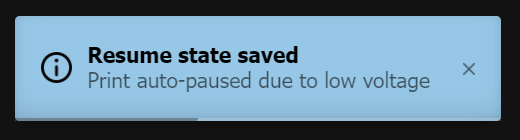
Please let me know if there is anything i can try to solve my issue and start printing.
Thank you
-
Post your config.g please and the results of M122.
Are you sure you didn't send M112 by accident?It seems like maybe you have the voltage threshold for power loss detection set incorrectly and it's pausing the print?
-
as always post your config.g
-
config.g
config.g attached -
Please post the output of
M122(notM112). That will give us some information regarding the power supply faults.Do you happen to know the rated power consumption of the hot-end and heated bed?
-
As I suspected.
M911 S23.5 R23.9 P"M913 X0 Y0 G91 M83 G1 Z3 E-1 F1000"The S23.5 and R23.9 is a very tight range for the voltage monitoring for power loss detection.
I suggest you change that to S22.
Check the output of M122 to see what your vin is at normally. Or look in the DWC dashboard.
-