New to the duet COMPLETE NEWBIE
-
@Phaedrux thanks. Ive checked the connections and redid them as the ender tutorial and now i am having a fault in the hotend and also the bed when i try to heat it as well.
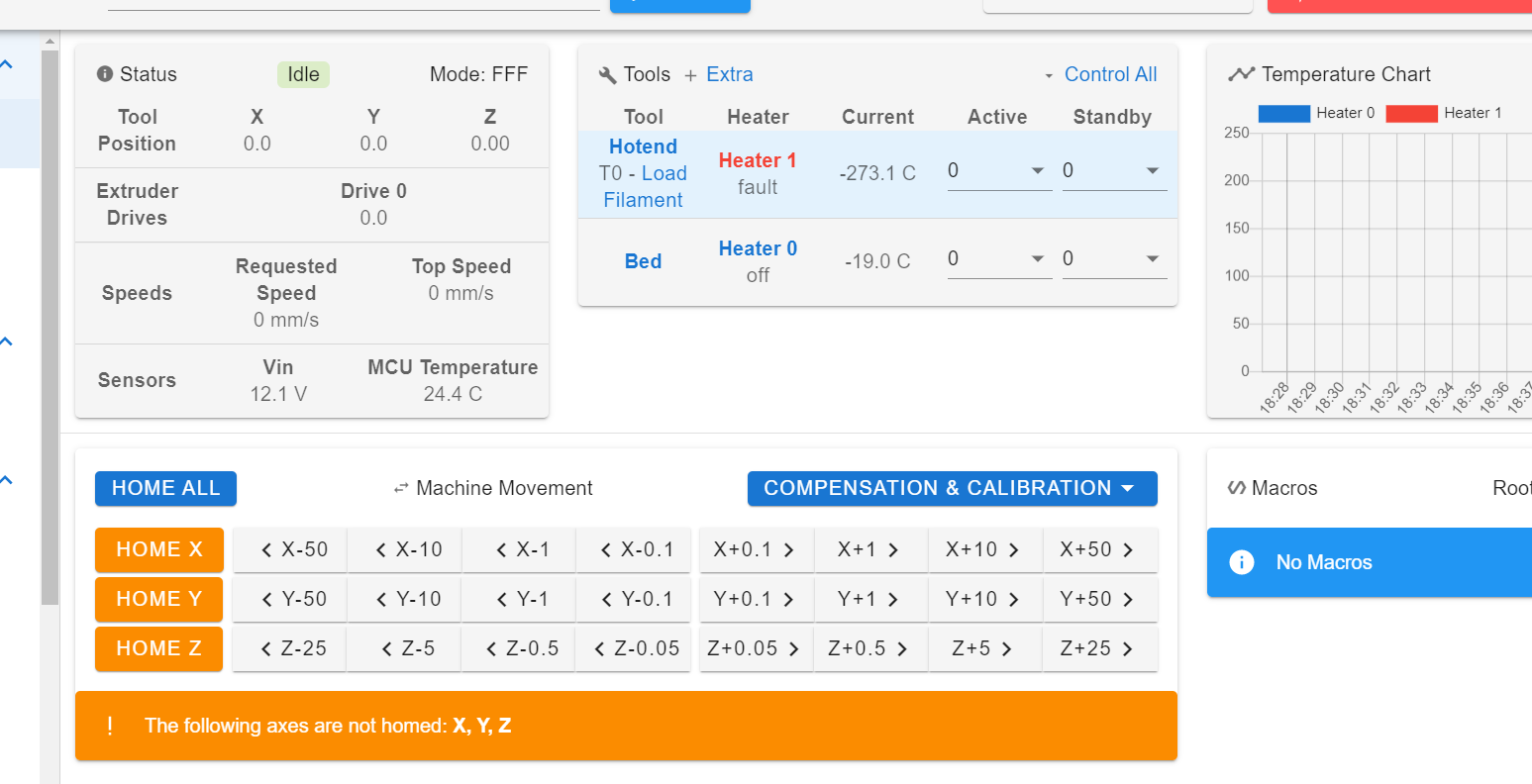
Here is my new config . . ive been trying to get it right all day. ive done it exactly as the tutorial as well.
; Configuration file for Duet WiFi (firmware version 3)
; executed by the firmware on start-up
;
; generated by RepRapFirmware Configuration Tool v3.2.1 on Tue Jan 19 2021 17:33:25 GMT-0500 (Eastern Standard Time); General preferences
G90 ; send absolute coordinates...
M83 ; ...but relative extruder moves
M550 P"Creola" ; set printer name; Network
M552 S1 ; enable network
M586 P0 S1 ; enable HTTP
M586 P1 S0 ; disable FTP
M586 P2 S0 ; disable Telnet; Drives
M569 P0 S0 ; physical drive 0 goes backwards
M569 P1 S0 ; physical drive 1 goes backwards
M569 P2 S1 ; physical drive 2 goes forwards
M569 P3 S0 ; physical drive 3 goes backwards
M584 X0 Y1 Z2 E3 ; set drive mapping
M350 X16 Y16 Z16 E16 I1 ; configure microstepping with interpolation
M92 X80.00 Y80.00 Z400.00 E93.00 ; set steps per mm
M566 X900.00 Y900.00 Z60.00 E120.00 ; set maximum instantaneous speed changes (mm/min)
M203 X6000.00 Y6000.00 Z600.00 E1200.00 ; set maximum speeds (mm/min)
M201 X500.00 Y500.00 Z120.00 E250.00 ; set accelerations (mm/s^2)
M906 X800 Y800 Z800 E800 I30 ; set motor currents (mA) and motor idle factor in per cent
M84 S30 ; Set idle timeout; Axis Limits
M208 X0 Y0 Z0 S1 ; set axis minima
M208 X300 Y300 Z400 S0 ; set axis maxima; Endstops
M574 X1 S1 P"xstop" ; configure active-high endstop for low end on X via pin xstop
M574 Y1 S1 P"ystop" ; configure active-high endstop for low end on Y via pin ystop
M574 Z1 S1 P"!zstop" ; configure active-high endstop for low end on Z via pin !zstop; Z-Probe
M558 P0 H18 F120 T480000 ; disable Z probe but set dive height, probe speed and travel speed
M557 X10:220 Y10:220 S20 ; define mesh grid; Heaters
M308 S0 P"e0temp" Y"thermistor" T9880 B4185 ; configure sensor 0 as thermistor on pin e0temp
M950 H0 C"e0heat" T0 ; create bed heater output on e0heat and map it to sensor 0
M307 H0 B0 S1.00 ; disable bang-bang mode for the bed heater and set PWM limit
M140 H0 ; map heated bed to heater 0
M143 H0 S250 ; set temperature limit for heater 0 to 250C
M308 S1 P"e1temp" Y"thermistor" T9880 B4185 ; configure sensor 1 as thermistor on pin e1temp
M950 H1 C"e1heat" T1 ; create nozzle heater output on e1heat and map it to sensor 1
M307 H1 B0 S1.00 ; disable bang-bang mode for heater and set PWM limit
M143 H1 S80 ; set temperature limit for heater 1 to 80C; Fans
M950 F0 C"fan0" Q20 ; create fan 0 on pin fan0 and set its frequency
M106 P0 C"PartCool" S0 H-1 ; set fan 0 name and value. Thermostatic control is turned off
M950 F1 C"fan1" Q20 ; create fan 1 on pin fan1 and set its frequency
M106 P1 S1 H T45 ; set fan 1 value. Thermostatic control is turned on; Tools
M563 P0 S"Hotend" D0 H1 F0 ; define tool 0
G10 P0 X0 Y0 Z0 ; set tool 0 axis offsets
G10 P0 R0 S0 ; set initial tool 0 active and standby temperatures to 0C; Custom settings are not defined
; Miscellaneous
M501 ; load saved parameters from non-volatile memory
M911 S21 R23 P"M913 X0 Y0 G91 M83 G1 Z3 E-5 F1000" ; set voltage thresholds and actions to run on power loss
T0 ; select first tool -
@gabrealek said in New to the duet COMPLETE NEWBIE:
T9880
I think you're missing a digit in your T values.
-
@Phaedrux I dont understand how i would correct that. . its in there twice. . Ive tried to look up what a T9880 is . . i cant find anything .. Is it a problem with the setting i put in the config?
-
The correct values are
T98801 -
@Phaedrux thank you. It is greatly appreciated. Also, is the estop0 supposed to light up like the x,y, and z? When I plug it in it does not light up
-
@gabrealek said in New to the duet COMPLETE NEWBIE:
Also, is the estop0 supposed to light up like the x,y, and z? When I plug it in it does not light up
That depends. What kind of switch are you plugging in as an endstop? The difference would be normally open switch or normally closed switch. The important thing is that the LED changes state when the switch is depressed.
What is the intended use for the endstop?
-
@Phaedrux I was just wondering. that was all .. thank you for all of your help!! i really appreciate it. Hope I didn't bother you to much. Lol
-
@Phaedrux OKAY, "sighs" new problem of the day. .
I got the hang of it now . . just posted to see if you'd find it sooner than my baby eyesError: G10: Requested temperature out of range
; Configuration file for Duet WiFi (firmware version 3)
; executed by the firmware on start-up
;
; generated by RepRapFirmware Configuration Tool v3.2.1 on Tue Jan 19 2021 17:33:25 GMT-0500 (Eastern Standard Time); General preferences
G90 ; send absolute coordinates...
M83 ; ...but relative extruder moves
M550 P"Creola" ; set printer name; Network
M552 S1 ; enable network
M586 P0 S1 ; enable HTTP
M586 P1 S0 ; disable FTP
M586 P2 S0 ; disable Telnet; Drives
M569 P0 S0 ; physical drive 0 goes backwards
M569 P1 S0 ; physical drive 1 goes backwards
M569 P2 S1 ; physical drive 2 goes forwards
M569 P3 S0 ; physical drive 3 goes backwards
M584 X0 Y1 Z2 E3 ; set drive mapping
M350 X16 Y16 Z16 E16 I1 ; configure microstepping with interpolation
M92 X80.00 Y80.00 Z400.00 E93.00 ; set steps per mm
M566 X900.00 Y900.00 Z60.00 E120.00 ; set maximum instantaneous speed changes (mm/min)
M203 X6000.00 Y6000.00 Z600.00 E1200.00 ; set maximum speeds (mm/min)
M201 X500.00 Y500.00 Z120.00 E250.00 ; set accelerations (mm/s^2)
M906 X800 Y800 Z800 E800 I30 ; set motor currents (mA) and motor idle factor in per cent
M84 S30 ; Set idle timeout; Axis Limits
M208 X0 Y0 Z0 S1 ; set axis minima
M208 X300 Y300 Z400 S0 ; set axis maxima; Endstops
M574 X1 S1 P"xstop" ; configure active-high endstop for low end on X via pin xstop
M574 Y1 S1 P"ystop" ; configure active-high endstop for low end on Y via pin ystop
M574 Z1 S1 P"!zstop" ; configure active-high endstop for low end on Z via pin !zstop; Z-Probe
M558 P0 H18 F120 T480000 ; disable Z probe but set dive height, probe speed and travel speed
M557 X10:220 Y10:220 S20 ; define mesh grid; Heaters
M308 S0 P"bedtemp" Y"thermistor" T98801 B4185 ; configure sensor 0 as thermistor on pin e0temp
M950 H0 C"bedheat" T0 ; create bed heater output on e0heat and map it to sensor 0
M307 H0 B0 S1.00 ; disable bang-bang mode for the bed heater and set PWM limit
M140 H0 ; map heated bed to heater 0
M143 H0 S250 ; set temperature limit for heater 0 to 250C
M308 S1 P"e1temp" Y"thermistor" T98801 B4185 ; configure sensor 1 as thermistor on pin e1temp
M950 H1 C"e1heat" T1 ; create nozzle heater output on e1heat and map it to sensor 1
M307 H1 B0 S1.00 ; disable bang-bang mode for heater and set PWM limit
M143 H1 S80 ; set temperature limit for heater 1 to 80C; Fans
M950 F0 C"fan0" Q20 ; create fan 0 on pin fan0 and set its frequency
M106 P0 C"PartCool" S0 H-1 ; set fan 0 name and value. Thermostatic control is turned off
M950 F1 C"fan1" Q20 ; create fan 1 on pin fan1 and set its frequency
M106 P1 S1 H T45 ; set fan 1 value. Thermostatic control is turned on; Tools
M563 P0 S"Hotend" D0 H1 F0 ; define tool 0
G10 P0 X0 Y0 Z0 ; set tool 0 axis offsets
G10 P0 R0 S0 ; set initial tool 0 active and standby temperatures to 0C; Custom settings are not defined
; Miscellaneous
M501 ; load saved parameters from non-volatile memory
M911 S21 R23 P"M913 X0 Y0 G91 M83 G1 Z3 E-5 F1000" ; set voltage thresholds and actions to run on power loss
T0 ; select first tool -
@Phaedrux
M308 S1 P"e1temp" Y"thermistor" T98801 B4185 ; configure sensor 1 as thermistor on pin e1temp
M950 H1 C"e1heat" T1 ; create nozzle heater output on e1heat and map it to sensor 1
M307 H1 B0 S1.00 ; disable bang-bang mode for heater and set PWM limitI think its this line here maybe??
M143 H1 S80 ; set temperature limit for heater 1 to 80C -
@Phaedrux Fixed it and was able to get it heated up to 180,
Now when i try to get the bed heated i get thisError: Heater 0 fault: temperature rising much more slowly than the expected 1.8°C/sec
-
@Phaedrux Okay i looked up the issue and found YOU lol, going to PID tune the bed. .
-
We're on a roll!
-
@Phaedrux Good morning from my end. we definitely were on a roll yesterday. I did a PID test for the heated bed and this is what I got,
1/20/2021, 7:25:49 PM M500
1/20/2021, 7:25:31 PM M307 H0 R0.208 C535.3 D7.42 S1.00 V12.0
Warning: M307: Heater 0 appears to be over-powered. If left on at full power, its temperature is predicted to reach 136C
1/20/2021, 7:23:29 PM Warning: heater behaviour was not consistent during tuning
Auto tuning heater 0 completed after 3 idle and 25 tuning cycles in 4384 seconds. This heater needs the following M307 command:
M307 H0 R0.208 C535.3 D7.42 S1.00 V12.0
Send M500 to save this command in config-override.gAt this point I don't know what to do.
EDIT: indeed i do, Ill go back in to the shop and tune the hotend as well and try to run the min temps for PLA. . hopefully i dont get any errors. I will let you know once i am finished. -
you send M500 to save the tuning parameters.
-
@Veti
Yes i sent it after both test were performed. Here is the summary for both1/21/2021, 10:15:03 AM M500
1/21/2021, 10:14:47 AM M307 H1 R2.273 C141.1 D6.29 S1.00 V12.0
1/21/2021, 10:14:20 AM Auto tuning heater 1 completed after 3 idle and 5 tuning cycles in 401 seconds. This heater needs the following M307 command:
M307 H1 R2.273 C141.1 D6.29 S1.00 V12.0
Send M500 to save this command in config-override.g
1/21/2021, 10:11:54 AM Auto tune starting phase 3, fan off
1/21/2021, 10:09:52 AM Auto tune starting phase 2, heater settling
1/21/2021, 10:07:44 AM Auto tune starting phase 1, heater on1/21/2021, 10:07:39 AM M303 H1 S210
Auto tuning heater 1 using target temperature 210.0°C and PWM 1.00 - do not leave printer unattended
1/21/2021, 10:06:23 AM M106 S127
1/21/2021, 10:00:22 AM Connection established
1/20/2021, 7:27:51 PM Connection interrupted, attempting to reconnect...
HTTP request timed out
1/20/2021, 7:25:49 PM M500
1/20/2021, 7:25:31 PM M307 H0 R0.208 C535.3 D7.42 S1.00 V12.0
Warning: M307: Heater 0 appears to be over-powered. If left on at full power, its temperature is predicted to reach 136C
1/20/2021, 7:23:29 PM Warning: heater behaviour was not consistent during tuning
Auto tuning heater 0 completed after 3 idle and 25 tuning cycles in 4384 seconds. This heater needs the following M307 command:
M307 H0 R0.208 C535.3 D7.42 S1.00 V12.0
Send M500 to save this command in config-override.g
1/20/2021, 6:22:39 PM Auto tune starting phase 3, fan off
1/20/2021, 6:14:17 PM Auto tune starting phase 2, heater settling
1/20/2021, 6:10:31 PM Auto tune starting phase 1, heater on
1/20/2021, 6:10:25 PM M303 H0 S60
Auto tuning heater 0 using target temperature 60.0°C and PWM 1.00 - do not leave printer unattended -
i was talking about the delta calibration
-
the new hotend tuning command is
M303 T0 S210 -
@Veti Ohhh , Okay. Im about to do a new one now then . THANKKK YOUUUUUUU!!!

-
M303 T0 S210 will tune the hotend heater and take the part cooling fan into account.
For the bed heater, the M303 H0 S60 is correct.
1/20/2021, 7:23:29 PM Warning: heater behaviour was not consistent during tuning
Not sure why you're getting that though. What kind of bed heater do you have on the CR-10? Stock? Are you starting from room temp?
Do the saved tuning results allow for you to heat the bed to 60 in a reasonable time and keep a consistent temp? If so, that's all that really matters.
-
@Phaedrux Big baby is doing better, i got her up to 50 and she held it pretty well. Thank you!! Ill keep you updated though