Thank for the massive update about PID TUNING !!!
-
@Phaedrux said in Thank for the massive update about PID TUNING !!!:
@MartinNYHC said in Thank for the massive update about PID TUNING !!!:
M303 H0 S230 A40 Error: M303: heater 0 target temperature must be below the temperature limit for this heater (120.0C)
Did is misunderstand something?Yes. You're trying to tune the bed heater to 230c, which is above the max temp limit you've set at 120c.
Aaaargh. It has to be H1. That's the second time today I totally messed up. Not my day

-
@MartinNYHC said in Thank for the massive update about PID TUNING !!!:
H1
better use T0, if you want tuning with the fan.
-
I've just updated to version 3.2 coming from 3.1.1 and also did the new PID tuning, using the tool as "heater" M303 T0 S240. Everything went okay so far, but the results arent that good.
This was the first print I did, it really took some time to get stable temps (there is a 5 degree drop after the first layer via slicer):
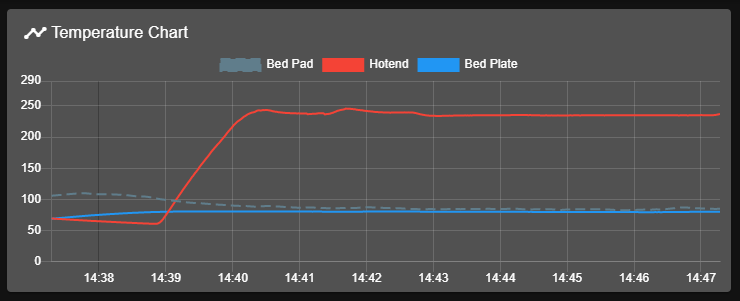
In another print I've got a heater error and a quite spicky graph, forgot to make a screenshoot of it. Cleared the heater fault afterwards and restarted print, which went fine.
This way my old PID tune with RRF 3.1.1:
M307 H1 A735.3 C254.6 D5.2 S1.00 V24.2 B0And new with 3.2
M307 H1 R2.576 C273.2:173.4 D5.89 S1.00 V24.3Any ideas what could be the issue?
-
If you have a spiky temperature graph, that indicates a temperature measuring issue.
It's hard to tell much from that graph without seeing more detail, however there is evidently some overshoot at the start. The old gain (A) parameter was 735.3 whereas the new one is 2.576 * 273.2 = 704. The reduction probably explains the overshoot. Try increasing the R parameter by a factor of 735.3/704 to get rid of it.
-
Thx for the explanation. I will adjust the R parameter like you said and see if that helps with the overshoot.
I will have a closer look at the spiky temperature at the heatup phase, maybe it was just a hickup.Cableing should be okay, I just rebuild the printer and redid the wiring with new cables and crimps. Could any config related stuff interfere with the temperature readings?
-
@Mugga said in Thank for the massive update about PID TUNING !!!:
I've just updated to version 3.2 coming from 3.1.1 and also did the new PID tuning, using the tool as "heater" M303 T0 S240. Everything went okay so far, but the results arent that good.
This was the first print I did, it really took some time to get stable temps (there is a 5 degree drop after the first layer via slicer):
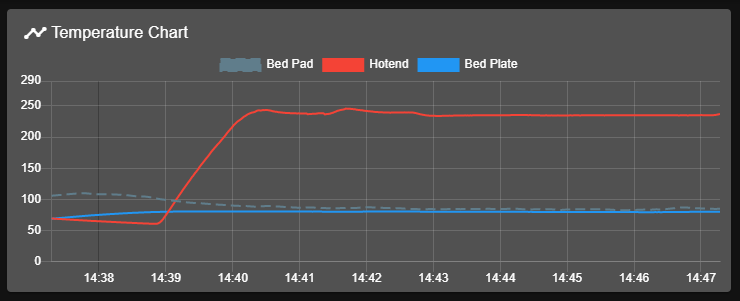
In another print I've got a heater error and a quite spicky graph, forgot to make a screenshoot of it. Cleared the heater fault afterwards and restarted print, which went fine.
This way my old PID tune with RRF 3.1.1:
M307 H1 A735.3 C254.6 D5.2 S1.00 V24.2 B0And new with 3.2
M307 H1 R2.576 C273.2:173.4 D5.89 S1.00 V24.3Any ideas what could be the issue?
Sorry to go off topic but how do you name your heaters like that?
-
@Blacksheep99 said in Thank for the massive update about PID TUNING !!!:
Sorry to go off topic but how do you name your heaters like that?
M308 A parameter. https://duet3d.dozuki.com/Wiki/Gcode?revisionid=HEAD#Section_M308_Set_or_report_sensor_parameters
-
@Phaedrux said in Thank for the massive update about PID TUNING !!!:
@Blacksheep99 said in Thank for the massive update about PID TUNING !!!:
Sorry to go off topic but how do you name your heaters like that?
M308 A parameter. https://duet3d.dozuki.com/Wiki/Gcode?revisionid=HEAD#Section_M308_Set_or_report_sensor_parameters
Thanks. Nice feature.
-
@Blacksheep99
Yeah, exactly like Phaedrux told. Just the M308 A Paramter.I changed the R value as dc42 told me to, and the overshoot is almost gone. There is a small hickup close before reaching the target temperature but nothing special.
Here is the curve:
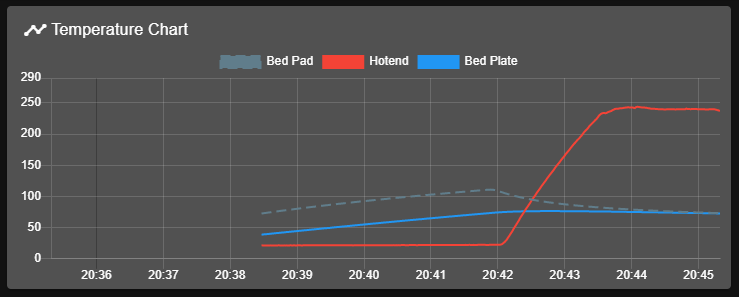
-
@Mugga Seems like maybe a noisy thermistor connection. Maybe try giving it a twist, and isolating it from other wiring as much as possible. Is your hotend grounded?
-
I can try, but I havent had this behaviour before the 3.2 upgrade with the old PID tune. Hotend isnt grounded, you think that could change readings?
-
@Mugga said in Thank for the massive update about PID TUNING !!!:
I havent had this behaviour before the 3.2 upgrade with the old PID tune.
True, but you also said " I just rebuild the printer and redid the wiring with new cables and crimps."
So not exactly apples to apples.
@Mugga said in Thank for the massive update about PID TUNING !!!:
Hotend isnt grounded, you think that could change readings?
Never a bad idea.
-
Yeah, but I had a few hours of printing after the rebuilt with 3.1.1 without any issues. But I will double check the wiring.