How can I test if a PanelDue is working or not?
-
@dc42 might have ideas on resuscitation.
-
@Phaedrux said in How can I test if a PanelDue is working or not?:
@dc42 might have ideas on resuscitation.
It would be good if it could be brought back to life. The screen seems undamaged. Would be a waste. This is the wire which was damaged so I hoped the ribbon would work with the Maestro.
I've noticed this damage to the ribbon on the back? Doesn't look to be broken but could that be the problem?
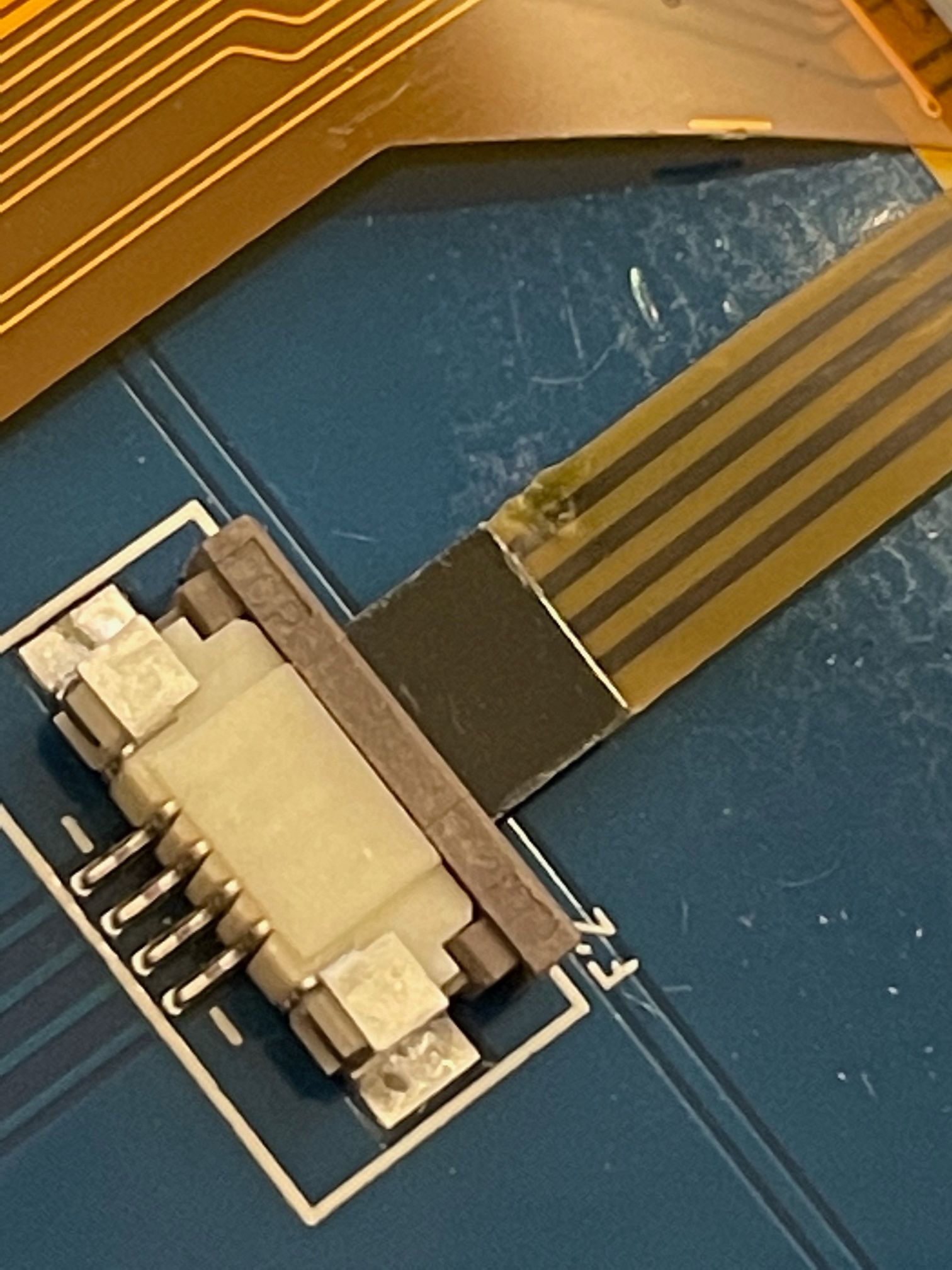
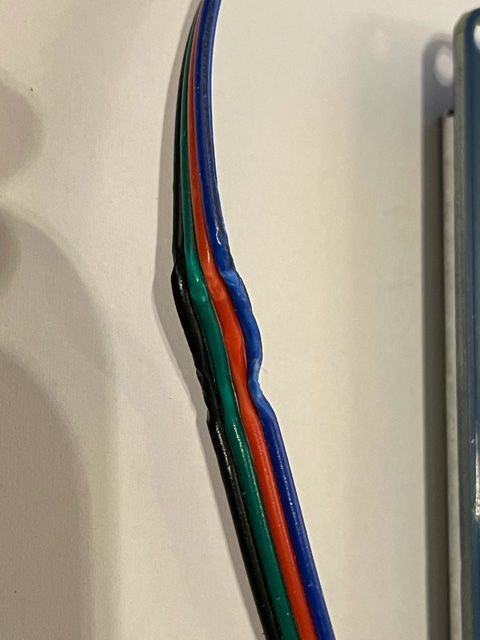

-
The damaged cable looks like the touch membrane cable to me , so it would only affect whether touch works.
I suggest you disconnect the screen and ribbon cable from the Panel Due board, connect it to a PC via USB (make sure you use a dat a cable, not a charging-only cable), press the Erase and then the Reset button, and see if the Bossa port appears on the PC.
BTW that's a clone board.
-
@dc42 said in How can I test if a PanelDue is working or not?:
The damaged cable looks like the touch membrane cable to me , so it would only affect whether touch works.
I suggest you disconnect the screen and ribbon cable from the Panel Due board, connect it to a PC via USB (make sure you use a dat a cable, not a charging-only cable), press the Erase and then the Reset button, and see if the Bossa port appears on the PC.
BTW that's a clone board.
Thanks, I'll try it. I assumed it was a genuine item because of the text. The Duet Wifi is genuine I'm sure, it was sold as such.
-
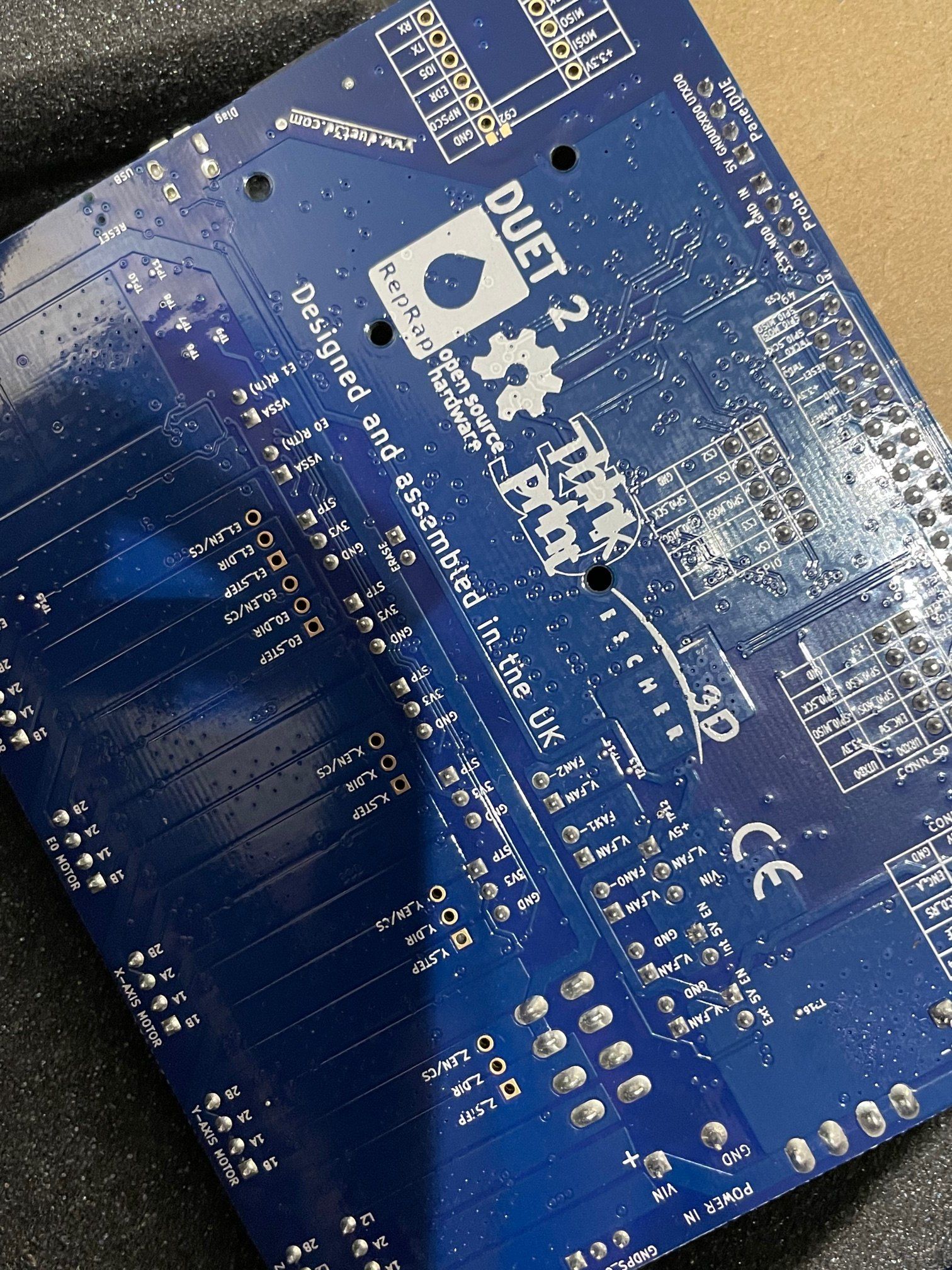
-
@dc42 said in How can I test if a PanelDue is working or not?:
The damaged cable looks like the touch membrane cable to me , so it would only affect whether touch works.
I suggest you disconnect the screen and ribbon cable from the Panel Due board, connect it to a PC via USB (make sure you use a dat a cable, not a charging-only cable), press the Erase and then the Reset button, and see if the Bossa port appears on the PC.
BTW that's a clone board.
Tried it 2 usb cables, one from the Duet and nothing shows up in Windows.
-
If I wanted to try get this working again could I buy this board and see if the screen fires up? This been a genuine part and the screen possible not being.
https://e3d-online.com/products/duet-paneldue-display
Thanks.
-
I suppose you could try, but there's still the risk that the display or backlight is also fried. If it didn't work you may be able to return the board at least.
-
@dc42 said in How can I test if a PanelDue is working or not?:
The damaged cable looks like the touch membrane cable to me , so it would only affect whether touch works.
I suggest you disconnect the screen and ribbon cable from the Panel Due board, connect it to a PC via USB (make sure you use a dat a cable, not a charging-only cable), press the Erase and then the Reset button, and see if the Bossa port appears on the PC.
BTW that's a clone board.
I tried another cable just now and it showed up in device manager on Com10. I was able to connect to it from Bossa and I followed the instructions to update the firmware. It was able to write successfully and verify. I then close Bossa and pressed reset but now nothing. I used the 7 v3 firmware.
Any ideas what else I could try? Thanks.
Edit: I've connected the display and I now have what seems a working screen!
-
@Blacksheep99 said in How can I test if a PanelDue is working or not?:
Edit: I've connected the display and I now have what seems a working screen!
Hey that's great news! You got a good deal on that bundle I'd say.
-
@Phaedrux Yes, it was a bit of a gamble but seems the case. I've a week off work soon so hope to get my other printer converted over to Duet then.