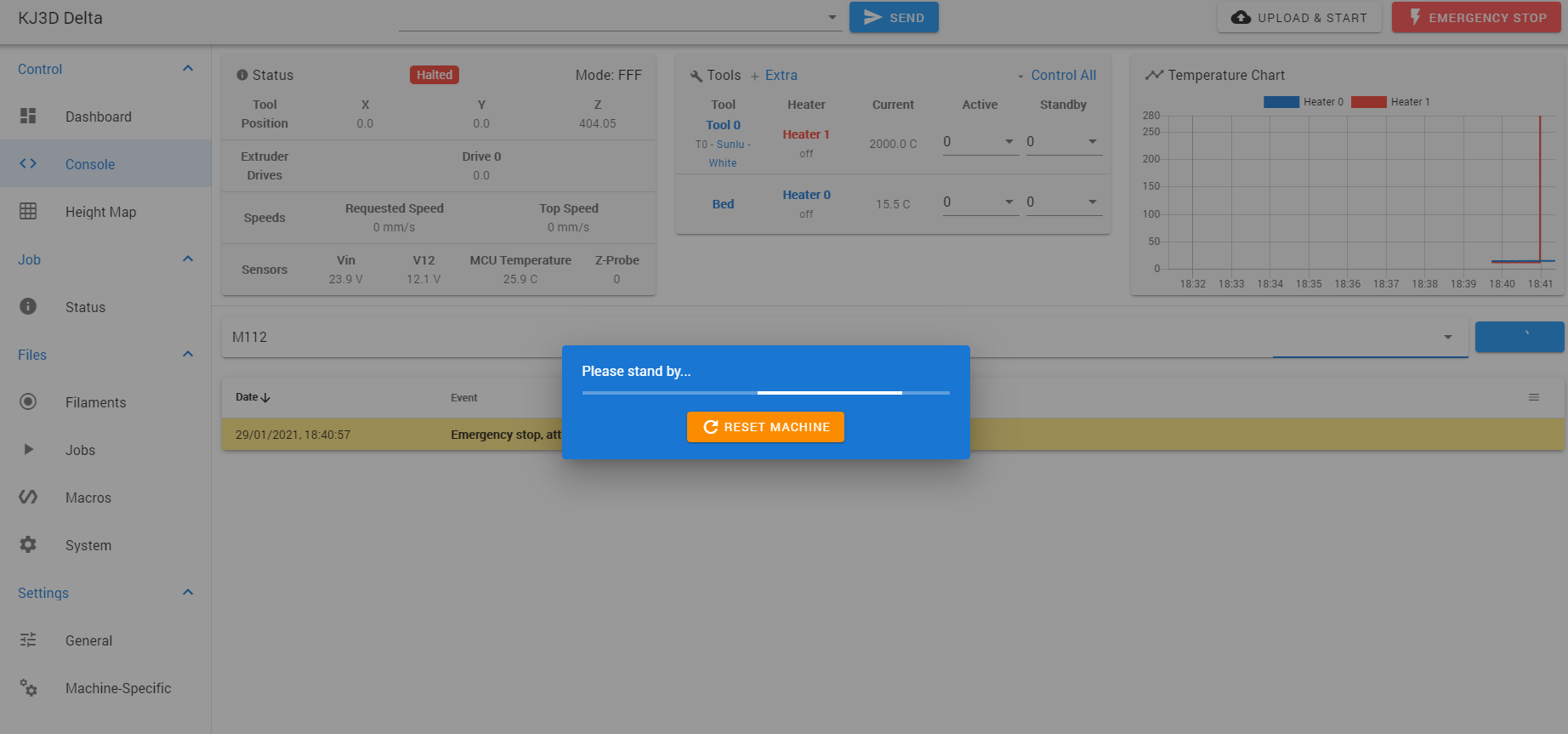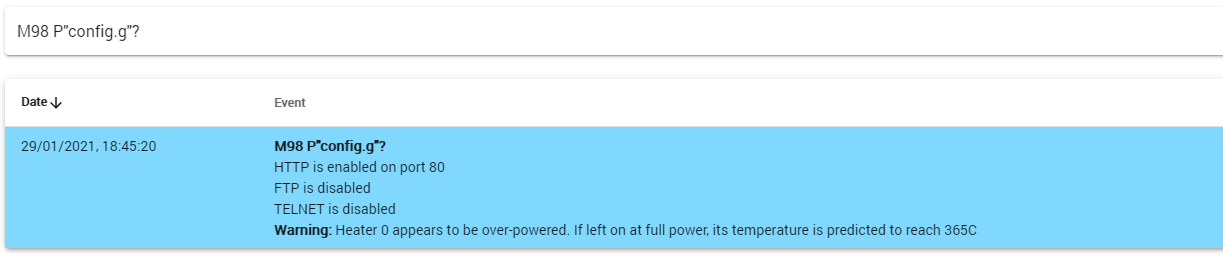Duet 3 - Cooling fan configurations
-
-
M122 was much better!!
KJ3D Delta
Send code...
Status
Idle
Mode: FFF
Tool Position
X
0.0
Y
0.0
Z
399.04
Extruder Drives
Drive 0
0.0
Speeds
Requested Speed
0 mm/s
Top Speed
0 mm/s
Sensors
Vin
23.9 V
V12
12.1 V
MCU Temperature
29.5 C
Z-Probe
0
Tools
Extra
Control All
Tool Heater Current Active Standby
Tool 0
T0 - Sunlu - White Heater 1
off 13.1 C
0
0
Bed Heater 0
off 15.4 C
0
0
Temperature Chart
M122
29/01/2021, 18:43:40 M122
=== Diagnostics ===
RepRapFirmware for Duet 3 MB6HC version 3.01-RC9 running on Duet 3 MB6HC v1.01 or later
Board ID: 08DJM-956BA-NA3TJ-6JKD4-3S46M-KB8USUsed output buffers: 1 of 40 (12 max)
=== RTOS ===
Static ram: 154572
Dynamic ram: 161276 of which 44 recycled
Exception stack ram used: 440
Never used ram: 76884
Tasks: NETWORK(ready,236) ETHERNET(blocked,444) HEAT(blocked,1184) CanReceiv(suspended,3824) CanSender(suspended,1436) CanClock(blocked,1428) TMC(blocked,80) MAIN(running,4532) IDLE(ready,80)
Owned mutexes:
=== Platform ===
Last reset 00:00:54 ago, cause: software
Last software reset at 2021-01-29 18:42, reason: User, spinning module GCodes, available RAM 77060 bytes (slot 2)
Software reset code 0x0003 HFSR 0x00000000 CFSR 0x00000000 ICSR 0x0444a000 BFAR 0x00000000 SP 0xffffffff Task 0x4e49414d
Error status: 0
Free file entries: 10
SD card 0 detected, interface speed: 25.0MBytes/sec
SD card longest block write time: 0.0ms, max retries 0
MCU temperature: min 28.2, current 29.4, max 29.5
Supply voltage: min 23.8, current 23.9, max 24.1, under voltage events: 0, over voltage events: 0, power good: yes
12V rail voltage: min 12.0, current 12.1, max 12.2, under voltage events: 0
Driver 0: standstill, reads 5931, writes 19 timeouts 0, SG min/max 0/166
Driver 1: standstill, reads 5932, writes 19 timeouts 0, SG min/max 0/160
Driver 2: standstill, reads 5932, writes 19 timeouts 0, SG min/max 0/158
Driver 3: standstill, reads 5938, writes 14 timeouts 0, SG min/max 0/0
Driver 4: standstill, reads 5942, writes 11 timeouts 0, SG min/max 0/0
Driver 5: standstill, reads 5942, writes 11 timeouts 0, SG min/max 0/0
Date/time: 2021-01-29 18:43:40
Slowest loop: 8.89ms; fastest: 0.14ms
=== Move ===
Hiccups: 0(0), FreeDm: 375, MinFreeDm: 369, MaxWait: 13123ms
Bed compensation in use: none, comp offset 0.000
=== MainDDARing ===
Scheduled moves: 5, completed moves: 5, StepErrors: 0, LaErrors: 0, Underruns: 0, 0 CDDA state: -1
=== AuxDDARing ===
Scheduled moves: 0, completed moves: 0, StepErrors: 0, LaErrors: 0, Underruns: 0, 0 CDDA state: -1
=== Heat ===
Bed heaters = 0 -1 -1 -1 -1 -1 -1 -1 -1 -1 -1 -1, chamberHeaters = -1 -1 -1 -1
=== GCodes ===
Segments left: 0
Movement lock held by null
HTTP is idle in state(s) 0
Telnet is idle in state(s) 0
File is idle in state(s) 0
USB is idle in state(s) 0
Aux is idle in state(s) 0
Trigger is idle in state(s) 0
Queue is idle in state(s) 0
LCD is idle in state(s) 0
SBC is idle in state(s) 0
Daemon is idle in state(s) 0
Autopause is idle in state(s) 0
Code queue is empty.
=== Network ===
Slowest loop: 10.27ms; fastest: 0.03ms
Responder states: HTTP(0) HTTP(0) HTTP(0) HTTP(0) HTTP(0) HTTP(0) FTP(0) Telnet(0) Telnet(0)
HTTP sessions: 1 of 8- Ethernet -
State: active
Error counts: 0 0 0 0 0
Socket states: 5 2 2 2 2 0 0 0
=== CAN ===
Messages sent 219, longest wait 0ms for type 0
=== Linux interface ===
State: 0, failed transfers: 0
Last transfer: 54411ms ago
RX/TX seq numbers: 0/1
SPI underruns 0, overruns 0
Number of disconnects: 0
Buffer RX/TX: 0/0-0
29/01/2021, 18:42:49 Connection established
29/01/2021, 18:42:49 Connection interrupted, attempting to reconnect...
29/01/2021, 18:40:57 Emergency stop, attemping to reconnect...
- Ethernet -
-
@kj3d said in Duet 3 - Cooling fan configurations:
RepRapFirmware for Duet 3 MB6HC version 3.01-RC9 running on Duet 3 MB6HC v1.01 or later
Let's update your firmware.
If you still have access to DWC. Upload these zip files, one at a time. Don't extract them. Reboot after each. Use M115 to verify the firmware has been applied.
https://github.com/Duet3D/RepRapFirmware/releases/download/3.0/Duet2and3Firmware-3.0.zip
https://github.com/Duet3D/RepRapFirmware/releases/download/3.2/Duet2and3Firmware-3.2.zip
That will get your firmware and DWC up to date. -
-
Please confirm how the files are uploaded (DWC is connected)
-
Go to the system tab and use the upload file button.
-
Thanks
-
Updates done (very impressed at how easy that was!!)
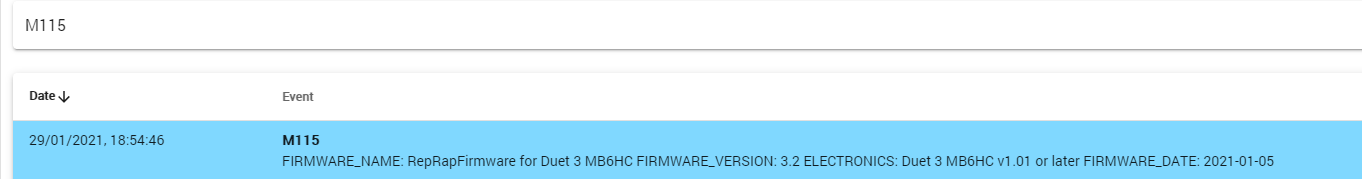
-
Will test the revised Firmware in the morning and let you know how it is
Thanks for everyone's help today.
-
An Update
I am pleased with the results this morning. The firmware update has sorted out the issues (except in DWC with the two fan option for display) The part cooling fan and the hotend fan now behave exactly as they should when a print is running.
I only have one remaining question and that is with regards the RRF tool that I initially used. That did not seem to compile the firmware correctly, perhaps that was down to me extracting the contents of the zip file it created onto the SD card. I am certain that I had ticked the box to run the latest firmware option, yet it clearly did not. The update method suggested by @Phaedrux was much better.
Running M112 (instead of M122) blew the heatbed fuse, so I shall be more attentive in future!!
I am so pleased with the print results from the board that I have just ordered another one to update our corexy printer.
Thanks to everyone who offered advice on the forum - it helped a great deal.
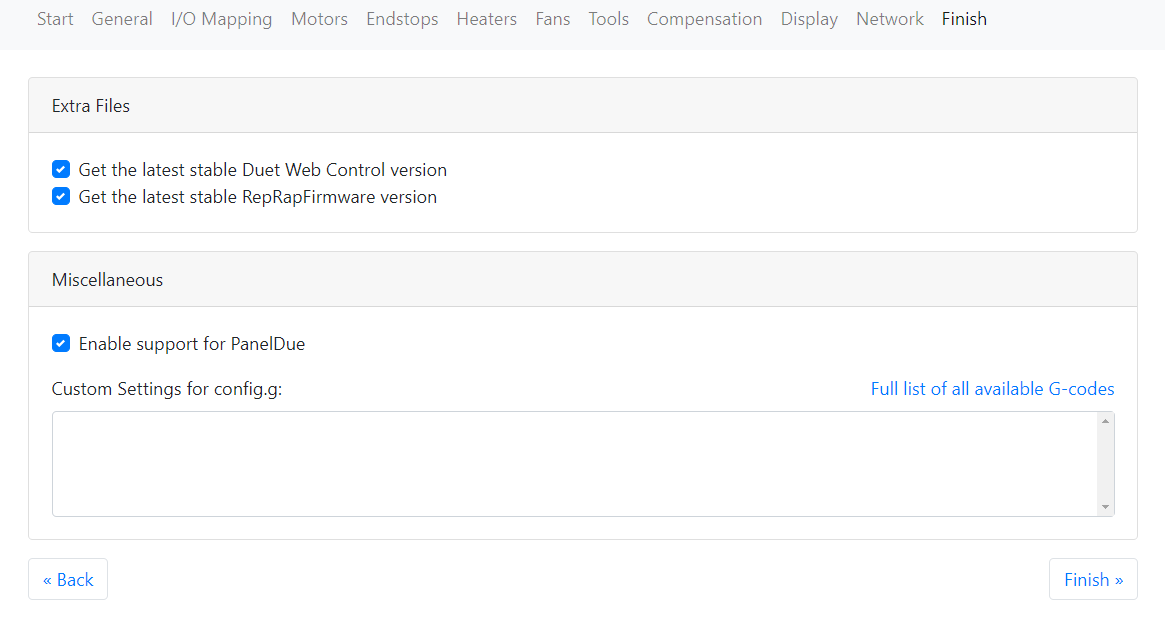
-
@kj3d said in Duet 3 - Cooling fan configurations:
Running M112 (instead of M122) blew the heatbed fuse, so I shall be more attentive in future!!
why would a stop blow the fuse?
-
I don't understand that either. Using the old firmware created an alarm situation shortly before the fuse blew saying that voltages had been exceeded. The power supply is fine so hard to understand.
-
@kj3d said in Duet 3 - Cooling fan configurations:
I only have one remaining question and that is with regards the RRF tool that I initially used. That did not seem to compile the firmware correctly, perhaps that was down to me extracting the contents of the zip file it created onto the SD card. I am certain that I had ticked the box to run the latest firmware option, yet it clearly did not. The update method suggested by @Phaedrux was much better.
It includes the firmware bin file, and that's all. If you upload the complete zip file it produces to the system tab it will extract it for you and then prompt to update. However at the moment it only includes the firmware bin file, but not any of the required IAP files, so if those are missing the update would fail.
If you extracted the zip file from the config tool and manually copied it onto the SD card it won't do anything until you tell it to update the firmware with M997.
-
Thanks for that explanation - that makes a lot of sense.
Regards - KJ3d