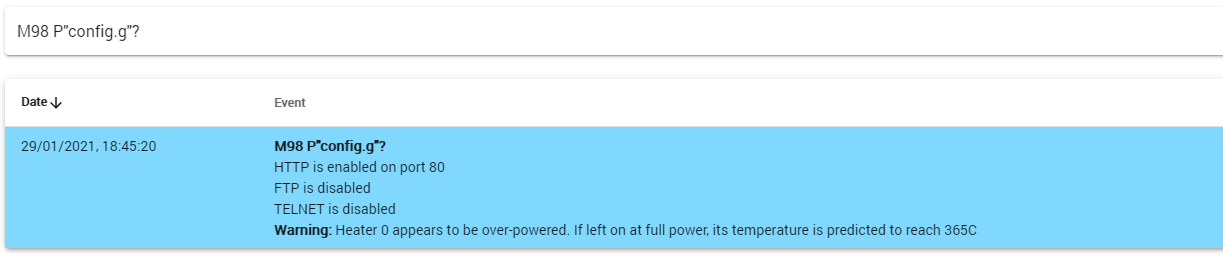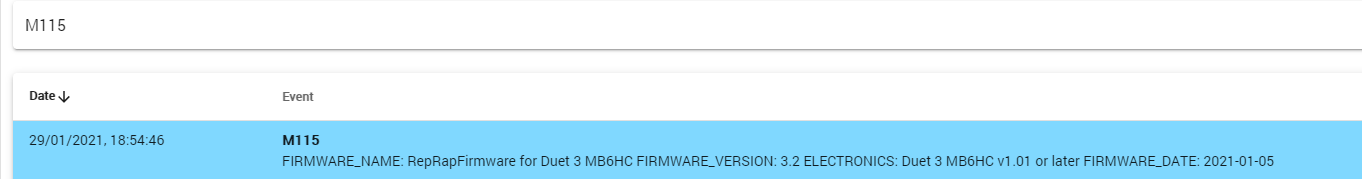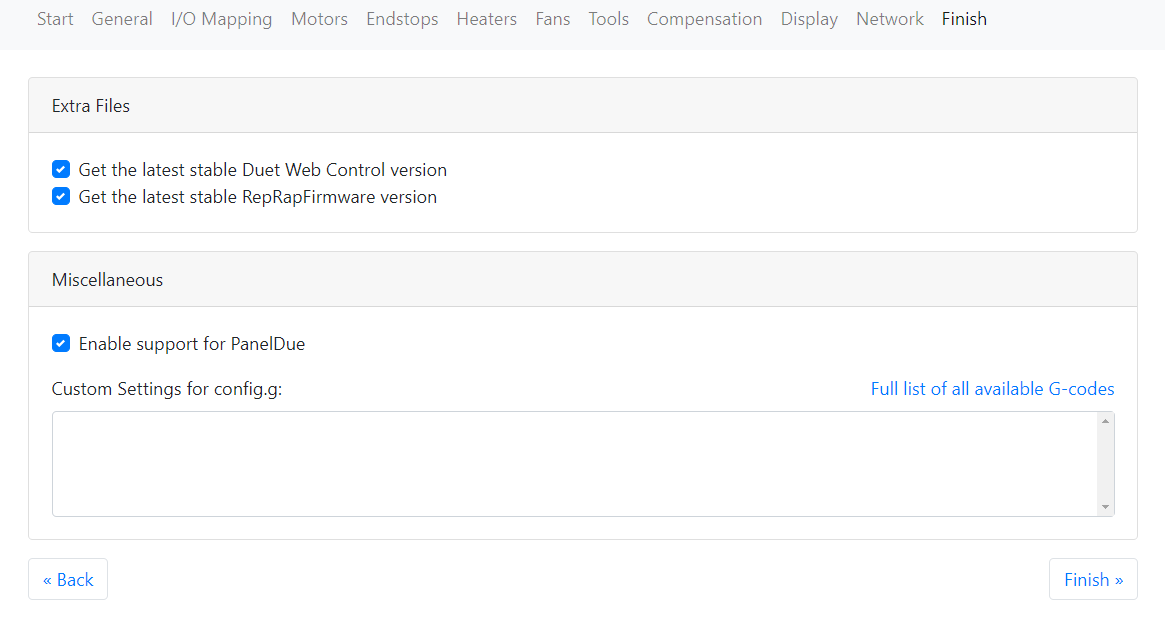Duet 3 - Cooling fan configurations
-
-
Please confirm how the files are uploaded (DWC is connected)
-
Go to the system tab and use the upload file button.
-
Thanks
-
-
Will test the revised Firmware in the morning and let you know how it is
Thanks for everyone's help today.
-
An Update
I am pleased with the results this morning. The firmware update has sorted out the issues (except in DWC with the two fan option for display) The part cooling fan and the hotend fan now behave exactly as they should when a print is running.
I only have one remaining question and that is with regards the RRF tool that I initially used. That did not seem to compile the firmware correctly, perhaps that was down to me extracting the contents of the zip file it created onto the SD card. I am certain that I had ticked the box to run the latest firmware option, yet it clearly did not. The update method suggested by @Phaedrux was much better.
Running M112 (instead of M122) blew the heatbed fuse, so I shall be more attentive in future!!
I am so pleased with the print results from the board that I have just ordered another one to update our corexy printer.
Thanks to everyone who offered advice on the forum - it helped a great deal.
-
@kj3d said in Duet 3 - Cooling fan configurations:
Running M112 (instead of M122) blew the heatbed fuse, so I shall be more attentive in future!!
why would a stop blow the fuse?
-
I don't understand that either. Using the old firmware created an alarm situation shortly before the fuse blew saying that voltages had been exceeded. The power supply is fine so hard to understand.
-
@kj3d said in Duet 3 - Cooling fan configurations:
I only have one remaining question and that is with regards the RRF tool that I initially used. That did not seem to compile the firmware correctly, perhaps that was down to me extracting the contents of the zip file it created onto the SD card. I am certain that I had ticked the box to run the latest firmware option, yet it clearly did not. The update method suggested by @Phaedrux was much better.
It includes the firmware bin file, and that's all. If you upload the complete zip file it produces to the system tab it will extract it for you and then prompt to update. However at the moment it only includes the firmware bin file, but not any of the required IAP files, so if those are missing the update would fail.
If you extracted the zip file from the config tool and manually copied it onto the SD card it won't do anything until you tell it to update the firmware with M997.
-
Thanks for that explanation - that makes a lot of sense.
Regards - KJ3d