Will not load mesh using G29 S1 command
-
@PaulHew, which Duet are you using, with which firmware revision, and in standalone or SBC mode?
-
Hi,
It is not loading the mesh compensation. using the G29 S1 command.
Yes the code is generated by the slicer, top line of the GCode I posted states PrusaSlicerI checked using the GUI, 'Compensation in use: none.
I noticed also that my leadscrews were not moving.Duet2 with Duex5 in standalone mode. (not enough info for me to do the DIY conversion)
@dc42RepRapFirmware for Duet 2 WiFi/Ethernet version 3.2 running on Duet Ethernet 1.02 or later + DueX5 Board ID: 08DGM-917DA-G4MS8-6JKDL-3SN6N-TVVB9Regards,
Paul
-
Thanks. Have you checked the GCode file to make sure that your start GCode is present in it, and that the slicer hasn't inserted a G28 or other relevant command in the GCode file after the start code?
-
@dc42
In the first post it has my start gcode from the actual file I am printing.G29 S1 is the last line of my start gcode.
These are the subsequent lines.
End of the gcode - It has already printed the prime line by this point. G29 S1 ; G29 S1 ; end of start code G21 ; set units to millimeters G90 ; use absolute coordinates M83 ; use relative distances for extrusion ;Filament gcode ;G29 S1 P"100.csv" ;LAYER_CHANGE ;Z:0.24 ;HEIGHT:0.24 ;BEFORE_LAYER_CHANGE ;0.24 G1 Z0.240 F18000.000 ;AFTER_LAYER_CHANGE ;0.24 G1 E-0.80000 F2700.000 G1 X28.309 Y27.729 F18000.000 G1 E0.80000 F2400.000 M204 S2000 ;TYPE:Skirt ;WIDTH:0.4 G1 F1500.000 G1 X29.242 Y27.142 E0.03719 G1 X30.320 Y26.890 E0.03734So, no other commands to negate the G29, as far as I know.
Also had no errors that it could not load the file.Going to try G28 S1 P"heightmap.csv"
Regards,
Paul.
-
No, G29 S1 P"heightmap.csv" did not work either.
had to manually load it. -
Hi,
We really need to see your homing files
- homeX.g
- homeY.g
- homeZ.g
- homeALL.g
Thanks.
Frederick
-
This is strange. I just added G28 followed by G29 S1 to the start of one of my GCode files that didn't have any start GCode, and ran it. It worked as expected, M122 went from reporting "bed compensation in use: none" to "bed compensation in use: mesh". This is on a delta with a Duet WiFi running firmware 3.2.1.
-
@dc42 said in Will not load mesh using G29 S1 command:
G28
The last G28 I have is in bed.g, these tramming functions are before running G29 S1.
rename to a .zip
Homing Files.txt
ABS Shape-Box-2.04683g-17m.gcodeI have included the gcode file, You can clearly see there are no G28s after the G29
Just reloaded 3.2, full power reboot, just incase
-
Can you check if it's enabled in M122 in case it's a display issue in DWC?
-
Why has this thread been marked as solved?
-
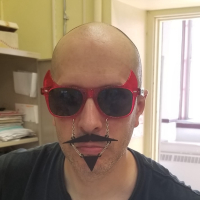 undefined Arakahn referenced this topic
undefined Arakahn referenced this topic