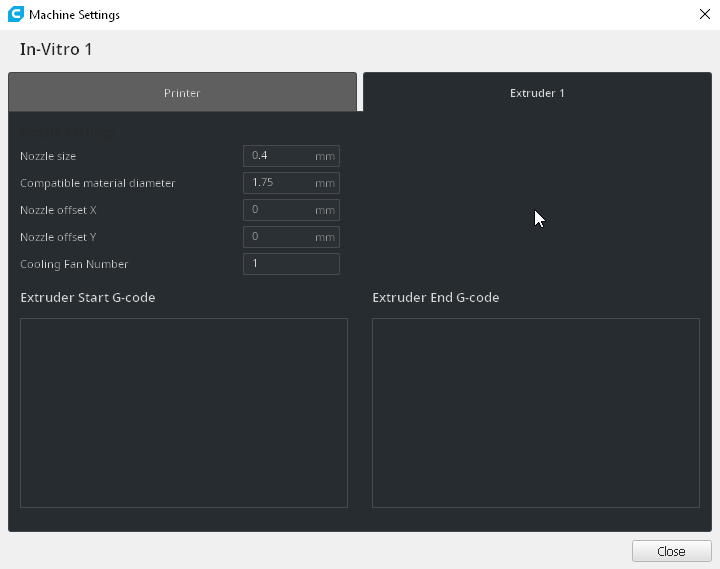Hi all,
I've been having trouble lately (Duet Wifi); after a print my printer homes extremely slowly, as we can see here
https://www.youtube.com/watch?v=g8pIcrPImBk&feature=youtu.be
Any idea what could be causing this? Here is also my end gcode and settings, in case the problem lies there. Any help is appreciated.
End gcode:
G1 E-2 F100; retract 1mm at speed of 100mms
G92 E0; set extruder value back to 0
M104 S0 ; turn off temperature
M140 S0 ; turn off bed
G1 X0 ; home X axis
G1 Y205 ; home Y axis
G1 Z138 ; home Z Axis
M106 P2 S0 ; turn off fan
Settings:
; General preferences
G90 ; Send relative coordinates...
M83 ; ...but relative extruder moves
; Network
M550 P"In-Vitro Printer" ; Set machine name
M551 P"Violator007: ; Set password
M552 S1 ; Enable network
M587 S"arakahnlow" P"als1mmons" ; Configure access point. You can delete this line once connected
M586 P0 S1 ; Enable HTTP
M586 P1 S0 ; Disable FTP
M586 P2 S0 ; Disable Telnet
; Drives
M569 P0 S0 ; Drive 0 goes forwards
M569 P1 S0 ; Drive 1 goes forwards
M569 P2 S1 ; Drive 2 goes forwards
M569 P3 S0 ; Drive 3 goes forwards
M350 Z4 E16 I0 ; Configure microstepping without interpolation
M350 X16 Y16 I1 ; Configure microstepping with interpolation
M92 X80 Y80 Z400 E92.32 ; Set steps per mm
M566 X900.00 Y900.00 Z12.00 E120.00 ; Set maximum instantaneous speed changes (mm/min)
M203 X30000.00 Y30000.00 Z1000.00 E2700.00 ; Set maximum speeds (mm/min)
M201 X1200.00 Y1000.00 Z50.00 E5000.00 ; Set accelerations (mm/s^2)
M906 X950.00 Y950.00 Z900.00 E900.00 I30 ; Set motor currents (mA) and motor idle factor in per cent
M84 S30 ; Set idle timeout
; Axis Limits
M208 X0 Y-10 Z0 S1 ; Set axis minima
M208 X205 Y205 Z138 S0 ; Set axis maxima
; Endstops
M574 X1 Y1 S1 ; Set active high endstops
; Z-Probe
M574 Z1 S2 ; Set endstops controlled by probe
M558 P8 R0.8 I1 H2 F300 A1 S0.05 ; Set Z probe type to effector and the dive height + speeds
G31 P200 X0 Y0 Z-0.35 ; Set Z probe trigger value, offset and trigger height
M557 X0:205 Y0:205 S30 ; Define mesh grid
; Heaters
M305 P0 T100000 B4138 R4700 ; Set thermistor + ADC parameters for heater 0
M143 H0 S120 ; Set temperature limit for heater 0 to 120C
M305 P1 X200 ; Set thermistor + ADC parameters for heater 1
M143 H1 S285 ; Set temperature limit for heater 1 to 285C
; Fans
M106 P0 S0 I0 F500 H-1 ; Set fan 0 value, PWM signal inversion and frequency. Thermostatic control is turned off
M106 P1 S1.0 I0 F500 H1 T45 ; Set fan 1 value, PWM signal inversion and frequency. Thermostatic control is turned on
M106 P2 S0 I0 F500 H-1 ; Set fan 2 value, PWM signal inversion and frequency. Thermostatic control is turned off
; Tools
M563 P0 D0 H1 F2 ; Define tool 0
G10 P0 X0 Y0 Z0 ; Set tool 0 axis offsets
G10 P0 R0 S0 ; Set initial tool 0 active and standby temperatures to 0C
; Automatic saving after power loss is not enabled
; Custom settings are not configured
; Miscellaneous
M501 ; Load saved parameters from non-volatile memory

 Apologies
Apologies