-
Nice!
I will update, and see how it works. -
hi, i'm error ERROR! ERROR! ERROR!
404 - The requested file could not be found.
i'm install zip and i try to connect to ip-printer/multi.htm -
@bastien First, I'd try the latest release. Second, I have no idea what "multi.htm" is.
-
Good day George,
Thanks for your work, and like you I also find the DWC far too overblown\complicated and just require a much simpler interface, more like Octoprints 'cleaner' interface (which isn't ideal by any means), so I thought I'd give your interface a try.....
I downloaded the latest (3.2.0 - standalone) & dropped the zip file into the DWC sys ui, and everything unpacked as expected to the root of the www directory, but, the 2 config json files were not copied over to the www root, is this correct ? I suspect not, as on connecting to dueui.html i can see the config screen but saving any config changes nothing is retained....
If I move the files over to the root of www, I can now see updates to the json files, but all I get after that is the config screen and nothing else, no other displays, any hints on what I've done wrong ??
-
@Dr_Ju_Ju The json files are copied to the sys directory since they're config files that can be edited instead of static files.
Can you paste a screen shot of your settings page? Also, while on the settings page, right click in any blank area and click "Inspect". This should open the debugger window. Then go back to the settings page and do a refresh and see what happens in the debugger.
-
As requested a picture of settings page (using Firefox)
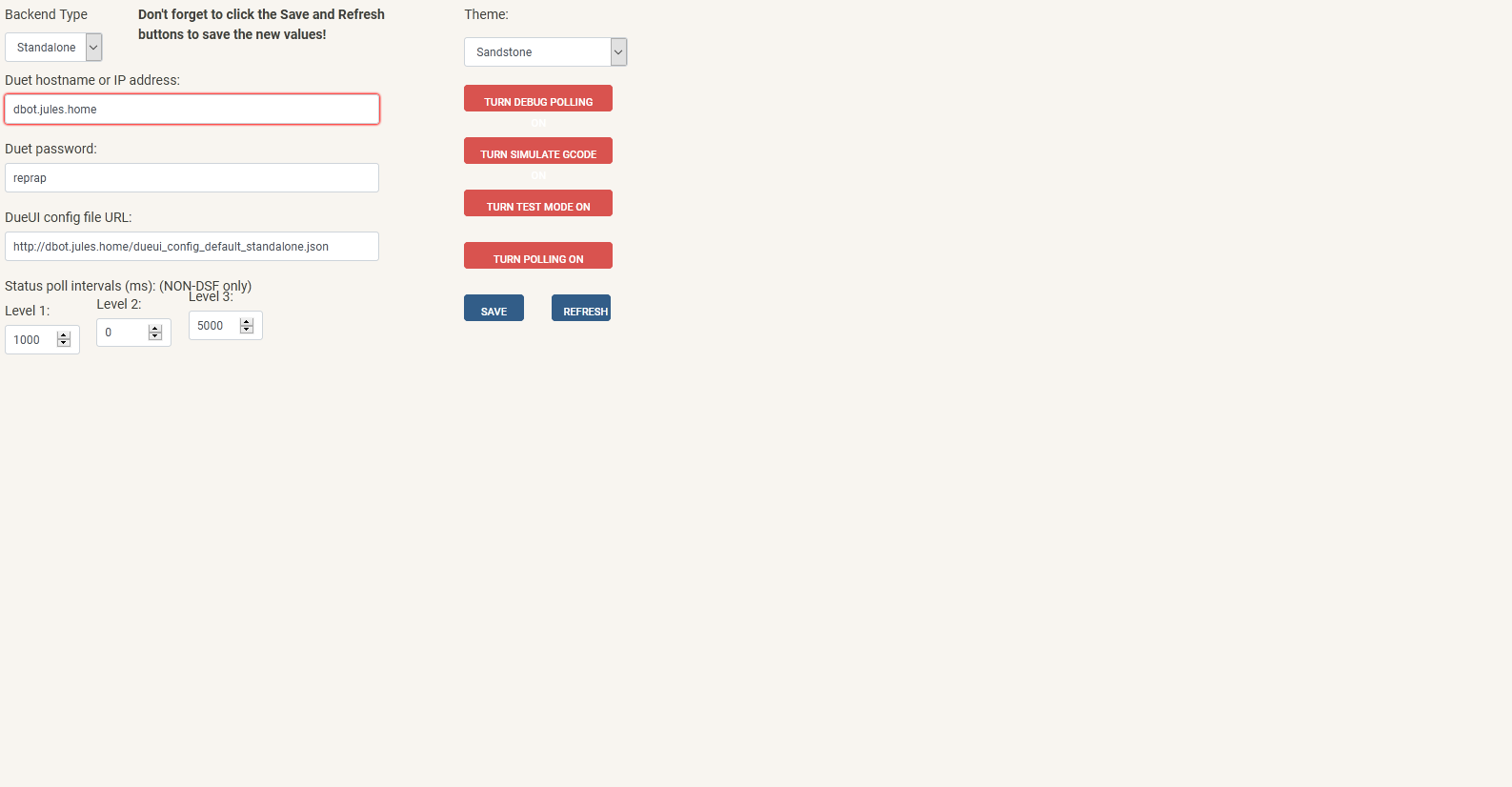
On selecting a different theme for the page, the theme changes, then subsequently selecting\deselecting any of the 4 'red' buttons, highlights appropriate selections within the inspect window, and the refresh button refreshed the window...
But selecting 'save' appears not to do anything, and 'inspecting' pushing the button also shows no changes.
-
@Dr_Ju_Ju For standalone mode...
Make sure that the
dueui_config_default_standalone.jsonfile exists in the/sysdirectory. That's where it should be, If not, you can unzip the DueUI zip file locally and and can upload the JSON yourself from DWC. The "DueUI config file URL" should then behttp://dbot.jules.home/rr_download?name=/sys/dueui_config_default_standalone.json. Then click save and refresh and see what happens. If you have a custom file already, just upload it to/sysand replacedueui_config_default_standalone.jsonin the URL with your file name.As a test, you should be able to paste that link in your browser and get the JSON file.
-
Yes the file is in the /sys directory,,,,, If I enter the URL you posted, I get the config file which I can download\edit and I can also edit the file using the normal DWC sys edit tool....
But clicking on 'save' still does nothing, and looking at the json file I see no changes being applied, even if just for a theme change...
These are the class DuiUisettings in the json file, but one thing I noticed is that there are no settings for the local host and config json, is this correct ??
/*
class DueUISettings {
backend_type = "STANDALONE";
duet_debug_polling_enabled = 0;
duet_password = "";
duet_poll_interval_1 = 500;
duet_poll_interval_2 = 0;
duet_poll_interval_3 = 3000;
duet_polling_enabled = 1;
dueui_settings_dont_send_gcode = 0;
dueui_test_mode = 0;
theme = "Sandstone";
}
*/ -
@Dr_Ju_Ju OK, That DueUISettings class is commented out. It's there as an example only.
Let's start over...
- Navigate to http://dbot.jules.home/dueui.html
- In your browser settings, clear the cookies and local storage for http://dbot.jules.home
- Use your browser's refresh button (F5 on Chrome and Firefox) to reload.
- Enter the correct info on the DueUI settings page.
- Open the browser's debugger window.
- Click Save, then Refresh in the DueUI settings page.
-
@gtj0 OH... You have to turn polling on before you press refresh or you'll just come back to the settings screen.

Sorry, should have mentioned that.
-
Thank you getting closer, at least turning on polling means I can get past the initial config screen, but only for that session, as nothing is saved back to the json config file, including a change to the theme....
And some things aren't working, e.g. the webcam I have working in the DWC is not showing, how to configure separately ? & the height map isn't showing, and my case lights scripts are displayed but they don't work..
But as nothing is saved to the config file, does that mean I will have to re enter the config url for each browser instance I open, on each computer I try & open the UI on ??
-
A few things:
Nothing is ever written back to the file. It's too dangerous.
Settings (theme, duet hostname, etc.) are normally stored in the browser's local storage. The browser keys them by the hostname in the browser's address bar so accessing the same printer from the same browser should keep the settings assuming your browser doesn't have some security setting that wipes the local storage and cookies when you close it.
Tell me more about your environment. Are you wanting to access multiple machines from multiple browsers? Do you want them to all use the same dueui_config.json file or do you want them to uses ones unique to that machine, etc.
All of that is possible but trying to explain all the variations is a little complicated so if you tell me what your goal is, I can get you set up, even if it means making changes to DueUI to make it work in your environment.
-
My system is comprised of multiple printers\cnc machines, sited around the house, all SBC connected, apart from the Duet2 (hopefully will soon be connected to a Pi3).
All are hard wired to a GB network, with all the SBC's running some form of Ubuntu, mainly headless, and Octoprint, apart from the Duet....
I then run a number of Windows 10 workstations & 2019 servers, from which I then run everything else, not only for the 'construction' devices but also remote telescope \ astrophotography systems (another hobby).
So what I'm just after a simple web page, that can quickly show the state of any on-going process of any device on any non headless desktop, without faffing around, configuring each browser for each and any device... The browser in use are IE on the servers (still the only supported on), Edge\Firefox on the Win 10 workstations and Firefox on the ubuntu workstations. e.g. something like this, but even this is over the top, but is 'cleaner' as a quick view of what is happening....
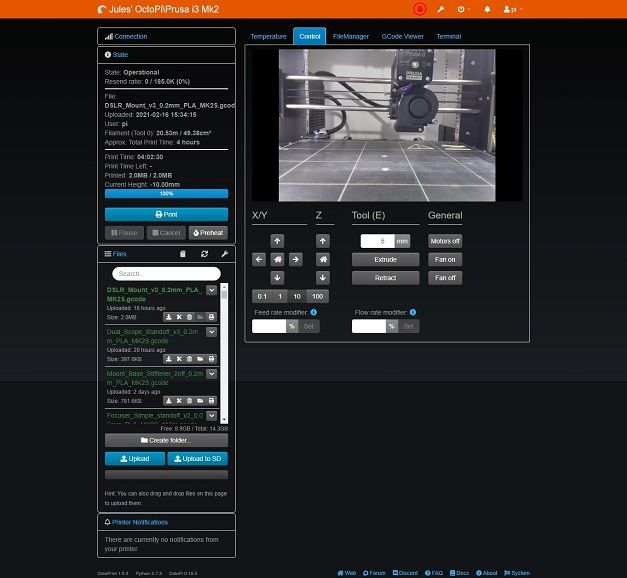
..
-
@Dr_Ju_Ju "...all SBC connected" but not using the Duet Software Framework right? How many Duet based machines? Would the dueui_config.json files be the same or different? Do you have a local web server or can you start one easily on one of the Ubuntu SBCs?
The reason I ask is the optimal solution for you might be for you to install DueUI on a single web server rather than on each of the machines.
Let's say that the dueui_config.json file would be the same basic one for all devices. You'd keep that file on the web server that also had DueUI installed and you'd access each of the machines like so...
http://dueui.jules.home?duet_host=dbot.jules.home
http://dueui.jules.home?duet_host=cnc1.jules.home
http://dueui.jules.home?duet_host=printer3.jules.homeIf your dueui_config.json files needed to be different for each machine, you'd still store those files on the web server named like dueui_config_dbot.json, dueui_config_cnc1.json, etc and access the machines like so...
http://dueui.jules.home?dueui_config_url=dueui_config_dbot.json
http://dueui.jules.home?dueui_config_url=dueui_config_cnc1.json
http://dueui.jules.home?dueui_config_url=dueui_config_printer3.jsonThe whole install would be much easier to maintain since you only have one place to install and upgrade DueUI and all your config files are centralized.
If that makes sense for you, I can get you set up easily. I do want to shorten "duet_host" and "dueui_config_url" to just "device" and "config" to make things a bit easier but you'll be creating browser bookmarks for them anyway I'd imagine.
-
Hi George,
Thanks for you suggestions. looks like I'll have to put my thinking cap on ....
All my servers have a local domain web server, so I'll have to look at putting something on one of those. I could probably do a simple selection menu, with sub folders for each remote host & dedicated config files so that nothing needs to be entered\saved in the browser....
-
@Dr_Ju_Ju There are lots of ways to skin this cat.
 Using the methods above, you'd never even see the DueUI settings page.
Using the methods above, you'd never even see the DueUI settings page. -
I am trying to use dueui again after a long absence, waiting for it to stabilise. Just installed the latest version 3.2.0 to a Duet2 wifi with latest firmware. As the code has been substantially modified I am going to start from scratch again.
Step 1. I used the default config standalone.json file. A continuous string of 'Cannot read property "all of them " undefined'. Problem with dueui-bundle.js. Not reading the machine state file. This is way above my pay grade being a humble mechanical person who only wrote limited Fortran in anger in 1970 onto punchcards.
Step 2. I replaced it with the simple.json file which did work so at least it appears the software and settings are ok - perhaps
I am curious about the syntax in the json file for comments - my online search says no comments are allowed but clearly you have them /* */ and also single lines with // but there are a few value formulae lines with // and also followed by a line with "value" : 0.
I like the idea of putting the settings in the top of the config file but does that make the settings page/file redundant? The settings file is the dueui.html which loads the config.json. I would like access from more than one computer without having the settings in each browser.
-
@garis said in DueUI Release 3.0.1-beta2 Available:
Step 1. I used the default config standalone.json file. A continuous string of 'Cannot read property "all of them " undefined'. Problem with dueui-bundle.js. Not reading the machine state file
Hmmmm. I'll have to fire up an old Duet2 to test. Sorry about that.
...who only wrote limited Fortran in anger in 1970 onto punchcards.
I also write Fortran onto punchcards for an IBM 1130. I loved the sounds of the 029 keypunch machines and the 1442 card punch/reader. I must be (am) weird.

I am curious about the syntax in the json file for comments - my online search says no comments are allowed
The file extension is .json but the contents are actually full JavaScript. That's why you can embed comments and other constructs like classes and functions in them. For security reasons, web servers and browsers can be very finicky when it comes to serving JavaScript files directly so the .json extension is used.
I like the idea of putting the settings in the top of the config file but does that make the settings page/file redundant?
Yep, that's the point. If you have one printer and one browser, then using the setting page is easier because you only have to do it once.
The settings file is the dueui.html which loads the config.json. I would like access from more than one computer without having the settings in each browser.
Actually, it's dueui.js that loads the config.json and that's exactly the point of putting the settings in the config.json.
There are 3 ways to specify the settings, in increasing priority...
- The "Settings" page.
- In the DueUISettings object in the config.json.
- In the URL as a query parameter.
So if you use
http://yourdueui/dueui.html?duet_host=192.168.0.99for instance, this would override the duet_host setting in the config.json (which would have overridden the duet_host setting in the "Settings" page).https://github.com/gtjoseph/DueUI/wiki/Configuration
With this capability, you can handle anything from single printer/single browser to a large printer farm.
-
@gtj0 said in DueUI Release 3.0.1-beta2 Available:
Hmmmm. I'll have to fire up an old Duet2 to test. Sorry about that.
A gentle reminder about this. It would be a shame if Dueui is no longer compatible with Duet2.
-
@garis said in DueUI Release 3.0.1-beta2 Available:
@gtj0 said in DueUI Release 3.0.1-beta2 Available:
Hmmmm. I'll have to fire up an old Duet2 to test. Sorry about that.
A gentle reminder about this. It would be a shame if Dueui is no longer compatible with Duet2.
Aw crap. I did forget all about this. OK, I'll get it sorted today or tomorrow. Sorry about that!