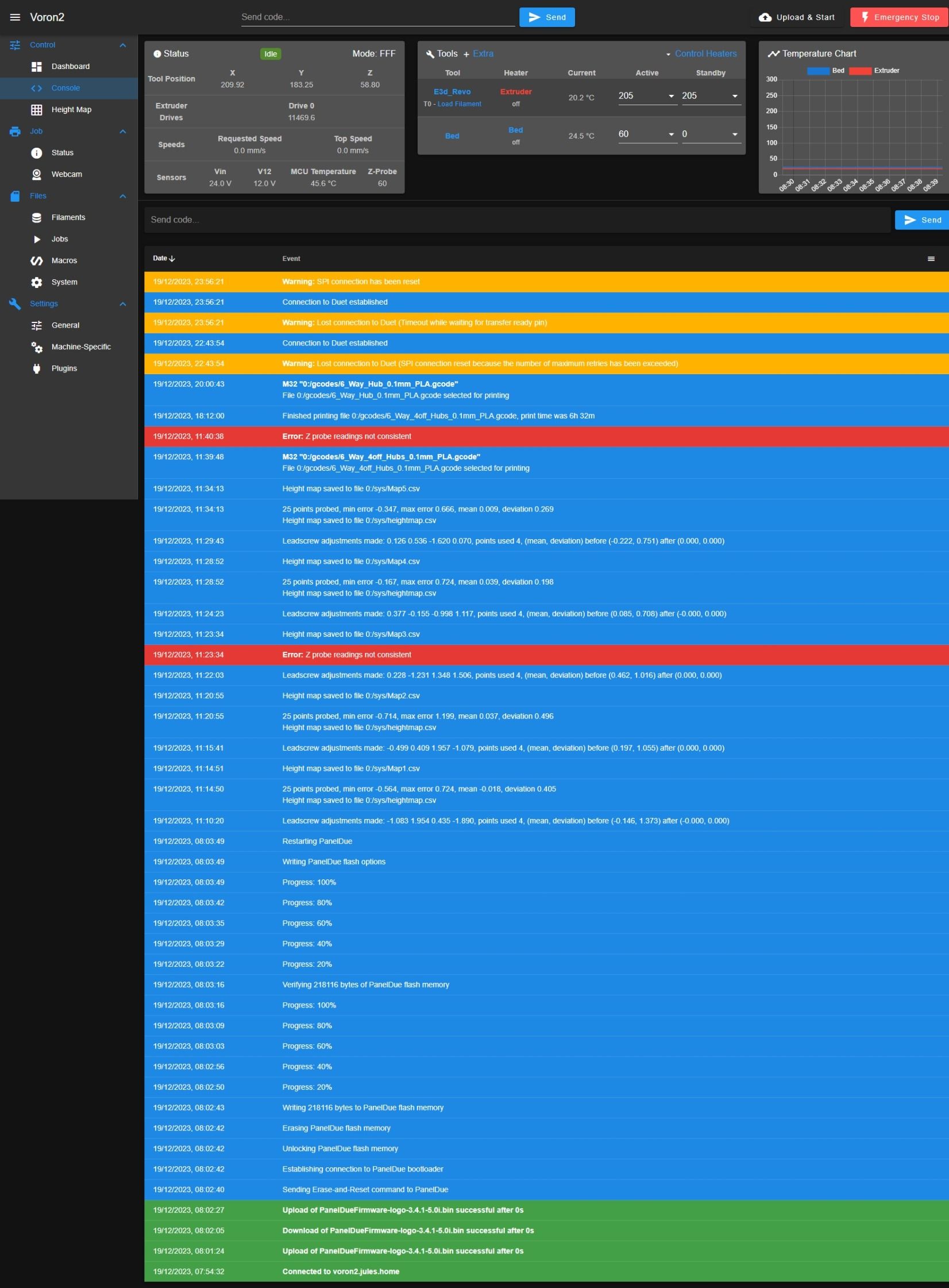Well done , similar to my DBot, but i've gone for the dual z motors. I like your print carriage \ cooling fan parts, have you published them anywhere ?
, similar to my DBot, but i've gone for the dual z motors. I like your print carriage \ cooling fan parts, have you published them anywhere ?
I tried a Titan Aero, but just couldn't get it to print nicely, so I've reverted to a normal Titan, combined with a Precision Piezo, which gives great prints.