Error: bad Command XXX W/RRF 3.2 and leveling issue
-
@3DPrintingWorld There is slight problem with such a diference 2.55 when the left head is near the Y0, so temp solution is to put a shim of 3 mm between the MGN9 block and the X cariage
-
So Put X carriage on 3mm plate and now both hot ends are aligned
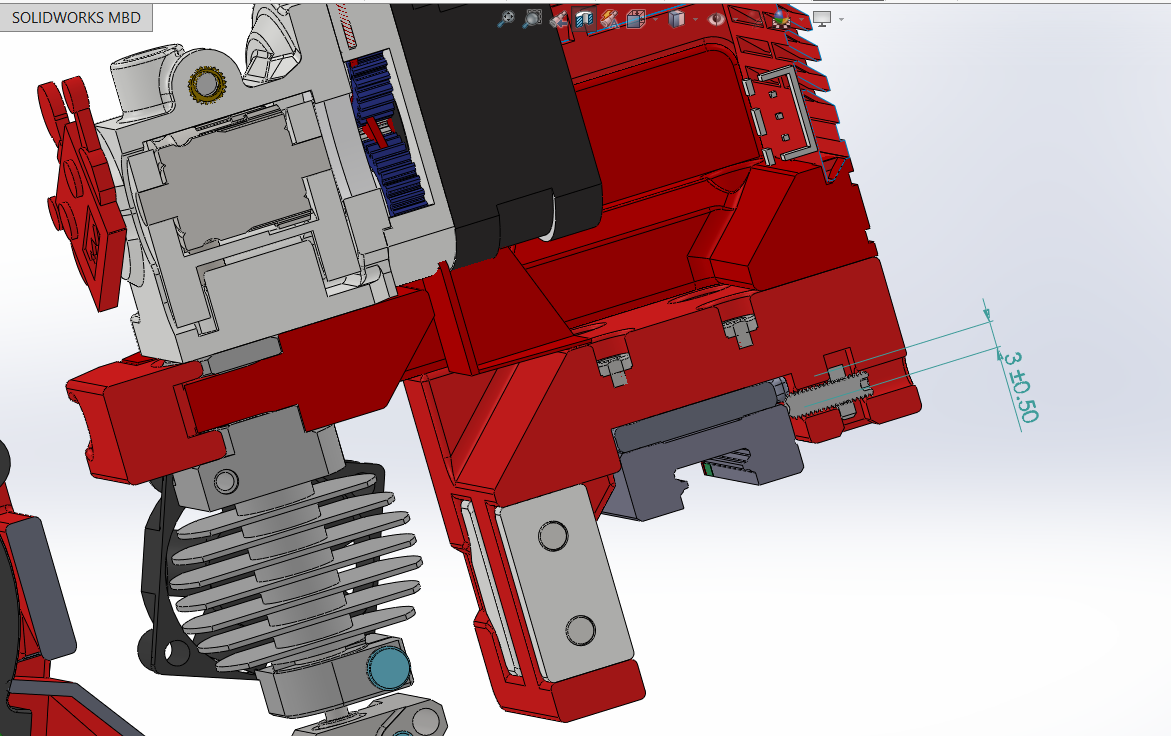
-
@martin7404 I see your point. Good idea though, much easier then trying to move the other hotend down.
-
copy mode working
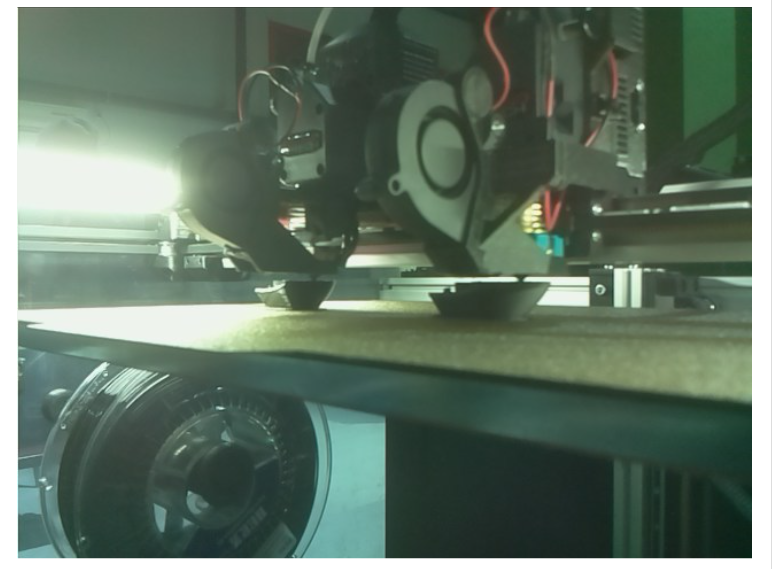
-
@martin7404 I'll have to look at the step file on the github. I dont think I looked at the file after I converted it. I did not realize that I had the Orbiter, it was supposed to have two BMG's.
-
Hey guys if we can get back to my issues for a second I brought up a few errors I have been getting since 3.2, one is this. It crashes the U axis into the end of travel when homing. I said previously it did it every 10-20 times but I just discovered that it will happen every time I make a change to the config and when it asked me to reset and I press "yes" If I dont hit the e-stop again afterword's or recycle power it will crash. I dont see how this is a error on my end because it functions perfectly on normal startup.
It crashes at the second pass of U homing just before it starts homing Z. Note that the U axis switch is connected to the Z axis endstop port.
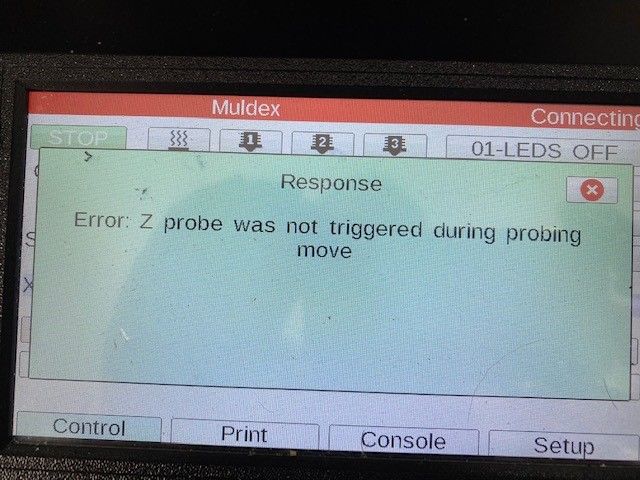
-
@3DPrintingWorld Given the length of this thread (and that the title does not describe your U homing problem), it might be best to start a new thread for this problem.
-
@gloomyandy That's good advice, I'll take it.
-
@3DPrintingWorld said in Error: bad Command XXX W/RRF 3.2 and leveling issue:
Note that the U axis switch is connected to the Z axis endstop port.
From your config you posted earlier it seems the U axis endstop is "duex.e2stop" and "zstop" is one of the Y axis endstops.
Did you mean the U side endstop of the Y axis? -
@Guillaume-G Sorry, yes that is correct. I also noticed that I also get the error when selecting "upload and start". I need to try to catch a recording on it so I can better tell what is going on. At this time the axis splits and rejoins to home the Y so its hard to tell when exactly it happens.
I also noticed If I don't stop it; it crashes, skips steps, gives the error, but then continues to home the Z like nothing is wrong.
-
@3DPrintingWorld Time to try my sensorless Y homing sequence

In both config.g and homeall.g the comments about Y drives say that drive 1 is right and 2 is left.
However the separated Y homing expects "zstop" when driving the left motor, which I would call X side, not U side:M584 Y2 ; Y-axis Left side M574 Y2 S1 P"zstop" ; Y-axis left side endstop ActiveAlso, from this page:
"Any M584 commands used to remap drivers must come before M350 and M906 commands. M584 commands that create new axes must also come before the M92, M201, M203, M208 and M566 that set parameters for those axes."As you remap Y drives with M584 in homeall.g, you should maybe redefine the mentionned settings for the Y axis after that.
Not sure of anything here, just looking around the Y homing process because you can repeat faults there.
-
@Guillaume-G You know I want to use your senseless homing, I just cant seem to get to anything I want to do as I'm spending all time on this.
Wow, I don't know how you caught that typo, my config is going to be squeaky clean with your help. It still might not level but there wont be anything out of place. P1 should have been left motor, and P2 right. I was sitting behind the printer when I typed it.....
So you are saying that I should redefine M350, M906, M92, M201, M203, and M208 for the Y axis all in homeall after M584 that brings drive 1&2 back together? That seems so sloppy to have it two places. I saw this rule previously but thought it only applied to the config file.
-
@3DPrintingWorld said in Error: bad Command XXX W/RRF 3.2 and leveling issue:
So you are saying that I should redefine M350, M906, M92, M201, M203, and M208 for the Y axis all in homeall after M584 that brings drive 1&2 back together? That seems so sloppy to have it two places. I saw this rule previously but thought it only applied to the config file.
No, it only needs to be defined once in config.g if it's creating an axis. If you modify a parameter of that axis later on, you only need to return that changed value back to it's original state.
If you're changing the driver of the Y axis, the other values used for the axis will still be applied as they are tied to the axis, not the driver.
Hope that makes sense.
-
@3DPrintingWorld said in Error: bad Command XXX W/RRF 3.2 and leveling issue:
@martin7404 Instead of two bearings, what about a option to upgrade to the wide series, mgw9h. This should reduce the tilt, and would result in less binding then two bearings mounted on different planes would.
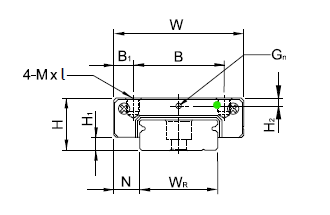
So fo MGW9H I got 150 EUR with 5 days delivery rail and 2 blocks> For MGN9H with Z1 preload they have in stock about 100 EUR for set rail and 2 blocks
-
@3DPrintingWorld said in Error: bad Command XXX W/RRF 3.2 and leveling issue:
I was sitting behind the printer when I typed it.....
Lol that makes much sense!
I also get the error when selecting "upload and start".
I assume it is then running the the start Gcode from the slicer. Does it just call G28, so homeall.g, or does it call single axes homing macros for instance with G28 Y, G28 XU... Asking because only homeall.g is posted here for review.
it only needs to be defined once in config.g if it's creating an axis.
Thanks @Phaedrux for correcting my wrong assumptions!
-
@Guillaume-G said in Error: bad Command XXX W/RRF 3.2 and leveling issue:
Does it just call G28, so homeall.g,
I call the G28 in the start script. My plan at first was to call them individually, but that way you cant start homing X and U at the same time.
-
@martin7404 said in Error: bad Command XXX W/RRF 3.2 and leveling issue:
o fo MGW9H I got 150 EUR with 5 days delivery rail and 2 blocks> For MGN9H with Z1 preload they have in stock about 100 EUR for set rail and 2 blocks
So you are going to try them both?
-
@3DPrintingWorld for now MGN9 with preload if the paly is not present I will stop there, printing my 3 mm rised toolplate now
-
@3DPrintingWorld said in Error: bad Command XXX W/RRF 3.2 and leveling issue:
I call the G28 in the start script. My plan at first was to call them individually, but that way you cant start homing X and U at the same time.
It's a trade off - optimizing homing versus code simplicity.
My homeALL.g has always gone for simplicity:
M98 P"homeZ.g" M98 P"homeX.g" M98 P"homeY.g"At first I went the more "traditional" route of having actual homing code in homeALL.g.
But then as I considered the ratio of time spent homing and time spent printing the potential for optimization was discarded in favor of code simplicity.
Your mileage may vary.

Frederick
-
@fcwilt At one point I tried that but I went back to having everything in the homeall because it really does save some time, epically considering that this printer has an additional U axis. It is really nice and clean though, maybe I'll revisit it once I get this mess figured out.
