Duet 3 Thermocouple connection reading about 10 degrees too high
-
Are you extending the wires of the thermocouple?
I assume you've seen this? https://duet3d.dozuki.com/Wiki/Connecting_thermocouples
-
No I'm not. The thermocouple came with spade connectors attached so I cut the wire and pushed it into the daughterboard connectors. I did see that. I believe it is set up correctly in the config otherwise it wouldn't read anything at all or increase when I held it. But something is definitely wrong!
-
@Oliver_Briggs said in Duet 3 Thermocouple connection reading about 10 degrees too high:
T"K"
Are you sure it's type K? Do you have the data sheet?
-
@Phaedrux it says type K on the piece of paper it came with
 I was trying to check that it was this type of thermocouple as well but it didn't work at all with any of the other options!
I was trying to check that it was this type of thermocouple as well but it didn't work at all with any of the other options! -
@Oliver_Briggs this is the data sheet for the IC that we use to read the thermocouple:
https://datasheets.maximintegrated.com/en/ds/MAX31856.pdf
10C out at room temperature is multiple orders of magnitude worse than the claimed accuracy so something very odd is happening.
Please test the other thermocouple input on the board. If it is possible to try a different thermocouple as well that would be helpful.
-
@T3P3Tony
It is less severe than it was for some reason. but it is now around 5 degrees out which is still pretty far out! I agree it is very strange.
I tried switching to the other thermocouple port and it is the same. What is the best way to test the port? I tried connecting a direct wire link, which apparently should give a room temp reading I think I read but it output 2000 degrees error
Unfortunately I don't have another thermocouple on hand to test!
-
I don't think a wire link should give room temperature as the reference junction is built into the IC so, in the case of a wire link, there is no dissimilar metal and no thermocouple effect.edited: this is wrongif you have spare length of thermocouple wire you could try creating another junction between two short lengths of the thermocouple wire.
-
Did you try the the resistor that comes with the daughter board?
-
@DanS79 the resistor comes with the PT100 daughterboard
-
@T3P3Tony that makes sense. I think I just saw it online so very easily could have misunderstood! Unfortunately I don't. It may be a case of ordering a new thermocouple to identify the issue!
-
@Oliver_Briggs said in Duet 3 Thermocouple connection reading about 10 degrees too high:
@T3P3Tony that makes sense. I think I just saw it online so very easily could have misunderstood! Unfortunately I don't. It may be a case of ordering a new thermocouple to identify the issue!
I think you probably saw it here in the troubleshooting section of the thermocouple documentation page.
Troubleshooting
If you have difficulty getting correct readings from the thermocouple board, try connecting a wire link between the two terminals of the terminal block instead of a thermocouple. This should produce a room temperature reading. -
@Phaedrux ahh ok fair enough - I stand corrected!
-
@T3P3Tony said in Duet 3 Thermocouple connection reading about 10 degrees too high:
@Phaedrux ahh ok fair enough - I stand corrected!
 I don't know if its accurate, but that's what's in there.
I don't know if its accurate, but that's what's in there. -
The thermocouple produces a voltage that depends on the temperature difference between the hot junction and the cold junction. If you use thermocouple wire all the way back from the thermocouple to the daughter board, then the cold junction is at the terminals of the daughter board. The MAX31856 chip measures the thermocouple voltage and also its own temperature. It computes the temperature difference between the hot and cold junction from the voltage, then adds its own temperature to produce a reading.
This should be accurate provided that the temperature of the chip is the same as the temperature of the terminal block (where the cold junction is). If for some reason the chip is hotter than the terminal block, then of course the reading will be too high.
If you connect a link wire between the two terminals instead of a thermocouple, there is no thermocouple voltage, so the reading you get should be just the temperature reading of the chip.
If you connect the thermocouple backwards, then the reading will be the chip temperature MINUS (hot junction temperature - cold junction temperature), so the reading will go down as the hot junction gets hotter.
When connecting thermocouple wires to the terminal block, always undo the screws fully so that the rising clamp is at the bottom of the opening. Then insert the wires and tighten the screws. If you don't undo the screws fully, then it is possible to insert the fine wires under the rising clamp instead of above it, resulting in a bad connection.
HTH David
-
PS - I've just checked the readings from a thermocouple daughter board plugged into a Duet 3 Mini. The channel with a thermocouple connected but hanging in mid air reads 21.1C. The channel with a wire link connected reads 24.1C. A thermometer at the other side of the same room reads 20C. The higher reading with the wire link attached suggests that the chip is picking up a little heat from the main board.
-
Hmm
Thanks for the detailed explanation!
I have made sure that the wires are properly in the daughterboard ports and it didn't seem to change anything so I think they must have been fine before.It sounds like my daughterboard may potentially be broken, as it sounds like a wire link should work!
Is there any way to test the daughterboard to see if it is the problem?
-
@Oliver_Briggs said in Duet 3 Thermocouple connection reading about 10 degrees too high:
Is there any way to test the daughterboard to see if it is the problem?
The two temperature channels are independent. So try connecting separate wire links to both inputs, and see whether they give the same reading or not. If they give very different readings, then either one chip is much warmer than the other, or one chip is faulty. It's unlikely that both would be faulty.
-
@dc42 thanks for the suggestion!
I connected wire links to both ports and they both gave readings. Previously the wire link hadn't worked so not sure what happened there!
They both gave readings still significantly above the true room temperature of the house (the thermistors are accurate based on other temp readings from my other printer etc)
These are similar readings to what I am getting from the thermocouple itself so not sure what is to blame!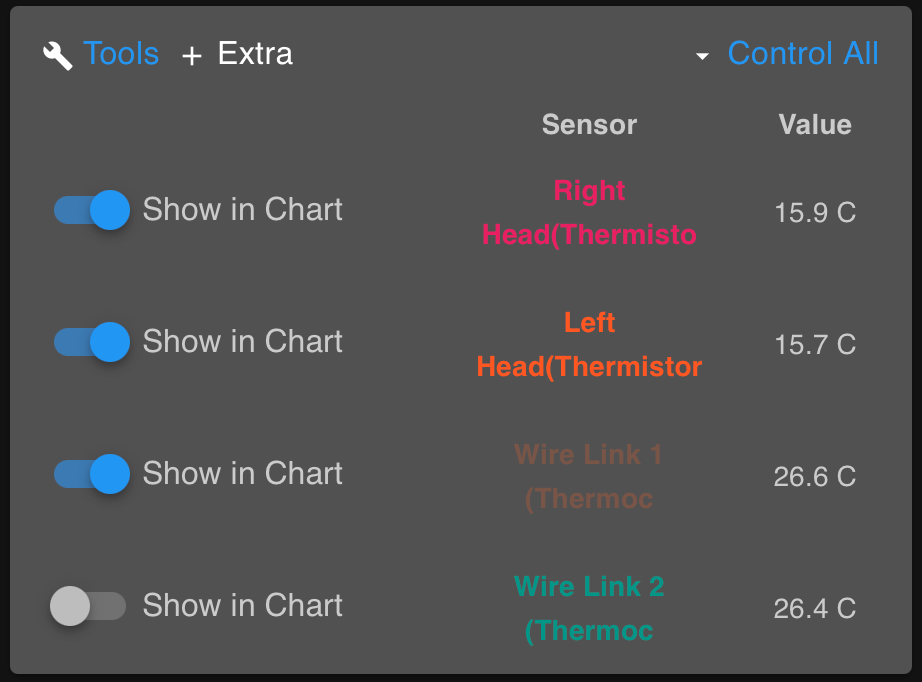
-
also that screenshot was taken almost immediately after turning the board on, the readings have since gone up another degree or two which I presume is down to the board heating up, but that implies that the original issue isn't that it is picking up heat from the board
