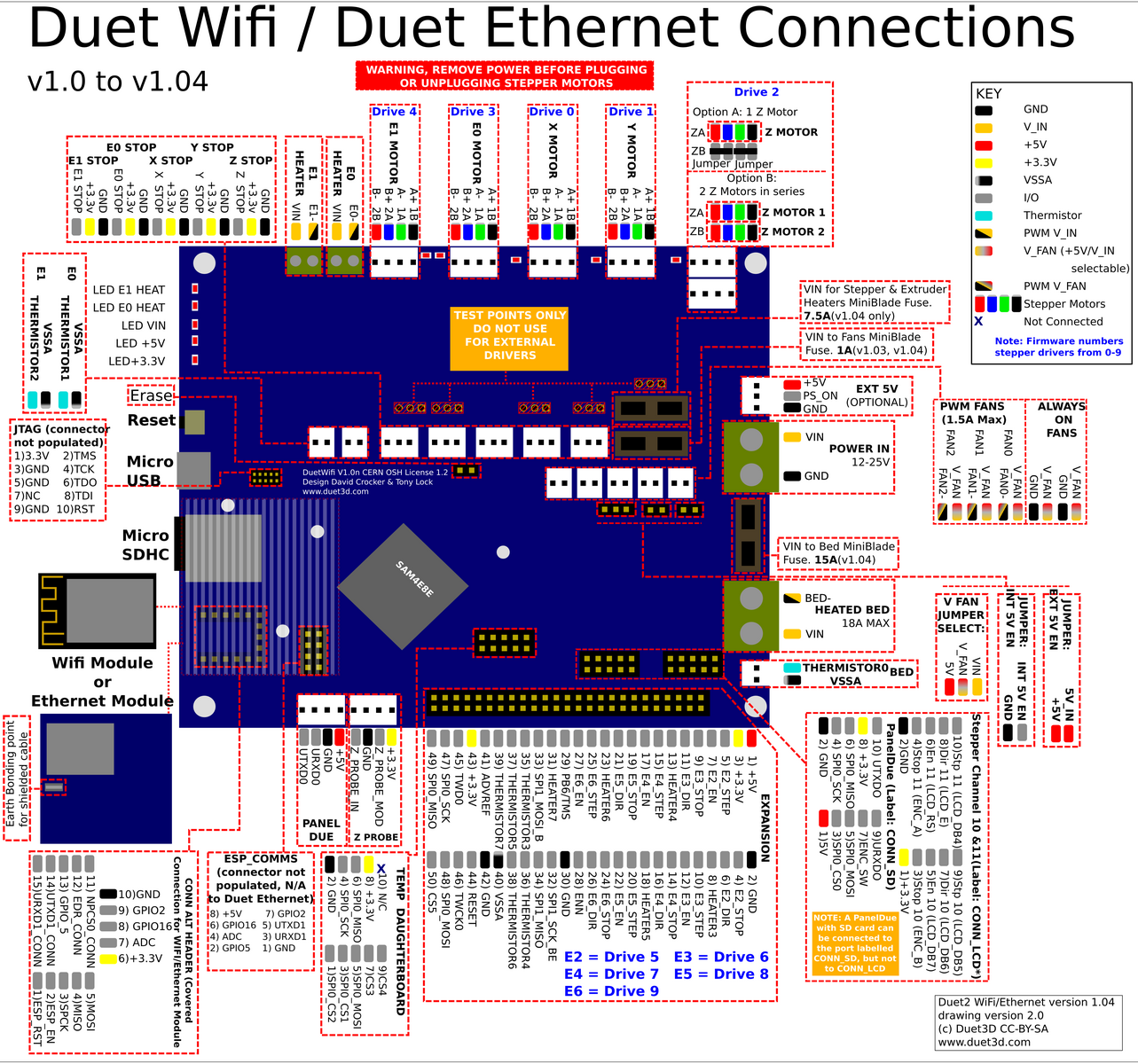Did I just destroyed my Duet 2 Wifi?
-
Hello,
it's my first post since I bought my duet two years ago, I'm a bit shaky - sorry for my bad English.
So, it all started when I got a message on DWC saying "heater E1 fault - exceeded 15 degrees drop" or something like that. For some inexplicable reason I unscrewed the old heater and started screwing new one WHILE PRINTER POWER ON. As you may expect I made beautiful spark (no smoke) near these green blocks on board, and since then when power on only blue led (VIN) is shining. Although one always on fan is still working, everything else seem broken.
Is there any need for investigating further?
Thanks,
Filip -
You might be lucky and you only need a new fuse.
Remove the fuse (power everything off before!!!) and check if it's still conducting. If not, you need a new fuse.
Blue fuse = 15A -
-
@fsi connect via USB and go through this page too https://duet3d.dozuki.com/Wiki/What_to_do_if_your_Duet_won't_respond
Ian
-
@Argo did as you suggested, but fuse seems conductive
-
@droftarts big thanks, most leds lights up. Although can't find board in Device Manager, I'll try changing cable.
-
@droftarts did as you said, the board seems working over usb - answer on M115 was "FIRMWARE_NAME: RepRapFirmware for Duet 2 WiFi/Ethernet FIRMWARE_VERSION: 2.01(RTOS) ELECTRONICS: Duet WiFi 1.02 or later FIRMWARE_DATE: 2018-07-26b2<LF>ok<LF>"
What should I do next? Update firmware?
Filip -
@fsi post picture of board, probably 5V or 3.3V regulator has blown. Best not to update firmware while troubleshooting.
Ian
-
@droftarts ok, it's bit dusty but hopefully you will see something

-
@fsi U2 (3.3v regulator) and U3 (5V regulator) look okay (they are to the left of the processor in your picture). I can’t see anything obviously blown, except I looks like there’s a bright copper wire on the corner of the SD card holder across to the WiFi chip?
Next will be to turn on VIN and use multimeter to check for 5V and 3.3V on expansion header.
Was the spark you created near the green heater screw terminals, or green VIN screw terminals?
Ian
-
@droftarts very gratefull for your help, spark was near heater blocks. What do you mean by checking voltage on expansion header?
-
He means to use a multimeter to check the 3.3v and 5v pins on the expansion header to see if they are getting power.
See the pinout for the expansion header here: