Is it possible to drive an old Duet2 Ethernet via the USB port ?
-
I ask, as I'd really like to be able to actually to use the printer reliably, and would like to drive the hardware directly using something like Octoprint\Astrobox etc. without using the overblown DWC etc.
Currently using the USB connector, there appears to be a timer watchdog that that resets the connection every few minutes or generates an error stating that not enough axes are homed & sending G28 does nothing, and the only way to recover is to reboot the Duet....
-
5V USB is just enough to drive the board, but not a full printer. Are you powering the board with a PSU as well?
I did run duet boards for development without any peripherals for long times via USB, so I don't think there is a timer watchdog. But it may well be that if there is no other power supply and you try to move a motor for homing, it takes that as an undervoltage event and reboots.
-
Yes, everything has its own power supply (24v Duet2 etc.)with a common 0v\Ground, no earth loops etc.....
I've tried driving the Duet using an RPi3+\Octoprint & a Win10 with Yat & Octoprint server (a pain to install & get running)
-
There's no watchdog timer that I'm aware of. It does work to stream gcode to the duet over the USB terminal. There's nothing stopping that.
If you think DWC is overblown, how is running Octo on a Pi better?
You also lose some functions that depend on the print running off the internal SD card like power loss recovery, filament monitors. And there's also the speed penalty as USB is prone to under runs from command rate limitations.
What firmware version is the Duet running?
It's been a long time since I've used octoprint with a Duet but I did have it working with the Palette 2 for a while.
What are the exact errors you're getting? How do you have the Duet and Octo configured?
-
What has served me the best is i went out and bought a 100$ computor and run the slicer on it.
It was surplus and cheap perfect for running a printer i added a cheap 30" used tv as a monitor. This freed up my laptop for other things and it workes supper reliably...with teamviewer i can access my system from a remote location and see where im at in the print scheme
All the items i used are used and cheap even the web cam was used....just a thought
The duet never goes off because i use the usb to power the board thru the usb... it never shuts off if i dont shit down the computer ..... -
For me, DWC is over blown showing the same info on multiple screens, where a simpler interface would suffice, e.g. the temperature chart being shown on most screens is pointless, as I've never yet altered temperatures during a print run.
No, I don't necessarily think Octoprint\Astrobox would be any better, unless they give repeatable acceptable quality prints, which after all is what the system is intended for, and currently the printer does not provide, hence my desire to at least give them a go...
And exactly the same model, printed using an older Prusai3 Mk2 (all settings the same, apart from printer volume), gives far superior results always
In answer to Ziggy, I always use PrusaSlicer, even though I also have & tried other slicers e.g. Simplify3D, and all running on separate workstations. As for the device trying to drive the printer, I've tried using a Win10 laptop, Pi3B+ and a Rock64, all with no joy.
I've included few pictures of what occurs during a print, as well as my config file etc.
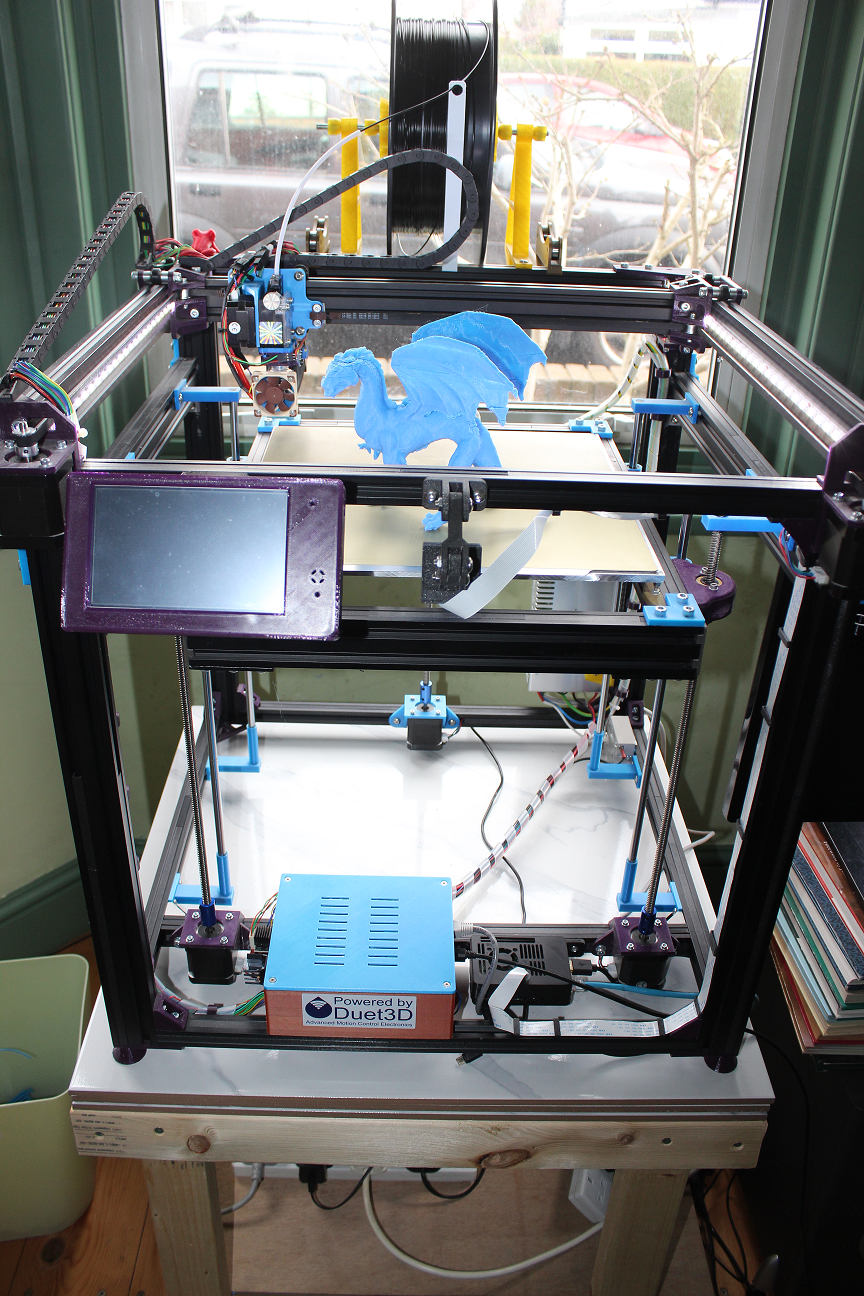
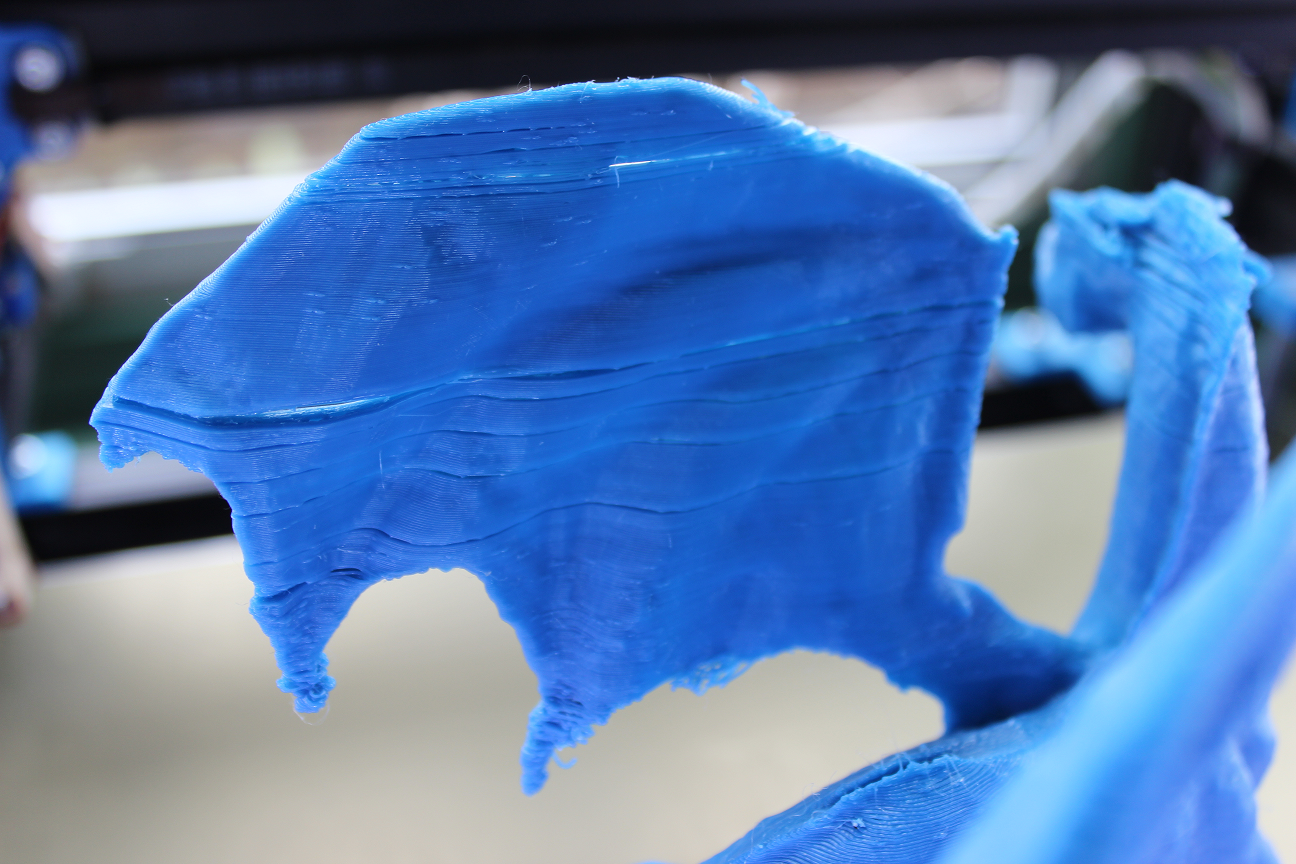
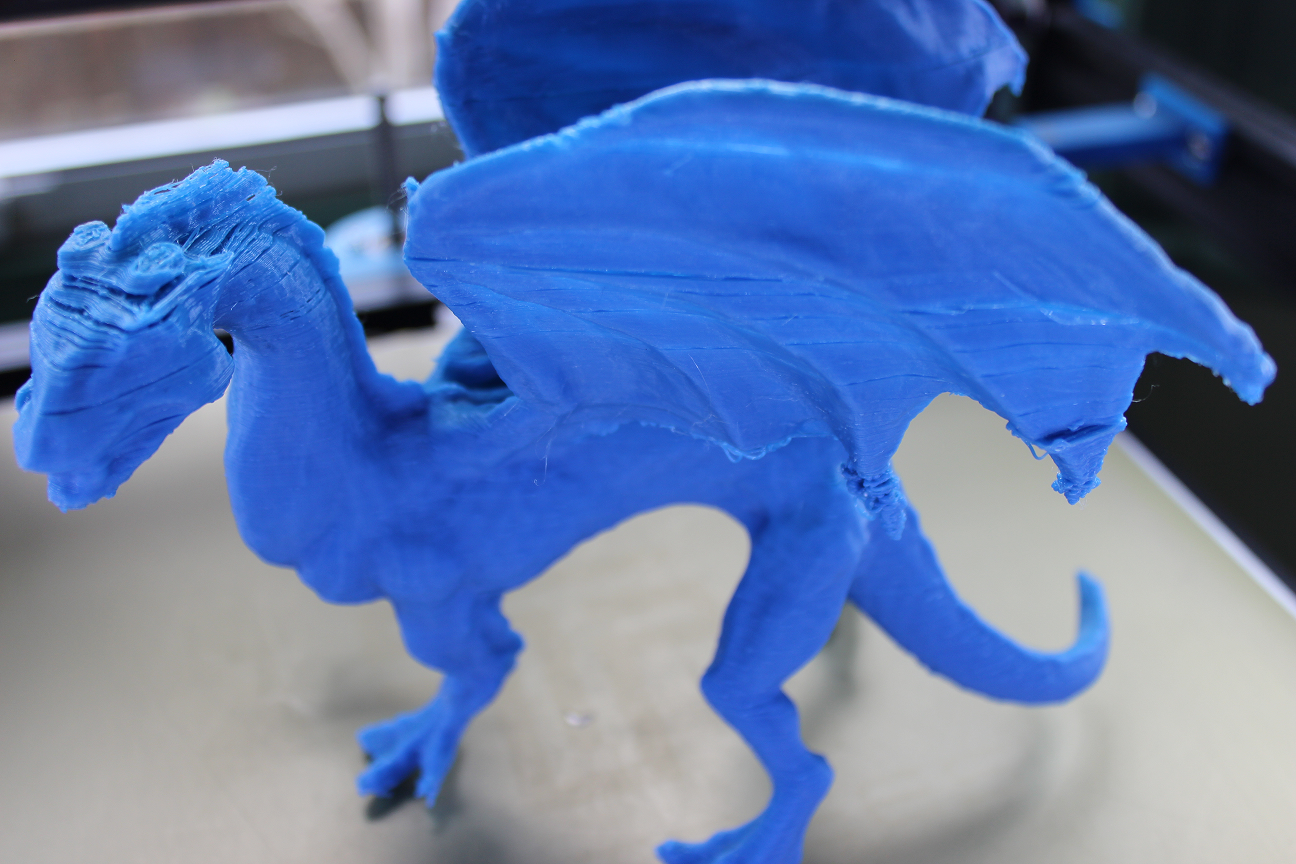 M122.txt heightmap.csv config.g
M122.txt heightmap.csv config.g
[1_1615723083458_Dbot_Config.zip](Uploading 100%) [0_1615723083456_Dbot_2.zip](Uploading 100%)