3.3b2 sbc install help with Duet3_SDiap32_Mini5plus.bin
-
Mini5 sbc.
I updated to 3.3b2 from 3.2.2 in DWC but I forgot to update the Duet3_SDiap32_Mini5plus.bin fileI've been trying to install it as it states "In-App programmer (IAP) binary - This file is needed on the SD card and does the job of programming the firmware. There is a specific version for each Duet board. They don’t change with every firmware release, but new versions often accompany major firmware releases. You will get a message if it is missing, with the filename and location it expects."
but keep getting an error: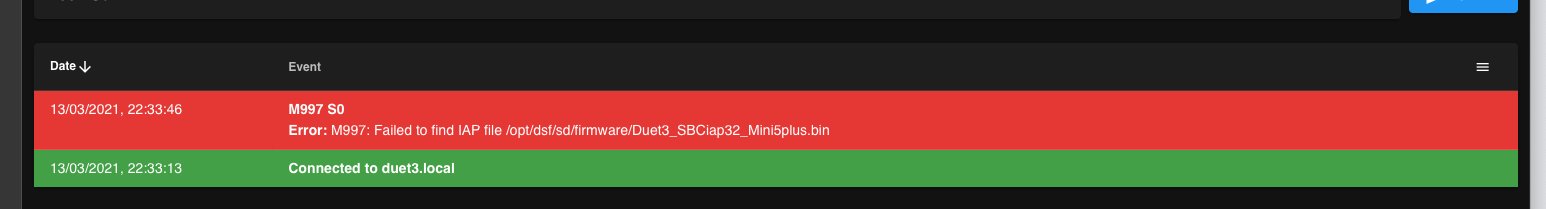
I have downloaded the bin file from
https://github.com/Duet3D/RepRapFirmware/releases/tag/3.3beta2
uploaded it in system files and it appears to be there as confirmed in console, however when I try to install it m997 S0 I get the above error. I have also pulled the SD card and manually dropped into the sys folder and tried to reinstall it but still get the error, is it already installed or do i have other issues?
Im trying to get to the bottom of a considerable under extrusion nearly -8mm/100mm ( Bondtech DDX)m122 === Diagnostics === RepRapFirmware for Duet 3 Mini 5+ version 3.3beta2 running on Duet 3 Mini5plus WiFi (SBC mode) Board ID: Z9NZN-A296U-D65J0-40KM4-LY03Z-ZPQPD Used output buffers: 4 of 40 (11 max) === RTOS === Static ram: 99720 Dynamic ram: 93244 of which 0 recycled Never used RAM 47884, free system stack 191 words Tasks: Linux(ready,153) HEAT(delaying,317) CanReceiv(notifyWait,943) CanSender(notifyWait,372) CanClock(delaying,340) TMC(notifyWait,109) MAIN(running,596) IDLE(ready,20) AIN(delaying,269) Owned mutexes: HTTP(MAIN) === Platform === Last reset 00:16:52 ago, cause: power up Last software reset at 2021-03-13 22:21, reason: User, GCodes spinning, available RAM 47852, slot 0 Software reset code 0x0003 HFSR 0x00000000 CFSR 0x00000000 ICSR 0x00000000 BFAR 0xe000ed38 SP 0x00000000 Task Linu Freestk 0 n/a Error status: 0x00 Aux0 errors 0,0,0 Aux1 errors 0,0,0 Supply voltage: min 0.0, current 24.0, max 24.0, under voltage events: 0, over voltage events: 0, power good: yes Heap OK, handles allocated/used 99/0, heap memory allocated/used/recyclable 2048/14/14, gc cycles 0 Driver 0: position 200, standstill, SG min/max 0/192, read errors 0, write errors 0, ifcnt 17, reads 13570, writes 17, timeouts 0, DMA errors 0 Driver 1: position 200, standstill, SG min/max 0/218, read errors 0, write errors 0, ifcnt 17, reads 13570, writes 17, timeouts 0, DMA errors 0 Driver 2: position 400, standstill, SG min/max 0/282, read errors 0, write errors 0, ifcnt 15, reads 13572, writes 15, timeouts 0, DMA errors 0 Driver 3: position 0, standstill, SG min/max 0/0, read errors 0, write errors 0, ifcnt 10, reads 13576, writes 10, timeouts 0, DMA errors 0 Driver 4: position 0, standstill, SG min/max 0/270, read errors 0, write errors 0, ifcnt 13, reads 13574, writes 13, timeouts 0, DMA errors 0 Driver 5: position 0, assumed not present Driver 6: position 0, assumed not present Date/time: 2021-03-13 22:49:33 Cache data hit count 2197447376 Slowest loop: 2.26ms; fastest: 0.10ms === Storage === Free file entries: 10 SD card 0 not detected, interface speed: 0.0MBytes/sec SD card longest read time 0.0ms, write time 0.0ms, max retries 0 === Move === DMs created 83, maxWait 25716ms, bed compensation in use: none, comp offset 0.000 === MainDDARing === Scheduled moves 1, completed moves 1, hiccups 0, stepErrors 0, LaErrors 0, Underruns [0, 0, 0], CDDA state -1 === AuxDDARing === Scheduled moves 0, completed moves 0, hiccups 0, stepErrors 0, LaErrors 0, Underruns [0, 0, 0], CDDA state -1 === Heat === Bed heaters = 0 -1, chamberHeaters = -1 -1 === GCodes === Segments left: 0 Movement lock held by null HTTP* is doing "M122" in state(s) 0 Telnet is idle in state(s) 0 File is idle in state(s) 0 USB is idle in state(s) 0 Aux is idle in state(s) 0 Trigger* is idle in state(s) 0 Queue is idle in state(s) 0 LCD is idle in state(s) 0 SBC is idle in state(s) 0 Daemon is idle in state(s) 0 Aux2 is idle in state(s) 0 Autopause is idle in state(s) 0 Code queue is empty. === Filament sensors === Extruder 0 sensor: ok === CAN === Messages queued 9013, send timeouts 9010, received 0, lost 0, longest wait 0ms for reply type 0, peak Tx sync delay 0, free buffers 17 (min 16) Last cancelled message type 30 dest 127 === SBC interface === State: 4, failed transfers: 0 Last transfer: 7ms ago RX/TX seq numbers: 35084/35084 SPI underruns 0, overruns 0 Number of disconnects: 0, IAP RAM available 0x11584 Buffer RX/TX: 0/0-0 === Duet Control Server === Duet Control Server v3.3-b2 Code buffer space: 4096 Configured SPI speed: 8000000 Hz Full transfers per second: 18.04 Codes per second: 0.03 Maximum length of RX/TX data transfers: 3076/644; General preferences G90 ; Send absolute coordinates... M83 ; ...but relative extruder moves M564 H0 ; Permits ALL Axis movement prior to or without ANY Homing require [ over-rides default of no movement until all homed ] ; Network ;M550 P"Duet3" ; Set machine name ;M552 S1 ; Enable network ;*** Access point is configured manually via M587 ;M586 P0 S1 ; Enable HTTP ;M586 P1 S0 ; Disable FTP ;M586 P2 S0 ; Disable Telnet M575 P1 S1 B57600 ; Panel Due ; Drive Mappings M569 P0.0 S0 V0 ; Drive 0 goes forwards: X Axis M569 P0.1 S0 V0 ; Drive 1 goes backwards: Y Axis M569 P0.2 S0 V0 ; Drive 2 goes backwards: Z Axis M569 P0.3 S0 V0 ; Drive 3 goes forwards: E Axis M569 P0.4 S0 V0 ; Drive 4 goes backwards: Z Axis (at E1) ; Micrpstepping and Speed M350 X16 Y16 E16 Z16 I1 ; Configure microstepping with interpolation M92 X200.00 Y200.00 Z400.00 E830.00 ; Set steps per mm ; Speeds, Acceleration and Jerk M566 X240.00 Y240.00 Z24.00 E270.00 P1 ; Set maximum instantaneous speed changes (mm/min) M203 X7200.00 Y7200.00 Z723.00 E1200.00 ; Set maximum speeds (mm/min) M201 X1250.00 Y1250.00 Z1000.00 E500.00 ; Set accelerations (mm/s^2) M204 P1250.0 T1250.0 ; set print and travel accelerations (mm(s^2) ; Motor currents M906 X1500 Y1600 Z600.00 E1120 I30 ; Set motor currents (mA) and motor idle factor in percent M84 S30 ; Set idle timeout ; Motor remapping for dual Z and axis Limits M584 X0 Y1 Z2:4 E3 ; two Z motors connected to driver outputs Z and E1 M671 X-37:287 Y0:0 S10 ; leadscrews at left (connected to Z) and right (connected to E1) of X axis ; Printer geometry M208 X0:250 Y-4:215 Z-0.5:415 ; X carriage moves from 0 to 250, Y bed goes from 0 to 210 M564 H0 ; allow unhomed movement ; Endstops M915 XY F0 S0 H400 R1 ; configure stall detection for sensorless homing M574 X1 Y1 S3 ; Set endstops controlled by motor load detection ; Stallgaurd Sensitivy M915 X S-40 F0 H400 R0 M915 Y S-40 F0 H400 R0 ;M915 X S-4 F0 H400 R0 ; Set X axis Sensitivity ;working 3.3 ;M915 Y S-2 F0 H400 R0 ; Set y axis Sensitivity ; woring 3.3 ; Input Shaper M593 F60 P4 S0.2 ; Input Shaping ; Z-Probe Super PINDA M574 X1 S3 ; configure sensorless endstop for low end on X M574 Y1 S3 ; configure sensorless endstop for low end on Y M574 Z1 S2 ; Set endstops controlled by probe M558 P5 C"^io3.in" I1 H1 F500 T4800 A30 S0.004 ; PINDA ; Probing Mesh Grid and Sheets M557 X24:221 Y10:195 P8 ; Define mesh grid for probing G31 P1000 X23 Y5 Z1.750 ; Textured Sheet ;G31 P1000 X23 Y5 Z1.280 ; PEI ; Heatbed Heaters and Thermistor Bed M308 S0 P"temp0" Y"thermistor" T100000 B4725 C7.060000e-8 ; Set thermistor + ADC parameters for heater 0 Bed M950 H0 C"out0" T0 Q10 ; Creates Bed Heater M307 H0 R0.350 C109.4 D13.33 S1.00 V23.8 ; Bed PID new version M140 H0 ; Bed uses Heater 0 M143 H0 S120 ; Set temperature limit for heater 0 to 120C Bed ; HotEnd Heaters and Thermistor HotEnd M308 S1 P"temp1" Y"thermistor" T500000 B4723 C1.19622e-7 ;define E0 temperature sensor Slice HT M950 H1 C"out1" T1 ; Create HotEnd Heater M307 H1 R2.416 C188.5:134.7 D5.14 S1.00 V23.9 ; Hotend PID new version M143 H1 S285 ; Set temperature limit for heater 1 to 285C HotEnd M302 S185 R185 ; Fans M950 F1 C"out5" Q250 ; Creates HOTEND Fan M106 P1 T45 S235 H1 ; HOTEND Fan Settings M950 F0 C"out6" Q100 ; Creates PARTS COOLING FAN M106 P0 H-1 ; Set fan 1 value, PWM signal inversion and frequency. Thermostatic control is turned off PARTS COOLING FAN ; Tools M563 P0 D0 H1 F0 ; Define tool 0 G10 P0 X0 Y0 Z0 ; Set tool 0 axis offsets G10 P0 R0 S0 ; Set initial tool 0 active and standby temperatures to 0C G91 G1 X1 Y1 Z1 ; calibrate StealthChop values G90 M83 G4 S2 M84 ; disable motors M98 P"0:/macros/02_Functions/StartupFilamentSensorCheck" ; Runout Sensor Logic: Startup with filament = runout sensor active Startup without filament = autoload activeCould someone put me out of my misery lol
-
Forgot to mention I updated DWC to 3.3b2 unstable also by terminal to the sbc.
Thanks to @Phaedrux for the details on that. -
Hang in there brother ... they'll get you sorted soon ... not seen this issue yet myself sorry.
Hanging out on the bleeding edge gets messy at time ... Hold the Line!
-
@SputnikOC3d
I'm getting some horrid under extrusion so increased EM to 1.2 to overcome it in slicer but its far from nice, at least it sticks to the bed now and looks something right but just under 8mm under on a 100mm extrude short from entering the gcode in console. I was going to change my steps but they're set on the dx 3:1 aren't they. -
@SputnikOC3d said in 3.3b2 sbc install help with Duet3_SDiap32_Mini5plus.bin:
Hang in there brother ... they'll get you sorted soon ... not seen this issue yet myself sorry.
Hanging out on the bleeding edge gets messy at time ... Hold the Line!
Hoping it is this IAP file is the culprit...


-
and finally the test cube at 1.2EM

-
@carcamerarig said in 3.3b2 sbc install help with Duet3_SDiap32_Mini5plus.bin:
Hoping it is this IAP file is the culprit...
Not likely. The IAP file allows the firmware to be flashed. That's all. In Application Programming.
I think what's happened is that you've done a manual firmware update method when using the SBC. So it's expecting there to be the SBC programming file, which only comes from doing the update via the SBC update process (sudo apt update).
At this point I would suggest switching to standalone mode if you want to experiment with beta releases. If you're new to duet and SBCs in general, the combination can be rather confounding, especially when you throw beta releases into the mix.
-
@Phaedrux said in 3.3b2 sbc install help with Duet3_SDiap32_Mini5plus.bin:
@carcamerarig said in 3.3b2 sbc install help with Duet3_SDiap32_Mini5plus.bin:
Hoping it is this IAP file is the culprit...
Not likely. The IAP file allows the firmware to be flashed. That's all. In Application Programming.
I think what's happened is that you've done a manual firmware update method when using the SBC. So it's expecting there to be the SBC programming file, which only comes from doing the update via the SBC update process (sudo apt update).
At this point I would suggest switching to standalone mode if you want to experiment with beta releases. If you're new to duet and SBCs in general, the combination can be rather confounding, especially when you throw beta releases into the mix.
Fair point, before I concede is there any way to tell which IAP bin file is installed?
When I did the manual update wasn’t that for updating dwc only, following your info earlier? -
You can see which files are present in the system tab.
Though recently there is a new folder specifically for firmware files just to keep the system tab from getting too confusing with both config files and firmware files all together.
-
@Phaedrux
Perfect I’ll go check, would the manual update have updated that file at the same time or did I need to do it as a separate task? -
This ones out to bed, following tour guide installed and updated the complete release. Thanks @Phaedrux
-
@carcamerarig see the guide here about file locations, but remember this is in standalone mode: https://duet3d.dozuki.com/Wiki/Installing_and_Updating_Firmware#Section_File_locations_on_the_Duet_SD_card
As you have Mini 5+, you can always update via USB using this method: https://duet3d.dozuki.com/Wiki/Installing_and_Updating_Firmware#Section_Duet_3_Mini_5_WiFi_Ethernet
This guide has only recently been updated, so it may change. I’ve removed the ‘location’ part in “ You will get a message if it is missing, with the filename and location it expects” as it does not tell you where it expects the file to be, though I will suggest it!
Ian