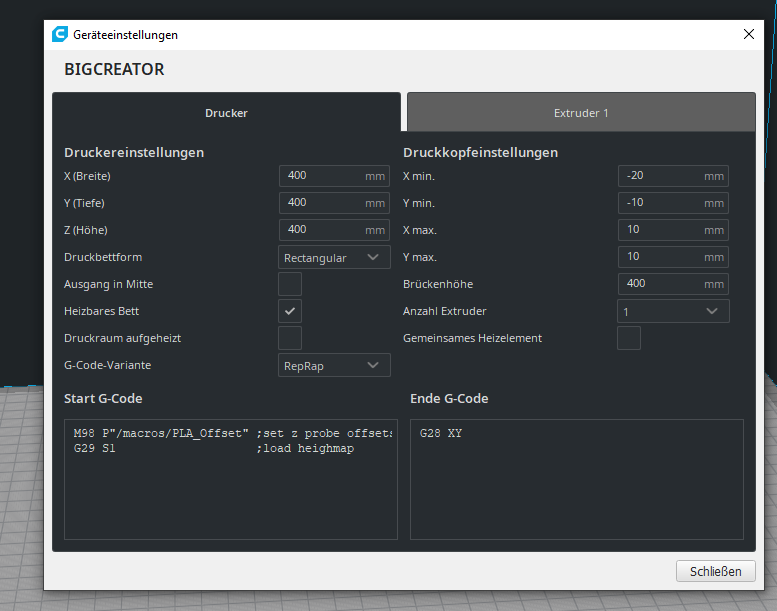Heigh error after calibrating
-
@fcwilt In my slicer's start gcode, I call the macros, then home, then G32 which does a G29 S1 or S0 depending on if it finds heightmap.csv. Never had a problem with the heightmap working correctly.
-
@fcwilt said in Heigh error after calibrating:
Hi,
I've re-posted your files using the </> tag - it saves everyone the trouble of downloading your files.
Would you look at them and verify they are your current files?
Thanks.
Frederick
; Configuration file for Duet WiFi (firmware version 3) ; executed by the firmware on start-up ; ; generated by RepRapFirmware Configuration Tool v3.2.1 on Mon Jan 18 2021 17:44:49 GMT+0100 (Mitteleuropäische Normalzeit) ; General preferences G90 ; send absolute coordinates... M83 ; ...but relative extruder moves M550 P"BIGCREATOR" ; set printer name ; Network M552 S1 ;Tun Network ON ; Drives M569 P0 S0 ; physical drive 0 goes forwards M569 P1 S1 ; physical drive 1 goes forwards M569 P2 S1 ; physical drive 2 goes forwards M569 P3 S0 ; physical drive 3 goes forwards M569 P4 S1 ; physical drive 4 goes forwards M584 X0 Y1 Z2:4 E3 ; set drive mapping M350 X16 Y16 Z16:16 E16 I1 ; configure microstepping with interpolation M92 X80.00 Y100.00 Z405:405.00 E750.00 ; set steps per mm M566 X1800.00 Y1800.00 Z120.00:120.00 E500.00 ; set maximum instantaneous speed changes (mm/min) M203 X36000.00 Y36000.00 Z200.00:200.00 E500.00 ; set maximum speeds (mm/min) M201 X1000.00 Y1000.00 Z400.00:400.00 E500.00 ; set accelerations (mm/s^2) M906 X1200 Y1200 Z1000:1000 E1000 I30 ; set motor currents (mA) and motor idle factor in per cent M84 S30 ; Set idle timeout ; Axis Limits M208 X0 Y0 Z-10 S1 ; set axis minima M208 X440 Y440 Z400 S0 ; set axis maxima ; Endstops M574 X1 S1 P"xstop" ; configure active-high endstop for low end on X via pin xstop M574 Y1 S1 P"ystop" ; configure active-high endstop for low end on Y via pin ystop M574 Z1 S1 P"!zstop+!e1stop" ; configure active-high endstop for low end on Z via pin zstop ; Z-Probe M558 P9 C"^zprobe.in" H5 F120 T5000 ; BLTouch connected to Z probe IN pin M950 S0 C"exp.heater3" ; create servo/gpio 0 on heater 3 pin on expansion connector M98 P"/macros/NORMAL_Offset" ; set z probe offsets M280 P0 S10 ; send control signal to BLTouch through servo/gpio 0 ;G31 P500 X0 Y0 Z25 ; set Z probe trigger value, offset and trigger height M557 X10:390 Y10:390 S38:38 ; define mesh grid ; Heaters M308 S0 P"bedtemp" Y"thermistor" T100000 B4092 ; configure sensor 0 as thermistor on pin bedtemp M950 H0 C"bedheat" T0 ; create bed heater output on bedheat and map it to sensor 0 M307 H0 B0 S1.00 ; disable bang-bang mode for the bed heater and set PWM limit M140 H0 ; map heated bed to heater 0 M143 H0 S120 ; set temperature limit for heater 0 to 120C M308 S1 P"e1temp" Y"thermistor" T100000 B4092 ; configure sensor 1 as PT1000 on pin e0temp M950 H1 C"e0heat" T1 ; create nozzle heater output on e0heat and map it to sensor 1 M307 H1 B0 S1.00 ; disable bang-bang mode for heater and set PWM limit M143 H1 S280 ; set temperature limit for heater 1 to 280C ; Fans M950 F0 C"fan0" Q0 ; create fan 0 on pin fan0 and set its frequency ;M106 P0 S1 H-1 ; set fan 0 value. Thermostatic control is turned off M950 F1 C"fan1" Q0 ; create fan 1 on pin fan1 and set its frequency ;M106 P1 S1 H-1 ; set fan 1 value. Thermostatic control is turned off M950 F2 C"fan2" Q0 ; create fan 2 on pin fan2 and set its frequency ;M106 P2 S1 H-1 ; set fan 2 value. Thermostatic control is turned off ; Tools M563 P0 S"WaterColledHead" D0 H1 F-1 ; define tool 0 G10 P0 X0 Y0 Z0 ; set tool 0 axis offsets G10 P0 R0 S0 ; set initial tool 0 active and standby temperatures to 0C ; Custom settings are not defined ; Miscellaneous M575 P1 S1 B57600 ; enable support for PanelDue M501 ; load saved parameters from non-volatile memory M911 S10 R11 P"M913 X0 Y0 G91 M83 G1 Z3 E-5 F1000" ; set voltage thresholds and actions to run on power loss G28 ; home; bed.g ; called to perform automatic bed compensation via G32 ; ; generated by RepRapFirmware Configuration Tool v3.2.1 on Mon Jan 18 2021 17:44:49 GMT+0100 (Mitteleuropäische Normalzeit) M561 ; clear any bed transform G28 ;home G29 S1 ; probe the bed and enable compensation M280 P0 S90 ; retractProbe; homez.g ; called to home the Z axis ; ; generated by RepRapFirmware Configuration Tool v3.2.1 on Mon Jan 18 2021 17:44:49 GMT+0100 (Mitteleuropäische Normalzeit) G91 ; relative positioning G1 H2 Z10 F6000 ; lift Z relative to current position G1 H1 Z-500 F3000 ;Go down till endstop G1 H2 Z10 F6000 G1 X200 Y200 F4000 ;go to midle G30 ; move Z down until the endstop is triggered G92 Z0 ; set Z position to axis minimum (you may want to adjust this) ; Uncomment the following lines to lift Z after probing ;G91 ; relative positioning ;G1 Z10 F100 ; lift Z relative to current position G90 ; absolute positioning; homeall.g ; called to home all axes ; ; generated by RepRapFirmware Configuration Tool v3.2.1 on Mon Jan 18 2021 17:44:49 GMT+0100 (Mitteleuropäische Normalzeit) ;DUAL Z M584 Z2:4 M280 P0 S90 G91 ; relative positioning G1 H2 Z10 F6000 ; lift Z relative to current position G1 H1 X-405 Y-405 F5000 ; move quickly to X and Y axis endstops and stop there (first pass) G1 H2 X5 Y5 F6000 ; go back a few mm G1 H1 X-405 Y-405 F360 ; move slowly to X and Y axis endstops once more (second pass) M98 Phomez.g ; move Z down stopping at the endstop G90 ; absolute positioning G92 Z10 ; set Z position to axis minimum (you may want to adjust this) ; Uncomment the following lines to lift Z after probing ;G91 ; relative positioning ;G1 Z10 F100 ; lift Z relative to current position ;G90 ; absolute positioningyaa its my current
-
Thanks.
So if they are current there are two things wrong that may be causing you problems.
In homeZ.g there is that G92 Z0 after the G30 that is setting the Z position incorrectly. Since the G30 leaves Z in a known position you can simply remove the G92 Z0 or if you wish to move Z to some other known position you can use something like G90 G1 Z10.
In homeALL.g there is G92 Z10 after the call to homeZ.g which again will set the Z position incorrectly.
And the M584 command is not needed since it occurs in your config.g file.
What is the intent of the M280 P0 S90 command? If you issue deploy/retract commands using M280 instead of M401/M402 then the firmware may lose track of the state of the probe.
Frederick
-
so i edit the files
; homez.g ; called to home the Z axis ; ; generated by RepRapFirmware Configuration Tool v3.2.1 on Mon Jan 18 2021 17:44:49 GMT+0100 (Mitteleuropäische Normalzeit) G91 ; relative positioning G1 H2 Z10 F6000 ; lift Z relative to current position G1 H1 Z-500 F3000 ;Go down till endstop G1 H2 Z10 F6000 G1 X200 Y200 F4000 ;go to midle G30 ; move Z down until the endstop is triggered ;G92 Z0 ; set Z position to axis minimum (you may want to adjust this) ; Uncomment the following lines to lift Z after probing ;G91 ; relative positioning ;G1 Z10 F100 ; lift Z relative to current position G90 ; absolute positioning; homeall.g ; called to home all axes ; ; generated by RepRapFirmware Configuration Tool v3.2.1 on Mon Jan 18 2021 17:44:49 GMT+0100 (Mitteleuropäische Normalzeit) ;DUAL Z ;M584 Z2:4 M280 P0 S90 G91 ; relative positioning G1 H2 Z10 F6000 ; lift Z relative to current position G1 H1 X-405 Y-405 F5000 ; move quickly to X and Y axis endstops and stop there (first pass) G1 H2 X5 Y5 F6000 ; go back a few mm G1 H1 X-405 Y-405 F360 ; move slowly to X and Y axis endstops once more (second pass) M98 Phomez.g ; move Z down stopping at the endstop G90 ; absolute positioning G92 Z10 ; set Z position to axis minimum (you may want to adjust this) ; Uncomment the following lines to lift Z after probing ;G91 ; relative positioning ;G1 Z10 F100 ; lift Z relative to current position ;G90 ; absolute positioningi got the nozzel once close to the bed.. to close after i made the calibration process again the problem from the start came back
-
@fcwilt and the M280 is just to move the pin in a save position just incase it isnt
-
@TristanKoeln said in Heigh error after calibrating:
i got the nozzel once close to the bed.. to close after i made the calibration process again the problem from the start came back
Did you leave the G92 Z10 in homeALL.g?
And did you understand what I meant about the firmware losing track of the state of the probe if you didn't use M401/M402?
Frederick
-
@fcwilt the G92 is only in the home all file ;
not realy -
@TristanKoeln said in Heigh error after calibrating:
@fcwilt the G92 is only in the home all file ;
Just before that G92 Z10 you have a call to homeZ.g which executes a G30 and sets the Z=0 Datum and leaves the Z position at dive height + Z trigger height.
You can't just tell the firmware with a G92 that the Z position is something else and expect things to work.
You can change the actual Z position with a G1 Znnn command but not with a G92 command.
not realy
When you use M401/M402 the firmware keeps track of the state of the probe (retracted/deployed).
When you use the M280 command to retract/deploy the actual state of the probe and what state the firmware thinks the probe is in may conflict and possibly cause problems.
Frederick
-
if im setting all the G92 Z(dive + trigger geigh) could that solve the problem
-
@TristanKoeln said in Heigh error after calibrating:
if im setting all the G92 Z(dive + trigger geigh) could that solve the problem
Hi,
You don't need to.
The G30 leaves the Z axis position at dive height + Z trigger height.
Setting it again with G92 to dive height + Z trigger height is redundant and serves no purpose.
G92 is useful in certain specific instances and unless you are dealing with one of those instances you should treat the presence of G92 in your code as very suspicious and likely should be removed.
When in doubt ask.
Frederick
-
@fcwilt I removed all G92, and relevled everything, still not working
; homeall.g ; called to home all axes ; ; generated by RepRapFirmware Configuration Tool v3.2.1 on Mon Jan 18 2021 17:44:49 GMT+0100 (Mitteleuropäische Normalzeit) ;DUAL Z ;M584 Z2:4 M280 P0 S90 G91 ; relative positioning G1 H2 Z10 F6000 ; lift Z relative to current position G1 H1 X-405 Y-405 F5000 ; move quickly to X and Y axis endstops and stop there (first pass) G1 H2 X5 Y5 F6000 ; go back a few mm G1 H1 X-405 Y-405 F360 ; move slowly to X and Y axis endstops once more (second pass) M98 Phomez.g ; move Z down stopping at the endstop G90 ; absolute positioning ; set Z position to axis minimum (you may want to adjust this) ; Uncomment the following lines to lift Z after probing ;G91 ; relative positioning ;G1 Z10 F100 ; lift Z relative to current position ;G90 ; absolute positioning; homez.g ; called to home the Z axis ; ; generated by RepRapFirmware Configuration Tool v3.2.1 on Mon Jan 18 2021 17:44:49 GMT+0100 (Mitteleuropäische Normalzeit) G91 ;relative positioning G1 H2 Z10 F6000 ;lift Z relative to current position G1 H1 Z-500 F3000 ;Go down till endstop G1 H2 Z10 F6000 G1 X200 Y200 F4000 ;go to midle G30 ;move Z down until the endstop is triggered ;set Z position to axis minimum (you may want to adjust this) ;Uncomment the following lines to lift Z after probing ;G91 ; relative positioning ;G1 Z10 F100 ;lift Z relative to current position G90 ;absolute positioning -
Hi,
After you do a Home ALL or a Home Z what does the DWC report for the Z position?
At the point if you use the Z jog controls to lower the nozzle to just touch the bed what does the DWC report for the Z position?
Thanks.
Frederick
-
@fcwilt after homeing 8,98
nozzel on bead 0,13 -
@TristanKoeln said in Heigh error after calibrating:
@fcwilt after homeing 8,98
nozzel on bead 0,13That suggests that the Z trigger height setting needs to be increased by 0,13.
Frederick
-
@fcwilt oke but that does not close the gabe of about1-2mm
-
@TristanKoeln said in Heigh error after calibrating:
@fcwilt oke but that does not close the gabe of about1-2mm
When does this gap of 1-2mm occur?
Frederick
-
@fcwilt when im trying to print
-
@TristanKoeln said in Heigh error after calibrating:
@fcwilt when im trying to print
That suggests that something is occurring at the start of a print to cause the gap.
What commands are executed at the start of a print?
Are these commands entered into your slicer or are they in a gcode file on your printer?
Thanks.
Frederick
-
im using cura with that start code
-
@TristanKoeln said in Heigh error after calibrating:
im using cura with that start code
Thanks.
As a test try starting a print (it doesn't have to finish) but comment out those two commands - the M98 and the G29.
Frederick