BLTouch not Triggering
-
@brewchester Just checking to best sure. BLTouch version 3.1, at least for me, worked out of the box (after adjusting the mounting height). Earlier versions required cutting a trace on the PCB to operate on 3.3V logic; this was not required for the v3.1.
Here are my BLTouch settings (I am on firmware version 3.1.1), if it helps:
; Z-Probe
M950 S0 C"exp.heater3" ; create servo pin 0 for BLTouch
M558 P9 C"^zprobe.in" H5 F90 T10800 A10 S0.005 ; set Z probe type to bltouch and the dive height + speeds probe up to 5 times until 2 consecutive readings are within 0.005, if none average of 5
G31 P500 X67.5 Y-11.5 Z2.946 ; set Z probe trigger value, offset and trigger height
M557 X70:280 Y15:255 S30 ; define mesh gridThe mounting specs (for the pin height relative to the tip of the nozzle) for the BLTouch, if I recall correctly, changed with the v3.1, compared to earlier 2.X versions. You might want to double check the antclabs manuals (available at www.antclabs.com) to verify your retracted pin height is within that specified for the v3.1 ). I have mine at 3.3mm above the nozzle tip - in the middle of the acceptable range.
-
@Mac3D-FPV said in BLTouch not Triggering:
@brewchester Just checking to best sure. BLTouch version 3.1, at least for me, worked out of the box (after adjusting the mounting height). Earlier versions required cutting a trace on the PCB to operate on 3.3V logic; this was not required for the v3.1.
Here are my BLTouch settings (I am on firmware version 3.1.1), if it helps:
; Z-Probe
M950 S0 C"exp.heater3" ; create servo pin 0 for BLTouch
M558 P9 C"^zprobe.in" H5 F90 T10800 A10 S0.005 ; set Z probe type to bltouch and the dive height + speeds probe up to 5 times until 2 consecutive readings are within 0.005, if none average of 5
G31 P500 X67.5 Y-11.5 Z2.946 ; set Z probe trigger value, offset and trigger height
M557 X70:280 Y15:255 S30 ; define mesh gridThe mounting specs (for the pin height relative to the tip of the nozzle) for the BLTouch, if I recall correctly, changed with the v3.1, compared to earlier 2.X versions. You might want to double check the antclabs manuals (available at www.antclabs.com) to verify your retracted pin height is within that specified for the v3.1 ). I have mine at 3.3mm above the nozzle tip - in the middle of the acceptable range.
Thanks... I haven't let it drive to the bed yet and only have been using my hand to try and trigger the touch. The height shouldn't matter at this point correct?
-
You are correct, the height would not matter at that point.
-
@brewchester said in BLTouch not Triggering:
@Phaedrux said in BLTouch not Triggering:
@brewchester said in BLTouch not Triggering:
Error: Heater 7 not found
Is the deploy and retract commands working? M401 and M402?
Yes they are.
Error: Heater 7 not foundThis error message is a bit confusing then.Could you change from that heater 7 pin to heater 3/pin 8 on the expansion header? Then change the reference to exp.heater7 to exp.heater3 and send M98 P"config.g" again to see if it's still complaining about heater 7.
-
if deploy and retract are working then the servo part of the bltouch is working.
the trigger signal is the problem. -
@Phaedrux said in BLTouch not Triggering:
@brewchester said in BLTouch not Triggering:
@Phaedrux said in BLTouch not Triggering:
@brewchester said in BLTouch not Triggering:
Error: Heater 7 not found
Is the deploy and retract commands working? M401 and M402?
Yes they are.
Error: Heater 7 not foundThis error message is a bit confusing then.Could you change from that heater 7 pin to heater 3/pin 8 on the expansion header? Then change the reference to exp.heater7 to exp.heater3 and send M98 P"config.g" again to see if it's still complaining about heater 7.
I've done this a few times and it has the same affect. I've tried 3, 5, and 7 and it still won't trigger.
-
if you have revision 1.04 of the duet you can try chaning the trigger logic
using
M280 P0 S140
and
M280 P0 S150 -
@Veti said in BLTouch not Triggering:
M280 P0 S150
Where would I put those commands? I ran them and they don't do anything. Well, it comes up green, but that's it.
-
The commands are for the BLTouch so you just send them once.
There is this page from antclabs that you could try.
-
@Veti said in BLTouch not Triggering:
if deploy and retract are working then the servo part of the bltouch is working.
the trigger signal is the problem.Yes, just wondering why it's complaining about heater 7. I don't think it's references in config.g other than in his M950 for the bltouch.
-
@Phaedrux said in BLTouch not Triggering:
@Veti said in BLTouch not Triggering:
if deploy and retract are working then the servo part of the bltouch is working.
the trigger signal is the problem.Yes, just wondering why it's complaining about heater 7. I don't think it's references in config.g other than in his M950 for the bltouch.
Is it because I added the line:
M307 H7 A-1 C-1 D-1 -
Ah ok. I guess that would have been added after you shared the config.g above.
-
@Phaedrux said in BLTouch not Triggering:
Ah ok. I guess that would have been added after you shared the config.g above.
I removed that line and re-ran M122... heater7 issue isn't there anymore. Still no luck on the trigger though. Tried the logic that antclabs suggests but same results.
-
So... also, the Z-Probe always reads as "0" no matter what. Same on either of the pins I try. Is there a way I can test the signal with a multimeter? To see if the BLT is sending a signal to the board? Then, if it is, I couldn't imagine the board being bad, but then again stranger things have happened to me.
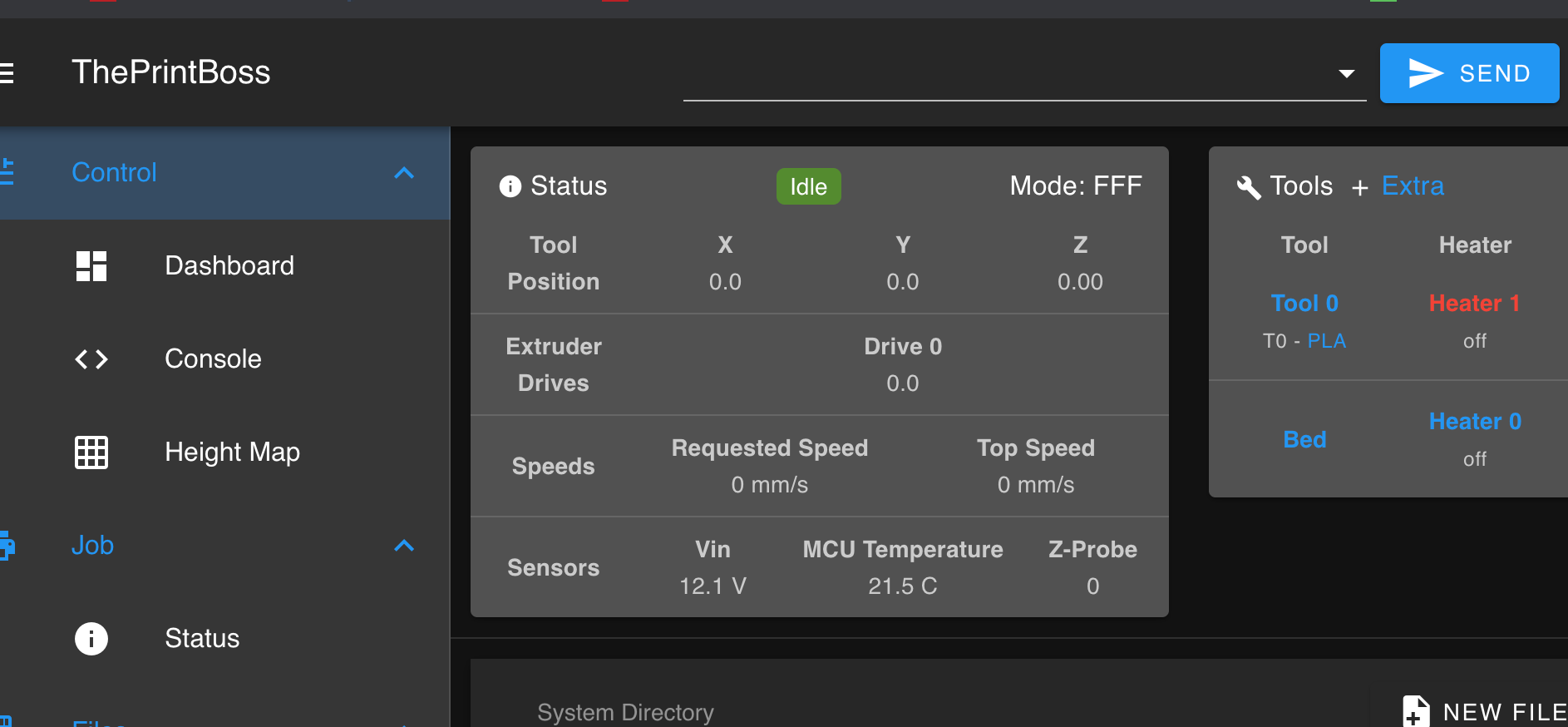
-
The way the BLtouch triggers and then immediately resets means you won't usually catch a glimpse of the z-probe status changing in the web interface, so that's not a reliable indicator of it working. The static test during a G30 move is the only way to really know.
I don't think it will make a differene but you can try removing the
^from the pin nameC"^zprobe.in"Having a second bltouch to test with might be a good sanity check.
-
@Phaedrux said in BLTouch not Triggering:
The way the BLtouch triggers and then immediately resets means you won't usually catch a glimpse of the z-probe status changing in the web interface, so that's not a reliable indicator of it working. The static test during a G30 move is the only way to really know.
I don't think it will make a differene but you can try removing the
^from the pin nameC"^zprobe.in"Having a second bltouch to test with might be a good sanity check.
Just purchased one from Amazon. Fingers crossed that does the trick. I'm doubtful though because this was working just fine with my other board, but I get it, it's usually the easy things that wind up being the issue.
-
Welp... as always, you guys are right. Must have had a short in the original wire because I got the new BLT and just by replacing the harness did it start to work. Let this be another lesson to everyone... if your BLtouch doesn't work, get some new wires.
-
@brewchester I’m have same problem after updating from RRF 2.2 to 3.3
Can’t hame z.What solve your problem?