Bed leveling going to wrong side.
-
Hello,
Despite the printer homing and moves well the bed leveling is not working. The printer seems find the correct start point, however, the head moves to the oposite side, out of the bed. Need help, thanks. Moving from left to rigth, should be the oposite.
Following my config.g:
General preferences
G90 ; send absolute coordinates...
M83 ; ...but relative extruder moves
M550 P"My Printer" ; set printer name
M669 K1 ; select CoreXY mode; Network
M552 S1 ; enable network
M586 P0 S1 ; enable HTTP
M586 P1 S0 ; disable FTP
M586 P2 S0 ; disable Telnet; Drives
M569 P0 S1 ; physical drive 0 goes forwards
M569 P1 S1 ; physical drive 1 goes forwards
M569 P2 S0 ; physical drive 2 goes backwards
M569 P3 S0 ; physical drive 3 goes backwards
M584 X0 Y1 Z2 E3 ; set drive mapping
M350 X16 Y16 Z16 E16 I1 ; configure microstepping with interpolation
M92 X80.00 Y80.00 Z400.00 E420.00 ; set steps per mm
M566 X900.00 Y900.00 Z60.00 E120.00 ; set maximum instantaneous speed changes (mm/min)
M203 X6000.00 Y6000.00 Z180.00 E1200.00 ; set maximum speeds (mm/min)
M201 X500.00 Y500.00 Z20.00 E250.00 ; set accelerations (mm/s^2)
M906 X800 Y800 Z800 E800 I30 ; set motor currents (mA) and motor idle factor in per cent
M84 S30 ; Set idle timeout; Axis Limits
M208 X10 Y10 Z5 S1 ; set axis minima
M208 X310 Y310 Z350 S0 ; set axis maxima; Endstops
M574 X2 S1 P"!xstop" ; configure active-high endstop for high end on X via pin !xstop
M574 Y2 S1 P"!ystop" ; configure active-high endstop for high end on Y via pin !ystop
M574 Z2 S2 ; configure Z-probe endstop for high end on Z; Z-Probe
M558 P1 C"zprobe.in" H5 F120 T6000 ; set Z probe type to unmodulated and the dive height + speeds
;M558 H30 ;*** Remove this line after delta calibration has been done and new delta parameters have been saved
G31 P500 X180 Y100 Z1.5 ; set Z probe trigger value, offset and trigger height
M557 X40:310 Y40:310 S30 ; define mesh grid; Heaters
M308 S0 P"bedtemp" Y"thermistor" T100000 B4138 ; configure sensor 0 as thermistor on pin bedtemp
M950 H0 C"bedheat" T0 ; create bed heater output on bedheat and map it to sensor 0
M307 H0 B1 S1.00 ; enable bang-bang mode for the bed heater and set PWM limit
M140 H0 ; map heated bed to heater 0
M143 H0 S120 ; set temperature limit for heater 0 to 120C
M308 S1 P"e0temp" Y"thermistor" T100000 B4138 ; configure sensor 1 as thermistor on pin e0temp
M950 H1 C"e0heat" T1 ; create nozzle heater output on e0heat and map it to sensor 1
M307 H1 B0 S1.00 ; disable bang-bang mode for heater and set PWM limit
M307 H0 R0.316 C358.3 D8.10 S1.00 V23.6
M143 H1 S280 ; set temperature limit for heater 1 to 280C; Fans
M950 F0 C"fan0" Q500 ; create fan 0 on pin fan0 and set its frequency
M106 P0 S0 H-1 ; set fan 0 value. Thermostatic control is turned off
M950 F1 C"fan1" Q500 ; create fan 1 on pin fan1 and set its frequency
M106 P1 S1 H1 T45 ; set fan 1 value. Thermostatic control is turned on; Tools
M563 P0 D0 H1 F0 ; define tool 0
G10 P0 X0 Y0 Z0 ; set tool 0 axis offsets
G10 P0 R0 S0 ; set initial tool 0 active and standby temperatures to 0C; Custom settings are not defined
; Miscellaneous
M575 P1 S1 B57600 ; enable support for PanelDue -
I think you might have your coordinate system messed up.
When looking at the front of the printer, 0,0 should be in the front left corner of the bed. -X should move to the left, +X to the right. -Y to the front, +Y to the back.
Your endstops are configured as being on the high end of travel. So your homing moves would move the print head to the right and back of the printer. Is that right?
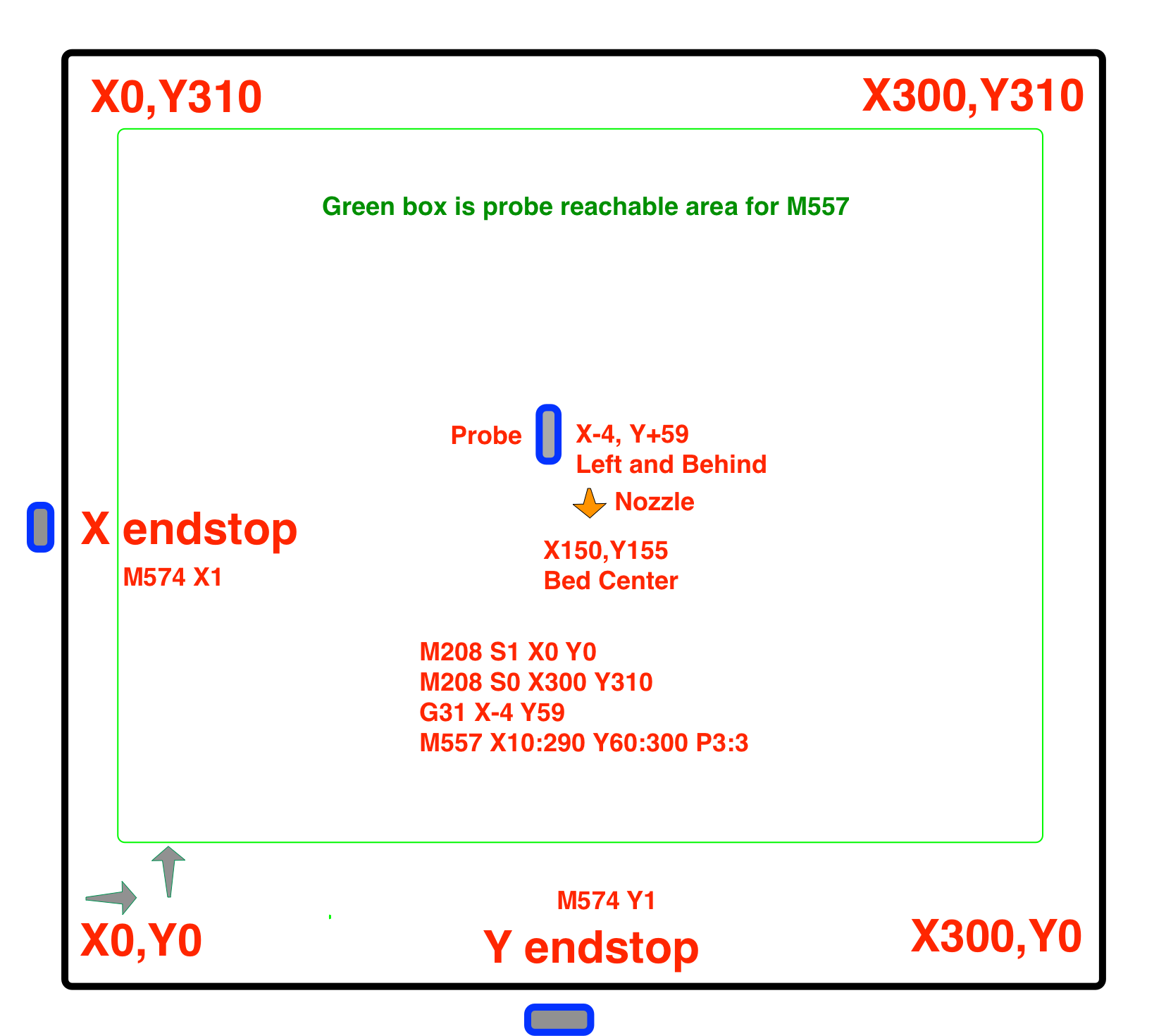
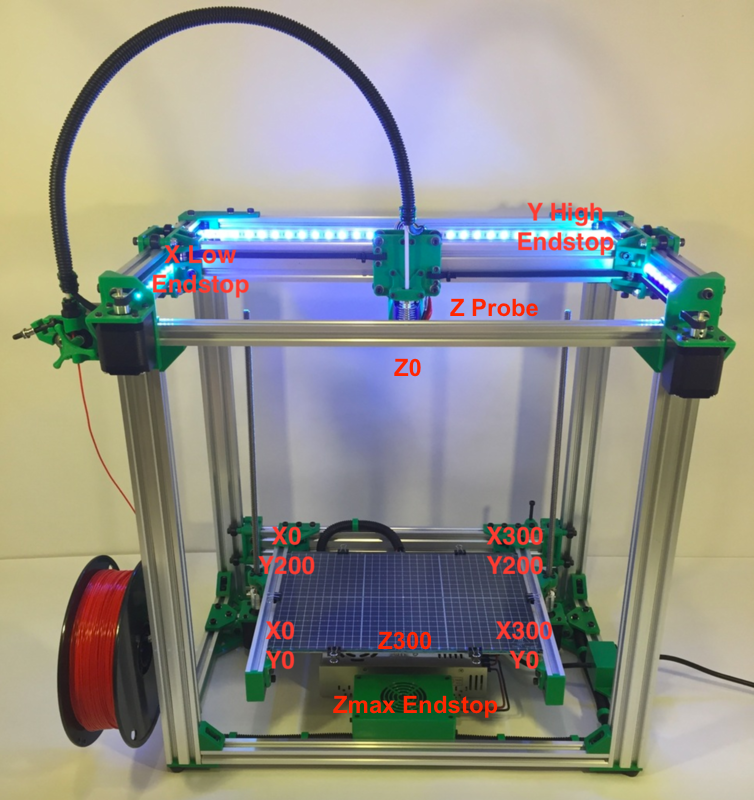
-
Hello @Phaedrux
Thanks!Its moving to the right and front
 - Is exactly where it homing. Is it possible to change the probe position start manually? same as homing.
- Is exactly where it homing. Is it possible to change the probe position start manually? same as homing.Picture 1:
HomingPicture 2:
Probing start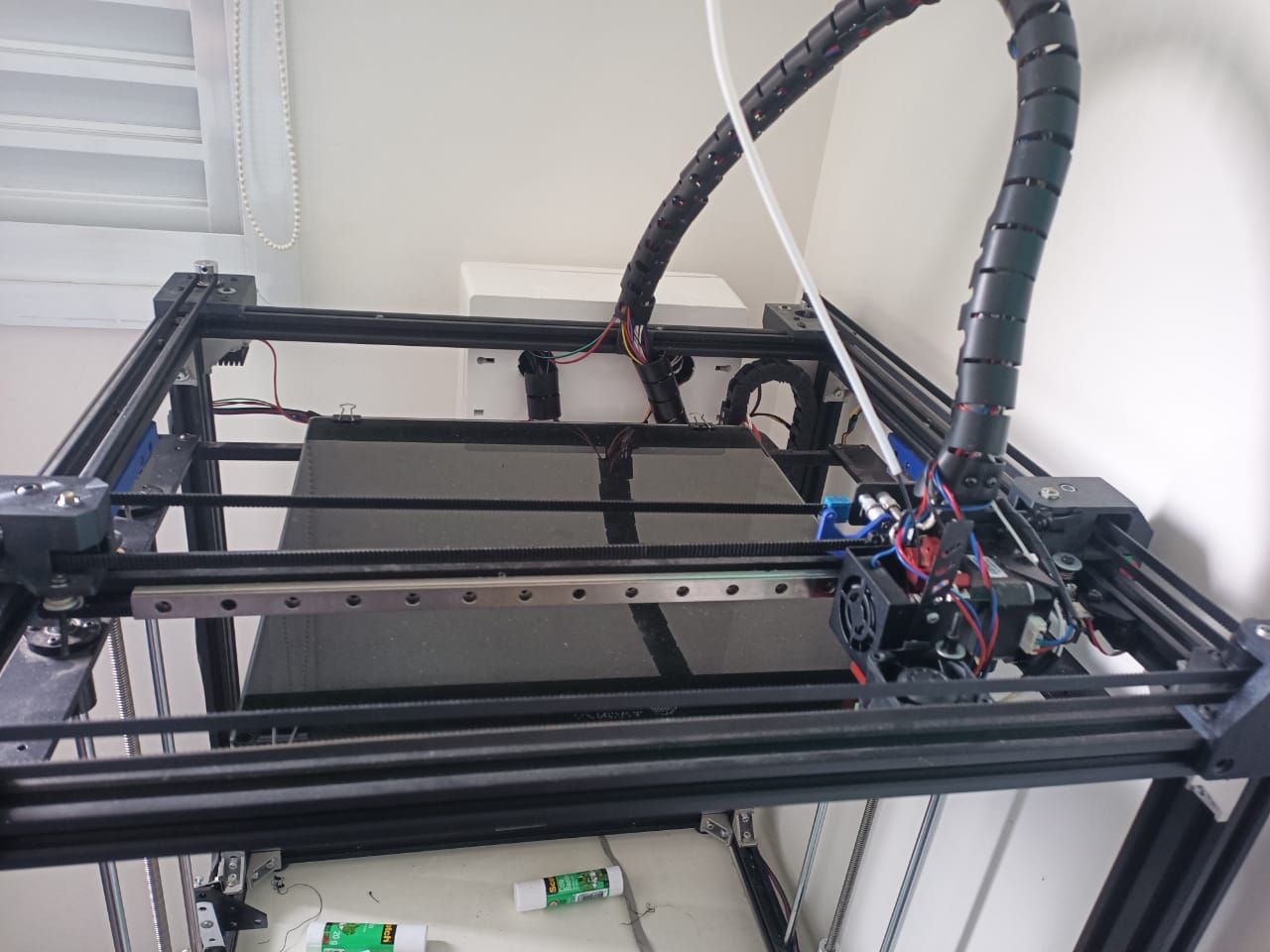
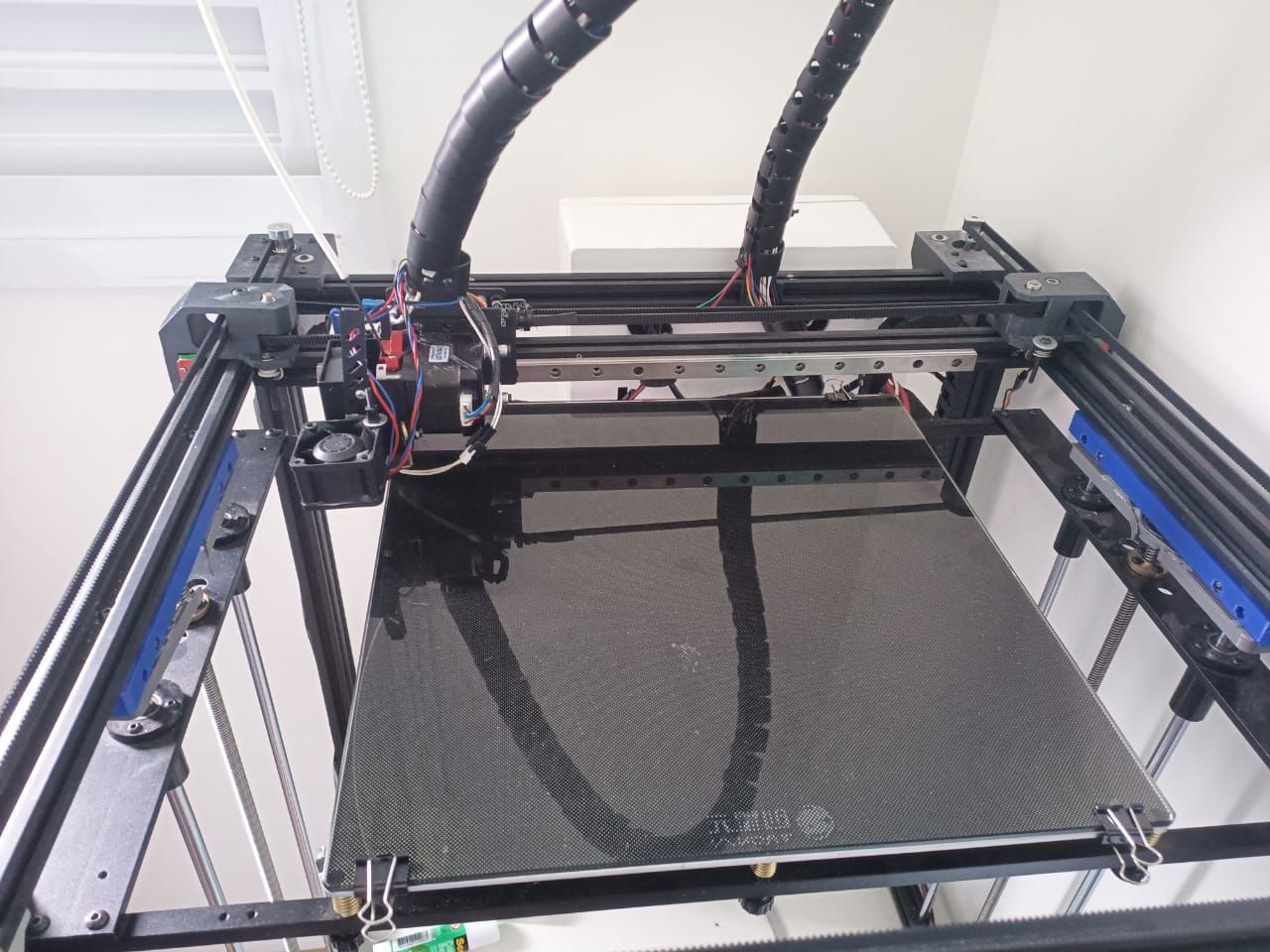
-
config overrride g: Is it right?
; config-override.g file generated in response to M500 at 2021-03-15 22:42
; This is a system-generated file - do not edit
; Heater model parameters
M307 H0 R0.315 C510.587:510.587 D7.27 S1.00 V23.6 B0
M307 H1 R3.445 C151.950:151.950 D6.86 S1.00 V23.8 B0
; Workplace coordinates
G10 L2 P1 X0.00 Y0.00 Z0.00
G10 L2 P2 X0.00 Y0.00 Z0.00
G10 L2 P3 X0.00 Y0.00 Z0.00
G10 L2 P4 X0.00 Y0.00 Z0.00
G10 L2 P5 X0.00 Y0.00 Z0.00
G10 L2 P6 X0.00 Y0.00 Z0.00
G10 L2 P7 X0.00 Y0.00 Z0.00
G10 L2 P8 X0.00 Y0.00 Z0.00
G10 L2 P9 X0.00 Y0.00 Z0.00
M486 S-1 -
@esobreiro if your bed homes front right, this X maximum and Y minimum. So you need to change your Y endstop from maximum to minimum. Change Y endstop to:
M574 Y1 S1 P"!ystop"However, changing this may show other problems. Have you checked your CoreXY motors go the correct way when commanded? See https://duet3d.dozuki.com/Wiki/Test_axes_or_motors_individually
Ian
-
Please post your homing files as well. When you change the Y endstop you'll also need to change the direction of the homing move.
Actually this isn't too bad. The A B motors are in the back, so it's just a 180 degree flip of a corexy. The "front" of the machine is arbitrary, so as long as the 0,0 point is the front left and the X Y movement directions are correct your coordinate system will be correct.
Corexy can be tricky.
Go through this document. It has tests for movement to make sure things are setup correctly for corexy.
https://duet3d.dozuki.com/Wiki/ConfiguringRepRapFirmwareCoreXYPrinter
-
@droftarts i tried but was not good...
@Phaedrux following my homing files:
homeall.g
; called to home all axes
;
; generated by RepRapFirmware Configuration Tool v3.2.3 on Mon Mar 15 2021 16:16:13 GMT-0300 (Horário Padrão de Brasília)
G91 ; relative positioning
G1 H2 Z5 F6000 ; lift Z relative to current position
G1 H1 X305 Y305 F1800 ; move quickly to X or Y endstop and stop there (first pass)
G1 H1 X305 ; home X axis
G1 H1 Y305 ; home Y axis
G1 X-5 Y-5 F6000 ; go back a few mm
G1 H1 X305 F360 ; move slowly to X axis endstop once more (second pass)
G1 H1 Y305 ; then move slowly to Y axis endstop
G90 ; absolute positioning
G1 X310 Y22 F6000 ; go to first bed probe point and home Z X-155 Y-75 F6000
G30 ; home Z by probing the bed; Uncomment the following lines to lift Z after probing
;G91 ; relative positioning
;G1 Z5 F100 ; lift Z relative to current position
;G90 ; absolute positioning
; homex.g
; called to home the X axis
;
; generated by RepRapFirmware Configuration Tool v3.2.3 on Mon Mar 15 2021 16:16:13 GMT-0300 (Horário Padrão de Brasília)
G91 ; relative positioning
G1 H2 Z5 F6000 ; lift Z relative to current position
G1 H1 X325 F1800 ; move quickly to X axis endstop and stop there (first pass)
G1 X-5 F6000 ; go back a few mm
G1 H1 X325 F360 ; move slowly to X axis endstop once more (second pass)
G1 H2 Z-5 F6000 ; lower Z again
G90 ; absolute positioning
; homey.g
; called to home the Y axis
;
; generated by RepRapFirmware Configuration Tool v3.2.3 on Mon Mar 15 2021 16:16:13 GMT-0300 (Horário Padrão de Brasília)
G91 ; relative positioning
G1 H2 Z5 F6000 ; lift Z relative to current position
G1 H1 Y325 F1800 ; move quickly to Y axis endstop and stop there (first pass)
G1 Y-5 F6000 ; go back a few mm
G1 H1 Y325 F360 ; move slowly to Y axis endstop once more (second pass)
G1 H2 Z-5 F6000 ; lower Z again
G90 ; absolute positioning
; homez.g
; called to home the Z axis
;
; generated by RepRapFirmware Configuration Tool v3.2.3 on Mon Mar 15 2021 16:16:13 GMT-0300 (Horário Padrão de Brasília)
G91 ; relative positioning
G1 H2 Z5 F6000 ; lift Z relative to current position
G90 ; absolute positioning
G1 X-155 Y-75 F6000 ; go to first probe point ???
G30 ; home Z by probing the bed; Uncomment the following lines to lift Z after probing
;G91 ; relative positioning
;G1 Z5 F100 ; lift Z relative to current position
;G90 ; absolute positioning -
@esobreiro said in Bed leveling going to wrong side.:
G1 H1 Y305 ; then move slowly to Y axis endstop
When you change the Y endstop to be at the minimum side, you must then also change the direction of your Y homing moves from positive to negative. (and your back off moves from negative to positive)
-
@Phaedrux said in Bed leveling going to wrong side.:
-X should move to the left, +X to the right. -Y to the front, +Y to the back.
Is this how it's moving?
-
@Phaedrux Thanks again.
I did that because of this problem... I just revert and no success.
Now its homed at X:60 Y:30 with same behaivour.Best regards,
Erick
-
https://forum.duet3d.com/topic/14971/vcore-pro-core-xy-the-x-and-y-axis-home-issue/4?_=1616004568765
Take a look at this post it will lay out what you'll need to do to get the coordinate system correct.
-
-
@esobreiro said in Bed leveling going to wrong side.:
but....
-y=backOk, that's a starting point.
Go through this test:
https://duet3d.dozuki.com/Wiki/ConfiguringRepRapFirmwareCoreXYPrinter#Section_Testing_motor_movement
It will help you figure out what needs to change. It's likely that either one of the motors need a direction of rotation change and/or the motor plugs swapped. It will help you figure out which.
-
Not so fast...
After following the belt schema now, I have half bed and the following errors:
G32
Warning: Skipping grid point (36.0, 36.0) because Z probe cannot reach it
Warning: Skipping grid point (66.0, 36.0) because Z probe cannot reach it
Warning: Skipping grid point (96.0, 36.0) because Z probe cannot reach it
Warning: Skipping grid point (126.0, 36.0) because Z probe cannot reach it
Warning: Skipping grid point (156.0, 36.0) because Z probe cannot reach it
Warning: Skipping grid point (186.0, 36.0) because Z probe cannot reach it
Warning: Skipping grid point (216.0, 36.0) because Z probe cannot reach it
Warning: Skipping grid point (246.0, 36.0) because Z probe cannot reach it
Warning: Skipping grid point (276.0, 36.0) because Z probe cannot reach it
Warning: Skipping grid point (276.0, 66.0) because Z probe cannot reach it
Warning: Skipping grid point (246.0, 66.0) because Z probe cannot reach it
Warning: Skipping grid point (216.0, 66.0) because Z probe cannot reach it
Warning: Skipping grid point (186.0, 66.0) because Z probe cannot reach it
Warning: Skipping grid point (156.0, 66.0) because Z probe cannot reach it
Warning: Skipping grid point (126.0, 66.0) because Z probe cannot reach it
Warning: Skipping grid point (96.0, 66.0) because Z probe cannot reach it
Warning: Skipping grid point (66.0, 66.0) because Z probe cannot reach it
Warning: Skipping grid point (36.0, 66.0) because Z probe cannot reach it
Warning: Skipping grid point (36.0, 96.0) because Z probe cannot reach it
Warning: Skipping grid point (66.0, 96.0) because Z probe cannot reach it
Warning: Skipping grid point (96.0, 96.0) because Z probe cannot reach it
Warning: Skipping grid point (126.0, 96.0) because Z probe cannot reach it
Warning: Skipping grid point (156.0, 96.0) because Z probe cannot reach it
Warning: Skipping grid point (186.0, 96.0) because Z probe cannot reach it
Warning: Skipping grid point (216.0, 96.0) because Z probe cannot reach it
Warning: Skipping grid point (246.0, 96.0) because Z probe cannot reach it
Warning: Skipping grid point (276.0, 96.0) because Z probe cannot reach it -
@esobreiro said in Bed leveling going to wrong side.:
G31 P500 X180 Y100 Z1.5
Is your probe really x180 and Y100 away from your nozzle tip?
https://duet3d.dozuki.com/Wiki/Test_and_calibrate_the_Z_probe
-
Downgrading the firmware... and test....
-
I revert the firmware from 3.2 to 2.05.1 and everything is working fine. Thank you!