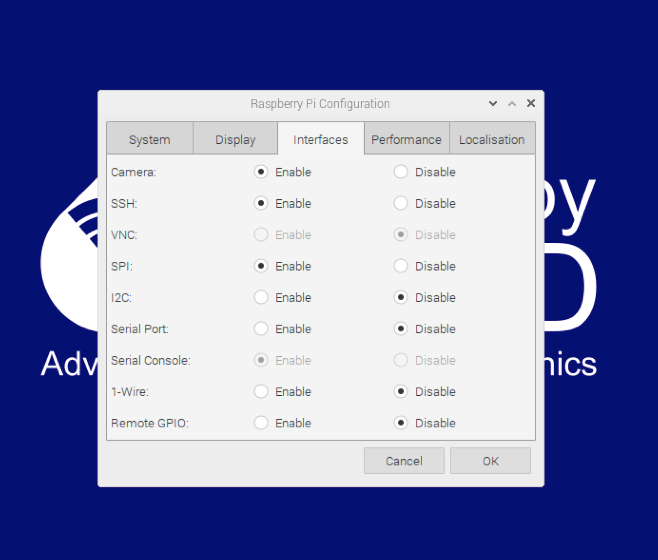Homing X, Y, Z disconnects the Duet 3 3.3RC1 SBC
-
I don't know if someone has had the problem before or if i'm the first.
When I try to homing any axis in DWC my Raspi apparently loses the connection to the Duet.
The error message: Warning: Lost connection to Duet (Board is not available (no header))
Before i can move all axes manually (send: M564 S0 H0), but as soon as i press the home x or y or z button it loses the connection ... Although I can still click further in the dwc navigation ... after disconnet, only no motors can be controlled or driven and all sensors disappear (Power and MCU Temp).
What i try:
- On PanelDue Display i can homing without errors
- I have just replaced the Raspberry's SD card again and reinstalled it ... But the error remains.
- If I put the same config directly into the duet 3 then the home buttons in the DWC work normally, i cut the connection to the raspi for this.
- Change the Raspberry
My hardware: Duet 3 MB6HC + 3HC + Raspi 4
Raspi power seperatly or from Duet make no difference
Firmware:M122 === Diagnostics === RepRapFirmware for Duet 3 MB6HC version 3.3RC1 (2021-05-01 09:12:50) running on Duet 3 MB6HC v1.01 or later (SBC mode) Board ID: 08DJM-956BA-NA3TN-6JTDG-3S86J-TUB2T Used output buffers: 1 of 40 (13 max) === RTOS === Static ram: 150680 Dynamic ram: 63868 of which 0 recycled Never used RAM 139644, free system stack 176 words Tasks: SBC(resourceWait:,5.5%,300) HEAT(delaying,0.0%,295) Move(notifyWait,0.0%,300) CanReceiv(notifyWait,0.0%,773) CanSender(notifyWait,0.0%,373) CanClock(delaying,0.0%,341) TMC(notifyWait,7.3%,93) MAIN(running,87.1%,924) IDLE(ready,0.0%,29), total 100.0% Owned mutexes: HTTP(MAIN) === Platform === Last reset 00:33:56 ago, cause: power up Last software reset at 2021-05-10 21:13, reason: MemoryProtectionFault mmarValid daccViol, GCodes spinning, available RAM 139644, slot 0 Software reset code 0x4163 HFSR 0x00000000 CFSR 0x00000082 ICSR 0x00400804 BFAR 0x00000004 SP 0x2041af48 Task MAIN Freestk 1521 ok Stack: 2042b2b4 2042b334 2042b348 00000000 20424c20 00455f33 0044b182 81070000 2041b0a8 2042b434 00000000 00000000 00000000 20423f20 00000001 00000000 2041b0f0 ffffffed 00000000 00000000 00000000 00000000 00000000 00000000 00000000 00000000 00000000 Error status: 0x00 Aux0 errors 0,0,0 Aux1 errors 0,0,0 Step timer max interval 131 MCU temperature: min 37.9, current 47.7, max 47.9 Supply voltage: min 23.6, current 23.8, max 24.0, under voltage events: 0, over voltage events: 0, power good: yes 12V rail voltage: min 12.1, current 12.1, max 12.2, under voltage events: 0 Heap OK, handles allocated/used 0/0, heap memory allocated/used/recyclable 0/0/0, gc cycles 0 Driver 0: position 0, standstill, reads 866, writes 14 timeouts 0, SG min/max 0/0 Driver 1: position 0, standstill, reads 866, writes 14 timeouts 0, SG min/max 0/0 Driver 2: position 0, standstill, reads 866, writes 14 timeouts 0, SG min/max 0/0 Driver 3: position 0, standstill, reads 867, writes 14 timeouts 0, SG min/max 0/0 Driver 4: position 0, standstill, reads 867, writes 14 timeouts 0, SG min/max 0/0 Driver 5: position 0, standstill, reads 867, writes 14 timeouts 0, SG min/max 0/0 Date/time: 2021-05-10 22:03:18 Slowest loop: 0.59ms; fastest: 0.05ms === Storage === Free file entries: 10 SD card 0 not detected, interface speed: 37.5MBytes/sec SD card longest read time 0.0ms, write time 0.0ms, max retries 0 === Move === DMs created 125, maxWait 0ms, bed compensation in use: none, comp offset 0.000 === MainDDARing === Scheduled moves 0, completed moves 0, hiccups 0, stepErrors 0, LaErrors 0, Underruns [0, 0, 0], CDDA state -1 === AuxDDARing === Scheduled moves 0, completed moves 0, hiccups 0, stepErrors 0, LaErrors 0, Underruns [0, 0, 0], CDDA state -1 === Heat === Bed heaters = 0 -1 -1 -1 -1 -1 -1 -1 -1 -1 -1 -1, chamberHeaters = -1 -1 -1 -1 Heater 1 is on, I-accum = 0.0 === GCodes === Segments left: 0 Movement lock held by null HTTP* is doing "M122" in state(s) 0 Telnet is idle in state(s) 0 File is idle in state(s) 0 USB is idle in state(s) 0 Aux is idle in state(s) 0 Trigger* is idle in state(s) 0 Queue is idle in state(s) 0 LCD is idle in state(s) 0 SBC is idle in state(s) 0 Daemon is idle in state(s) 0 Aux2 is idle in state(s) 0 Autopause is idle in state(s) 0 Code queue is empty. === CAN === Messages queued 18237, send timeouts 0, received 16098, lost 0, longest wait 1ms for reply type 6043, peak Tx sync delay 270, free buffers 49 (min 48) === SBC interface === State: 4, failed transfers: 0 Last transfer: 1ms ago RX/TX seq numbers: 5973/5973 SPI underruns 0, overruns 0 Number of disconnects: 0, IAP RAM available 0x2c8e0 Buffer RX/TX: 0/0-0 === Duet Control Server === Duet Control Server v3.3-rc1 Code buffer space: 4096 Configured SPI speed: 8000000 Hz Full transfers per second: 28.13 Codes per second: 0.04 Maximum length of RX/TX data transfers: 3344/816M122 B1 Diagnostics for board 1: Duet EXP3HC firmware version 3.3RC1 (2021-04-29 10:20:51) Bootloader ID: not available Never used RAM 159088, free system stack 0 words Tasks: Move(notifyWait,0.0%,160) HEAT(delaying,0.0%,88) CanAsync(notifyWait,0.0%,72) CanRecv(notifyWait,0.0%,83) CanClock(notifyWait,0.0%,74) TMC(notifyWait,22.8%,63) MAIN(running,75.8%,301) IDLE(ready,0.0%,40) AIN(delaying,1.4%,263), total 100.0% Last reset 00:34:51 ago, cause: power up Last software reset time unknown, reason: AssertionFailed, available RAM 159320, slot 0 Software reset code 0x0120 HFSR 0x00000000 CFSR 0x00000000 ICSR 0x00430000 BFAR 0xe000ed38 SP 0x20004754 Task HEAT Freestk 142 bad marker Stack: 00000544 0002eb94 000261af 42000400 000223e3 2002f020 00000000 2002f038 2000151c 00000000 0001d681 0002dd80 0002de38 0002d43c 00024ff5 2000159c 00000000 2002f020 00015609 00000000 000009c4 000009c4 a5a5a5a5 a5a5a5a5 a5a5a5a5 a5a5a5a5 00024ff5 Driver 0: position 0, 1600.0 steps/mm, standstill, reads 38778, writes 16 timeouts 0, SG min/max 0/0, steps req 0 done 0 Driver 1: position 0, 1600.0 steps/mm, standstill, reads 38781, writes 16 timeouts 0, SG min/max 0/0, steps req 0 done 0 Driver 2: position 0, 1600.0 steps/mm, standstill, reads 38785, writes 16 timeouts 0, SG min/max 0/0, steps req 0 done 0 Moves scheduled 0, completed 0, in progress 0, hiccups 0, step errors 0, maxPrep 0, maxOverdue 0, maxInc 0, mcErrs 0, gcmErrs 0 Peak sync jitter 11, peak Rx sync delay 181, resyncs 3, no step interrupt scheduled VIN: 24.2V, V12: 12.2V MCU temperature: min 33.2C, current 36.1C, max 36.1C Ticks since heat task active 169, ADC conversions started 2091439, completed 2091439, timed out 0, errs 0 Last sensors broadcast 0x00000001 found 1 174 ticks ago, loop time 0 CAN messages queued 16572, send timeouts 0, received 18741, lost 0, free buffers 36, min 36, error reg 110000 dup 0, oos 0, bm 0, wbm 0This is the Terminal Output when try to Home in DWC
DuetControlServer-Debug.txt -
Can you post your config.g and your homing files as well please?
-
-
I think you may be affected by these limitations in RRF3 as you have your Z motors on the expansion and a probe.
Endstop switches and Z probes connected to the main board cannot control motors on an expansion board. This is planned to be fixed in release 3.4.
If you use a Z probe then the Z motors must be connected to the main board. This is planned to be fixed in release 3.4.https://duet3d.dozuki.com/Wiki/Duet_3_firmware_configuration_limitations
M584 X0.0 Y0.1 E0.2:0.3:0.4:0.5 Z1.0:1.1:1.2 ; set drive mapping M350 X16 Y16 E16 Z16 I1 ; configure microstepping with interpolation M92 X160.00 Y160.00 E400.00:400.00:400.00:400.00 Z1600 ; set steps per mm LDO XYZ have 0.9° M566 X900.00 Y900.00 E3000 Z2 ; set maximum instantaneous speed changes (mm/min) M203 X6000.00 Y6000.00 E1200.00 Z400 ; set maximum speeds (mm/min) M201 X500.00 Y500.00 E1000 Z10 ; set accelerations (mm/s^2) M906 X1200 Y1200 E800 Z1200 I30Also, you have multiple extruders defined in M584, but don't have the values for each extruder defined in the other commands.
-
@phaedrux
But it does work ... All end stops react correctly.
From the PanelDue display I can use the Home X, Home y and Home Z as normal.
When I insert the SD card into the MB6HC, the homing from DWC also works too.
Only when I use the Raspberry does it not work.
Do you think that is really because the Z motors are on the 3HC and the EndStops are on the MB6HC?Then I'll have to rebuild it this afternoon.
I already used a different config for testing ... the one from the jubilee printer.
There were X, Y and 3xZ connected to the 6HC, but I had the same problem ...But I'll try again anyway
-
@crazycreator, I suspect that you have hit a known issue with a stack size in 3.3RC1. Please upgrade RRF to the 3.3RC1+1 binary at https://www.dropbox.com/sh/dlb58vkmu1u4fkx/AAAelkXSfRKVwI6_yqRnhGHPa?dl=0.
-
@dc42
I upload the files per DWC on my Webbrowser
Duet3Firmware_MB6HC.bin
Duet3_SBCiap32_MB6HC.bin
Duet3_SDiap32_MB6HC.binNow the MB6HC is on Version 3.3RC1+1 but the 3HC on 3.3RC1
I can now X and Y home ... but after the click it will take 10-15 seconds for the printer to start moving.
when i press home z nothing happens. no error message and no movement only the "busy" status.Without testing Homing ....
X and Y continue to work and moving
The Z axis can no longer be moved -
@crazycreator said in Homing X, Y, Z disconnects the Duet 3 3.3RC1 SBC:
Now the MB6HC is on Version 3.3RC1+1 but the 3HC on 3.3RC1
That is correct.
@crazycreator said in Homing X, Y, Z disconnects the Duet 3 3.3RC1 SBC:
I can now X and Y home ... but after the click it will take 10-15 seconds for the printer to start moving.
when i press home z nothing happens. no error message and no movement only the "busy" status.That is not right. Please do the following:
-
Send M122 P1004. The main board will reset.
-
When it connects again, home X and Y again. When that has completed, run M122 and post the report here.
We expect to release 3.3RC2 later today, so you may wish to wait and test with that version.
-
-
@dc42
i went down to 3.2.2 and everything works fine.If you say there is a new release today then I'll wait for it and report here.
P.S. After installing your RC1 + 1, I restarted the entire system ... So it was de-energized.
I think this does the same thing as M122 P1004, right? -
@crazycreator I have this exact same issue. I have to restart the duetcontrolserver process on the pi to bring it back.
; Configuration file for Duet 3 (firmware version 3) ; executed by the firmware on start-up ; ; generated by RepRapFirmware Configuration Tool v3.2.1 on Sat Jan 09 2021 15:21:32 GMT-0500 (Eastern Standard Time) ; General preferences G90 ; send absolute coordinates... M83 ; ...but relative extruder moves M550 P"Voron2" ; set printer name M669 K1 ; select CoreXY mode ; Drives M569 P0.0 S0 D2 ; physical drive 0.0 goes backwards M569 P0.1 S1 D2 ; physical drive 0.1 goes forwards M569 P0.2 S1 D2 ; physical drive 0.2 goes forwards M569 P0.3 S0 D2 ; physical drive 0.3 goes backwards M569 P0.4 S1 D2 ; physical drive 0.4 goes forwards M569 P0.5 S0 D2 ; physical drive 0.5 goes backwards M569 P1.0 S1 D2 ; physical drive 1.0 goes forwards M584 X0.1 Y0.0 Z0.2:0.3:0.4:0.5 E1.0 ; set drive mapping M671 X-50:-50:350:350 Y0:375:375:0 S2 ; Z Lead Screw Leveling probe Point Mapping M350 X16 Y16 Z16 E16 I1 ; configure microstepping with interpolation M92 X160.00 Y160.00 Z400.00 E415.00 ; set steps per mm M566 X720.00 Y720.00 Z100.00 E4000.00 ; set maximum instantaneous speed changes (mm/min) AKA Jerk M203 X16800.00 Y16800.00 Z720.00 E6000.00 ; set maximum speeds (mm/min) M201 X2500.00 Y2500.00 Z250.00 E4000.00 ; set accelerations (mm/s^2) M906 X1400 Y1400 E800 I40 ; set motor currents (mA)and motor idle factor in per cent M906 Z1400 I60 ; set motor currents (mA)and motor idle factor in per cent M84 S60 ; Set idle timeout ; Axis Limits M208 X0 Y0 Z0 S1 ; set axis minima M208 X300 Y300 Z250 S0 ; set axis maxima ; Endstops M574 X1 S3 ; configure sensorless endstop for low end on X M574 Y1 S3 ; configure sensorless endstop for low end on Y M574 Z1 S2 ; configure Z-probe endstop for low end on Z M915 X Y S3 F0 R0 H400 ; configure stall detection for X and Y sensorless homing ; Z-Probe ;M950 S0 C"0.io7.out" ; create servo pin 0 for BLTouch ;M558 P9 C"0.io4.in" H3 F340 R0.2 T14400 ; set Z probe type to BLTouch and the dive height + speeds M558 P5 C"0.^io7.in" H2 F1200 T16800 A3 ; PINDA G31 P100 X0 Y21 Z1.37 ; set Z probe trigger value, offset and trigger height M557 X20:280 Y30:270 P4 ; Define mesh grid ; Bed Heater M308 S0 P"0.temp0" Y"thermistor" T100000 B3950 ; configure sensor 0 as thermistor on pin temp0 M950 H0 C"0.out0" T0 ; create bed heater output on out0 and map it to sensor 0 M307 H0 B0 S0.6 ; disable bang-bang mode for the bed heater and set PWM limit M140 H0 ; map heated bed to heater 0 M143 H0 S120 ; set temperature limit for heater 0 to 120C ; Nozzle Heater M308 S1 P"1.temp0" Y"thermistor" T500000 B4723 C1.19622e-7 ; configure sensor 1 as thermistor on pin 1.temp0 M950 H1 C"1.out0" T1 ; create nozzle heater output on 1.out0 and map it to sensor 1 M307 H1 B0 S1.00 ; disable bang-bang mode for heater and set PWM limit M143 H1 S280 ; set temperature limit for heater 1 to 280C ; Fans M950 F0 C"0.out4" Q10 ; create fan 0 on pin out4 and set its frequency M106 P0 S0 H-1 ; set fan 0 value. Thermostatic control is turned off M950 F1 C"0.out5" Q10 ; create fan 1 on pin out5 and set its frequency M106 P1 S0.8 H1 T45 ; set fan 1 value. Thermostatic control is turned on ; Case Fans M950 F2 C"0.out7" Q10 ; create fan 2 on pin out7 and set its frequency M106 P2 S0.4 C"Case Fan 1" M950 F3 C"0.out8" Q10 M106 P3 S0.4 C"Case Fan 2" M950 F4 C"0.out9" Q10 M106 P4 S0 C"Exhaust Fan" ; Tools M563 P0 S"Extruder" D0 H1 F0 ; define tool 0 G10 P0 X0 Y0 Z0 ; set tool 0 axis offsets G10 P0 R0 S0 ; set initial tool 0 active and standby temperatures to 0C ; Custom settings are not defined ; Miscellaneous ;M575 P1 S1 B57600 ; enable support for PanelDue M501 ; load saved parameters from non-volatile memory T0 ; select first tool -
@ctilley79 strangely enough. Home all works, and it calls the x y z macros with M98 and works fine.
-
@ctilley79 I will now wait for the release today, as recommended by @dc42 .
Then we see if it works and if not then @dc42 can continue to do magic -
3.3 RC2 is now available: https://github.com/Duet3D/RepRapFirmware/releases/tag/3.3RC2
-
@phaedrux Has it hit the package servers yet? I'm not seeing it. For clarification, if you're using SBC, you cannot update the board firmware via uploading in DWC correct? DuetSoftwareFramework has to be updated before every release?
-
@phaedrux Ok. It hit. RC2 Solved this issue for me. How about you @CrazyCreator?
-
It works