PANEL CONTROL DUET WIFE
-
This post is deleted! -
@droftarts
ho un altro problema il config. g non lo trovo , posso ricavarlo con un comando cosi' da ottenere i valori salvati nella memoria? o solo importarlo e perderli
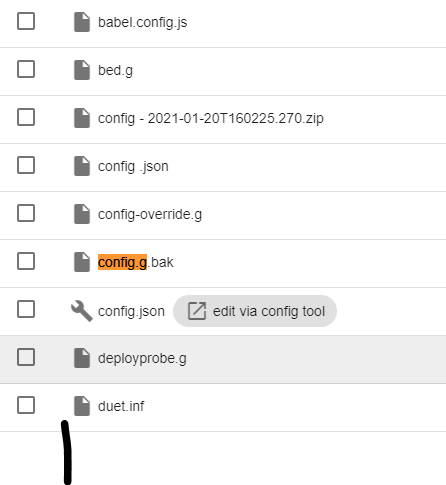
-
@droftarts
dinuovo cancellati i dati sulla scheda ssd provo a comprarne una nuova -
@luca-massimiliano First, click 'Refresh' and check to see if reappears. If you have just edited and saved it, the directory listing may need to update.
If it has been deleted, you should be able to get back to the previous version by using the config.g.bak file, which is a backup, so long as you have not turned off the Duet. If you have turned off the Duet, you will need to do the following on a PC, as the Duet will not start up and join the network without a config.g file.
Open the config.g.bak file, select all, copy, then close the file. Select 'New File' (in DWC) or create a new text file (on PC) called config.g and paste the contents into it. Save it to the /sys folder.
Ian
-
@luca-massimiliano said in PANEL CONTROL DUET WIFE:
@droftarts
again deleted the data on the ssd card I try to buy a new oneOh. Now the question is why the config.g file disappeared. Did you delete it? Or did it disappear after editing? There have been a couple of other threads where the config.g file has disappeared, and may be caused by a malfunctioning SD card socket. As you had problems early on with corrupt www folder, perhaps this is the problem? Please have a look at the SD card socket and compare with https://duet3d.dozuki.com/Wiki/SD_Card#Section_SD_Card_Socket
Ian
-
@droftarts
come ti dicevo vorrei cambiare la scheda cmq la verivico come hai detto tu
p0i ha sesso di connettersi , e ho rifatto il prcedimento va.ma un problema vede solo un heater ;
Heaters
M308 S0 P"bedtemp" Y"thermistor" T100000 B3950 ; configure sensor 0 as thermistor on pin bedtemp
M950 H0 C"bedheat" T0 ; create bed heater output on bedheat and map it to sensor 0
M307 H0 B1 S1.00 ; enable bang-bang mode for the bed heater and set PWM limit
M140 H0 ; map heated bed to heater 0
M143 H0 S120 ; set temperature limit for heater 0 to 120C
M308 S1 P"e0temp" Y"thermistor" T100000 B3950 ; configure sensor 1 as thermistor on pin e0temp
M950 H1 C"e0heat" T1 ; create nozzle heater output on e0heat and map it to sensor 1
M307 H1 B0 S1.00 ; disable bang-bang mode for heater and set PWM limit
M143 H1 S280 ; set temperature limit for heater 1 to 280C
M308 S2 P"e1temp" Y"thermistor" T100000 B3950 ; configure sensor 2 as thermistor on pin e1temp
M950 H2 C"e1heat" T2 ; create nozzle heater output on e1heat and map it to sensor 2
M307 H2 B0 S1.00 ; disable bang-bang mode for heater and set PWM limit
M143 H2 S280 -
@droftarts
e non regge il test aggiustamento temperatura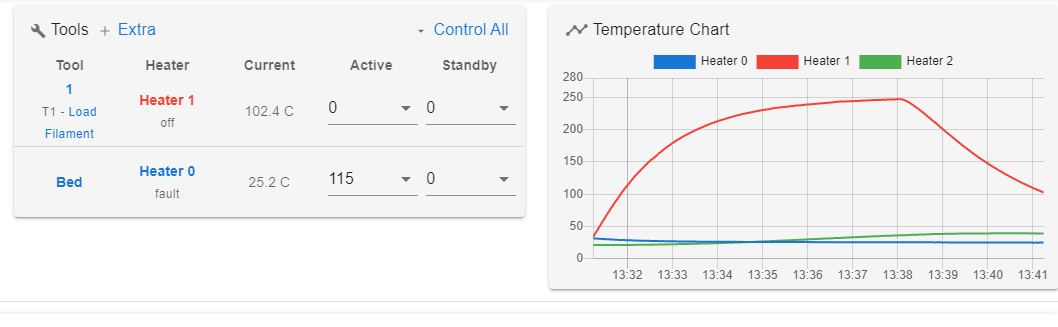
-
@luca-massimiliano What voltage power supply is your printer running on? What is the hot end? Can you measure the resistance of the heater cartridge, or does it have any marking on it? It looks like the hot end heater is underpowered, or the hot end fan is blowing on the heater block. It will be even worse when the part cooling fan starts! Can you post a picture of the hot end?
Ian
-
This post is deleted! -
@droftarts
appena posso cambio per sicurezza heater e sonda