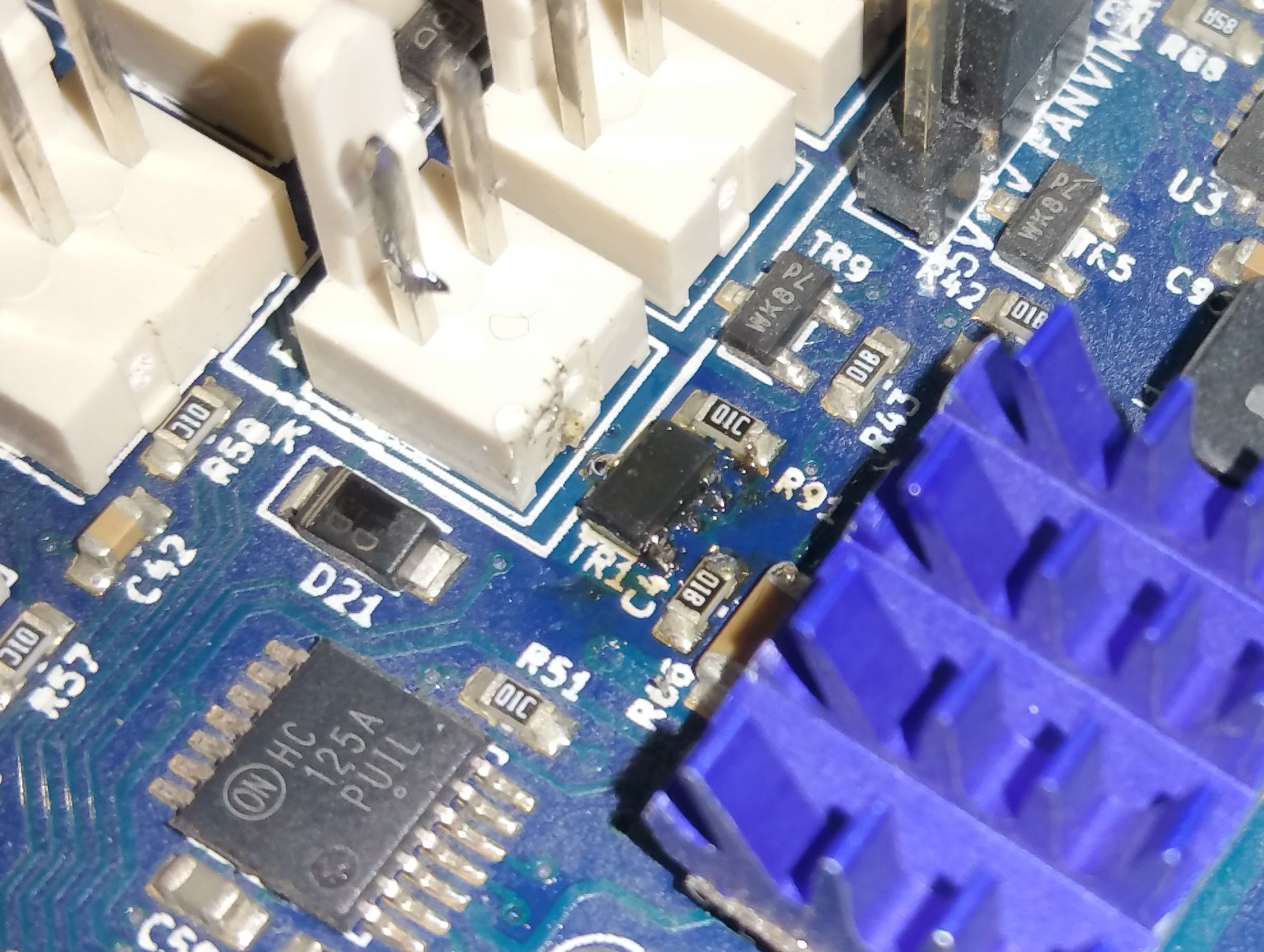[solved] shorted PWM fan2
-
Damn me, trying a fan for the hot chamber with the multimeter I accidentally shorted the PWM fan2 (i saw the small flash light pop). (the black square is over the fan connector)
I removed all the fuse and they didnt seems interrupted. The mosfet in front the connector TR1 seems fine (outside). The old fan with the blade in some position emit a small sound but didnt spin. All the other fan attached to the same pin didnt work.
Hell.... I was so happy , almost finished the hot chamber and ready to post all the work
I have to change the board?

-
@giostark said in shorted PWM fan2:
I removed all the fuse and they didnt seems interrupted.
Did you test the fuses for continuity with a multimeter or just visual inspection?
The mosfet is the most likely failure even if it's not visibly damaged. Replacing the mosfet is tricky but possible for some.
-
@phaedrux
Ok, I'll try to inspect better the fuse. I'll use the multimeter for the continuity and not just looking at it.
Then , what command the fan2 is the TR1 in front of it? This TR1 (mosfet) command other fan too? When the printer start the hothead fan spin for a while (fan0) , I can try to revert it with the fan 2 for check the dead status of the TR1? I tried also other fans on the fan2 but none even make a spin so I could assume that the dead mosfet is this RT1 , right? All this questions just for make sure I didnt try to fix the wrong stuff
I live close a big city (Milano) so I could fin a good technician capable to make a good soldering substitution. -
@phaedrux
The VinToFan miniblade fuse 1A is fine. The board revision is 1.04.
Reading other post I found this link:
https://duet3d.dozuki.com/Wiki/Connector_and_spare_part_numbers#Section_Fan_mosfet
Those are the codes for the replacement part.
So the 3 fail possibilities are:
1)fuse
2)mosfet
3)trace
Are those the cases? Or there is an other point that can fail ? I'm looking for a local thecnical repair laboratory for make the soldering...
Otherwise I had to buy the pistol for hot air and try by my self BUT I'm not sure I can do a good job with my experience... -
I found those ones AO3400A (the only ones available in the web before AGES) , ordered 30 at least for justify the absurd shipment cost:
https://www.digikey.it/product-detail/it/alpha-omega-semiconductor-inc/AO3400A/785-1000-2-ND/1855772
Here seems there is a local laboratory for make a good soldering.
I Hope that as I read here on the forum this part will solve the (stupid) damage I have done . -
The mosfet does seem to be the most likely problem. You can test the mosfet with a multimeter but it is pretty tricky because of the small size of the component, you'd have to be very careful with the multimeter. However, based on what you've said already it's very likely it;s the TR1 mosfet and getting it replaced it the most likely solution.
-
@phaedrux
Bam! Solved with the AO3400A !
Of course i didnt soldered it. A laboratory close to me made the job. Is not beautiful but it work.
Also...I had too many fans attached to the board. I removed 4 of them to the external power supply.
Now it work like as it should.