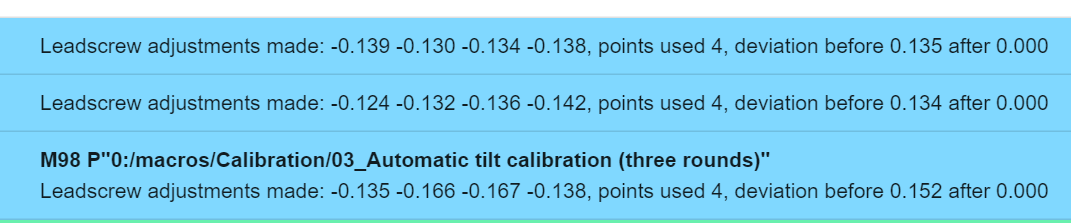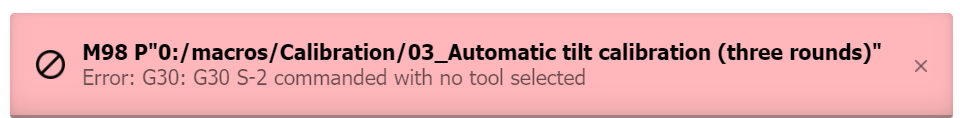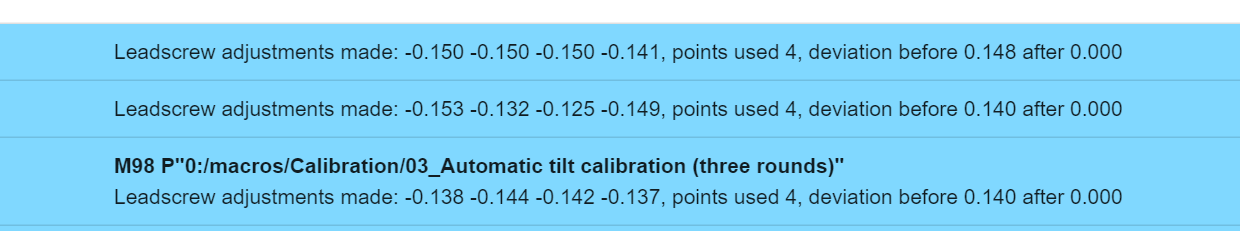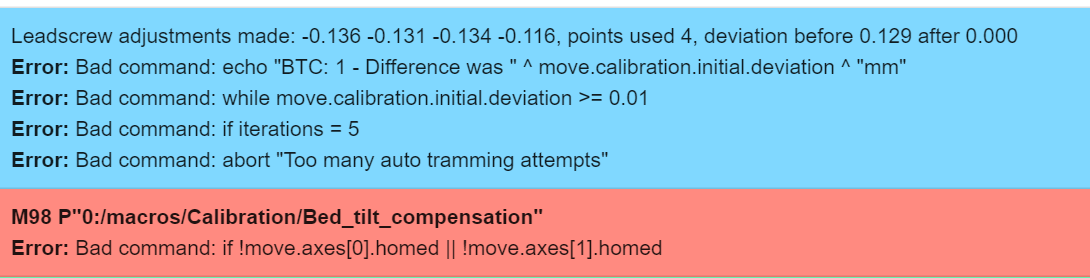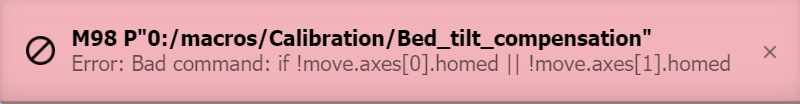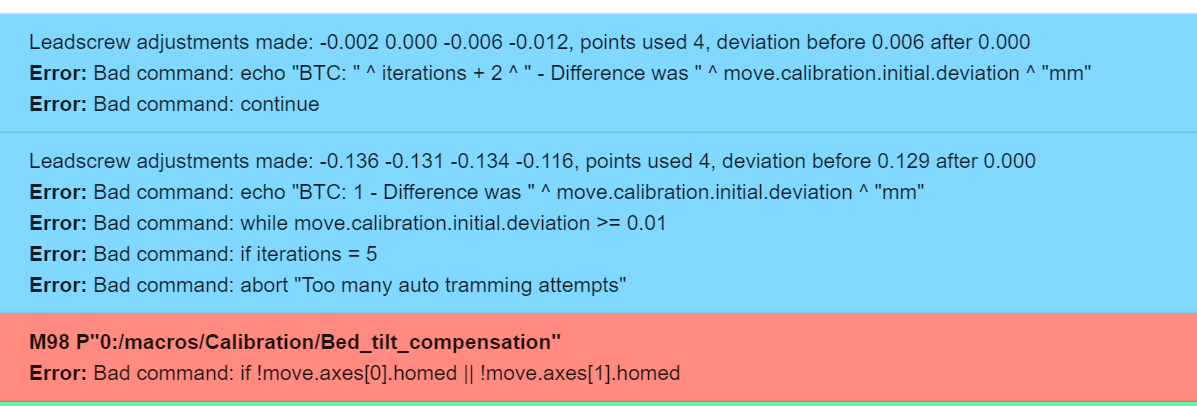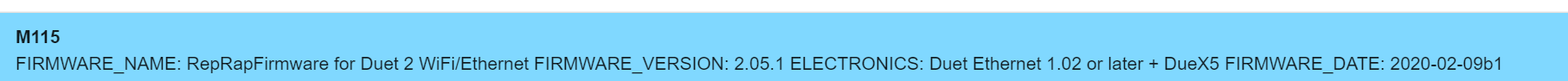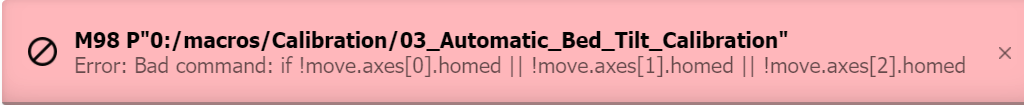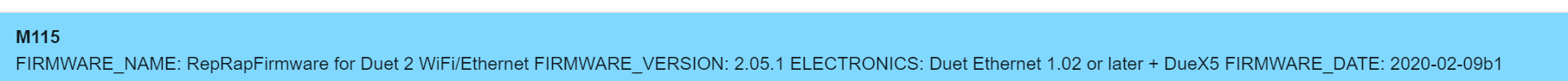Automatic Bed Tilt Calibration, G30 S4, and G30 S-2
-
@jay_s_uk the M401 looks like it just runs the deployprobe.g routine which in turn runs a M280 P7 S10
; deployprobe.g ; called to deploy a physical Z probe M280 P7 S10 ; deploy BLTouch Not quite sure what the net difference is between the M280 P7 S60 and a M280 P7 S10 commands.
-
@bstump normally one is deploy and the other is retract. what type of probe do you have?
-
@bstump said in Automatic Bed Tilt Calibration, G30 S4, and G30 S-2:
@fcwilt said in Automatic Bed Tilt Calibration, G30 S4, and G30 S-2:
@bstump said in Automatic Bed Tilt Calibration, G30 S4, and G30 S-2:
@fcwilt Yes it looks like it homes where is currently is on the bed
That is not a good idea - it needs to be the same point every time G30 is used for homing Z or setting the Z=0 datum.
Frederick
I will have to see if it is used as a subroutine in any other macro. If so I will have to resolve that and if not I can add a move to the back left where homeall.g goes.
Can we set the Z=0 for each Z Stepper, better still for the mean of the 4 steppers. I hope that is what the G30 S4 is supposed to do.
-
@jay_s_uk said in Automatic Bed Tilt Calibration, G30 S4, and G30 S-2:
@bstump normally one is deploy and the other is retract. what type of probe do you have?
BLTouch
-
@jay_s_uk the H558 commands in both the tilt macro and the config.g are identical. I will comment out the one in my modified macro.
-
After commenting out the M558 and M280 in my Tilt Macro the results are better but it does not look like it corrected the Z=0. Maybe I need to run a G30 S-2 K0 to correct the Z=0.
M300 S555 P666 ; ;M280 P7 S60 M300 S1888 P444 ; Beep M561 G28 ; Home ;M558 P9 H15 F120 T9000 A1 R0.7 ; Set Z probe type to bltouch and the dive height + speeds G30 P0 X10 Y10 Z-99999 ; Probe near a leadscrew G30 P1 X980 Y10 Z-99999 ; Probe near a leadscrew G30 P2 X980 Y980 Z-99999 ; Probe near a leadscrew G30 P3 X10 Y980 Z-99999 S4 ; Probe near a leadscrew M561 ; home G28 ; home ;M558 P9 H15 F120 T9000 A1 R0.7 ; Set Z probe type to bltouch and the dive height + speeds G30 P0 X10 Y10 Z-99999 ; Probe near a leadscrew G30 P1 X980 Y10 Z-99999 ; Probe near a leadscrew G30 P2 X980 Y980 Z-99999 ; Probe near a leadscrew G30 P3 X10 Y980 Z-99999 S4 ; Probe near a leadscrew M561 ; home G28 ; home ;M558 P9 H15 F120 T9000 A1 R0.7 ; Set Z probe type to bltouch and the dive height + speeds G30 P0 X10 Y10 Z-99999 ; Probe near a leadscrew G30 P1 X980 Y10 Z-99999 ; Probe near a leadscrew G30 P2 X980 Y980 Z-99999 ; Probe near a leadscrew G30 P3 X10 Y980 Z-99999 S4 ; Probe near a leadscrew M561 ; home G28 ; home M300 S1600 P555 M291 S2 P"Automatic bed tilt calibration has been performed" -
Well the G30 S-2 K0 still errored out and said no tool selected.
M300 S555 P666 ; ;M280 P7 S60 M300 S1888 P444 ; Beep G30 S-2 K0 M561 G28 ; Home ;M558 P9 H15 F120 T9000 A1 R0.7 ; Set Z probe type to bltouch and the dive height + speeds G30 P0 X10 Y10 Z-99999 ; Probe near a leadscrew G30 P1 X980 Y10 Z-99999 ; Probe near a leadscrew G30 P2 X980 Y980 Z-99999 ; Probe near a leadscrew G30 P3 X10 Y980 Z-99999 S4 ; Probe near a leadscrew M561 ; home G28 ; home ;M558 P9 H15 F120 T9000 A1 R0.7 ; Set Z probe type to bltouch and the dive height + speeds G30 P0 X10 Y10 Z-99999 ; Probe near a leadscrew G30 P1 X980 Y10 Z-99999 ; Probe near a leadscrew G30 P2 X980 Y980 Z-99999 ; Probe near a leadscrew G30 P3 X10 Y980 Z-99999 S4 ; Probe near a leadscrew M561 ; home G28 ; home ;M558 P9 H15 F120 T9000 A1 R0.7 ; Set Z probe type to bltouch and the dive height + speeds G30 P0 X10 Y10 Z-99999 ; Probe near a leadscrew G30 P1 X980 Y10 Z-99999 ; Probe near a leadscrew G30 P2 X980 Y980 Z-99999 ; Probe near a leadscrew G30 P3 X10 Y980 Z-99999 S4 ; Probe near a leadscrew M561 ; home G28 ; home M300 S1600 P555 M291 S2 P"Automatic bed tilt calibration has been performed" -
Added T0 to the macro (not config.g) and got past the G30 S-2 no tool error, but still no sign the Z=0 is being reset.
M300 S555 P666 ; ;M280 P7 S60 M300 S1888 P444 ; Beep T0 G30 X10 Y980 S-2 K0 M561 G28 ; Home ;M558 P9 H15 F120 T9000 A1 R0.7 ; Set Z probe type to bltouch and the dive height + speeds G30 P0 X10 Y10 Z-99999 ; Probe near a leadscrew G30 P1 X980 Y10 Z-99999 ; Probe near a leadscrew G30 P2 X980 Y980 Z-99999 ; Probe near a leadscrew G30 P3 X10 Y980 Z-99999 S4 ; Probe near a leadscrew M561 ; home G28 ; home ;M558 P9 H15 F120 T9000 A1 R0.7 ; Set Z probe type to bltouch and the dive height + speeds G30 P0 X10 Y10 Z-99999 ; Probe near a leadscrew G30 P1 X980 Y10 Z-99999 ; Probe near a leadscrew G30 P2 X980 Y980 Z-99999 ; Probe near a leadscrew G30 P3 X10 Y980 Z-99999 S4 ; Probe near a leadscrew M561 ; home G28 ; home ;M558 P9 H15 F120 T9000 A1 R0.7 ; Set Z probe type to bltouch and the dive height + speeds G30 P0 X10 Y10 Z-99999 ; Probe near a leadscrew G30 P1 X980 Y10 Z-99999 ; Probe near a leadscrew G30 P2 X980 Y980 Z-99999 ; Probe near a leadscrew G30 P3 X10 Y980 Z-99999 S4 ; Probe near a leadscrew M561 ; home G28 ; home M300 S1600 P555 M291 S2 P"Automatic bed tilt calibration has been performed" -
I need a way that automatically works to reset the Z=0. Currently no sign the tilt correction is taking nor the Z=0 is being reset correctly.
-
@jay_s_uk said in Automatic Bed Tilt Calibration, G30 S4, and G30 S-2:
if !move.axes[0].homed || !move.axes[1].homed ; If the printer hasn't been homed, home it G28 XY ; home y and x ; G28 Z ; home z ; M561 ; clear any bed transform M98 P"bed_screws.g" ; perform bed tramming echo "BTC: 1 - Difference was " ^ move.calibration.initial.deviation ^ "mm" ; while move.calibration.initial.deviation >= 0.01 ; perform additional tramming if previous deviation was over 0.01mm if iterations = 5 abort "Too many auto tramming attempts" M98 P"bed_screws.g" ; perform bed tramming echo "BTC: " ^ iterations + 2 ^ " - Difference was " ^ move.calibration.initial.deviation ^ "mm" continue ; G28 Z
I tried to use your suggested macro and it errored out
-
@bstump said in Automatic Bed Tilt Calibration, G30 S4, and G30 S-2:
I tried to use your suggested macro and it errored out
But it does sort of run and the second iteration does look like it compensated for the Z=0
-
@bstump what version of RRF are you running?
Post the output of M115 -
@jay_s_uk said in Automatic Bed Tilt Calibration, G30 S4, and G30 S-2:
@bstump what version of RRF are you running?
Post the output of M115 -
@bstump said in Automatic Bed Tilt Calibration, G30 S4, and G30 S-2:
@jay_s_uk said in Automatic Bed Tilt Calibration, G30 S4, and G30 S-2:
@bstump what version of RRF are you running?
Post the output of M115Looks to be the latest RRF
-
@bstump said in Automatic Bed Tilt Calibration, G30 S4, and G30 S-2:
@bstump said in Automatic Bed Tilt Calibration, G30 S4, and G30 S-2:
@jay_s_uk said in Automatic Bed Tilt Calibration, G30 S4, and G30 S-2:
@bstump what version of RRF are you running?
Post the output of M115Looks to be the latest RRF
But simple thing like
if !move.axes[0].homed || !move.axes[1].homed || !move.axes[2].homed M117 "Homing" G28 cause errors
It is like it does not like many commands or expressions
-
@bstump none of my macro will work for you then. Its for rrf 3.2 and above.
You may want to look at upgrading as its so much easier to accomplish in RRF 3. The latest is RRF 3.3.0to quote @Phaedrux
Upload these 3 zip files, one at a time in the system tab. Don't extract them. Reboot after each. Use M115 to verify the firmware has been applied. https://github.com/Duet3D/RepRapFirmware/releases/download/2.05.1/Duet2Firmware-2.05.1.zip https://github.com/Duet3D/RepRapFirmware/releases/download/3.0/Duet2and3Firmware-3.0.zip https://github.com/Duet3D/RepRapFirmware/releases/download/3.3/Duet2and3Firmware-3.3.zip That will get your firmware and DWC up to date. You can see the change logs here: https://github.com/Duet3D/RepRapFirmware/wiki/Changelog-RRF-3.x For your config, might be a good idea to run through the configurator tool and generate a fresh set for RRF3. https://configtool.reprapfirmware.org/Start Backup your existing config files in the sys folder in case you want to switch back to RRF3. IT’s easy to switch back and forth, just upload the zip file for the version you want and then upload your config files. These documents will come in handy during the conversion. https://duet3d.dozuki.com/Wiki/RepRapFirmware_3_overview https://duet3d.dozuki.com/Wiki/Gcode``` -
@jay_s_uk said in Automatic Bed Tilt Calibration, G30 S4, and G30 S-2:
@bstump none of my macro will work for you then. Its for rrf 3.2 and above.
You may want to look at upgrading as its so much easier to accomplish in RRF 3. The latest is RRF 3.3.0to quote @Phaedrux
Upload these 3 zip files, one at a time in the system tab. Don't extract them. Reboot after each. Use M115 to verify the firmware has been applied. https://github.com/Duet3D/RepRapFirmware/releases/download/2.05.1/Duet2Firmware-2.05.1.zip https://github.com/Duet3D/RepRapFirmware/releases/download/3.0/Duet2and3Firmware-3.0.zip https://github.com/Duet3D/RepRapFirmware/releases/download/3.3/Duet2and3Firmware-3.3.zip That will get your firmware and DWC up to date. You can see the change logs here: https://github.com/Duet3D/RepRapFirmware/wiki/Changelog-RRF-3.x For your config, might be a good idea to run through the configurator tool and generate a fresh set for RRF3. https://configtool.reprapfirmware.org/Start Backup your existing config files in the sys folder in case you want to switch back to RRF3. IT’s easy to switch back and forth, just upload the zip file for the version you want and then upload your config files. These documents will come in handy during the conversion. https://duet3d.dozuki.com/Wiki/RepRapFirmware_3_overview https://duet3d.dozuki.com/Wiki/Gcode``` We are on 2.05.1. Do we need to implement that first file? Looks to be the current RRF.
-
@bstump 2.05.1 is not the current RRF and hasn't been for ~18 months
-
@jay_s_uk said in Automatic Bed Tilt Calibration, G30 S4, and G30 S-2:
@bstump 2.05.1 is not the current RRF and hasn't been for ~18 months
I mean our current RRF
-
@bstump said in Automatic Bed Tilt Calibration, G30 S4, and G30 S-2:
@jay_s_uk said in Automatic Bed Tilt Calibration, G30 S4, and G30 S-2:
@bstump 2.05.1 is not the current RRF and hasn't been for ~18 months
I mean our current RRF