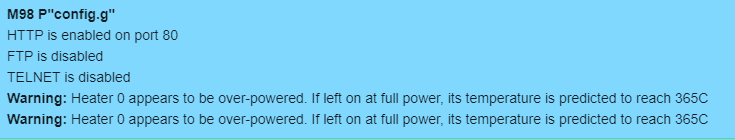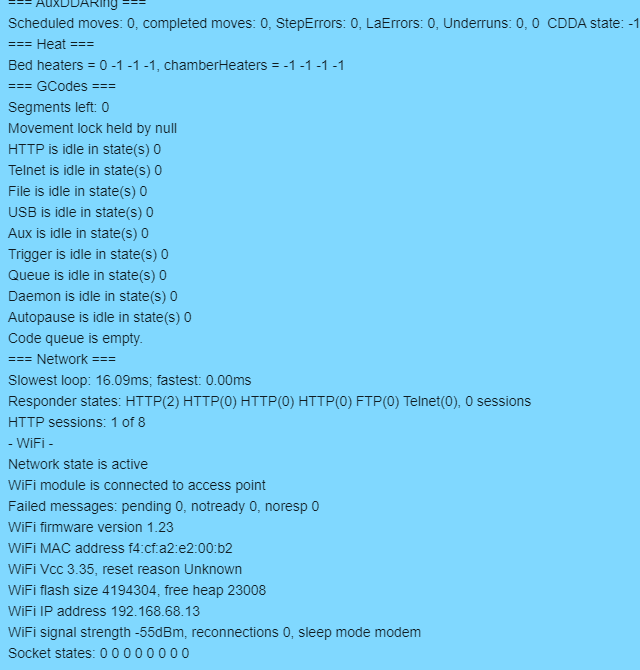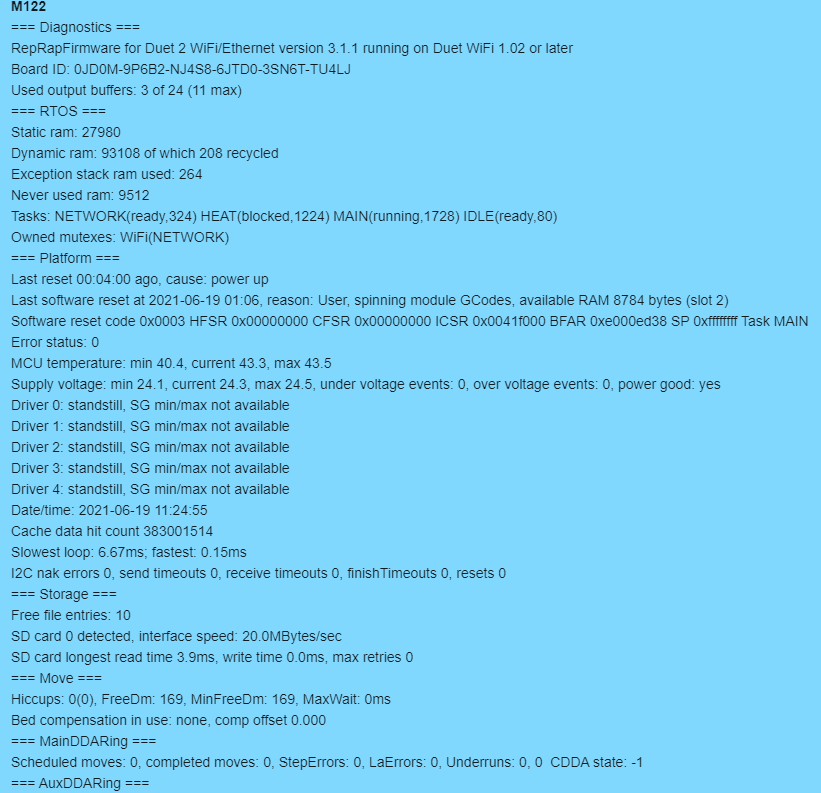twisted connection end switch
-
I'm working on limit switches but working the other way around switch not triggerd is red light and switch triggerd is red led out
RepRapFirmware for Duet 2 WiFi/Ethernet version 3.1.1 running on Duet WiFi 1.02 or later
at version 2.0xx I could see machine properties the switch here at 3.1.1 not
; Endstops
M574 X2 S1 P"!xstop"
M574 Y2 S1 P"!stop"
M574 Z2 S1 P"!zstop"M119
Endstops - X: at max stop, Y: at max stop , Z: at max stop, Z probe: not stoppedi use the nc and c switch and gnd-xyz stop on duet its a delta printer
-
@kevin If the endstop switches are wired NC, remove the '!' from the endstop pin names, as it inverts the signal. Also your Y endstop pin is just 'stop' should be 'ystop'. So try:
M574 X2 S1 P"xstop" M574 Y2 S1 P"ystop" M574 Z2 S1 P"zstop"Ian
-
sorry for the later response but it works it finds the limit switches, but this works differently if rr2.xx led on is not trigger and led off is triggered
but i have another question now
or should i ask a new question on the frorum ?
when I do home all only the z axis goes after home (x/y axis is stationary belt rattles minimally)
when I turn the delta upside down it does go to home all with the arms and smart effector mounted.
I found out after everything connected and wanted to calibrate the smart effector it does not work as it should be .
was working upside down because everything is mounted under the printer . -
Please post your full config.g and the results of sending M122 and M98 P"config.g". As this is a delta, please post homedelta.g and bed.g as well.
-
@phaedrux
i'm still in the startup phase of the delta can still look messy the config filethese are the files you asked for
I can't figure out why it only goes home after the printer is upside down, tried with and without arms but remains the same only home z.
I have not progressed as home all and pid tuning hotend and bed
-
@kevin said in twisted connection end switch:
I can't figure out why it only goes home after the printer is upside down, tried with and without arms but remains the same only home z.
Strange. It's almost as if they can't fight against gravity?
If you send M564 H0 to allow unhomed moves can you then successfully jog the print head?
-
after sending M564 H0 and jog the print head I get an error
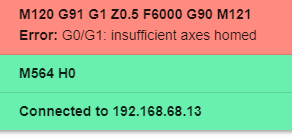
-
@kevin said in twisted connection end switch:
sorry for the later response but it works it finds the limit switches, but this works differently if rr2.xx led on is not trigger and led off is triggered
The endstop LEDs on Duet WiFi/Ethernet are not software controlled, therefore they behave exactly the same regardless of which RRF version you use. Assuming that the endstop switch is wired between the STP and GND pins, the LED will be ON when the switch is closed and OFF when it is open.
It's usual to use the normally-closed contacts of endstop microswitches. This means that the LED will be ON when the switch is connected but not triggered, and OFF if the switch is not connected or it is connected and triggered. In this configuration, do not use ! in the pin name string in the M574 command.
-
@dc42
thanks for the responsei'm going to reconnect and double check all cables and start with a clean config tool.
there must be something wrong with my setup,
I'll let here know if I find out anything but unfortunately I can only work on it during the weekends due to lack of time -
I found the problem

I checked everything from cables to bearings/belts, but it turned out that the lm8uu bearings of the carriages became stiff at some point and replaced them (that's why it worked on the head gravity )
but unfortunately I have another problem.
if I want to set the trigger height, it is located in the minus under the bed.
performed a few times G92 Z0 that the is Z0 but after home too high nozzle picks up paper -1.50when I feed a G30 S-1 or G32 nozzle rams into bed
(G30 S-1 Stopped at height -2.786 mm)in which direction should I going to search?
-
@kevin said in twisted connection end switch:
if I want to set the trigger height, it is located in the minus under the bed.
performed a few times G92 Z0 that the is Z0 but after home too high nozzle picks up paper -1.50
when I feed a G30 S-1 or G32 nozzle rams into bed
(G30 S-1 Stopped at height -2.786 mm)I don't quite understand what you mean here.
Are you following these steps?
-
@phaedrux
i followed the steps,
but after sending G30 S-1 the nozzle digs into the bed and crooked the towers and effector .the result after the G30 S-1 =
G30 S-1
Stopped at height -2.346 mm
(it doesn't stop at bed height but goes deeper)it's even worse when I run a G29
I have added two movies of G30 S-1 command and G29this is the G30 S-1 https://youtu.be/QhDlxRcwmeY
and this the G29 https://youtu.be/mDf4vhKAQFY
-
@kevin it looks like you are using a Smart Effector. Please follow the testing and calibration steps listed at https://duet3d.dozuki.com/Wiki/Smart_effector_and_carriage_adapters_for_delta_printer#Section_Commissioning.
From the video, it looks like you have set the probing speed to low in M558.
-
I indeed had the wrong value I had F120 and had to be F1200
thanks for the quick response now it works.
And I'm one step further on my way