BL-Touch V3.1 not automatically deploying
-
I have very similar issue, so decided not to start a new topic but post here instead. For 2 days now I can't make my 3DTouch work on Duet2 Wifi 1.4 with RRF3.3 Whatever I try it just wouldn't probe the bed and as a result Z goes all the way down. When turned on sensor would deploy and retract, but after unsuccessful homing it doesn't react to M401/M402 commands any more until next reset. Connected to Heater 7, all wiring was double and triple checked. I just switched to RRF from Marlin so maybe there are some errors in configs as I was trying to set things up basing on information from 2 older posts,
Re: Bl touch Install Success.
Re: Bl touch issues not homing z with bl touch .
These helped me to set up homing movement but probe just doesn't work...config.g
; Endstops
M574 X1 S1 P"!xstop" ; configure active-low endstop for low end on X via pin xstop
M574 Y1 S1 P"!ystop"
M574 Z0 P"!zstop" ; configure active-low endstop for low end on Z via pin zstop; Z-Probe
M950 S0 C"exp.heater7" ; create servo pin 0 for BLTouch
M558 P9 C"^zprobe.in" H5 F120 T12000 ; set Z probe type to bltouch and the dive height + speeds
G31 P500 X-32 Y0 Z3 ; set Z probe trigger value, offset and trigger height
M557 X20:200 Y20:200 S40 ; define mesh gridhomeall.g
; generated by RepRapFirmware Configuration Tool v3.2.3 on Mon Jul 12 2021 06:15:47 GMT+0700 (Indochina Time)
G91 ; relative positioning
G1 H2 Z5 F12000 ; lift Z relative to current position
G1 H1 X-258 Y-235 F8000 ; move quickly to X and Y axis endstops and stop there (first pass)
G1 H2 X5 Y5 F12000 ; go back a few mm
G1 H1 X-258 Y-235 F460 ; move slowly to X and Y axis endstops once more (second pass)
G90
G1 X142 Y120 F9000 ; move X and Y to bed center
G30 ; move Z down stopping at the endstop ; absolute positioning
;G92 Z0 ; set Z position to axis minimum (you may want to adjust this); Uncomment the following lines to lift Z after probing
G91 ; relative positioning
G1 Z5 F200 ; lift Z relative to current position
G90 ; absolute positioninghomez.g
; generated by RepRapFirmware Configuration Tool v3.2.3 on Mon Jul 12 2021 06:15:47 GMT+0700 (Indochina Time)
G91 ; relative positioning
G1 H2 Z5 F12000 ; lift Z relative to current position
;G1 H1 Z-245 F1800 ; move Z down until the endstop is triggered
;G92 Z0 ; set Z position to axis minimum (you may want to adjust this)
G90
G1 X143 Y120 F2000 ; put head over the center of the bed, or wherever you want to probe
G30 ; lower head, stop when probe triggered and set Z to trigger heightM558 returns this: Z Probe 0: type 9, input pin zprobe.in, output pin nil, dive height 5.0mm, probe speeds 120,120mm/min, travel speed 12000mm/min, recovery time 0.00 sec, heaters normal, max taps 1, max diff 0.03
m122
=== Diagnostics ===
RepRapFirmware for Duet 2 WiFi/Ethernet version 3.3 (2021-06-15 21:44:54) running on Duet WiFi 1.02 or later
Board ID: 0JD0M-9X6JA-JUNSS-6J1FG-3SD6P-1AKVU
Used output buffers: 3 of 24 (11 max)
=== RTOS ===
Static ram: 23876
Dynamic ram: 75276 of which 0 recycled
Never used RAM 15264, free system stack 184 words
Tasks: NETWORK(ready,14.0%,237) HEAT(delaying,0.0%,330) Move(notifyWait,0.1%,364) MAIN(running,85.7%,445) IDLE(ready,0.1%,29), total 100.0%
Owned mutexes:
=== Platform ===
Last reset 00:17:41 ago, cause: reset button or watchdog
Last software reset at 2021-07-13 03:09, reason: User, GCodes spinning, available RAM 12056, slot 2
Software reset code 0x0003 HFSR 0x00000000 CFSR 0x00000000 ICSR 0x0041f000 BFAR 0xe000ed38 SP 0x00000000 Task MAIN Freestk 0 n/a
Error status: 0x00
Step timer max interval 0
MCU temperature: min 46.5, current 47.4, max 47.9
Supply voltage: min 23.8, current 24.0, max 24.2, under voltage events: 0, over voltage events: 0, power good: yes
Heap OK, handles allocated/used 0/0, heap memory allocated/used/recyclable 0/0/0, gc cycles 0
Driver 0: position 0, standstill, SG min/max not available
Driver 1: position 0, standstill, SG min/max not available
Driver 2: position 0, standstill, SG min/max not available
Driver 3: position 0, standstill, SG min/max not available
Driver 4: position 0, standstill, SG min/max not available
Driver 5: position 0
Driver 6: position 0
Driver 7: position 0
Driver 8: position 0
Driver 9: position 0
Driver 10: position 0
Driver 11: position 0
Date/time: 2021-07-13 06:22:41
Cache data hit count 4294967295
Slowest loop: 42.43ms; fastest: 0.17ms
I2C nak errors 0, send timeouts 0, receive timeouts 0, finishTimeouts 0, resets 0
=== Storage ===
Free file entries: 10
SD card 0 detected, interface speed: 20.0MBytes/sec
SD card longest read time 2.0ms, write time 22.9ms, max retries 0
=== Move ===
DMs created 83, maxWait 0ms, bed compensation in use: none, comp offset 0.000
=== MainDDARing ===
Scheduled moves 0, completed moves 0, hiccups 0, stepErrors 0, LaErrors 0, Underruns [0, 0, 0], CDDA state -1
=== AuxDDARing ===
Scheduled moves 0, completed moves 0, hiccups 0, stepErrors 0, LaErrors 0, Underruns [0, 0, 0], CDDA state -1
=== Heat ===
Bed heaters = 0 -1 -1 -1, chamberHeaters = -1 -1 -1 -1
Heater 1 is on, I-accum = 0.0
=== GCodes ===
Segments left: 0
Movement lock held by null
HTTP is idle in state(s) 0
Telnet is idle in state(s) 0
File is idle in state(s) 0
USB is idle in state(s) 0
Aux is idle in state(s) 0
Trigger is idle in state(s) 0
Queue is idle in state(s) 0
LCD is idle in state(s) 0
Daemon is idle in state(s) 0
Autopause is idle in state(s) 0
Code queue is empty.
=== Network ===
Slowest loop: 218.41ms; fastest: 0.00ms
Responder states: HTTP(2) HTTP(0) HTTP(0) HTTP(0) FTP(0) Telnet(0), 0 sessions
HTTP sessions: 1 of 8- WiFi -
Network state is active
WiFi module is connected to access point
Failed messages: pending 0, notready 0, noresp 0
WiFi firmware version 1.23
WiFi MAC address e8:dc:84:a8:3b:de
WiFi Vcc 3.36, reset reason Turned on by main processor
WiFi flash size 4194304, free heap 24288
WiFi IP address 192.168.1.117
WiFi signal strength -65dBm, mode none, reconnections 0, sleep mode modem
Clock register ffffffff
Socket states: 0 0 0 0 0 0 0 0
- WiFi -
-
@commie Please post your deployprobe.g and retractprobe.g files.
Also post the results of sending M98 P"config.g"Does the probe deploy and retract when you send the M280 P0 servo commands that should be in your deploy and retract macros?
-
@phaedrux said in BL-Touch V3.1 not automatically deploying:
M98 P"config.g
Thank you.
M98 P"config.g"
HTTP is enabled on port 80
FTP is disabled
TELNET is disableddeployprobe and retractprobe files are single line M280 P0 S10 and M280 P0 S90 accordingly. Probe does react to these commands.
-
@commie said in BL-Touch V3.1 not automatically deploying:
deployprobe and retractprobe files are single line M280 P0 S10 and M280 P0 S90 accordingly. Probe does react to these commands.
Yet M401 and M402 don't work? Where are those macros located? They should be in the system folder alongside config.g
-
Checked again, at the moment 401 and 402 do work. Unfortunately I don't remember at which stage that problem occurred and what I changed since - it was a lot of hit and miss attempts yesterday. However, Z still wouldn't stop when probe touches the bed. Macros are where web interface stores them, in the root.
-
Ok, so M401 and M402 work. That's good. You should be able to run through this.
https://duet3d.dozuki.com/Wiki/Test_and_calibrate_the_Z_probe
When you send G30 the pin should deploy and touching the pin should cause it to trigger. If that doesn't happen, check the white wire. That's the trigger signal wire.
-
@phaedrux
G30 doesn't deploy the probe. All wiring was checked. Sensor itself is 100% working taken off another printer. -
@Commie If M401 and M402 work to deploy and retract the probe, then G30 should as well. Please verify.
Macros are where web interface stores them, in the root.
I'm not sure what that means. deployprobe.g and retractprobe.g should be in the /sys/ folder on the SD card alongside config.g. Or found in DWC in the system tab. Is that the case?
-
deployprobe.g and retractprobe.g are in the /sys/ folder, I thought you were asking about user created macros (which I made with same commands)
 Anyway, when I reset the printer after lash Z crash, homed X and Y and ran G30 probe deploys, goes all the way down and... keeps going, probe stays deployed. Luckily my printer is Anet A8 and these experiments don't cause any damage to the bed or Z axis.
Anyway, when I reset the printer after lash Z crash, homed X and Y and ran G30 probe deploys, goes all the way down and... keeps going, probe stays deployed. Luckily my printer is Anet A8 and these experiments don't cause any damage to the bed or Z axis. -
@commie In that case it definitely seems like the trigger signal wire isn't making a connection.
Instead of letting it crash, try the testing method here: https://duet3d.dozuki.com/Wiki/Test_and_calibrate_the_Z_probe
-
Yeah I tried that too putting something in probe's way, same result (ie no result). Wire integrity was checked with multimeter, all good. There's 5V on red and 3.4V on white wires. Just in case here's my connection pic attached.
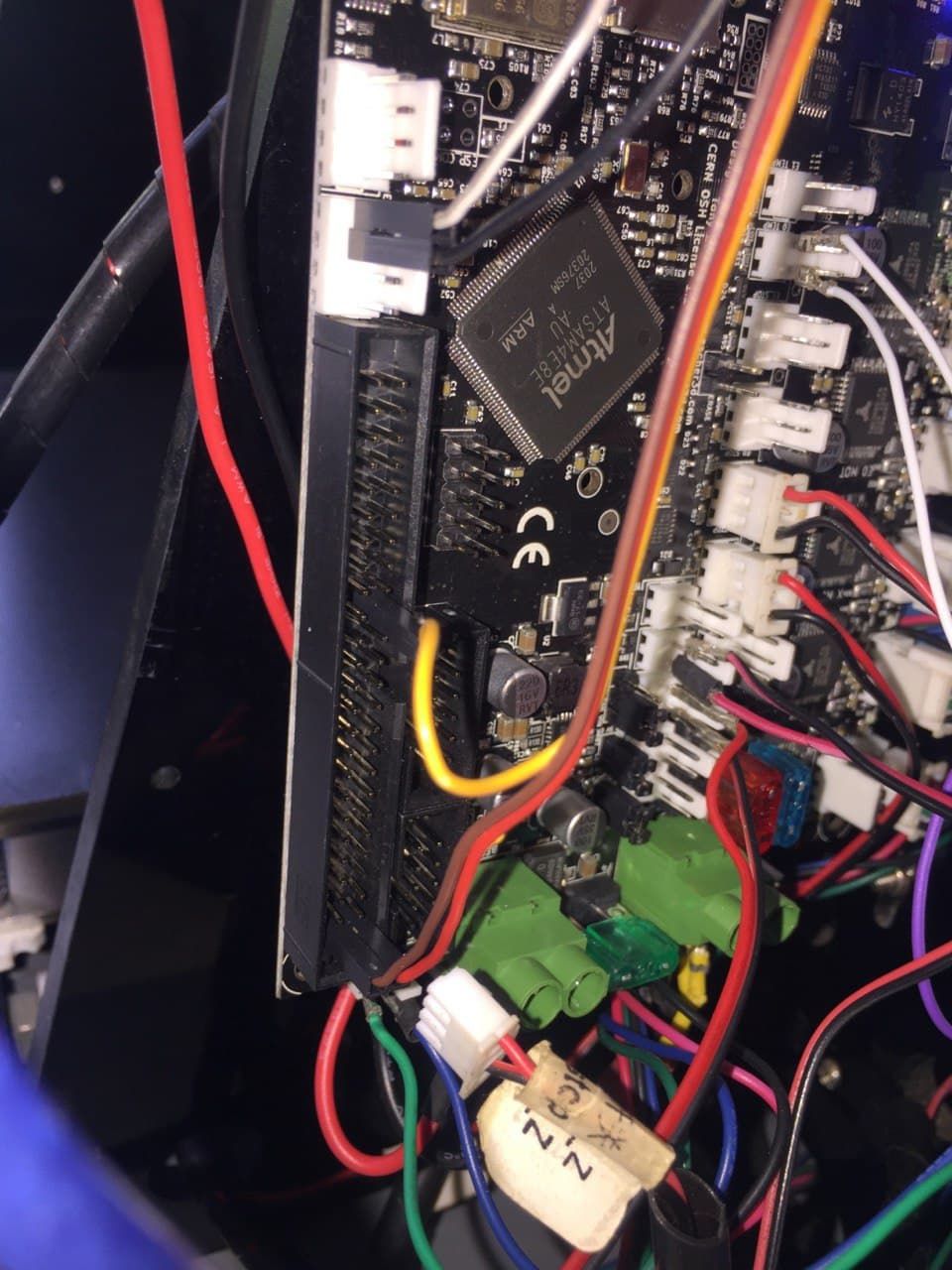
I'm also a bit concerned about M558 returning "output pin nil", not sure if it's needed. -
@commie the output pin nil is correct. However, you may need a nonzero recovery time for BLTouch. This is the M558 R parameter. Otherwise you may see message "Z probe was already triggered at start of probing move". AFAIR a value of R0.2 is sufficient.
-
@dc42 said in BL-Touch V3.1 not automatically deploying:
Otherwise you may see message "Z probe was already triggered at start of probing move". AFAIR a value of R0.2 is sufficient.
Thanks, I will set that. But so far all I see for now is "Z probe wasn't deployed during homing" or something along these lines
 Changing to heater 3 made no effect, too. I have 2 3D Touch sensors and I tried swapping them etc, no luck. Both do work on another printer (stock Geeetech A20). No idea what else to do.
Changing to heater 3 made no effect, too. I have 2 3D Touch sensors and I tried swapping them etc, no luck. Both do work on another printer (stock Geeetech A20). No idea what else to do.
PS For some reason when I set Z0 manually using G92 Z0 web interface shows Z100, not Z0. -
@commie You could try moving the white wire from the zprobe input to the z_stop pin and changing the pinname in M558 as well.
It's a clone probe on a clone duet, so sometimes things don't work as expected?

-
@phaedrux Moving white wire to Zstop and changing my M558 line to "M558 P9 C"zstop" H5 F120 T12000 R0.5 S0.003" didn't help either, since I wasn't sure of exact pin name ^zstop, z_stop etc were also tried. Sensor blinks fast and that's it.
As for clone... You're right, sorry about it. my Anet board died on me and I was looking on facebook for a replacement I could buy same day locally, found this one second hand.
-
@commie zstop would be correct pin name.
-
@phaedrux G30: Physically reconnecting wires with white one on zstop made sensor respond to deploy and retract, but when homing it returns Error: G30: Zprobe 0 not found
-
@commie What does your config section look like now?
Also, can you remove this line
M574 Z0 P"!zstop" ; configure active-low endstop for low end on Z via pin zstop
-
@phaedrux I returned wiring back to heater 7
; Endstops
M574 X1 S1 P"!xstop" ; configure active-low endstop for low end on X via pin xstop
M574 Y1 S1 P"!ystop"
;M574 Z0 P"!zstop" ; configure active-low endstop for low end on Z via pin zstop; Z-Probe
M950 S0 C"exp.heater7" ; create servo pin 0 for BLTouch
M558 P9 C"^zprobe.in" H5 F120 T12000 R0.5 S0.003 ; set Z probe type to bltouch and the dive height + speeds
G31 P500 X-32 Y0 Z3 ; set Z probe trigger value, offset and trigger height
M557 X20:200 Y20:200 S40 ; define mesh gridWhat also bothers me it this, Z always sets to 100 when I run G92 Z0 (or restart the printer), shouldn't it be set to 0?
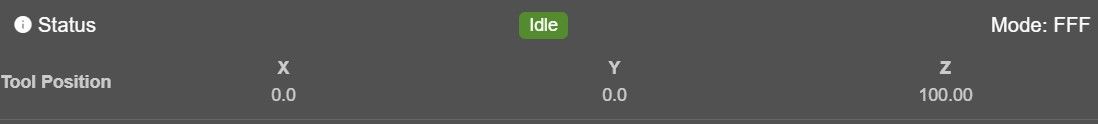
-
@commie said in BL-Touch V3.1 not automatically deploying:
What also bothers me it this, Z always sets to 100 when I run G92 Z0 (or restart the printer), shouldn't it be set to 0?
Post your full config.