BL-Touch V3.1 not automatically deploying
-
@commie said in BL-Touch V3.1 not automatically deploying:
deployprobe and retractprobe files are single line M280 P0 S10 and M280 P0 S90 accordingly. Probe does react to these commands.
Yet M401 and M402 don't work? Where are those macros located? They should be in the system folder alongside config.g
-
Checked again, at the moment 401 and 402 do work. Unfortunately I don't remember at which stage that problem occurred and what I changed since - it was a lot of hit and miss attempts yesterday. However, Z still wouldn't stop when probe touches the bed. Macros are where web interface stores them, in the root.
-
Ok, so M401 and M402 work. That's good. You should be able to run through this.
https://duet3d.dozuki.com/Wiki/Test_and_calibrate_the_Z_probe
When you send G30 the pin should deploy and touching the pin should cause it to trigger. If that doesn't happen, check the white wire. That's the trigger signal wire.
-
@phaedrux
G30 doesn't deploy the probe. All wiring was checked. Sensor itself is 100% working taken off another printer. -
@Commie If M401 and M402 work to deploy and retract the probe, then G30 should as well. Please verify.
Macros are where web interface stores them, in the root.
I'm not sure what that means. deployprobe.g and retractprobe.g should be in the /sys/ folder on the SD card alongside config.g. Or found in DWC in the system tab. Is that the case?
-
deployprobe.g and retractprobe.g are in the /sys/ folder, I thought you were asking about user created macros (which I made with same commands)
 Anyway, when I reset the printer after lash Z crash, homed X and Y and ran G30 probe deploys, goes all the way down and... keeps going, probe stays deployed. Luckily my printer is Anet A8 and these experiments don't cause any damage to the bed or Z axis.
Anyway, when I reset the printer after lash Z crash, homed X and Y and ran G30 probe deploys, goes all the way down and... keeps going, probe stays deployed. Luckily my printer is Anet A8 and these experiments don't cause any damage to the bed or Z axis. -
@commie In that case it definitely seems like the trigger signal wire isn't making a connection.
Instead of letting it crash, try the testing method here: https://duet3d.dozuki.com/Wiki/Test_and_calibrate_the_Z_probe
-
Yeah I tried that too putting something in probe's way, same result (ie no result). Wire integrity was checked with multimeter, all good. There's 5V on red and 3.4V on white wires. Just in case here's my connection pic attached.
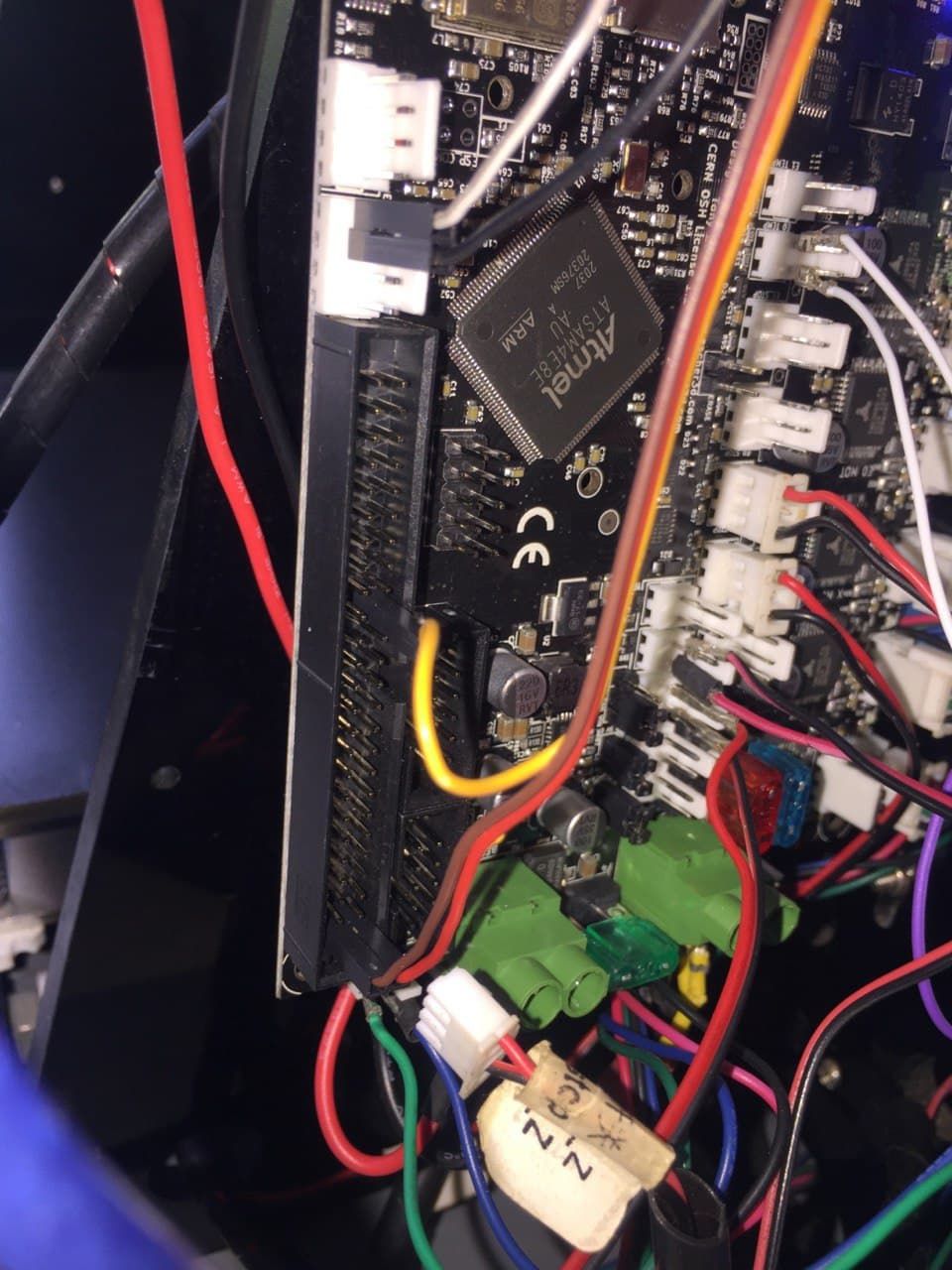
I'm also a bit concerned about M558 returning "output pin nil", not sure if it's needed. -
@commie the output pin nil is correct. However, you may need a nonzero recovery time for BLTouch. This is the M558 R parameter. Otherwise you may see message "Z probe was already triggered at start of probing move". AFAIR a value of R0.2 is sufficient.
-
@dc42 said in BL-Touch V3.1 not automatically deploying:
Otherwise you may see message "Z probe was already triggered at start of probing move". AFAIR a value of R0.2 is sufficient.
Thanks, I will set that. But so far all I see for now is "Z probe wasn't deployed during homing" or something along these lines
 Changing to heater 3 made no effect, too. I have 2 3D Touch sensors and I tried swapping them etc, no luck. Both do work on another printer (stock Geeetech A20). No idea what else to do.
Changing to heater 3 made no effect, too. I have 2 3D Touch sensors and I tried swapping them etc, no luck. Both do work on another printer (stock Geeetech A20). No idea what else to do.
PS For some reason when I set Z0 manually using G92 Z0 web interface shows Z100, not Z0. -
@commie You could try moving the white wire from the zprobe input to the z_stop pin and changing the pinname in M558 as well.
It's a clone probe on a clone duet, so sometimes things don't work as expected?

-
@phaedrux Moving white wire to Zstop and changing my M558 line to "M558 P9 C"zstop" H5 F120 T12000 R0.5 S0.003" didn't help either, since I wasn't sure of exact pin name ^zstop, z_stop etc were also tried. Sensor blinks fast and that's it.
As for clone... You're right, sorry about it. my Anet board died on me and I was looking on facebook for a replacement I could buy same day locally, found this one second hand.
-
@commie zstop would be correct pin name.
-
@phaedrux G30: Physically reconnecting wires with white one on zstop made sensor respond to deploy and retract, but when homing it returns Error: G30: Zprobe 0 not found
-
@commie What does your config section look like now?
Also, can you remove this line
M574 Z0 P"!zstop" ; configure active-low endstop for low end on Z via pin zstop
-
@phaedrux I returned wiring back to heater 7
; Endstops
M574 X1 S1 P"!xstop" ; configure active-low endstop for low end on X via pin xstop
M574 Y1 S1 P"!ystop"
;M574 Z0 P"!zstop" ; configure active-low endstop for low end on Z via pin zstop; Z-Probe
M950 S0 C"exp.heater7" ; create servo pin 0 for BLTouch
M558 P9 C"^zprobe.in" H5 F120 T12000 R0.5 S0.003 ; set Z probe type to bltouch and the dive height + speeds
G31 P500 X-32 Y0 Z3 ; set Z probe trigger value, offset and trigger height
M557 X20:200 Y20:200 S40 ; define mesh gridWhat also bothers me it this, Z always sets to 100 when I run G92 Z0 (or restart the printer), shouldn't it be set to 0?
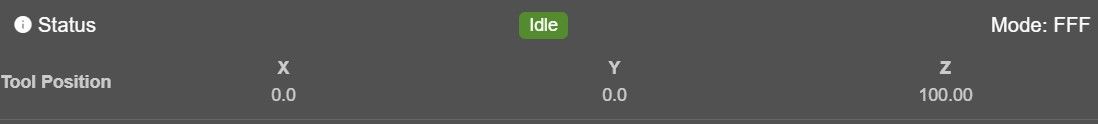
-
@commie said in BL-Touch V3.1 not automatically deploying:
What also bothers me it this, Z always sets to 100 when I run G92 Z0 (or restart the printer), shouldn't it be set to 0?
Post your full config.
-
@phaedrux
; bed.g
M561 ; clear any bed transform
G29 ; probe the bed and enable compensation; Configuration file for Duet WiFi (firmware version 3)
; generated by RepRapFirmware Configuration Tool v3.2.3 on Mon Jul 12 2021 06:15:47 GMT+0700 (Indochina Time); General preferences
G90 ; send absolute coordinates...
M83 ; ...but relative extruder moves
M550 P"Anet A8" ; set printer name; Network
M552 S1 ; enable network
M586 P0 S1 ; enable HTTP
M586 P1 S0 ; disable FTP
M586 P2 S0 ; disable Telnet; Drives
M569 P0 S1 ; physical drive 0 goes forwards
M569 P1 S1 ; physical drive 1 goes forwards
M569 P2 S0 ; physical drive 2 goes backwards
M569 P3 S1 ; physical drive 3 goes forwards
M584 X0 Y1 Z2 E3 ; set drive mapping
M350 X16 Y16 Z16 E16 I1 ; configure microstepping with interpolation
M92 X80.00 Y80.00 Z400.00 E436.54 ; set steps per mm
M566 X600.00 Y600.00 Z18.00 E300.00 ; set maximum instantaneous speed changes (mm/min)
M203 X30000.00 Y30000.00 Z380.00 E6000.00 ; set maximum speeds (mm/min)
M201 X2500.00 Y2500.00 Z100.00 E10000.00 ; set accelerations (mm/s^2)
M906 X500 Y500 Z500 E700 I30 ; set motor currents (mA) and motor idle factor in per cent
M84 S30 ; Set idle timeout; Axis Limits
M208 X-33 Y-10 Z0 S1 ; set axis minima
M208 X220 Y220 Z240 S0 ; set axis maxima; Endstops
M574 X1 S1 P"!xstop" ; configure active-low endstop for low end on X via pin xstop
M574 Y1 S1 P"!ystop"
M574 Z0 P"!zstop" ; configure active-low endstop for low end on Z via pin zstop; Z-Probe
M950 S0 C"exp.heater7" ; create servo pin 0 for BLTouch
M558 P9 C"^zprobe.in" H5 F120 T12000 R0.5 S0.003 ; set Z probe type to bltouch and the dive height + speeds
G31 P500 X-32 Y0 Z3 ; set Z probe trigger value, offset and trigger height
M557 X20:200 Y20:200 S40 ; define mesh grid; Heaters
M308 S0 P"bedtemp" Y"thermistor" T100000 B4725 C7.06e-8 ; configure sensor 0 as thermistor on pin bedtemp
M950 H0 C"bedheat" T0 ; create bed heater output on bedheat and map it to sensor 0
M307 H0 B0 S1.00 ; disable bang-bang mode for the bed heater and set PWM limit
M140 H0 ; map heated bed to heater 0
M143 H0 S130 ; set temperature limit for heater 0 to 130C
M308 S1 P"e0temp" Y"thermistor" T100000 B4725 C7.06e-8 ; configure sensor 1 as thermistor on pin e0temp
M950 H1 C"e0heat" T1 ; create nozzle heater output on e0heat and map it to sensor 1
M307 H1 B0 S1.00 ; disable bang-bang mode for heater and set PWM limit
M143 H1 S275 ; set temperature limit for heater 1 to 275C; Fans
M950 F0 C"fan0" Q500 ; create fan 0 on pin fan0 and set its frequency
M106 P0 S0 H1 T150 ; set fan 0 value. Thermostatic control is turned on
M950 F1 C"fan1" Q500 ; create fan 1 on pin fan1 and set its frequency
M106 P1 S1 H-1 ; set fan 1 value. Thermostatic control is turned off; Tools
M563 P0 S"Change nozzle" D0 H1 F0 ; define tool 0
G10 P0 X0 Y0 Z100 ; set tool 0 axis offsets
G10 P0 R0 S0 ; set initial tool 0 active and standby temperatures to 0C; Custom settings are not defined
; Miscellaneous
T0 ; select first tool
M564 H0; homeall.g
; generated by RepRapFirmware Configuration Tool v3.2.3 on Mon Jul 12 2021 06:15:47 GMT+0700 (Indochina Time)
G91 ; relative positioning
G1 H2 Z5 F12000 ; lift Z relative to current position
G1 H1 X-258 Y-235 F8000 ; move quickly to X and Y axis endstops and stop there (first pass)
G1 H2 X5 Y5 F12000 ; go back a few mm
G1 H1 X-258 Y-235 F460 ; move slowly to X and Y axis endstops once more (second pass)
G90
G1 X142 Y120 F9000 ; move X and Y to bed center
G30 ; move Z down stopping at the endstop ; absolute positioning
;G92 Z0 ; set Z position to axis minimum (you may want to adjust this); Uncomment the following lines to lift Z after probing
G91 ; relative positioning
G1 Z5 F200 ; lift Z relative to current position
G90 ; absolute positioning; homez.g
; generated by RepRapFirmware Configuration Tool v3.2.3 on Mon Jul 12 2021 06:15:47 GMT+0700 (Indochina Time)
G91 ; relative positioning
G1 H2 Z5 F12000 ; lift Z relative to current position
;G1 H1 Z-245 F1800 ; move Z down until the endstop is triggered
;G92 Z0 ; set Z position to axis minimum (you may want to adjust this)
G90
G1 X143 Y120 F2000 ; put head over the center of the bed, or wherever you want to probe
G30 ; lower head, stop when probe triggered and set Z to trigger height; retractprobe.g
; generated by RepRapFirmware Configuration Tool v3.2.3 on Mon Jul 12 2021 06:15:47 GMT+0700 (Indochina Time)
M280 P0 S90 ; retract BLTouch; deployprobe.g
; generated by RepRapFirmware Configuration Tool v3.2.3 on Mon Jul 12 2021 06:15:47 GMT+0700 (Indochina Time)
M280 P0 S10 ; deploy BLTouch -
@commie said in BL-Touch V3.1 not automatically deploying:
; Tools
M563 P0 S"Change nozzle" D0 H1 F0 ; define tool 0
G10 P0 X0 Y0 Z100 ; set tool 0 axis offsets
G10 P0 R0 S0 ; set initial tool 0 active and standby temperatures to 0CThe G10 ... Z100 tool 0 offset is causing the Z height to be set to 100 after sending G92 Z0. Change it to Z0.
Do you still get the "Error: G30: Zprobe 0 not found" message?
Just before running G30, send M558 on it's own to check probe is defined.
Ian
-
@droftarts Thank you amended tool Z setting to 0.
@droftarts said in BL-Touch V3.1 not automatically deploying:
Do you still get the "Error: G30: Zprobe 0 not found" message?
No. That only occurred when I tried rewiring white wire to zstop, changing pin in config G accordingly.
m558
Z Probe 0: type 9, input pin zprobe.in, output pin nil, dive height 5.0mm, probe speeds 120,120mm/min, travel speed 12000mm/min, recovery time 0.50 sec, heaters normal, max taps 1, max diff 0.00However, there's still no triggering when probe touches the bed.
This is getting weird. When my Anet board died I first tried to move GT2560 board from Geeetech (I urgently needed direct drive extrusion) and configure it under Marlin 2.0.7. 3D touch didn't work no matter whatever I tried to do, even with help from Marlin devs. Now similar picture with Duet. BUT sensor works perfectly when I put GT2560 back on Geetech, flashed Marlin 1.1.8 config provided by them and connected the sensor.